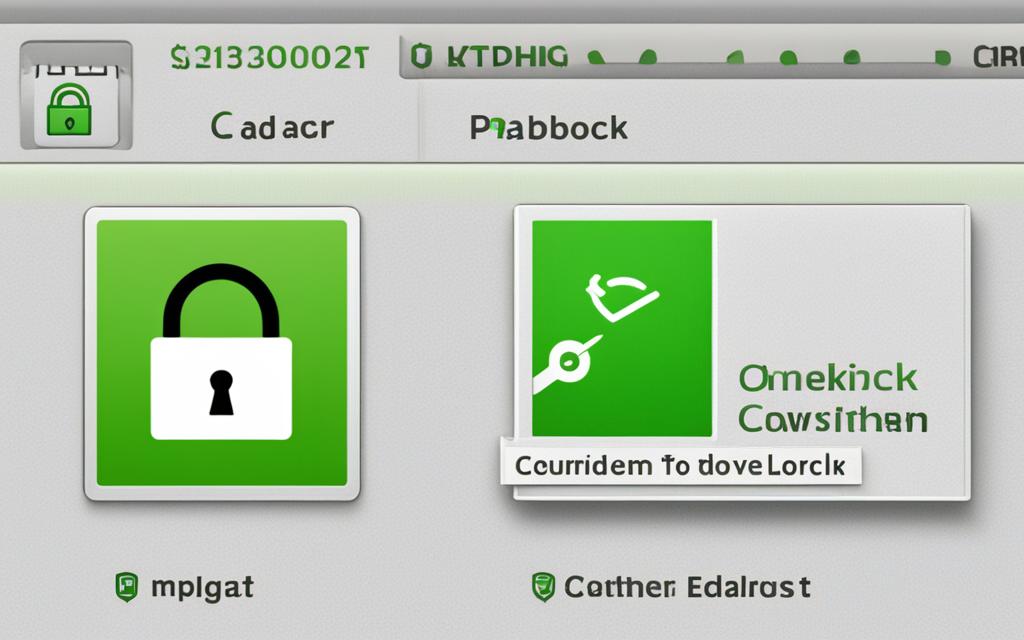Table of Contents
The rise of e-commerce has changed how we shop, offering endless options online. But, it’s vital to shop safely and check online retailers’ legitimacy. This article looks into ways to spot fake sites, confirm if an online store is real, and dodge online scams.
Be mindful of scammers’ tricks when shopping online1. They play a numbers game, aiming at people busy with life or worried about their online accounts. Even well-informed folks can get caught in phishing attacks during vulnerable times. Scammers lure people to harmful websites via email, messages, WhatsApp, or text to steal information or install malware1.
Protect yourself from scams by using password managers and browser extensions. These tools can stop you from falling for fake sites by keeping your login details safe. They’re a good way to keep your personal details secure while shopping online1.
Scammers also push you to act fast by creating fake crises. They want you to act without checking the truth. Always take a moment to double-check things before you act1.
Be skeptical of too-good-to-be-true offers and deals. If something seems off, it probably is. Real companies, like banks, often reach out through calls or letters, not emails. Avoid unsolicited deals that seem unbelievable1.
Stay alert for scams when shopping online. Check links in emails or messages by hovering over them to see where they lead. Watch out for badly written emails, odd payment requests, and money transfer appeals. These signs could mean someone is trying to scam you1.
Key Takeaways:
- To protect yourself from online scams, use password managers and browser extensions to avoid giving login details on suspicious websites1.
- Verify urgent requests and offers that seem too good to be true before taking any action. Legitimate businesses usually contact customers through official channels like phone calls or letters, rather than emails1.
- Hover over links in emails or messages to reveal the web address and identify potential scams. Pay attention to poorly worded emails, requests for non-traditional payment forms, and requests for wiring money1.
Use McAfee WebAdvisor to Check for Safe Sites
Shopping online requires ensuring the websites we visit are legit and safe. There’s a rise in online scams, making it vital to protect ourselves. McAfee WebAdvisor is a great tool for spotting safe sites and guarding against online threats.
McAfee WebAdvisor is a no-cost browser add-on that enhances internet browsing security. It provides real-time defence, helping users avoid unsafe sites. This safeguards against fraud, phishing, and other threats, making WebAdvisor vital for secure online shopping.
McAfee WebAdvisor can spot harmful sites filled with viruses or scams. It stops users from visiting risky sites by mistake. With alerts on potential dangers, it acts as your online safety net.
This tool works with popular browsers like Chrome and Firefox. No matter the browser you prefer, McAfee WebAdvisor fits right into your online habits. It defends you without interrupting your browsing.
WebAdvisor doesn’t just block known threats. It has many features for a safer Internet journey. This includes protection against bad clicks and unsafe downloads. It aims to prevent risks from visiting insecure sites.
McAfee’s Virus Protection Pledge guarantees peace of mind. If a virus stays on a supported device, they’ll refund the service cost. This commitment shows McAfee’s dedication to secure protection.
McAfee WebAdvisor has a Free Trial at $39.99 for starters, then $109.99 a year. It lets users experience its full protection before deciding. This trial offer outlines the benefits of choosing WebAdvisor for safety needs.
Within specific plans, McAfee WebAdvisor includes extra services like Identity Monitoring. This is part of McAfee Total Protection and LiveSafe plans. It provides more security layers to safeguard personal info and prevent identity theft.
TechMate, another McAfee service, offers technical help for Windows 8.1, 10, and 11. It assists with device performance and virus removal. This ensures devices run smoothly and stay virus-free.
MacAfee also provides TechMaster Single Incident Services for one-off tech issues. If the problem returns within 7 days, there’s no extra fee. This promises thorough tech support for any concerns.
Using McAfee WebAdvisor adds confidence to online shopping. It shows McAfee’s focus on keeping users safe with its feature-rich tool. WebAdvisor is a must-have for identifying secure websites and avoiding Internet threats.
| Statistical Data | Reference |
|---|---|
| Over 600 million devices have been protected by McAfee WebAdvisor. | 2 |
| The service includes features like Misclick Protection, Typo Protection, Safer Downloads, and Security Check. | 2 |
| Operating systems supported by McAfee WebAdvisor include Windows 10, 8.1, 8, and 7 (32- and 64-bit). | 2 |
| Supported browsers for McAfee WebAdvisor are Internet Explorer, Microsoft Edge, Mozilla Firefox, and Google Chrome. | 2 |
| McAfee offers a Virus Protection Pledge (VPP) that guarantees a refund if a virus cannot be removed from a supported device. | 2 |
| The Free Trial for McAfee WebAdvisor costs $39.99 for the first term and then automatically renews at $109.99 per year. | 2 |
| Identity Monitoring Service by McAfee is available within specific McAfee subscription plans such as McAfee Total Protection and McAfee LiveSafe. | 2 |
| TechMate, a service by McAfee, is available only for Windows 8.1, 10, and 11. | 2 |
| For additional technical services beyond the subscription, McAfee offers TechMaster Single Incident Services where a single incident service covers one issue on a device, and in case the issue recurs within 7 days, no additional charges apply. | 2 |
Check for Padlock in the Address Bar
To check if an e-commerce site is safe, look for a padlock icon in the address bar. Cybercriminals often create fake URLs that look real. But, by closely checking the address bar, you can spot these fakes.
While on a website, find the padlock icon in the address bar. This shows the site has secure protocols and a legitimate SSL certificate. Sites with this icon encrypt data, making your browsing safer.
As of Q3 in 2018, 49% of phishing sites had a padlock icon3. This is up from 25% the year before. Scammers are getting SSL certificates to make their fake sites look trustworthy. Yet, a padlock icon by itself doesn’t mean a site is genuine.
Scammers use the padlock icon to make their fake websites seem safe. Don’t trust the padlock alone. Always check if the site’s name in the address bar is correct. This helps you avoid phishing traps.
Looking for the padlock icon when you shop online can keep your personal and financial info safe from threats.
| Statistics | Phishing Sites | Presence of Padlock Icon |
|---|---|---|
| Q3 2018 | 49% | Reference3 |
| Previous Year | 25% | Reference3 |
Verify Website’s Trust Seal
When you shop online, it’s key to check if the website is legitimate. Look for a trust seal like the TrustedSite certification. These trust seals come from certificate authorities and show a site’s focus on cyber safety and consumer trust. They reassure you that you’re on a secure online shop.
Trust seals, such as TrustedSite, build customer confidence. They confirm a website’s commitment to high security standards. Trust seals aren’t just for show. They prove a site’s real dedication to keeping online shopping safe. You’ll usually see these seals on the homepage, checkout pages, and other key spots. This helps boost your confidence and trust as you shop.
Clicking on a trust seal should take you to a page that checks its realness. This step proves the site is trustworthy, clearing any doubts. It’s a way to shop online safely, without stress over your personal and bank details.
TrustedSite is one example among many trust seals. Choosing sites with these seals keeps your data safe. It also supports retailers who value cyber safety and consumer trust.
| Trust Seal Benefits | Statistical Data Reference |
|---|---|
| Enhances customer confidence and trust | 2 |
| Demonstrates commitment to cybersecurity | 2 |
| Verifies website’s authenticity | 2 |
| Ensures protection of personal and financial information | 2 |
Looking for a trust seal means you can shop online with confidence. It’s an important step for a safe and secure online buy.
Use the Google Transparency Report
Google’s Safe Browsing tech scans billions of web addresses daily. It looks for unsafe sites, including those taken over by cybercriminals. To shop online safely, you can check a website’s safety with the Google Transparency Report4. This report tells you if a website is secure or has been compromised.
The Google Transparency Report offers insights into a website’s security, like phishing or malware. With this report, you can decide if you should trust a website4. It’s a protection against the increasing number of unsafe and compromised websites on the internet.
Using the Google Transparency Report gives you live info on a website’s safety and any security risks. It helps you see if a site is unsafe or carries malware4. Relying on this info, you can steer clear of harmful websites and protect your devices and information from cyber threats.
By checking the Google Transparency Report often, you stay ahead of scammers and cybercriminals. This practice adds security to online shopping. It helps you avoid fake or compromised sites that could cause financial loss or expose your personal data4.
About the Google Transparency Report
The Google Transparency Report is a thorough resource for checking a website’s safety. It uses Google’s broad scanning to find and highlight unsafe sites. The report shares insight into a website’s security past, including phishing and malware threats. By using the Google Transparency Report, you can feel safe knowing you’re protected from unsafe sites and compromises4.
| Benefits of Using the Google Transparency Report | How to Access the Google Transparency Report |
|---|---|
|
|
By using the Google Transparency Report, you can face cyber threats with confidence and ensure a safe online experience. Checking a site’s safety before visiting protects against unsafe or compromised sites. With this tool, navigating the web safely and avoiding risks is easier4.
Check the Company’s Social Media Presence
Checking a company’s social media helps you know if it’s real. A strong social media means they often post genuine content that connects with people. This shows the company’s reputation and if you can trust them.
Real companies value their social media by sharing authentic content. They post things like updates, behind-the-scenes looks, happy customer stories, and helpful tips. This content speaks to their audience in a meaningful way.
But be careful with companies that might not be legit. Watch out for accounts with almost no posts, reused images, or when something just doesn’t feel right. Fake reviews that sound too good or too vague can be a bad sign, too.
Be alert for social media that tries to trick you into scams. Some fake companies put up links that could harm your computer or steal your personal or payment info. It’s best to avoid any link that looks strange.
Look closely at a company’s photos and posts. Scammers often use poor-quality images and weak content, unlike real businesses that show off good photos and share things that matter to their customers.
Spotting Suspicious Signs on Social Media
- Pixelated images and low-quality content
- Recycled images or lack of original content
- Phony reviews or overly positive feedback
- Links to phishing scams or malware
Watching for these signs helps you keep your information safe from scams.
Scammers make fake social media profiles to trick people. Make sure a company’s social media is real and verified. Look for blue checkmarks or other signs that the platform has verified them.
Reference:
5 – Singles’ Day is the biggest online shopping day, happening on November 11 mostly in Asia. Then comes Black Friday on November 24, and Cyber Monday on November 27, drawing many shoppers. During these times, fake sites may offer luxury goods at huge discounts, aiming to trick people into buying nothing real, sharing personal info, or downloading harmful software.
5 – Before big sale days, scammers set up fake shopping websites. These sites look basic and may offer very low prices, have few contact details, and unclear return policies. These are signs that the website might be a scam.
Review the Company’s Contact Info
It’s vital to check a company’s contact details to see if it’s real. A valid business will share its physical address, phone, and official email. Use of general emails, like Gmail, might mean it’s a scam.
PC Sales Online gives its address as 123 Main Street, London, WC1X 0AA, UK. You can call them on +44 123 456 789 or email contact@pcsalesonline.com.
It’s wise to email them and see how quickly they reply. This proves the contact info is real and that PC Sales Online cares about fast customer service.
Having correct, updated contact info helps build trust. It shows PC Sales Online is serious about serving its customers right.
PC Sales Online offers many ways to get in touch. They show they’re committed to top-notch products and service by replying swiftly to emails and calls.
Reference: https://nz.trustpilot.com/review/pcsalesonline.com?page=4256
Conclusion
It’s vital to ensure the legitimacy of online shops and practice safe measures to avoid scams. This protects your personal info. With scams rising, being alert and proactive is key to protecting yourself during online shopping.
Using tools like McAfee WebAdvisor helps you know which websites are safe. This lets you make smart choices about where to shop7. Checking a site’s credentials, like looking for a padlock in the address bar, increases your confidence in its security7. Also, a company’s social media can clue you in on their realness and how they interact with customers7.
Pay attention to the contact info and how the website looks. Missing contact details or shoddy design are warning signs7. And if a deal looks too amazing, be careful. Super low prices, even on big-name brands like Tiffany & Co., might mean a scam7.
By following these precautions and staying sharp, shoppers can dodge online scams. This lets them safely enjoy the perks of online shopping. Stay up to date and alert to make the most of shopping from anywhere.
FAQ
Is it safe to shop for PC sales online?
Yes, shopping for PC sales online can be safe. You need to take precautions. It’s important to check the online store’s credibility.
How can McAfee WebAdvisor help me check if an online store is safe?
McAfee WebAdvisor is a free browser extension. It helps you see if online stores are legitimate. It flags malicious sites and phishing scams, adding a safety layer when you shop online.
How can I verify the legitimacy of an online store’s credentials?
To verify an online store’s credentials, look for a padlock icon in the address bar. This means the site is secure. It also shows information on site security and cookie usage.
What are trust seals and how do they indicate the legitimacy of a website?
Trust seals like TrustedSite show a website is trustworthy. They’re given by certificate authorities to sites focusing on cybersecurity. Clicking a trust seal should take you to a page that proves its real, helping confirm the site’s trustworthiness.
How can the Google Transparency Report help me ensure the safety of a specific site?
The Google Transparency Report checks web addresses for safety. It spots unsafe sites, even those hacked by cybercriminals. This report helps you see if a site is safe.
How can I check if a company’s social media presence is genuine?
Check a company’s social media to see if it’s real. Authentic companies have active accounts and real posts. Watch out for bad content, fake reviews, and links to scams.
Why is it important to review a company’s contact information?
Checking a company’s contact info helps confirm it’s legit. Real online shops offer a real address, phone number, and business email. Be wary of generic emails. Testing email delivery can also help confirm it’s real.
How can I ensure a safe online shopping experience and avoid scams?
Tools like McAfee WebAdvisor, checking website credentials, social media, and contact info can make online shopping safe. They help you steer clear of scams.
Source Links
- https://www.pcworld.com/article/394448/how-to-spot-an-online-scam-3-dead-giveaways.html – How to spot an online scam: 3 dead giveaways
- https://www.mcafee.com/en-us/safe-browser/mcafee-webadvisor.html – Browse safely and steer clear of online dangers | McAfee WebAdvisor
- https://eecu.org/community/articles/how-to-make-sure-a-website-is-secure – EECU –
- https://www.aura.com/learn/how-to-identify-fake-websites – How To Identify Fake Websites: 11 Warning Signs To Know
- https://www.expressvpn.com/blog/signs-a-shopping-website-is-fake/ – 10 Signs a Shopping Website Is Fake | ExpressVPN Blog
- https://ie.trustpilot.com/review/pcsalesonline.com?page=310 – PC Sales Online is rated “Excellent” with 4.4 / 5 on Trustpilot
- https://www.expressvpn.com/blog/list-of-scam-shopping-websites/ – List of Scam Websites to Avoid in 2024 | ExpressVPN Blog