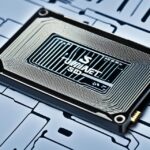Table of Contents
In this digital era, we produce tons of data every day. So, the choice of a good storage medium that can hold gigabytes is crucial. There are many options out there, but finding one that is safe, convenient, and easy to access is key. Magnetic storage devices have long been a favourite for their affordability and easy access1. As the technology world moves forward, we see an array of storage from old-school hard drives to the newer cloud services.
Understanding all the different storage options is important. This guide will help you dive deep into the types of storage mediums, what makes each unique, and what to think about when choosing one. It’s all about keeping your data safe and at your fingertips, while being ready for the endless stream of information coming our way.
Key Takeaways
- Choosing the right storage medium is essential for managing digital data effectively.
- Magnetic storage devices are the most widely used due to their affordability.
- Large capacity storage solutions range from traditional hard drives to cloud options.
- Understanding storage options aids in ensuring data safety and accessibility.
- Capacity needs and data transfer speed are key factors to consider.
- Reliable storage solutions help prepare for the growing volume of digital information.
Understanding the Importance of Storage Media
Storage media includes different devices that save electronic data. It has evolved from simple punched cards to advanced hard disk drives (HDDs) and solid-state drives (SSDs). These mediums help in storing data internally in computers or externally, making data access and preservation easy.
What is a Storage Medium?
Storage mediums are key for keeping data safe and reachable. The first IBM hard disk drive stored only 5 MB and cost $50,000. Now, SSDs offer better speed and reliability than HDDs. They use less power and make no noise, suited for gadgets like smartphones and laptops that hold lots of data23.
Why is Reliable Data Storage Crucial?
Reliable storage media meets diverse needs. Flash memory, for example, is now favored for its portability and dependability over old technologies. Cloud storage gives more security, letting users safely access their data from anywhere. As digital tech progresses, the array of storage options grows, improving how we manage and experience data2.
Types of Storage Media Available
The world of storage media has changed a lot, bringing us many choices. Each type has its own benefits and fits different needs. This ranges from personal files to big company data.
Hard Disk Drives (HDDs)
HDDs are known for holding a lot of data. They work by having disks that spin and get read by a magnetic head. This makes them great for keeping files safe over time. Desktop PCs usually have HDDs with a lot of space, from 200GB to 1TB4.
Many people like HDDs because they are cheap. This lets you store loads of data without spending too much.
Solid-State Drives (SSDs)
SSDs are becoming more popular because they’re fast and reliable. They don’t have moving parts, using flash memory instead. This change means they can access data quicker. SSDs now have more space than old HDDs, making them good for new tech5.
As we need quicker ways to process data, SSDs are becoming the top choice. Tech fans and professionals prefer them for their speed.
Flash Storage Options
Flash storage comes in small, tough packages. You’ve got USB drives, SD cards, and more. These can hold from 512MB to 32GB4. They’re easy to carry and hard to break.
SD cards are a big deal for photographers and phone users. They usually store between 1GB and 32GB4. Flash storage is good for quick backups and moving files easily.
Factors to Consider When Choosing a Storage Medium Capable of Holding Gigabytes of Computer Data
Choosing the right storage medium is key for managing data well, especially with large amounts. Different factors can really shape how well the chosen solution works.
Capacity Needs
Evaluating storage capacity is crucial to ensure your choice fits now and in the future. Long ago, personal computers had disks with just 10 Megabytes. But today, we need much more6.
For example, the 15 GB PATA hard disk from 1999 shows how much things have changed7. Picking something that won’t quickly run out of room as you gather more data is essential.
Data Transfer Speed
Data transfer speed is also really important in a storage medium. Solid-state drives (SSDs) came about in the 1990s. They use flash memory and have no moving parts, which speeds things up6.
This makes SSDs often a better pick despite their higher price. They save and retrieve data without much wait.
Reliability and Durability
The reliability of storage matters a lot for keeping data safe. Devices that can fix their own errors do so through clever maths and backups, which helps avoid lost data from small mistakes7. Also, SSDs often last longer than HDDs. This makes them a more durable choice, important for keeping important data safe.
| Storage Type | Capacity | Data Transfer Speed | Reliability |
|---|---|---|---|
| Hard Disk Drive (HDD) | Up to several terabytes | Slower compared to SSDs | Moderate, subject to mechanical failure |
| Solid-State Drive (SSD) | Up to several terabytes | Fast | High, no moving parts |
| Magnetic Tape | 160 GB (example) | Slower | High durability for archival |
When choosing a storage medium, it’s vital to consider these factors. It ensures your device matches your needs now and in the future. For a deep dive into storage devices, find more information here76.
Comparing Cost versus Benefits of Different Storage Media
When choosing storage media, it’s crucial to think about costs and long-term benefits. This includes how data is kept safe, reached, and secured. The cost of storage media is key in making such choices. While upfront prices are clear, hidden costs can pop up over time.
Initial Cost versus Long-term Investment
HDDs are usually cheaper to buy than SSDs. But, they may cost more in the long run if you need to get back lost or corrupted data. SSDs cost more at first. Yet, they save money later because they work better and last longer. They are quicker, cooler, and take up less space than HDDs, reducing the risk of data loss8 and downtime. This shows the importance of picking storage that fits what your organisation needs9.
Value of Data Security and Backup Options
When picking storage, think about data security and backup solutions. Using reliable devices lets businesses keep important data safe from risks like system crashes8. Backup options provide enough room for keeping data both now and in the future. Further, tools like NAS and RAID add extra security. They let companies handle their storage needs with confidence9.
| Storage Type | Initial Cost | Long-term Value | Data Security Benefits |
|---|---|---|---|
| HDD | Low | Medium | Moderate |
| SSD | High | High | High |
| Hybrid Drives | Medium | Medium | Medium |
| NAS Solutions | Medium | High | Very High |
Conclusion
In today’s world, technology is everywhere. Choosing the right storage medium is crucial. It must hold gigabytes of data. The amount of data is growing quickly, and will reach 175 zettabytes by 2025. This makes it important to know about different storage media. By understanding these, people can make confident choices. They can ensure their data is secure and easily accessible10.
Also, picking the right storage option is key to managing data well. It should keep information safe and improve how we work. Storage options like HDDs, SSDs, and flash drives have their own pros and cons. Think about what you need before choosing11. Knowing how gigabytes work and how to use them is vital for a good decision.
Choosing the best storage medium is important for keeping data safe. It also helps meet the growing needs of our digital life. Making informed choices leads to better data management. This means technology fits smoothly into our daily lives. For more about gigabytes and data storage, check out this informative resource.
FAQ
What are the main types of storage media available for digital data?
The main storage types are Hard Disk Drives (HDDs), Solid-State Drives (SSDs), and flash storage. Flash storage includes USB drives and memory cards. They vary in capacity, speed, and reliability to meet different needs.
How do I determine how much storage capacity I need?
To figure out your storage needs, look at how much data you have now. Also, think about the data you’ll add in the future. Remember to consider new projects, multimedia files, and backups.
You should choose a storage solution that can hold all your data comfortably.
Why is reliable data storage essential?
Reliable storage keeps your important info safe and easy to get to. Quality storage options reduce the chances of data loss. They help protect both your personal and work data.
What should I consider regarding data transfer speed?
Data transfer speed is key for quickly handling big files. SSDs usually provide superior speed over HDDs. This makes SSDs better for tasks needing fast data access like video editing and gaming.
Are SSDs worth the higher initial cost compared to HDDs?
SSDs cost more at first than HDDs. However, their better performance and reliability make them a good choice. This is true for users needing quick data access and wanting to avoid data loss.
What is the significance of data security in choosing a storage solution?
When picking a storage option, data security is crucial. Know the backup and security features you can use. Safe storage practices improve your data protection strategy.
Source Links
- https://www.linkedin.com/pulse/computer-storage-devices-rashini-kannangara – Computer Storage devices
- https://www.javatpoint.com/what-is-a-storage-device – What is a storage device – javatpoint
- https://www.studysmarter.co.uk/explanations/computer-science/computer-organisation-and-architecture/gigabyte/ – Gigabyte: Definition, Uses & Conversion
- https://pafcity.wordpress.com/senior-2/hardwares/data-storage/ – Data Storage
- https://www.computerhope.com/jargon/s/stordevi.htm – What is a Storage Device?
- https://medium.com/@esdikkumbura/data-storage-devices-a4d273a2814c – Data Storage Devices
- https://en.wikipedia.org/wiki/Computer_data_storage – Computer data storage
- https://medium.com/@udanibuddhima705/computer-storage-devices-420fdd299c1f – Computer Storage Devices
- https://www.backblaze.com/blog/whats-diff-ram-vs-storage/ – Memory vs. Storage: A Look at What They Are and What They Do
- https://www.mdpi.com/2079-9292/11/5/818 – Water Is a Viable Data Storage Medium: A Security and Privacy Viewpoint
- https://kb.iu.edu/d/ackw – What are bits, bytes, and other units of measure for digital information?