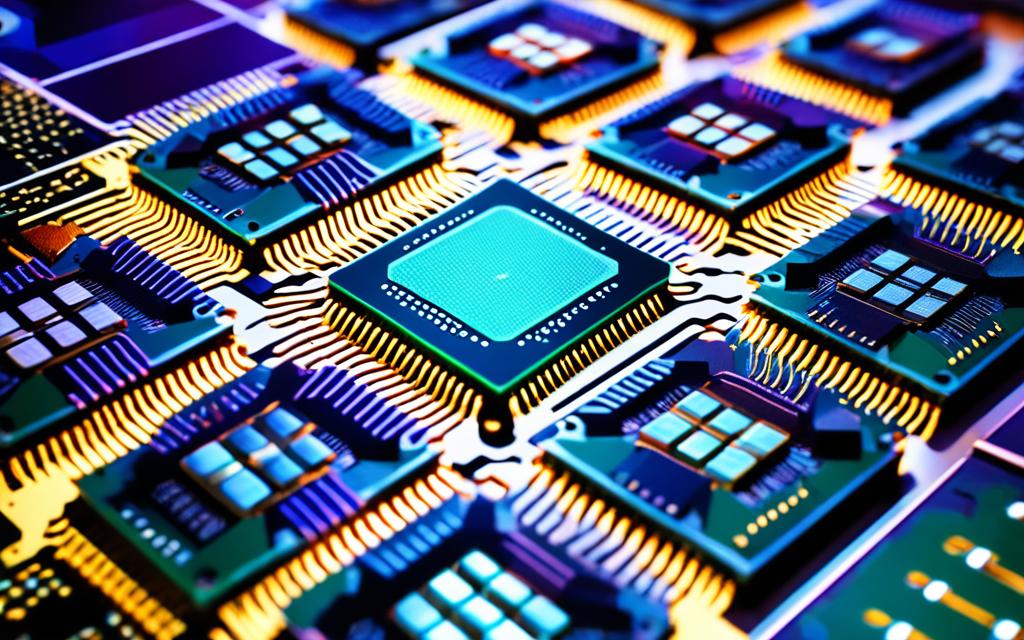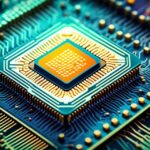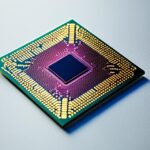Table of Contents
CPU virtualization turns one physical CPU into many virtual ones. It separates the hardware from software. This lets many operating systems run at the same time on a single CPU.
It’s key for cloud computing, letting many virtual machines use one server. This means we need less physical hardware. It boosts efficiency, flexibility, and growth in computer systems. For more details, see IBM on Virtualization1.
Key Takeaways
- CPU virtualization allows multiple operating systems to operate on a single physical CPU, enabling better resource efficiency.
- Its application is instrumental in the realm of cloud computing, maximising hardware use.
- Types of CPU virtualization include full virtualization and paravirtualization, each with distinct benefits.
- Modern CPUs are equipped with technologies that enhance the performance of CPU virtualization.
- This technology is set to play a significant role in managing data generated by the Internet of Things (IoT).
What is CPU Virtualization?
CPU virtualization represents a big step forward in computing. It allows one physical CPU to act like many, enabling different operating systems to run on a single hardware unit. This virtualisation technology makes computers run more efficiently by improving how resources are used. By exploring the definition of CPU virtualization, we see how it simplifies complex hardware issues.
Definition and Explanation
Definition of CPU virtualization is about creating virtual versions of CPUs. This lets many operating systems run at the same time. Each virtual space works on its own, making it easier to manage resources and run applications better. This tech works with many Intel processors, including Atom, Pentium, Celeron, Xeon Scalable, and different Core series2.
How it Enables Multiple Operating Systems
CPU virtualization allows multiple operating systems to share a single machine. It’s key for cloud computing, helping servers work better. It keeps performance high, even for demanding tasks. Companies choose CPUs carefully to get the most out of their resources, looking at specs from Intel and others. Picking the right hardware is vital for running many virtual CPUs efficiently3.
| Processor Series | Core Range | Thread Range |
|---|---|---|
| Intel Xeon Scalable (3rd Gen) | 6 to 40 | 6 to 80 |
| AMD EPYC (3rd Gen) | 8 to 64 | 16 to 128 |
| IBM Power9 | 4 to 24 | N/A |
CPU virtualization improves how systems operate and changes how we think about computing. It moves us towards a more adaptable and efficient use of resources. This shift opens new doors in technology and innovation.
Understanding CPU virtualization and its impact lets companies use virtualisation technology to boost their IT performance and flexibility.
How CPU Virtualization Works
Learning about CPU virtualization is key to see its many perks in today’s tech. It depends a lot on the hypervisor’s role, which handles how virtual machines and real hardware talk to each other.
Role of the Hypervisor
The hypervisor is crucial in making CPU virtualization work. It links the real CPUs with the virtual spaces. By managing resource allocation, it makes sure each virtual machine (VM) gets enough power to run. This way, efficiency goes up and VMs don’t mess with each other, making the system more stable. Modern AMD and Intel CPUs come with this tech, and you turn it on in the BIOS. Intel calls this Intel Virtualization Technology (Intel VT), and AMD calls it AMD-V4. How you turn it on can vary, depending on the motherboard. You might need to use Advanced Mode to do this4.
Virtual CPUs vs Physical CPUs
Virtual CPUs (vCPUs) come from real CPUs but share their power in a clever way. This means many users can use the same resources at once5. It’s a smart move for businesses wanting to cut costs and improve their systems5. Since the 60s, this technology has grown a lot. Now, it uses special hardware that speeds things up without needing translations6. Even though a VM can run on a single CPU, sharing resources makes the whole system work better6.
| Feature | Physical CPUs | Virtual CPUs |
|---|---|---|
| Resource Allocation | Dedicated resources for each process | Shared resources among multiple VMs |
| Cost Efficiency | Higher costs due to hardware needs | Lower costs with shared resources |
| Isolation | Limited by hardware | Enhanced through hypervisor management |
| Performance | Direct access to physical resources | Utilizes virtual layers, potential overhead |
| Flexibility | Rigid physical setup | Dynamic adjustments to workload demands |
In conclusion, it’s essential to understand how virtual and real CPUs differ. This knowledge is key to using CPU virtualization well in many tech areas.
Benefits of CPU Virtualization
CPU virtualization is getting a lot of attention for its many advantages. It lets us turn one physical CPU into many processors. This boosts how well we use our resources. It helps organisations get the most out of their hardware. This leads to better efficiency in different computing scenarios7.
Improved Resource Utilisation
One top benefit of CPU virtualization is how it maximises resource use. Traditional systems don’t always use their full potential. But, virtualization lets businesses run multiple virtual machines on one server. This not only makes things run better but also lets us mix different environments. It meets the needs of various projects8.
Increased Flexibility and Scalability
Today’s businesses need to be flexible and able to scale. CPU virtualization makes it easy to start or stop virtual machines quickly. This makes it simpler for organisations to handle changing workloads. It lets businesses quickly adjust to new project needs. This supports growth without the need for more hardware8.
Cost Efficiency
Switching to CPU virtualization can save a lot of money. It cuts down on the need for many physical servers. This reduces the money spent on hardware, upkeep, and energy. It also means less downtime and more productivity. This smart resource use promotes an innovative and cost-effective work environment8.
| Benefit | Description |
|---|---|
| Resource Utilisation | Maximises hardware efficiency by hosting multiple VMs on a single CPU. |
| Flexibility | Allows swift adaptation to changing workloads by deploying or removing VMs as needed. |
| Scalability | Supports business growth by enabling additional resources to be easily provisioned. |
| Cost Savings | Reduces hardware investments and operational costs, leading to higher profitability. |
Source Links
- https://www.alibabacloud.com/tech-news/a/cpu-virtualization/1ooqp0fl3d-cpu-virtualization-a-primer – CPU Virtualization: A Primer – Alibaba Cloud
- https://www.intel.com/content/www/us/en/support/articles/000005486/processors.html – Does My Processor Support Intel® Virtualization Technology?
- https://www.techtarget.com/searchitoperations/feature/How-to-choose-the-best-CPU-for-virtualization – How to choose the best CPU for virtualization | TechTarget
- https://www.bleepingcomputer.com/tutorials/how-to-enable-cpu-virtualization-in-your-computer-bios/ – How to Enable CPU Virtualization in Your Computer’s BIOS
- https://www.geeksforgeeks.org/virtualization-cloud-computing-types/ – Virtualization in Cloud Computing and Types – GeeksforGeeks
- https://www.educba.com/cpu-virtualization/ – CPU Virtualization | Importance and Types of CPU Virtualization
- https://www.alibabacloud.com/tech-news/a/cpu-virtualization/4okq5h7cxq4-cpu-virtualization-and-gaming-performance – CPU Virtualization and Gaming Performance
- https://www.cdw.com/content/cdw/en/articles/datacenter/what-is-virtualization.html – What is Virtualization & What are its Benefits?
- https://www.alibabacloud.com/tech-news/a/cpu-virtualization/guvey4ca55-cpu-virtualization-in-data-centers – CPU Virtualization in Data Centers
- https://softwareg.com.au/blogs/computer-hardware/cpu-virtualization-in-cloud-computing – CPU Virtualization In Cloud Computing
- https://www.ninjaone.com/blog/how-to-enable-cpu-virtualization-in-your-computer-bios/ – Enable CPU Virtualization in Your Computer BIOS | NinjaOne