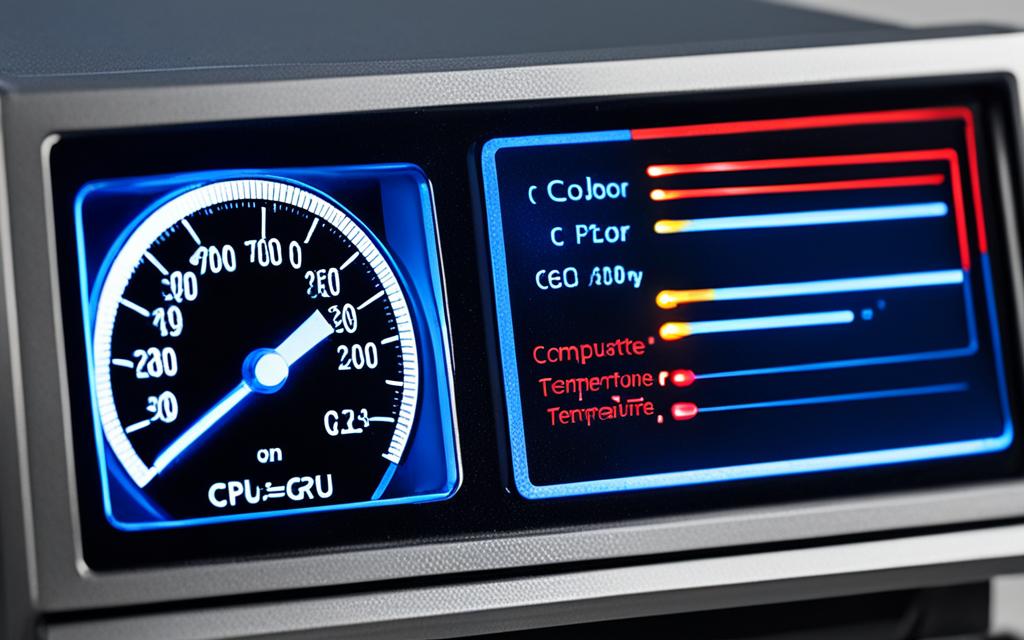Table of Contents
It’s important to keep your CPU within the right CPU temperature range for good performance and lifespan. When your computer is not working hard, temperatures usually stay between 30–60°C (86–140°F). However, these can go up to 70–80°C (158–176°F) during demanding tasks like playing games. It’s important to note that going over safe temperature limits often, especially above 80°C (176°F), might cause your system to slow down or even get damaged. Each CPU is different; for instance, some Intel models can handle up to 100°C (212°F) in certain situations.
So, understanding your CPU’s needs and what affects its temperature is key to avoiding CPU overheating. This keeps your computer running well.
Always check your CPU temperature to make sure your computer stays healthy and works great123.
Key Takeaways
- Maintain CPU temperatures between 30-60°C under normal usage.
- During heavy workloads, temperatures can reach between 70-80°C.
- Monitoring CPU temperature regularly is vital to avoid overheating.
- Different CPUs have varying tolerances for heat; check your specific model.
- Employ efficient cooling solutions to enhance overall CPU performance.
Understanding CPU Temperatures
It’s key to keep an eye on CPU temperatures to ensure your system runs well. Heat build-up in CPUs can cause a lot of issues. These temperatures change based on what the computer is doing, which is crucial to note.
What Happens When Your CPU Gets Too Hot?
A CPU that gets too hot may slow down to cool off, a process called thermal throttling. Being too warm for too long can make your computer unstable or even damage it. Checking temperatures often helps avoid serious problems.
Temperature Ranges for Different CPUs
How warm a CPU gets can vary by model and what tasks it’s doing. Normally, CPUs should be between 104–149°F (40–65°C). For tougher jobs, they might reach 149–176°F (65–80°C)4. Here’s how the heat varies across some Intel CPUs:
| CPU Model | Idle Temperature (°C) | Load Temperature (°C) | Max Temperature (°C) |
|---|---|---|---|
| Core i3-9100 | 30-40 | 60-72 | 100 |
| Core i5-9600K | 28-35 | 55-75 | 100 |
| Core i7-9700K | 30-40 | 60-80 | 100 |
Modern processors might handle up to 103°C briefly without harm5. But, staying hot for too long can shorten a CPU’s life. It’s vital to keep cooling systems efficient for the best performance and longevity.
In closing, knowing about CPU heat and managing it well is crucial. Without control, heat can cause many issues, so it’s important to act early6.
Normal Operating Temperatures for CPUs
It’s key to know the normal temperatures for a CPU when idle and under load. These temperatures change based on the CPU’s activity. Knowing them helps keep temperatures safe and prevents overheating.
Idle Temperatures
Idle CPUs usually range from 30°C to 40°C (86°F to 104°F). This is the ideal range, showing good cooling and low power use. Staying in this range means fewer problems and no slowing down. Keeping the CPU cooler can also make it last longer and work better7.
Under Load Temperatures
Under load, temperatures go up, usually between 60°C to 80°C (140°F to 176°F) for normal tasks. Harder tasks, like gaming or video editing, can push temperatures even higher. Sometimes, they can reach 90°C (194°F) for very powerful CPUs87. If the temperature goes above this, it can cause slowdowns and damage. So, having a good cooling system, air or liquid, is very important8.
What Temperature Should My CPU Be At?
It’s key to know the safe temperatures for your CPU to keep it performing well. You need to know what’s safe for your CPU and the dangers of it getting too hot. CPUs work best within a certain temperature range, which changes based on what they’re doing.
Safe vs. Dangerous Temperature Levels
When not doing much, your CPU should be between 35 to 50°C (95-122°F). But, when it’s working hard, the temperature can go up to between 60 and 85°C (140-185°F)9. The highest temperature to keep a CPU safe is usually 85°C (185°F). This helps it last longer9. If it gets over 90°C (194°F), it could get badly damaged. At these high temperatures, many CPUs slow down to try to cool off2. For really powerful processors, like the 13th Gen. Core i9 at 5.5GHz, they might even reach close to 100°C under a lot of stress2.
| CPU State | Temperature Range (°C) | Concerns |
|---|---|---|
| Idle | 35-50 | Normal operation |
| Under Load | 60-85 | Safe limit |
| Caution | 80-90 | Potential overheating |
| Danger | Above 90 | Possible damage |
Factors Affecting CPU Temperature
Many things can change your CPU’s temperature. The room’s temperature, how good your cooling system is, and if your system’s clean all matter. A well-placed CPU cooler makes a big difference in temperature control9. Dirt blocking air can make your CPU hotter. Adding more fans helps keep things cool9. Under normal use, CPUs should stay between 40–65°C (104–149°F). But, with heavier use, they might reach 70–80°C (158–176°F)1.
How to Check CPU Temperature
Keeping an eye on your CPU temp is key to keeping your system running well. There are many ways to check CPU temperature and each has its pros.
Using Software Tools
Using software to check CPU temp makes it easy to see your processor’s temperature anytime. Programs like Core Temp, HWMonitor, and NZXT CAM give precise readings. They let you watch your CPU’s temp changes when you’re doing heavy tasks like games or video editing.
These tools are great for monitoring CPU temperature. They warn you if your CPU gets too hot, which could mean it’s overheating.
Accessing BIOS/UEFI
Checking your CPU temp in the BIOS temperature check is quick at start-up. But, it only gives you a snapshot, not ongoing tracking. It does a basic job but isn’t as detailed as using software.
Using both these methods gives you a full view. This way, you can tackle overheating early and keep your CPU in good shape.
To get more tips on keeping your CPU temp in check, here’s a full guide on CPU temp management10.
Risks of High CPU Temperatures
Keeping your CPU at the right temperature is key to making sure your computer works well and lasts long. High temperatures can cause serious damage to the CPU by overheating. This affects how the computer functions. It’s important to know when your CPU is getting too hot and understand the risks.
Potential Hardware Damage
Running your computer at high temperatures can harm the hardware. For instance, the Intel Core 2 Quad Q9400 processor can only handle up to 100°C11. Temperatures over 85°C could be harmful for many Intel desktop CPUs. Going above 81°C12 might lead to damage. The factory thermal specs help keep your CPU safe.
Symptoms of Overheating
Knowing overheating symptoms is vital to prevent damage. These include system freezes, sudden shutdowns, and slower performance. Such issues mean the cooling isn’t working well. Typical room temperature is around 23°C12. CPUs should not go over 75°C normally, or 80°C for short times12. When these signs show up, you need to act fast to cool down the CPU.
Conclusion
Keeping an eye on your CPU’s temperature is key to making sure it performs well for a long time. Checking it regularly helps avoid problems that could cost a lot to fix. With the right CPU cooling solutions, you can improve your processor’s life and ensure your computer runs safely.
Maintaining your CPU’s temperature means not just watching it, but also taking action. This includes better airflow and using good thermal paste. It’s crucial to keep the CPU cooler than 60 degrees Celsius13. This stops performance issues and protects the hardware. For gamers and others using demanding software, preventing overheating is essential to keep everything running smoothly14.
Tools like HWMonitor and Core Temp give you a close look at your CPU’s temperature. This helps you act early if there’s a problem. By being informed and using the right tools, you can keep your system reliable and efficient. This means you can concentrate on reaching your computer use goals with surety15.
FAQ
What temperature should my CPU ideally operate at?
The best range for CPU operation is between 30–60°C (86–140°F) when lightly used. For heavy use, it may go up to 70–80°C (158–176°F). Knowing your CPU’s ideal temperature helps keep it running well and lasts longer.
What happens when my CPU gets too hot?
Too much heat causes big problems like your system being unstable, slower performance, and hardware damage. Overheating makes your CPU slow down to try and cool off.
What are the normal idle and load temperatures for CPUs?
At rest, CPUs stay cool at 30–40°C (86–104°F). Under heavy tasks, they heat up to 60°C (140°F). Doing things like playing games or editing videos, they get even hotter, reaching 70–80°C (158–176°F).
How can I tell if my CPU temperature is safe?
Keep your CPU cooler than 80°C (176°F) for safety. If it’s hotter, your CPU could slow down or get damaged. It’s key to watch how hot your CPU gets.
What factors affect CPU temperature?
Many things can make your CPU hot. The room’s temperature, how your cooling system works, dusty computers, and airflow all have an effect. Powerful parts might need better coolers, especially when they’re working hard.
How can I check my CPU temperature?
To watch your CPU’s heat, use software like Core Temp, NZXT’s Cam, and HWInfo. You can also look at the temperature in your BIOS/UEFI. But, BIOS/UEFI won’t track temperature over time.
What are the symptoms of a CPU overheating?
If your CPU gets too hot, your computer might freeze, shut down suddenly, or slow down. Keeping an eye on temperatures helps find cooling problems or if you’re pushing your computer too hard.
What should I do if my CPU temperature is too high?
High CPU temperatures mean you should clean your computer, make sure air moves well inside it, or get a better cooler. This stops overheating and saves your CPU from damage.
Source Links
- https://www.avast.com/c-how-to-check-cpu-temperature – How to Check and Monitor Your CPU Temperature
- https://community.spiceworks.com/t/what-is-a-normal-temperature-for-a-cpu-and-how-do-i-keep-it-low/948818 – What is a normal temperature for a CPU and how do I keep it low?
- https://www.noyafa.com/blogs/knowledge-base/good-cpu-temperature – What Is A Good CPU Temperature? A Guide to Keep Your Processor Cool
- https://www.avg.com/en/signal/check-cpu-temperature – How to Check and Monitor CPU Temperature on Windows and Mac
- https://www.ionos.com/digitalguide/server/know-how/cpu-temperature/ – How to check the CPU Temperature
- https://www.buildcomputers.net/cpu-temperature.html – CPU Temperature – What are the Normal and Maximum CPU Temps?
- https://www.lenovo.com/us/en/glossary/what-is-cpu-temperature/ – Cpu Temperature: What is CPU Temperature?
- https://www.linkedin.com/advice/3/what-normal-optimal-ranges-cpu-temperature-different – What are the normal and optimal ranges of CPU temperature for different types of processors?
- https://www.techadvisor.com/article/726264/whats-the-best-cpu-temperature.html – What’s the best temperature for your CPU?
- https://www.tomshardware.com/how-to/how-to-check-cpu-temp-temperature – How to Check Your CPU Temperature
- https://forums.tomshardware.com/threads/is-my-cpu-temperature-safe.3725283/ – [SOLVED] – Is my cpu temperature safe?
- https://www.makeuseof.com/tag/pc-operating-temperatures-hot-hot/ – PC Operating Temperatures: How Hot Is Too Hot?
- https://sciotovalleyguardian.com/2023/09/05/what-temperature-should-my-cpu-be/ – What Temperature Should My CPU Be? – Scioto Valley Guardian
- https://directmacro.com/blog/post/what-is-optimal-cpu-and-gpu-temp – What Is Optimal GPU Temp and CPU Temperature Range
- https://www.pugetsystems.com/labs/articles/impact-of-temperature-on-intel-cpu-performance-606/ – Impact of Temperature on Intel CPU Performance