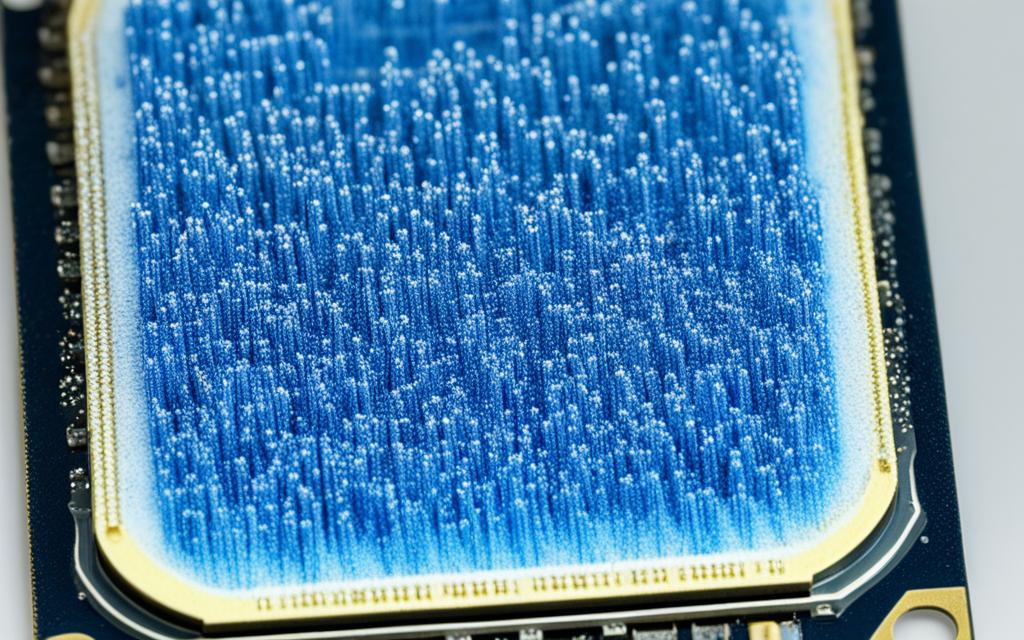Table of Contents
Cleaning your CPU is very important for keeping your computer working well. 70% isopropyl alcohol (IPA) is a top choice for this. It’s safe for delicate parts because it does not conduct electricity. Even though some people suggest using a stronger alcohol, 70% IPA can still clean well. It gets rid of things like old thermal paste and dust without harming the CPU1.
But, you need to clean carefully. If not, you might damage parts or loosen stickers1. Knowing how to use isopropyl alcohol right is key to keeping your CPU in top shape.
Key Takeaways
- Use 70% isopropyl alcohol to effectively clean CPUs and other computer components.
- Isopropyl alcohol is non-conductive, ensuring safe cleaning of delicate electronics.
- While higher concentrations are recommended, 70% can still achieve significant cleaning.
- Always mind the risks of using isopropyl alcohol near stickers and sensitive materials.
- Consider lint-free alternatives, like coffee filters, for best results during cleaning.
- Regular maintenance can prevent over-heating and ensure longevity.
Introduction to CPU Cleaning
Knowing why it’s key to clean CPU components is crucial for keeping your computer running well. Dust buildup, ageing thermal paste, and skipping regular cleans can harm cooling. These issues might cause overheating, system crashes, and lower computer lifespan. By cleaning your CPU often, you ensure critical parts stay in great shape.
There are many ways to clean a CPU effectively. You might use special cleaning fluids or good ol’ physical cleaning methods. Using 70% isopropyl alcohol is a top tip. It gets rid of grease, dirt, and thermal paste safely2. This alcohol type dries slower, meaning it cleans better and leaves behind less moisture. That’s good because moisture can damage your CPU2.
It’s wise to keep an eye on your computer’s and clean it when necessary. Many find that using highly absorbent paper towels, like those for cars, or coffee filters, works well3. These steps not only stress the need for cleaning CPUs. They show how taking care of your system can make it last longer and run better.
Understanding Isopropyl Alcohol
Isopropyl alcohol, or IPA, is widely used because it’s a great solvent. It’s known for its non-conductive cleaner feature, which is perfect for electronic gadgets. Its special isopropyl alcohol properties help it dissolve oils and greases well. This is key for cleaning fine parts like CPUs4. It evaporates quickly, which means it dries fast. This reduces the chance of water damage or electrical issues.
For cleaning CPUs, 70% isopropyl alcohol is best. It balances efficacy and safety well, working nicely with silicon, ceramic, and metal4. It’s also great for cleaning other electronic devices such as keyboards, monitors, and game controllers5. However, be careful with some plastics, as the solvent might harm them.
IPA is also good for removing stubborn residues like thermal paste from PCs. While distilled water and compressed air are alternatives, they might not work as well on tough dirt or grease. To keep your electronics clean and working well, check out resources like this guide and this article. They offer tips on maintaining your devices’ cleanness, ensuring they perform at their best for longer.
Why 70% Isopropyl Alcohol for CPU Cleaning?
Choosing the right solution to clean your CPU is key for its best performance. The 70% isopropyl alcohol effectiveness is well-known in the tech world. It offers a great mix of powerful cleaning while being safe. This mix dissolves dirt well without drying too fast. This lets you clean sensitive parts more effectively.
Using 70% isopropyl alcohol has many benefits for CPU cleaning. It ensures your CPU is clean without harming it. CPUs are delicate and can be damaged by harsh cleaners. But this alcohol level is just right for keeping them safe while cleaning.
To apply, use a lint-free cloth or cotton swab slightly wet with 70% isopropyl alcohol. Clean gently. Be careful not to use too much and risk liquid damage. A little goes a long way in keeping your device safe and clean.
| Concentration | Advantages | Disadvantages |
|---|---|---|
| 70% Isopropyl Alcohol |
|
|
| 90% Isopropyl Alcohol |
|
|
This review shows how key 70% isopropyl alcohol is for taking care of electronics. Picking this strength balances deep cleaning with protecting your gear. It’s crucial for the well-being of CPUs and other tech parts.
Can I Use 70% Isopropyl Alcohol to Clean CPU?
Many technicians and enthusiasts use 70% IPA to clean CPUs. This concentration of isopropyl alcohol cleans effectively with low risk. Isopropyl alcohol safety matters a lot when cleaning electronics, especially delicate CPUs.
Experts say 70% isopropyl alcohol removes thermal paste well. This helps the CPU work better. The alcohol dries quickly, lowering the chance of water damage. It’s important to clean carefully to avoid leaving anything behind that could cause harm.
There are important precautions with 70% IPA. Too much could damage parts around the CPU. So, use lint-free cloths or cotton swabs. These help clean without leaving fibres that could hurt the CPU’s performance.
| Cleaning Technique | Description | Recommended Tools |
|---|---|---|
| Surface Wipe | Gently wipe the CPU to get rid of dust and debris. | Lint-free cloth |
| Thermal Paste Removal | Use a little isopropyl alcohol to clean off old thermal paste. | Cotton swabs, lint-free cloth |
| Final Inspection | Check there’s no residue on the CPU before putting it back together. | Magnifying glass (optional) |
Following these practices maximises the benefits of 70% isopropyl alcohol. This approach extends CPU life and performance. Sticking to isopropyl alcohol safety rules improves cleaning and outcomes.
Preparing Your Workspace for Cleaning
Setting up a tidy and safe workspace is very important before you start cleaning your CPU. It ensures you can reach all cleaning tools easily and keeps dangers away. First, collect the things you’ll need like 70% isopropyl alcohol, lint-free cloths, and cotton swabs.
You should also have brushes, an anti-static wrist strap to avoid static damage, air duster, and microfibre cloths ready. These items help you face any cleaning challenge with ease.
Essential Tools and Materials
Choosing the right tools for CPU cleaning is critical. 70% isopropyl alcohol is a top choice in the electronics field for its effectiveness and low cost6. You might also consider distilled water, as it’s free from the impurities present in tap water7. Microfibre cloths gently remove dust without harming surfaces, and an anti-static wrist strap keeps sensitive parts safe. Arrange all your items before you start to make the cleaning process smooth and efficient.
Safety Precautions
When handling isopropyl alcohol, it’s vital to take safety seriously. Since it can catch fire easily, work in a space with good air flow and no open flames. Wearing gloves and goggles will protect your skin and eyes from irritation and splashes. Always store and dispose of cleaning supplies carefully to avoid accidents. Following these safety tips will help you clean your CPU safely and effectively8.
FAQ
Why is 70% isopropyl alcohol preferred for cleaning CPUs?
70% isopropyl alcohol is great for cleaning because it dissolves dirt well and is safe for delicate parts. It dries slowly enough to clean properly without harming the electronics.
How does cleaning a CPU enhance its performance?
Cleaning your CPU gets rid of dust and old thermal paste, which can stop it from cooling properly. By doing this, your CPU works better and lasts longer, boosting your computer’s overall performance.
What materials do I need to clean my CPU effectively?
You’ll need 70% isopropyl alcohol, lint-free cloths, and either cotton swabs or brushes. You should also have an anti-static wrist strap. Tools like air dusters and microfibre cloths will make the cleaning more thorough.
Is using isopropyl alcohol safe for CPU components?
Yes, using 70% isopropyl alcohol is safe for CPU parts if you apply it carefully. Make sure not to use too much. And always use lint-free cloths or cotton swabs to avoid leaving any fibres behind.
What safety measures should I take when cleaning with isopropyl alcohol?
When using isopropyl alcohol, work in a place with good air flow that is away from any open flames. Always wear gloves and goggles for protection against skin and eye irritation. Be careful handling the alcohol.
How often should I clean my CPU?
Cleaning your CPU yearly is a good idea. If you see a lot of dust or have replaced the thermal paste, clean it more often. Regular cleaning keeps it working well and extends its life.
Source Links
- https://superuser.com/questions/598468/how-do-i-clean-my-computer-using-isopropyl-alcohol – How do I clean my computer using isopropyl alcohol?
- https://softwareg.com.au/blogs/computer-hardware/is-70-alcohol-good-for-cleaning-cpu – Is 70 Alcohol Good For Cleaning CPU
- https://forums.tomshardware.com/threads/paper-towel-ok-to-clean-thermal-paste-with.3465015/ – Question – Paper towel OK to clean thermal paste with?
- https://softwareg.com.au/blogs/computer-hardware/is-70-isopropyl-alcohol-safe-for-cpu – Is 70 Isopropyl Alcohol Safe For CPU
- https://www.conro.com/cleaning-electronics-with-isopropyl-alcohol/ – Cleaning electronics with isopropyl alcohol
- https://ms.codes/blogs/computer-hardware/70-isopropyl-alcohol-for-cleaning-cpu – 70 Isopropyl Alcohol For Cleaning CPU
- https://businesscleaningsolutions.com/easy-ways-to-clean-and-disinfect-office-electronics/ – Easy Ways to Clean and Disinfect Office Electronics
- https://www.pcmag.com/how-to/disinfect-clean-electronics-viruses-germs – 10 Must-Know Tips for Cleaning Every Electronic Device the Right Way