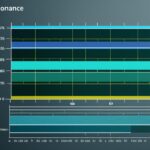Table of Contents
Avid gamers understand the importance of managing CPU usage in Fortnite for a smooth game. High CPU usage can cause annoying lags and low frame rates, ruining the fun. To help, this guide offers strategies to cut down CPU use and improve Fortnite’s performance.
Outdated graphics cards strain the CPU because they can’t get updates, eating up more resources1. Also, if a PC doesn’t meet Fortnite’s system needs, it ends up using more CPU and less GPU1. Following these tips will boost your gaming experience and help you win.
Key Takeaways
- Understand how CPU usage affects Fortnite performance.
- Monitor background processes using the Task Manager for better resource management.
- Optimise Windows settings to improve gaming performance.
- Lower graphics settings in Fortnite to alleviate CPU stress.
- Keep your hardware and software updated for optimal gameplay.
- Minimise interference from other applications to free up system resources.
Understanding CPU Usage in Gaming
For gamers tackling CPU-heavy games like Fortnite, understanding CPU usage is vital. It shows the percent of power the CPU is using at any time. Not knowing about CPU usage can cause gameplay trouble. With the right CPU usage, games run smoother and frame rates are higher.
What Is CPU Usage?
In gaming, CPU usage measures the processing power used for running a game. While playing games like Fortnite, a CPU might be used 40-60% based on your system and settings2. Usually, a CPU’s power used by Fortnite is around 20-30%. But during intense scenes, it can jump to 50-80%2. A recent CPU with multi-cores and high speeds makes games run better.
Why Does Fortnite Require High CPU Usage?
The big open world of Fortnite and many things happening at once need a lot of CPU power. With up to 100 players in a match, the CPU has to work hard3. The game’s detailed world requires more power, showing why high CPU power is crucial for Fortnite. To help, players can lower their graphics settings and close other apps3. Checking on CPU usage and temperature helps avoid problems and keeps your computer cool during games3.
| CPU Usage Factor | Details |
|---|---|
| Typical Usage | 20-30% during regular tasks; 50-80% during gameplay2 |
| Competitive Players | Up to 100 in a match3 |
| Graphics Settings Impact | Lower settings can reduce CPU load3 |
| CPU Recommendations | Modern multi-core processors are advisable for optimal performance |
Identifying CPU-Intensive Background Processes
To boost your Fortnite game, find and stop CPU-heavy programs running in the background. This action helps your CPU work better.
Using Task Manager to Monitor Processes
The Task Manager is key for checking CPU use. Click the taskbar or use Ctrl + Alt + Delete to open it. Once you’re in, you can see which apps use a lot of CPU. Some might make your CPU work too hard, causing game lag and stuttering4.
Recognising Common CPU Hogs
Some programs start when your computer does, and others keep running after you close them. They use a lot of CPU4. Heavy apps, like video editing, can slow down your game5. By turning these off, you can make Fortnite run smoother. Keep your drivers updated, especially for your graphics card, to lower CPU use and boost performance5. Also, check for viruses or malware, as they can secretly drain your resources, making CPU issues worse4.
Optimising Windows Settings for Better Performance
Getting better at Fortnite? Start by tweaking Windows settings. Adjust start-up applications and power settings. Such changes can really boost gaming performance.
Managing Start-Up Applications
Boosting system capacity is easy with the right start-up management. Simply use Task Manager. Right-click the taskbar, choose ‘Task Manager’, and click on the ‘Startup’ tab. Turning off unnecessary start-up apps frees your CPU. This lets Fortnite run smoother.
Remember, this step is key for optimising Windows. It’s something you shouldn’t skip.
Adjusting Power Settings for Maximum Performance
Changing power settings in Windows is another crucial move. By selecting ‘High Performance’, the CPU works to its full potential. Such a setting is perfect for gaming.
This boosts Fortnite’s processing abilities, ensuring smoother play. Pair it with the right graphic settings for top performance yet stable gaming.
How to Make Fortnite Less CPU Intensive
To make Fortnite run smoother, it’s key to reduce the CPU’s work. You can do this by adjusting some game settings. This will help your game run better. We’ll talk about how changing graphic settings and capping frame rates can help.
Lowering Graphics Settings Within Fortnite
Lowering your game’s graphics is a great way to ease CPU effort. Go to the game’s graphics options and tweak settings like shadows, textures, and effects. This reduces your CPU’s workload. It makes the game run smoother. By adjusting your Fortnite graphics settings, your game will look good. At the same time, it will run faster and with less freezing due to lower CPU stress.
Utilising Frame Rate Capping
Capping your frame rate is also clever. It stops your CPU from handling too many frames at once. This prevents overworking the processor. It helps reduce the load on your CPU while you play Fortnite. It makes the game play more smoothly. If your computer heats up too much or if the game lags, setting a frame rate cap can really help.
For more advice on cutting down CPU load and boosting game play, see performance optimization resources. By fine-tuning your graphics and frame rate settings, you’ll improve your PC’s performance in Fortnite6.
Keeping Hardware and Software Up to Date
Keeping your hardware and software updated is key to great gaming in Fortnite. Updates boost your game and keep your system running well. By updating drivers and your system, you can avoid game issues.
Updating Drivers for Optimal Performance
Old drivers can badly affect your game. Many Fortnite players see issues like lag because of outdated drivers, with some seeing their CPU use go up to 100%7. It’s key to keep your GPU and CPU drivers up to date. Updates make them work better, especially in games like Fortnite.
Tools like AMD Adrenaline and Nvidia Control Panel help you keep drivers fresh. This helps lower CPU load, making your game smoother.
Importance of Regular System Updates
System updates are as important as driver updates. They bring new features and security fixes that can make gaming better. Too much load on your CPU can cause game issues7. Always check for new Windows updates. They can make your CPU run more efficiently.
Optimising system settings and shutting down background apps can also boost your gameplay8. This helps prevent problems while you game.
| Update Type | Benefits | Recommended Tools |
|---|---|---|
| Driver Updates | Enhances GPU/CPU performance and reduces lag. | AMD Adrenaline, Nvidia Control Panel |
| System Updates | Improves stability, security, and overall performance. | Windows Update |
| Game Updates | Fixes bugs and optimises performance for gaming. | In-game update options |
For top performance, always update your drivers and system. This helps you play Fortnite better. It makes your gaming experience immersive.
Conclusion
To cut down Fortnite CPU usage for better gaming, follow several steps. Firstly, monitor and shut down heavy CPU background tasks. Also, fine-tune system settings and update your hardware for improved performance. By tweaking game graphics, you prevent lag, ensuring smoother play in the intense game of Fortnite9.
Next, adjust your power options and keep your drivers up-to-date. These changes keep the game running smoothly and maintain high FPS. Helpful advice includes turning on Game Mode and dropping the resolution. These tips, and more on increasing PC FPS, enhance your Fortnite journey, making it fully immersive10.
Applying these recommendations will make your gameplay fluid and captivating. Knowing how to boost your system’s performance helps avoid gaming glitches. This way, you enjoy every battle, free from technical hitches11.
FAQ
What are some effective ways to reduce CPU usage in Fortnite?
Monitory background processes using Task Manager to cut down CPU usage in Fortnite. Optimise your Windows by managing start-up applications. Also, set your power settings to high-performance. Lower the graphics and use frame rate capping.
How can I identify which processes are consuming excessive CPU resources?
Open Task Manager to see which processes use a lot of CPU. Sort them by CPU usage to find the top ones. Close any apps you don’t need during your game.
Does lowering graphics settings really help in reducing CPU load?
Yes, reducing settings like shadows and textures lessens CPU load. This makes the game run smoother.
What is the significance of updating drivers for gamers?
For the best game performance, keep your GPU and CPU drivers up to date. Outdated drivers increase CPU use and cause problems. Tools like AMD Adrenaline and Nvidia Control Panel can help.
Why is it important to adjust power settings on my PC?
Changing to a high-performance power plan boosts your CPU’s capability. This ensures your Fortnite game runs smoothly.
How can I implement frame rate capping in Fortnite?
To manage CPU usage, set a frame rate limit in the game’s graphic settings. This prevents your CPU from doing extra work for frames you don’t need.
Source Links
- https://windowsreport.com/fortnite-high-cpu-usage/ – Fortnite High CPU Usage: How to Fix It in 4 Simple Steps
- https://ms.codes/blogs/computer-hardware/how-much-cpu-does-fortnite-use – How Much CPU Does Fortnite Use
- https://softwareg.com.au/blogs/computer-hardware/fortnite-cpu-usage-too-high – Fortnite CPU Usage Too High
- https://www.ninjaone.com/blog/how-to-lower-cpu-usage/ – How to Lower CPU Usage | High CPU Usage Fix for 2024
- https://softwareg.com.au/blogs/computer-hardware/how-to-make-fortnite-use-less-cpu – How To Make Fortnite Use Less CPU
- https://www.avg.com/en/signal/fix-high-cpu-usage – How to Fix High CPU Usage in Windows
- https://ms.codes/blogs/computer-hardware/fortnite-is-using-100-cpu – Fortnite Is Using 100 CPU
- https://www.avg.com/en/signal/best-fortnite-settings-for-fps – Best Fortnite Settings to Boost Graphics
- https://ms.codes/blogs/computer-hardware/fortnite-using-a-lot-of-cpu – Fortnite Using A Lot Of CPU
- https://cdn2.unrealengine.com/reducing-fortnites-power-consumption-layout-v03-ffedbeb1adeb.pdf – PDF
- https://medium.com/@rishabhsrivastava_8512/9-best-ways-to-fix-lag-issues-in-fortnite-increase-fps-for-windows-users-e4da630175f7 – 9 Best Ways To Fix Lag Issues In Fortnite / Increase FPS (For Windows Users)