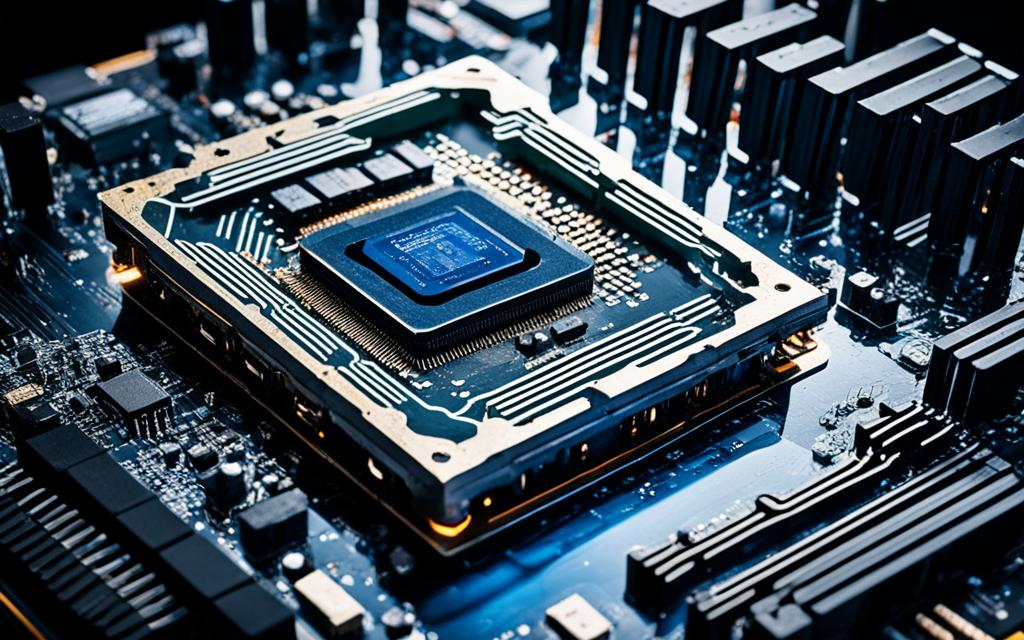Table of Contents
Finding out what’s wrong with your motherboard or CPU can seem tough, but it’s crucial for your computer. Knowing what signs to look for can save you from buying parts you don’t need. This can save time and money12.
By spotting issues early, you can fix them before they get worse. This keeps your data safe and makes sure your computer works well.
Key Takeaways
- Understanding the roles of the motherboard and CPU is crucial for effective diagnostics.
- Beep codes provide immediate clues to potential hardware issues during boot.
- Visual inspection of motherboard components can reveal physical damage.
- Using diagnostic software is an efficient way to assess CPU performance.
- Regular maintenance can help prevent future motherboard and CPU problems.
Understanding the Role of Your Motherboard and CPU
The motherboard is the core of any computer. It integrates and organises various hardware parts. This includes the CPU, RAM, and other devices, allowing them to work together effortlessly. If the motherboard has issues, the computer might run slowly or not at all. This underscores the motherboard’s crucial role in keeping the system up and running. It’s responsible for power distribution and processing data efficiently3.
The Importance of the Motherboard
Today’s motherboards come with advanced features and need several power connections. These include a 20- to 24-pin connector, among others, for them to function correctly3. Poor component installation can make the system unstable. This may cause crashes or it might stop working. Damage from metal parts touching can also disrupt how the system works3.
The Significance of the CPU
The CPU is like the brain of the computer. It’s crucial for making the system run by executing commands and handling multiple tasks. Understanding the CPU means knowing its role in multitasking and maintaining smooth operation. Finding issues early with tools like HWiNFO is key for fixing problems related to the CPU or motherboard2. Since the CPU and motherboard depend on each other, problems with one can affect the other. This shows their important relationship and how they need to work together for the computer to perform well1.
Symptoms of a Faulty Motherboard
Spotting the signs of motherboard failure early can save your computer from bigger problems. It’s key to know what to watch for to fix issues quickly. Here are the main things to look out for.
Unresponsive Computer and No Display
If your computer doesn’t respond or show anything on the screen, your motherboard might be at fault. When you start your PC and the fans run but nothing shows up on the monitor, it’s often a motherboard problem. This is true especially if everything else is connected properly.
Physical Signs of Damage
Look for cracks, burn marks, bulging capacitors, or loose parts on the motherboard. These are warning signs of poor motherboard health. Regular checks can help you spot these issues early4. Errors in BIOS or corrupted data also mean it might need fixing or replacing5.
Issues with Peripherals
When peripherals like keyboards and mice don’t work right, the motherboard could be the issue. If these devices aren’t recognized, it suggests motherboard trouble. It’s crucial to check early signs to prevent failure. Troubles that can’t be fixed might mean it’s time to check the system’s age and wear5.
Common CPU Failure Indicators
Knowing the signs of CPU failure is key for good system health. Catching issues early helps avoid more damage and keeps things running smoothly.
Unexpected Restarts and Crashes
Unexpected restarts and crashes are big clues of CPU failure symptoms. These often occur during high-demand tasks like gaming. Users might see frequent restarts or crashes, sometimes showing the Blue Screen of Death. This signals a high chance of CPU problems, especially if they start happening during simple tasks6. Studies indicate that half the users who see a Blue Screen of Death face it due to major hardware faults in the CPU6.
Overheating Issues
A too hot CPU can greatly reduce performance and cause sudden shutdowns. Over 70% of failing CPUs have trouble even before the system fully starts6. Look for signs like burnt areas near the CPU socket, which show serious damage7. Keeping an eye on temperature and using good cooling systems can prevent overheating.
Visual Inspection for Bent Pins
Checking the CPU for bent pins is a crucial troubleshooting step. Bent pins mess with the connection and lower performance. You might also hear several beeps when starting up, indicating problems7. These warning signs, along with issues like difficulty starting up, make it urgent to check for CPU failure6.
How to Test Your Motherboard and CPU
Checking your motherboard and CPU’s health is important for your system to work well. Use diagnostic software like HWiNFO and the Intel Processor Diagnostic Tool. These help you check temperatures and fan speeds to find possible problems early. This way, you can fix issues before they cause serious damage8.
Using Diagnostic Software
Along with software, it’s smart to look over your motherboard and CPU for any damage. Look for signs like bulging capacitors or burn marks9. A peculiar burning smell might mean something is overheating. Make sure everything is hooked up right and your Power Supply Unit (PSU) is working well. The PSU plays a big part in keeping your motherboard in tip-top shape8.
Performing Visual Inspections
Beep sounds when turning your computer on can tell you a lot about hardware problems. For example, ongoing beeps can point to memory issues, while no beeps might mean a CPU problem10. If you find something wrong, think about having it fixed, seeing if it’s under warranty, or maybe getting a new one8. Before replacing, back up your system with tools like MiniTool ShadowMaker.
FAQ
How can I tell if my motherboard is faulty?
You might have a faulty motherboard if your computer does not respond, shows no display, or has physical damage such as blown capacitors. It’s important to diagnose this properly to avoid buying parts you don’t need.
What should I do if my CPU is overheating?
To fix an overheating CPU, first, check for dust in the cooling system. Make sure the heatsink is attached right, and think about using new thermal paste. High temperatures can damage your CPU over time.
Are there specific software tools for diagnosing motherboard and CPU health?
Indeed, tools like HWiNFO and the Intel Processor Diagnostic Tool are great for checking your motherboard and CPU. They find problems early, so you can fix them before they get worse.
What are beep codes, and how can they help in diagnosing motherboard issues?
Motherboards make beeping sounds called beep codes when starting up to signal hardware problems. Reading the motherboard’s manual helps understand these codes for troubleshooting.
How often should I perform a visual inspection of my motherboard and CPU?
Checking your motherboard and CPU visually every few months is wise, particularly if your computer is acting up. These checks can spot issues like charred parts or bent CPU pins early on.
Can a faulty motherboard cause data loss?
Yes, a bad motherboard can make your system crash, making it hard to get to your data. Diagnosing issues quickly is crucial to avoid losing data and keep your computer running smoothly.
Source Links
- https://forums.tomshardware.com/threads/how-to-tell-if-your-cpu-or-motherboard-is-bad.386222/ – How to tell if your Cpu or motherboard is bad
- https://www.computerhope.com/issues/ch001089.htm – How to Test a Computer Motherboard and CPU for Failures
- https://www.digitaltrends.com/computing/common-motherboard-problems-and-how-to-fix-them/ – The most common motherboard problems, and how to fix them | Digital Trends
- https://www.makeuseof.com/signs-your-motherboard-is-dead/ – 8 Signs Your Motherboard Is Dead
- https://www.linkedin.com/advice/0/how-can-you-diagnose-failing-motherboard-before – How can you diagnose a failing motherboard before it’s too late?
- https://apexgamingpcs.com/blogs/apex-support/how-to-tell-if-cpu-is-bad – How to Tell if Your CPU is Bad With Fixes
- https://computingaustralia.com.au/understanding-cpu-processor-failure-symptoms/ – Understanding CPU (Processor) Failure Symptoms
- https://www.minitool.com/backup-tips/how-to-test-motherboard.html – How to Test Motherboard for Faults? Much Info Is Introduced! – MiniTool
- https://www.lifewire.com/check-if-motherboard-is-bad-5188989 – How to Check if a Motherboard Is Bad
- https://gadgetmates.com/how-to-know-if-your-cpu-is-dead-quick-easy-test – How To Know If Your CPU Is Dead? Quick & Easy Test – GadgetMates