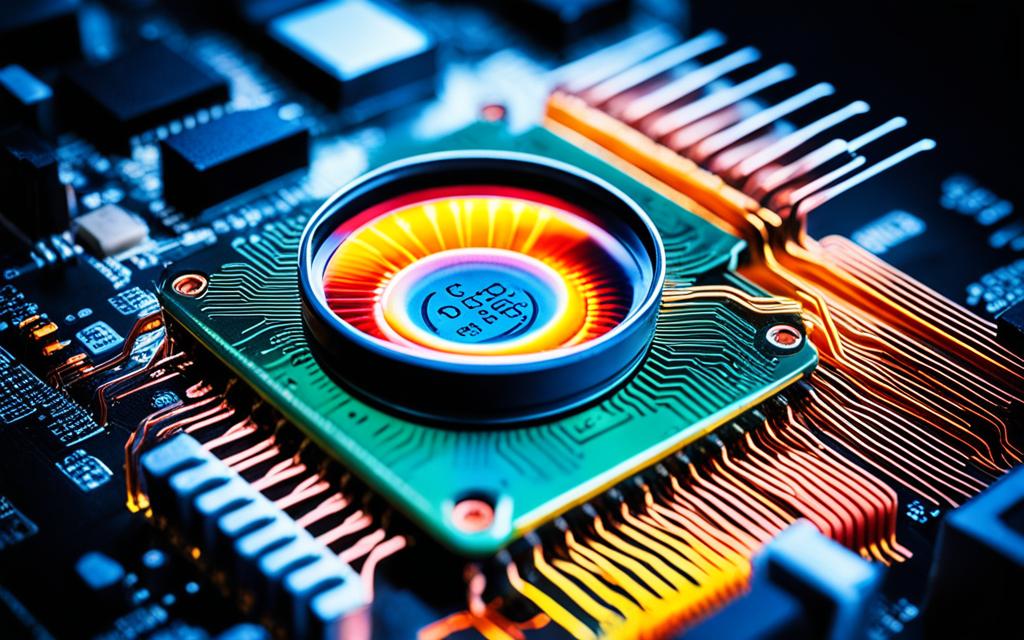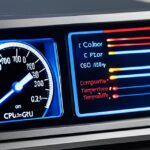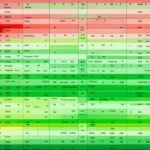Table of Contents
As we move forward in the tech world, keeping an eye on CPU temperature is a must. It helps in keeping computers running smoothly for longer. For folks like gamers and those who build PCs, seeing a temperature of 70°C can be worrying. It’s crucial to note, though, that CPUs are made to handle the heat. They can usually work well in temperatures between 60°C and 70°C (140°F to 158°F). But, if the temperature goes above 80°C, it might slow down the computer or even harm the CPU12. So, when pushing your computer to its limits, knowing when the heat is just right or too much is key. This ensures your computer performs at its best and lasts longer.
Key Takeaways
- The ideal idle CPU temperature should range from 30°C to 40°C.
- At heavy loads, temperatures between 60°C and 70°C are typically acceptable.
- Temperatures approaching 80°C may signal the need for improved cooling solutions.
- Daily monitoring can assist in preventing potential overheating issues.
- Understanding the distinction between normal heat levels and alarming temperatures is vital for system health.
Understanding CPU Temperature Ranges
Knowing about CPU temperature ranges is key to keep your system in top shape. The normal operating range for most CPUs is between 50°C to 70°C when working hard, and 30°C to 40°C when not doing much23. This knowledge helps spot when temperatures get too high, which might mean your system is overheating.
Normal Operating Temperatures
For everyday tasks, a CPU should be around 150-160°F, or 65-71°C2. With heavy use, like gaming or demanding software, it might reach about 175°F (79°C)2. Under 70°C is safe; going over might suggest a problem3. Each CPU model has a max temperature, known as “TjMax”. It’s important to stay within these limits for your computer’s health3.
Factors Influencing Temperature
Different things can make your CPU hotter. Doing a lot, like gaming, pushes temperatures up23. Room temperature can also affect it, as can bad airflow or old thermal paste3. A good cooling system helps keep things cool, avoiding slowdowns and damage3.
What Happens at High Temperatures?
High CPU temperatures can harm performance and cause damage. As CPUs heat up, they may slow down to prevent overheating. This leads to noticeable slowdowns during intense tasks. Most modern CPUs can safely work up to 70°C4. But going over this limit can cause problems, especially when doing things like gaming or streaming. These activities can push temperatures from 70°C to 80°C1.
Impact on Performance
CPUs under high heat struggle to keep up peak performance. Over time, this heat can cause crashes or freezes4. A study found that CPU temperatures usually are between 60°C and 70°C when under stress. Always running near the highest temperatures can lead to thermal throttling. This means the CPU slows down to avoid damage. Keeping the CPU cool is key for good performance and quick responses during heavy loads.
Potential Risks to Longevity
Sustained high CPU temperatures can shorten a computer’s life. Operating above 80°C often can harm electronic parts. This increases the chance of hardware failing1. CPUs face thermal fatigue, weakening them slowly over time. To avoid these issues, using good cooling systems and routine maintenance is crucial. This includes cleaning the cooling system, improving airflow, and reapplying thermal paste. These actions help keep temperatures low and extend the CPU’s lifespan4.
Common Myths About CPU Temperatures
Many people believe in CPU temperature myths that cause confusion about their CPU’s health. One big myth is about thermal throttling. People think it happens at lower temperatures than it really does. Modern CPUs can actually handle higher temperatures, which shows they’re safe to use within certain limits.
Debunking Myths about Thermal Throttling
Thermal throttling happens when CPU temperatures get too high. But, not at the slightest increase. Many CPUs work fine above 70°C under different types of stress without losing performance. For example, during gaming, CPUs are used 30% to 70% and can safely reach up to 67°C5.
Understanding Safe Limits
Knowing your CPU’s safe operating limits is key for its best performance. Ambient temperatures, which influence the CPU’s performance, range from 10°C to 40°C. The standard is around 22°C6. Intel chips can handle 58°C to 71°C during intense stress tests like Prime955. Recognizing these figures helps users not worry over small temperature changes. It lets them take care of their systems properly.
Is 70°C High for CPU? Insight from Experts
In the computing world, knowing about CPU temperatures is key to keeping things running well. Expert opinions help us understand if 70°C is too high. For most gaming CPUs, 60°C to 70°C is okay. But if it goes over 80°C, it’s time to think about better cooling7. CPUs can work fine up to 75°C-80°C. But going higher might slow them down7.
Expert Opinions on Safe Temperatures
Experts agree that 70°C is okay, but staying cool is important. Different CPUs, like those from AMD and Intel, can handle heat differently. For example, in a tough 30-minute test, CPUs might hit 75-76°C. But they cool down fast, in about 45-90 seconds8. Liquid coolers don’t cool much more than air ones, maybe by 5 degrees8.
Comparing Different CPU Models
Comparing CPU models shows how they handle heat. CPUs with less than eight cores do well with standard coolers. But, high-end CPUs need better cooling. Try to avoid going over 90°C as it can harm the hardware7. Room temperature and airflow also play a big role in keeping CPUs at safe temperatures.
| CPU Model | Idle Temperature (°C) | Max Load Temperature (°C) | Cooling Type |
|---|---|---|---|
| AMD Ryzen 5900X | 38-42 | 75-76 | Liquid / Air |
| Intel Core i7-12700K | 35-45 | 73-80 | Air |
| AMD Ryzen 5 3600 | 30-40 | 70-75 | Stock Air |
This table helps users choose how to cool their CPUs right. It shows safe temperatures for different CPU types9.
Best Practices for Maintaining Optimal CPU Temperatures
Keeping CPU temperatures in a safe range is key to your system’s longevity and speed. Cooling solutions are vital for controlling heat from heavy tasks. The right cooling method can boost your CPU’s performance, especially with tough workloads.
Cooling Solutions: Air vs Liquid
There are two choices for cooling: air or liquid. Air cooling is cheaper and simpler to set up. It works well for most CPUs under normal use. Liquid cooling, though pricier, is better at lowering heat. It keeps temperatures down during intense jobs, ideally under 70 degrees Celsius. Choosing the right cooler depends on your CPU and how you use it10.
Importance of Regular Maintenance
Regular cleaning is crucial for good CPU temperature. Dust can block airflow and lower cooling power. Clean parts often and change thermal paste to improve heat movement. Tools like Core Temp and HWMonitor help keep an eye on temperatures11. This care stops overheating and makes your CPU last longer, performing well over time.
| Cooling Solution | Cost | Performance | Ideal Use Case |
|---|---|---|---|
| Air Cooling | Low | Adequate | Moderate workloads |
| Liquid Cooling | High | Superior | High-performance tasks |
“Regular monitoring and maintenance are key for keeping your system cool and fast, especially when it’s working hard.”
Understanding cooling choices and keeping up with maintenance can help control CPU heat. This boosts your system’s performance and reliability1011.
Signs Your CPU Is Overheating
Knowing when your CPU is overheating is crucial for its health and performance. Watch out for signs like frequent system crashes, a big slowdown, and sudden shut-downs. These symptoms often mean the CPU is too hot. If ignored, this could permanently damage your CPU.
Identifying Symptoms of Overheating
Overheating can show up in a few ways. It’s important to stay observant. Users report things like:
- Increased fan noise
- Slower performance during use
- Blue screen errors or apps crashing
- Temperatures spiking with normal use
Recognising these signs early can save your system from harm.
How to Monitor Your CPU Temperature
It’s critical to check your CPU’s temperature often. Tools like HWMonitor and Core Temp give you live readings. Try to keep the CPU temperature below 70°C for the best operation. If it hits 95-100 degrees Celsius, act quickly to avoid CPU damage1213.
Using these tools can flag problems like poor cooling or blocked airflow. This lets you fix issues early, keeping your CPU at a safe temperature.
Upgrading Cooling Systems for Better Performance
Adding a new CPU cooler is key for keeping your system running smoothly. You might need this update for many reasons. Maybe you’re using demanding apps more often, noticing your computer heats up quickly, or your cooler is just old. It’s critical to keep an eye on your CPU’s temperature. When it often goes over 80°C under heavy use, it’s time to think about getting a better cooler14.
When to Consider Upgrading Your Cooler
Knowing when to get a new CPU cooler depends on a few things. If your CPU often reaches above 80°C during games or with hefty applications, your system might slow down to prevent damage. Other hints include ongoing issues with your thermal paste and higher room temperatures that make your computer hot. Changing your cooler is wise if your CPU’s temp is usually between 80°C to 90°C under stress14.
Types of Coolers to Consider
When you’re looking to boost performance, there are several cooler options. For light use, stock air coolers might be enough. But, high-performance air coolers are better at keeping things cool for CPUs that work harder. Liquid cooling systems are a step up, usually bringing down temperatures a lot, especially with top-notch thermal pastes like Conductonaut15. Tests show that liquid coolers can make a big difference, even dropping idle temperatures to around 51°C15.
Conclusion
In summary, it’s crucial to keep CPU temperatures below 70°C for good performance and long life. Regular checks help avoid the risk of overheating above 85-90°C, causing shutdowns. Using tools like Core Temp and proper cooling methods makes a difference.
Noticing early signs of heat, such as temperatures spiking to 58°C, is key. This allows for quick fixes, avoiding major problems1617. It’s about mixing smart tech use with being alert. That way, CPUs work well and last longer.
Managing CPU temperature wisely leads to better system use. It gives users control over their computer’s health in a fast-paced tech world. For more tips on keeping an eye on your CPU, check out this guide.
FAQ
Is a CPU temperature of 70°C too high during gaming?
A CPU temperature of 70°C is okay for gaming. Modern CPUs can handle high temperatures well. But, keeping an eye on the temperature is key for your computer’s health and performance.
What are the normal operating temperature ranges for CPUs?
CPUs usually run from 30°C when idle to 70-80°C under stress. Knowing these ranges helps you understand when your CPU is too hot.
How do high temperatures affect CPU performance?
High temperatures can make a CPU slow down to avoid damage. This can cause games and apps to lag. It’s smart to check your CPU temperature regularly to avoid these issues.
What risks are associated with sustained high CPU temperatures?
Keeping a CPU too hot for too long can shorten its life. It might even lead to it breaking down early. So, it’s crucial to keep your CPU cool.
Are there myths about CPU temperatures I should be aware of?
Indeed, there’s a myth about CPUs slowing down at cooler temperatures than they actually do. Knowing the real temperature limits helps manage your system without needless worry.
What do experts say about a CPU temperature of 70°C?
Experts find 70°C a safe temperature for most CPUs when busy. Yet, each CPU is different. Listening to experts can guide you in caring for your system.
What cooling solutions are recommended for CPUs?
Both air cooling and liquid cooling work well. But liquid cooling is often better at managing heat. Choose a cooler that suits your CPU and how you use your computer.
How can I tell if my CPU is overheating?
Overheating signs include frequent crashing, slow performance, and sudden shut-downs. Using tools like HWMonitor helps you keep an eye on temperatures and tackle overheating early.
When should I consider upgrading my CPU cooler?
If you’re pushing your computer harder, see temperature jumps, or have an old cooler, it’s time for an upgrade. A new cooler can make your computer run smoother.
Source Links
- https://www.noyafa.com/blogs/knowledge-base/good-cpu-temperature – What Is A Good CPU Temperature? A Guide to Keep Your Processor Cool
- https://websitebuilder.org/blog/what-is-a-good-cpu-temp/ – What Is A Good CPU Temp?
- https://ms.codes/blogs/computer-hardware/is-70-c-good-for-cpu – Is 70 C Good For CPU
- https://softwareg.com.au/blogs/computer-hardware/is-70-c-good-for-cpu – Is 70 C Good For CPU
- https://www.overclock.net/threads/cpu-temps-not-good-need-your-help.1631689/?u=533214&sortby=reaction – CPU temps not good. Need your help!
- https://forums.tomshardware.com/threads/is-it-safe-for-a-intel-i9-9900k-not-ocd-to-be-70c-while-gaming.3534163/ – Question – Is it safe for a Intel i9-9900K (not OC’d) to be 70c while gaming
- https://circuitsathome.com/normal-cpu-temperature-while-gaming/ – What Is The Normal CPU Temperature While Gaming? (Find Out Now!)
- https://www.techpowerup.com/forums/threads/air-cooling-myths-and-setup-tips-for-the-novice-performance-gaming-builder.300678/page-2 – Air Cooling — Myths and setup tips for the novice performance / gaming builder
- https://forums.tomshardware.com/threads/extremley-high-cpu-temps-with-water-cooling.2807294/ – Extremley high cpu temps with water cooling
- https://pcinternational.co.za/how-to-check-cpu-temp/ – Quick Guide How to Check CPU Temp for Optimal Performance
- https://www.overclock.net/threads/amd-reps-official-answer-to-amd-cpu-temperatures.1218707/ – AMD Reps Official Answer To AMD CPU Temperatures.
- https://superuser.com/questions/1532400/laptop-cpu-overheating-issue – Laptop CPU overheating issue
- https://www.mmo-champion.com/threads/2165181-cpu-thinks-it-is-overheating-but-itsn-t – Thread: cpu thinks it is overheating but itsn’t
- https://www.linkedin.com/advice/1/how-can-you-tell-your-pc-cooling-system-needs-00atf – How can you tell if your PC cooling system needs an upgrade?
- https://www.overclock.net/threads/triple-rad-at-70c-under-load.1778743/ – Triple Rad at 70C under load?
- https://mwomercs.com/forums/topic/38005-understanding-and-mitigating-cpu-core-temperatures/ – Understanding and mitigating CPU core temperatures
- https://www.techpowerup.com/forums/threads/core-0-and-core-1-have-extremely-high-temps.153468/ – Core 0 and Core 1 have extremely high temps