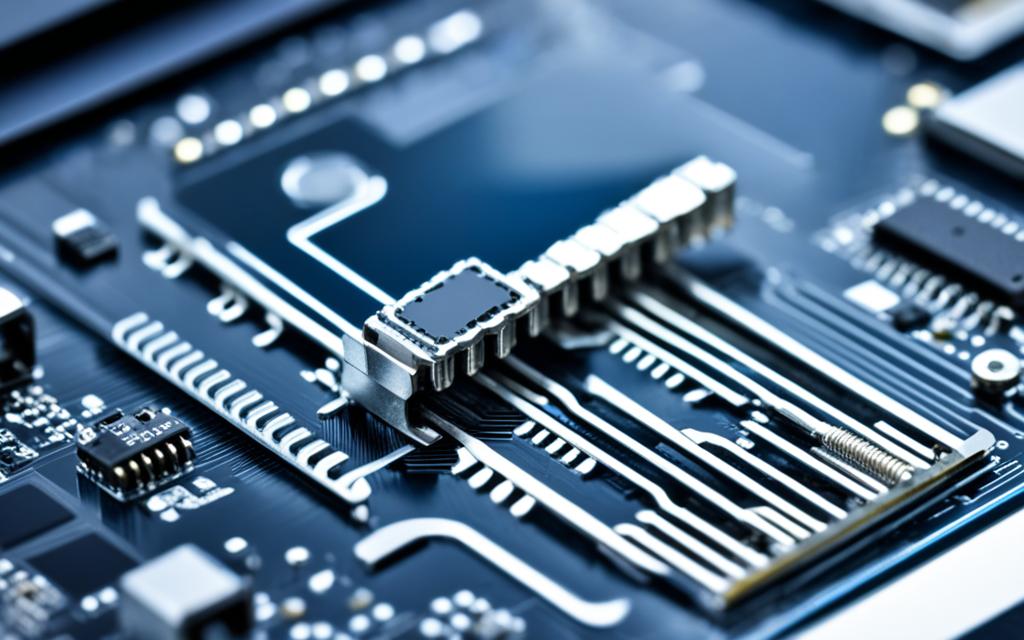Table of Contents
Many people wonder if M.2 SSDs come with screws when they’re upgrading or building a computer. These screws are crucial for securely mounting the drive. This ensures it stays put, even if the computer moves around. Sadly, most M.2 drives do not include screws. They are, in fact, usually found with the motherboard, inside its box1. This highlights the need for folks to know what comes with their SSDs. Then, they can get ready for the installation2.
Knowing the right size and type of M.2 screws is key for a good upgrade. It’s also important to know your motherboard’s specific needs. This makes the upgrade easier and prevents problems. For instance, tightening the screws too much can harm them2.
Key Takeaways
- M.2 SSD screws are essential for mounting the drives securely.
- Most M.2 SSDs do not include screws; they are commonly packaged with motherboards.
- Recommended screw size for M.2 drives is generally M2x3mm.
- In case of missing screws, temporary solutions like using non-conductive tape can be implemented.
- Understanding your motherboard’s requirements can enhance the installation process.
Introduction to M.2 SSDs
M.2 SSDs are a big step forward in the world of solid-state drives. They offer a small size that improves performance for many computer tasks. These drives are 22mm wide and can be from 30mm to 110mm long, fitting different needs and setups3. The M.2 standard brings together various functions such as Wi-Fi and Bluetooth with storage. This shows its amazing flexibility3. It also supports NVMe for the device interface, which speeds up operations. This makes M.2 SSDs perfect for serious users and gamers3.
M.2 SSDs have many benefits. They move data faster than old hard drives and take up less space. This helps with airflow and keeps the device cool. They’re also very thin, at just 1.5mm3. As tech gets better, M.2 SSDs are becoming key for both laptops and desktops. Everyone from everyday users to tech fans finds them appealing. Their mix of small size and strong performance is making them more popular in the tech world.
M.2 SSDs offer lots of pros, making them stand out in storage solutions. They’re chosen by those who value speed and dependability3.
| Specification | Details |
|---|---|
| Width Options | 22mm |
| Length Options | 30mm, 42mm, 60mm, 80mm, 110mm |
| Functions Supported | Wi-Fi, Bluetooth, SSDs, etc. |
| Interface Supported | NVM Express (NVMe) |
| Maximum Component Thickness | 1.5mm |
Understanding M.2 SSD Installation Requirements
To install an M.2 SSD, it’s vital to know the installation requirements well. Make sure the device fits with your system. You must check the motherboard specs and have the needed screws and standoffs. Not having these can lead to problems that hurt the SSD’s performance and reliability.
Kingston M.2 SSDs offer top performance, with read speeds up to 7,300MB/s. And write speeds of 7,000MB/s are great for handling big tasks4. They come in sizes from 512GB to 4TB. This lets you pick the storage size you need4.
System compatibility is also key. M.2 screws come in different sizes like M2x3mm, M2x4mm, and M2.5x5mm. Using high-quality materials like stainless steel for these screws makes them last longer2.
Putting in the M.2 SSD can use regular screws or M.2 board latches. The latches make installation quicker and ensure it stays in place. Knowing about these options helps with smooth integration. It also leads to a stable and fast computing experience.
Do M.2 SSDs Come with Screws?
Knowing if M.2 SSDs come with screws is crucial for anyone building or upgrading their computers. Different makers follow different rules about including screws with their SSDs. This leads to a mix in the accessories you might get.
Common Practices Among Manufacturers
Some companies, like Crucial, always pack screws with their M.2 SSDs, like the P3 and P5 Plus series. This is a good approach that makes things easier for users. However, many other makers don’t include screws. So, people often have to find screws on their own. It’s confusing when you expect everything needed for setup but parts are missing.
Variability in Included Accessories
The difference in what’s included, like screws, affects how users feel about the product. Many ready-made computers have M.2 screws because they’re put together by the company. This makes sure buyers have what they need when they get their system. But, if you buy an SSD on its own, it might not come with screws. You have to check if screws are included before you set it up. To learn more about these differences,
| Brand | Included M.2 Screws | Typical SSD Accessories |
|---|---|---|
| Crucial | Yes | Mounting screws, heatsinks |
| Samsung | No | Heatsinks |
| Western Digital | Yes | Mounting screws |
| Kingston | Varies | Mounting screws, cables |
The practices of SSD manufacturers regarding screw inclusion really shape user experiences. Because of this, it’s important for buyers to check their SSD packaging carefully. They should ensure they have all they need for an easy setup process2.
What to Look for in M.2 SSD Packaging
When you’re buying an M.2 SSD, make sure to carefully look at the packaging. This ensures you get everything needed for an easy installation.
Typical Packaging Contents
What you’ll usually find inside the M.2 SSD’s package is:
- The M.2 SSD itself
- Installation guides
- Potentially necessary screws
Knowing what’s included helps make installing smoother. And it makes the process easy to handle.
How to Check If Screws are Included
Before you buy, always check if screws come with it. Read the product’s description and look at the packaging closely. You can also learn a lot from reviews and forums about the screws.
Checking these details beforehand prevents headaches later. This careful check ensures you’re ready to install your new M.2 SSD successfully.
Assessing Your System’s Requirements
When you want to install an M.2 SSD, knowing your system’s needs is key. First, make sure your motherboard can support the SSD. Different motherboards have various setups for M.2 slots. It’s important to check the specifications closely. This is especially true for the SSD screw sizes needed.
Motherboard Compatibility
Motherboards are critical for SSD installation success. Each brand and model might have different M.2 slots. It’s important to look at your motherboard’s guide. This way, you can see if it has the right connectors for your M.2 SSD. If not, you might face problems during installation. These can affect your system’s performance or how easy it is to use.
Screw Specifications for Different Systems
Knowing the right SSD screw size is also essential. Screws like the M2x0.4mm are often used, but they must fit your motherboard’s requirements. If they don’t match, installation could be tough. The correct screw size might differ among manufacturers and models. Getting the wrong screws might make it hard to keep the SSD in place. This can lower its performance.
| SSD Type | Motherboard Compatibility | Screw Specifications |
|---|---|---|
| NVMe SSD | Check for M.2 PCIe slots | M2x0.4mm recommended |
| SATA SSD | Compatible with M.2 SATA slots | M2x0.5mm may be required |
| Specialised SSD | Verify manufacturer guidance | Varies by design |
To get the best outcome, it’s wise to double-check with your motherboard’s official guidance. This helps you find the exact specs needed for a good M.2 SSD setup. Knowing these details well is the basis for upgrading smoothly. It boosts your system’s performance a lot5.
Where to Acquire M.2 SSD Screws
Finding the right screws for your M.2 drives is important if they’re not in the box. People have different ways to get these screws for a safe and sure setup.
Possible Sources for Replacement Screws
You can look in local computer shops for universal screws suitable for many M.2 setups. Another option is to check online stores like Amazon. They have kits with M.2 screws, standoffs, washers, and a screwdriver for about $56. Price checks across Amazon and Newegg help find the best deal6. They often suggest using M2x3mm or M2x2.5mm screws for these kits1.
Contacting Manufacturer Support for Assistance
If you can’t find what you need locally or online, talking to the device maker helps. Most motherboards already come with the needed M.2 standoffs and screws1. If something’s missing, the makers usually know what to use or what fits best1. Sometimes, screws from old gadgets work in a pinch. Yet, it’s best to follow the maker’s advice for your M.2’s best performance1.
Installation Tips for M.2 SSDs
Installing an M.2 SSD is simple but needs careful detail. For a performance boost, securing your SSD right is key. Follow these tips for a smooth upgrade.
Proper Techniques for Securing Your SSD
First, put the SSD in its slot at a 30-degree angle. This ensures it connects well without harm. Secure it with the provided screw for good performance and stability. Every M.2 SSD must be securely fastened to work right100% of the time7.
Common Mistakes to Avoid During Installation
Avoiding mistakes is key for a good upgrade. Always check if your motherboard supports M.2 SSDs. Don’t miss any pre-installed screws or standoffs to avoid hassle. Using the wrong screw length can make the SSD unstable.
Learn about your motherboard and use online resources. This ensures efficient installation and the full benefits of M.2 SSDs, like faster speeds89.
| Common Installation Mistakes | Consequences | Solutions |
|---|---|---|
| Forcing the SSD into the slot | Potential damage to pins | Align at a 30-degree angle |
| Using the wrong screw length | Poor SSD stability | Check specifications |
| Ignoring motherboard compatibility | Drive incompatibility | Review manual beforehand |
| Not using heatsinks | Thermal throttling issues | Install quality heatsinks if necessary |
Conclusion
Getting to know how to install an M.2 SSD is essential for tech fans wanting to better their computer use. The importance of screws is huge as they keep your SSD in place, ensuring it works well. Not installing it correctly can lead to issues that harm speed and reliability.
Summing up the steps for M.2 SSD installation shows preparation is very important. Checking if your SSD has screws and if it fits your system can avoid problems. This carefulness makes upgrading storage easier, giving you more power over your computer.
Choosing top-notch M.2 SSDs, like the ones from Samsung or Western Digital, along with the correct tools, can hugely improve your computer. Understanding how to install them correctly sets you up for success in using fast storage solutions1011.
FAQ
Do M.2 SSDs typically include screws for installation?
It depends on the manufacturer. Brands like Crucial’s P3, P3 Plus, and P5 Plus series come with screws. But some don’t include them. Always check the product details before buying.
How can I ensure that my M.2 SSD is compatible with my motherboard?
Check the motherboard’s documentation or website to see if it supports M.2 SSDs. Make sure to look at the M.2 slot specs too, as they can be different.
What should I look for in the packaging of an M.2 SSD?
M.2 SSD packages usually have the drive, installation guides, and sometimes screws. Confirm what’s included by reading the product description and label carefully.
Where can I purchase replacement screws for my M.2 SSD?
You can find replacement screws at computer hardware stores, online on Amazon, or through your motherboard manufacturer’s support. Just make sure they’re the right size for your setup.
What are some common mistakes to avoid when installing an M.2 SSD?
Don’t ignore compatibility details, forget to check for existing hardware, or use improper screw length. Handle the SSD carefully and align it correctly to avoid damage.
How do I know if my SSD’s screws are compatible with my setup?
Check your motherboard’s specs to ensure you’re using the right screws, usually the M2x0.4mm type. The motherboard’s manual should list the needed specifications.
Why is it important to securely mount my M.2 SSD?
Securing your SSD is crucial to prevent it from moving during bumps. Proper mounting keeps it working smoothly and avoids damage or connection problems.
Can I install an M.2 SSD without the included screws?
It’s technically possible but not recommended. Installing without screws can cause connection issues or damage. So, it’s important to secure the SSD properly for the best performance.
Source Links
- https://www.cgdirector.com/missing-m-2-screw/ – Missing M.2 Screw? Here’s What You Can Do
- https://www.fivetk.com/e-news/m2-screw-latches/ – An M.2 Screw Alternative: A Deep Dive into M.2 Board Latches
- https://en.wikipedia.org/wiki/M.2 – M.2
- https://www.kingston.com/en/blog/personal-storage/install-m2-ssd – How to Install an M.2 SSD- Kingston Technology
- https://community.acer.com/en/discussion/677282/what-screw-fitting-do-i-need-for-the-second-m-2-slot-on-the-motherboard-for-my-extra-ssd – What screw fitting do I need for the second m.2 slot on the motherboard for my extra SSD?
- https://community.spiceworks.com/t/m-2-ssd-screw/821217 – M.2 SSD Screw
- https://www.seagate.com/blog/how-to-install-an-nvme-ssd/ – How to Install & Format your M.2 NVMe SSD | Seagate US
- https://www.pcgamesn.com/how-to-install-ssd – How to install an M.2 SSD
- https://www.techradar.com/how-to/how-to-install-an-m2-nvmesata-ssd-on-your-pc – How to install an M.2 (NVMe/SATA) SSD on your PC
- https://community.acer.com/en/discussion/561142/necessary-screws-for-m-2-ssd-install-are-missing-acer-aspire-e15-e5-575-54e8 – Necessary Screws for M.2 SSD Install Are Missing (Acer Aspire E15 E5-575-54e8)
- https://primetechsupport.com/blogs/computer-repairs-near-me/hdd-vs-ssd-vs-m-2-ssd-choosing-the-right-storage-for-you – HDD vs SSD vs M.2 SSD: Choosing the Right Storage for You