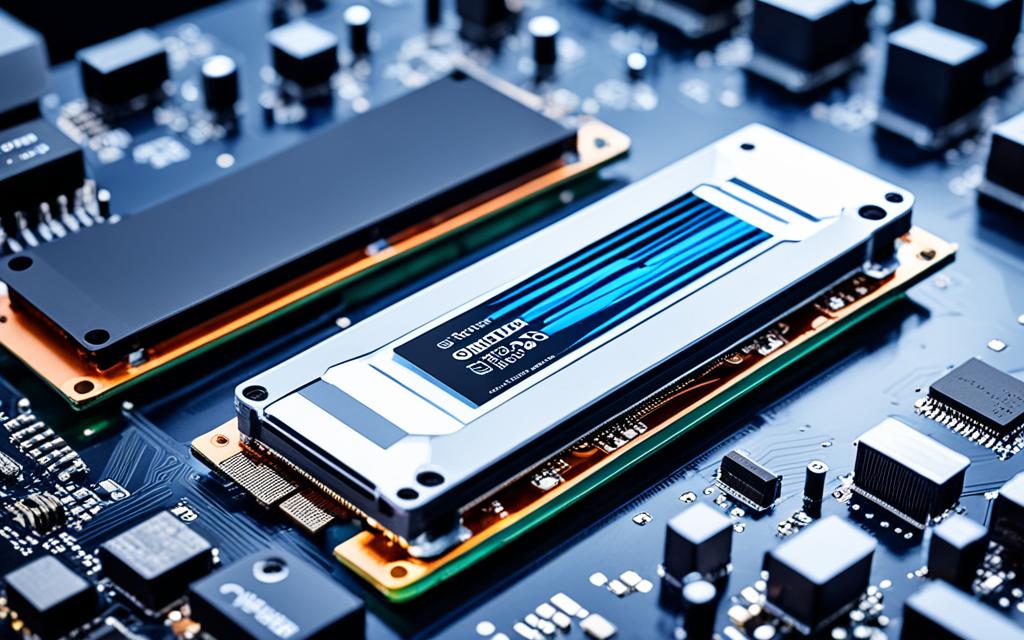Table of Contents
Many people wonder if they need a heatsink for an M.2 SSD. The need for a heatsink depends on your computer’s setup and how you use it. Most M.2 NVMe SSDs can work well within certain temperatures, but they can overheat without proper cooling. For example, Crucial SSDs work best from 0 to 70 °C. If the temperature often goes above 65°C, it’s important to improve airflow or add a heatsink1.
Today’s motherboards come with various cooling technologies. Yet, sometimes these aren’t enough, and you might need to add more cooling solutions2. While a simple heatsink can help with daily tasks, it’s crucial to check if it meets the cooling needs for heavy-duty activities.
Key Takeaways
- Cooling performance is vital for optimal SSD operation.
- Heatsinks may not be necessary for all M.2 SSD configurations.
- Operating temperatures above 65°C often require improved cooling methods.
- Modern motherboards often feature built-in cooling options for M.2 SSDs.
- Consider specific use cases, such as gaming or heavy workloads, when assessing needs.
- Some SSD models come equipped with built-in heatsinks, while others may require aftermarket options.
The Importance of Cooling for M.2 SSDs
M.2 SSDs have changed the way we store data with their small size and fast speeds. They get quite hot when they work hard because of their advanced tech. This is why M.2 SSD cooling matters so much. Without it, the speed of the drives can drop, especially under big workloads.
Understanding the Heating Issues
NVMe SSDs, especially those with PCIe Gen4 tech, work faster than older types. But, they can get over 80°C hot, which is too much. For example, the Samsung PM981 NVMe SSD once hit 94°C fast. Such overheating can wreck the SSD and make it last a shorter time.
Impact of Heat on Performance
When M.2 SSDs get too hot, they slow down to stop themselves from getting damaged. Western Digital, for example, adds heatsinks to its WD_BLACK series for safety. Running big games or editing video can heat them up a lot. So, cooling systems are crucial.
Experts agree that using heatsinks helps a lot. They stop performance from getting worse and keep data safe under big workloads. Tests prove that motherboard heatsinks keep drives cool3.Adding an SSD to your PC makes it run faster, but managing the heat is key.
Factors Influencing the Need for a Heatsink
The need for a heatsink on M.2 SSDs depends on many factors. One main factor is how air moves in the system. Good airflow helps take heat away, making a heatsink less critical. If there are many fans placed correctly, they can usually prevent the system from getting too hot. The way parts are set up in the computer is also key. If it’s too crowded, heat can get trapped and make things worse.
System Airflow and Component Layout
Just because you have a fast SSD, doesn’t mean it will last forever. How parts are arranged matters a lot for cooling. It’s important to have good airflow. Spaces crowded with cables or close to parts that get very hot can become too warm. Having a good setup for parts, along with proper fans, can help avoid the need for extra cooling.
PCIe Generation Implications
Different generations of PCIe affect how much heat M.2 SSDs make. For example, NVMe SSDs using PCIe Gen4 and Gen5 create more heat. This means they need better cooling. However, Gen3 NVMe SSDs usually stay at safe temperatures more easily. For instance, the Samsung 970 PRO and XPG SX8200 Pro often don’t get hotter than 70°C4. So, knowing about your SSD’s PCIe generation helps in deciding if you need a heatsink.
Experts say SSD temperatures should ideally stay between 50°C and 70°C. This keeps them running well and lasting longer4.
In conclusion, understanding how airflow, parts arrangement, and PCIe generation interact helps in making smart decisions about heatsinks. If you have an SSD that uses a newer PCIe generation, you might want to think about getting a heatsink. This is because there’s a higher chance it could overheat.
do i need a heat sink for my m.2 ssd
Knowing when to use a heatsink for your M.2 SSD is crucial. It greatly affects both performance and lifespan. In instances of intense data transfer or when using demanding applications, heatsinks play a key role. They prevent your SSD from overheating, ensuring it works at its best.
When Heatsinks are Essential
Heavy data transfers or demanding tasks can make M.2 SSDs get very hot, very fast. Studies show that NVMe SSDs can heat up beyond 80°C, though they work best between 0°C and 70°C5. If your device often deals with such loads, getting a heatsink is wise to avoid overheating. Without a heatsink, M.2 SSDs are three times more likely to fail6.
Scenarios Where Heatsinks May Not be Necessary
Not everyone needs extra cooling, though. If you’re mostly browsing the web or editing documents, a heatsink might not be needed. Many modern motherboards, particularly those for Ryzen 2nd Gen, include a built-in M.2 cooler5. For light users, the cooling that comes with your motherboard should be enough.
| Scenario | Heatsink Required | Performance Impact |
|---|---|---|
| High-performance applications | Yes | Maintains SSD integrity and reduces thermal throttling by 90%6. |
| Casual computing tasks | No | Usually meets cooling requirements with existing solutions. |
| Frequent large data transfers | Yes | Prevents overheating, improving lifespan of the drive. |
| Basic office tasks | No | Performance remains unaffected without additional cooling. |
Keep these points in mind when deciding on a heatsink for your M.2 SSD5.
Evaluating Built-in Cooling Solutions
As M.2 NVMe SSDs gain popularity, it’s key to know about cooling methods. Many modern motherboards have motherboard cooling solutions. They come with various built-in heatsink options for regulating SSD temperatures. These cooling methods can be more or less effective based on the motherboard design and the case’s airflow.
Motherboard Designs and Cooling Features
Checking a motherboard’s design is vital for keeping temperatures low. Advanced models often have built-in heatsinks. These pull heat away from the SSD and keep it from getting too hot during heavy data transfers. By evaluating this, users can figure out if they need more cooling for their particular tasks.
Self-Cooling M.2 SSD Options
Brands like Crucial and CORSAIR have self-cooling SSD solutions. These don’t need extra cooling to manage heat. Such drives work well within certain temperature ranges. This makes them perfect for those who want high performance without extra cooling fuss. It’s wise to consider both motherboard and SSD cooling features for the best outcomes.
Understanding Optimal Operating Temperatures
Keeping SSD temperatures right is key for performance and life span. M.2 NVMe SSDs from brands like CORSAIR and Crucial work best between 0°C to 70°C. Going over can cause issues like thermal throttling7. This reduces speed to cool down the chip when it hits 70°C. Knowing your SSD’s limits is crucial for safe operation8.
Specifications and Safe Temperature Ranges
The safe maximum for SSDs is often set at 80°C. Beyond that, you risk losing data and shortening the drive’s life7. Many come with heat sinks to help manage the heat. With proper cooling, like passive heat sinks or liquid systems, you keep your SSD at ideal temperatures. This boosts both performance and reliability.
How to Monitor Your SSD’s Temperature
Checking your SSD’s temperature often is smart. Tools from makers like CORSAIR and Crucial let you see heat levels in real-time. Watching these numbers helps figure out if you need better cooling. This is especially true if your SSD slows down under load due to heat8.
| SSD Type | Temperature Range | Time to Reach 70°C | Recommended Cooling Solutions |
|---|---|---|---|
| Gen3x4 SSD | 0°C to 70°C | 3 minutes | Passive heat sinks, improved airflow |
| Gen4x4 SSD | 0°C to 80°C | 40 seconds | Active cooling solutions, liquid cooling |
| High-Performance SSD (e.g., PCIe 5.0) | 0°C to 85°C | N/A | Advanced cooling kits, dual-layer thermal interfaces |
Conclusion
Whether you need a heatsink for your M.2 SSD depends on your computer, how you use it, and the cooling you have. For many, the cooling that comes with the motherboard is enough. But, if you’re always moving a lot of data, you might need more cooling for your M.2 SSD910.
NVMe drives can get hotter than 80°C, but they should stay between 0°C and 70°C. If they get too hot, it can cause problems with your data and make the drive wear out faster. It’s crucial to keep an eye on the temperature and take steps to keep things cool910.
Thermal pads and heatsinks can stop your drive from slowing down when it’s working hard. Choosing the right cooling can really make a difference in how well it performs9. Knowing what your system can do and making sure it has good airflow and cooling will help your SSD run better. If you want the best performance, think about how your system handles heat and if a heatsink is needed910.
FAQ
Is a heatsink necessary for my M.2 SSD?
Whether you need a heatsink for an M.2 SSD depends on your system and how you use it. M.2 NVMe SSDs usually work well within certain temperatures. However, those doing intense tasks often might need extra cooling.
How does heat impact M.2 SSD performance?
Too much heat can slow down your SSD by making it reduce its data transfer speed. This slowdown is most apparent during heavy tasks like video editing or playing games. So, keeping it cool is key for it to work well.
What factors influence the need for a heatsink?
The need for a heatsink is influenced by your system’s airflow, how components are arranged, and your SSD’s PCIe generation. Good airflow might make extra cooling unnecessary. Yet, Gen4 and Gen5 SSDs often run hotter and can benefit from a heatsink.
In what scenarios are heatsinks essential for M.2 SSDs?
Heatsinks become crucial when you’re often transferring a lot of data or using demanding applications. Signs like reduced performance or louder cooling fans might show that your SSD is getting too hot and needs a heatsink.
Are there situations where a heatsink may not be necessary?
If your computing needs are light or you rarely do heavy tasks, your motherboard’s built-in features might be enough for your M.2 SSD. In these cases, you might not need an extra cooling solution.
How can I evaluate built-in cooling solutions for my M.2 SSD?
Look at the cooling options your motherboard and M.2 SSD offer. Many new motherboards and some SSDs, like those from Crucial or CORSAIR, have good cooling on their own. This means you might not need an extra heatsink.
What are the optimal operating temperatures for M.2 SSDs?
M.2 NVMe SSDs should ideally work between 0°C and 70°C. Keeping your SSD within this range helps it stay in good shape. You can use specific software to check your SSD’s temperature and make sure it’s cool enough.
How do I monitor my M.2 SSD’s temperature?
You can use tools like CORSAIR’s SSD Toolbox or Crucial Storage Executive. They show you your SSD’s current and highest temperatures. This information can tell you if your cooling is working or if you need to make it better.
Source Links
- https://www.crucial.com/articles/about-ssd/do-you-need-an-nvme-ssd-heatsink – Do you need an NVMe SSD heatsink?
- https://www.corsair.com/us/en/explorer/diy-builder/storage/is-cooling-necessary-for-an-m2-nvme-ssd/ – Do you need to cool your M.2 NVMe SSD?
- https://blog.westerndigital.com/ssd-heatsink-hot-storage-cool-data-m2/ – SSD Heatsink: Hot Data, Cool Storage
- https://forums.evga.com/heatsink-for-m2-drives-m3036678.aspx – heatsink for m.2 drives – EVGA Forums
- https://www.minitool.com/lib/m2-heatsink.html – What Is M.2 Heatsink? Do NVMe SSDs Need Heatsinks? – MiniTool
- https://rog-forum.asus.com/t5/amd-500-400-series/do-you-use-any-additional-cooling-for-m-2-ssd/td-p/774204 – Do you use any additional cooling for M.2 SSD?
- https://www.techtarget.com/searchstorage/post/Understand-SSD-overheating-and-what-to-do-about-it – Understand SSD overheating and what to do about it | TechTarget
- https://www.atpinc.com/about/stories/overcoming-nvme-thermal-throttling-temperature – NVMe SSD Thermal Management: What We Have Learned from Marathons
- https://community.frame.work/t/are-ssd-heatsinks-worth-it-or-a-waste/27525 – Are SSD Heatsinks worth it or a waste?
- https://www.maketecheasier.com/does-nvme-ssd-need-heatsink/ – Tested: Does Your M.2 NVMe SSD Need a Heatsink?