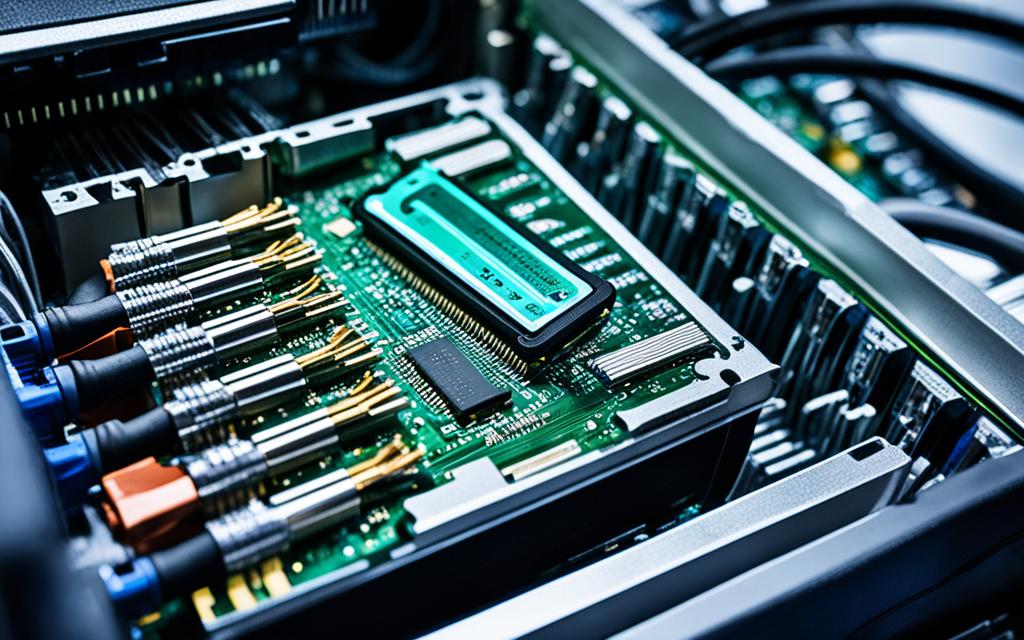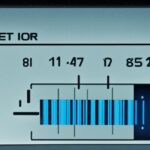Table of Contents
In our digital world, the speed of Hard Disk Drives (HDDs) is vital. They store your files and apps, affecting your computer’s speed. Over time, filled-up space, scattered files, and bad sectors slow them down. This can make opening files or running programs slow and annoying. In this article, we will share top tips to boost your HDD speed. Making your HDD faster means a smoother experience. For a deeper look at improving HDD performance, check out this resource1.
Key Takeaways
- Regularly deleting temporary files can reclaim storage space and boost HDD speed.
- Defragmentation is essential; it rearranges scattered files for quicker access.
- Identify and address bad sectors using disk check tools to enhance performance.
- Enabling write caching can significantly improve the drive’s responsiveness.
- Utilising disk cleanup tools helps maintain system efficiency by removing junk data.
- Consider partitioning your hard drive for better organisation and speed.
- Upgrading to an SSD may offer the best performance improvements if HDD limitations persist.
Understanding Hard Drive Speed and Efficiency
Knowing how hard drive speed works is key to making them run better. The speed of a hard drive shapes how quickly tasks are done. Fast HDDs cut down on load times and make systems more responsive. This is important for both everyday users and professionals.
The Importance of Hard Drive Performance
How well a hard drive performs affects how quickly data is handled. Hard drives work at speeds from 5,400 to 10,000 RPM. The usual speed for desktop HDDs is 7,200 RPM2. For example, a 5,400 RPM HDD moves data at 75 MB/s and does 65 tasks a second (IOPS), while a 10,000 RPM model manages 140 MB/s and 140 IOPS2. Faster drives make a big difference in handling big programs.
Common Factors that Slow Down HDD Speed
Many things can make HDD speed drop, causing delays. Bad sectors slow down the drive significantly3. Too many temporary files also drag performance down3. It’s good to check for bad sectors regularly to keep speed up. Defragmenting helps too, by lining up files better, which makes the drive quicker3.
How to Speed Up HDD
Improving your hard drive’s performance can significantly make your computer faster. Here are three effective ways to do this:
Deleting Temporary Files
Over time, temporary files build up and slow down your system. It’s vital to delete temp files regularly to keep your HDD quick. To find these files, type “%temp%” in the Run menu. Then, delete them to help your hard drive work better4. This action frees up space and boosts speed markedly.
Scanning for Bad Sectors
Checking your hard drive for bad sectors is essential. Bad sectors slow down your computer and cause instability. Regular scans find and fix these problems, improving speed4. The more bad sectors you have, the slower your computer gets4.
Defragmenting Your Hard Drive
Fragmented files make reading and writing data slow. Regularly defragmenting your hard drive can solve this. This process organizes the data, making access faster. Use Windows’ defragmentation tool to keep your HDD in top condition4.
Optimising System Settings for Enhanced Performance
To boost your hard drive’s performance, optimising system settings is key. This includes enabling certain features and managing processes. These steps greatly affect speed and efficiency.
Enabling Write Caching
Turning on write caching boosts your hard drive’s read and write speeds. This lets data wait in a cache before moving to the HDD. Many users notice better performance5. But, backing up your data first is important. This is because of the risks of losing or corrupting data if something goes wrong6.
Managing Background Processes
It’s crucial to manage background processes for better settings. Unneeded background apps use up resources, making your HDD slower. By checking and limiting these processes regularly, you can free up memory and improve performance6. Using tools like Task Manager helps. It shows which apps are running. This ensures that only needed applications are active, especially during startup5.
Cleaning Up Unnecessary Data
Keeping your HDD clean is key for best performance. An organised hard drive boosts speed and efficiency significantly. By clearing out data you don’t need, your computer will work better and faster.
Using Disk Cleanup Tools
Clean HDD easily with disk cleanup tools. Windows 10 has Disk Cleanup and Storage Sense to quickly get rid of junk. This helps make space for new programs or to run different operating systems7. You can also use CCleaner for Windows to find and delete extra data. This makes your system run smoother8.
Removing Duplicate Files
It’s important to remove duplicate files too. Having several copies of a file takes up space. Special software can help do this automatically. Macs have built-in tools for this, making your hard drive cleaner and more organised7.
Conclusion
The speed of an HDD is key to how well a computer runs. To boost HDD speed, follow the advice in this article. This includes deleting files you don’t need and checking for issues. Doing this helps your hard drive work better, making your computer faster for both work and fun.
Another tip is to turn on write caching. This allows data to sit on NAND chips before going to the disk. This step really helps boost performance4. Also, keep an eye on fragmentation and bad sectors. These problems can slow your computer and hurt its efficiency9.
To wrap up, taking care of your hard drive improves its performance a lot. For more tips on making your HDD faster, check out this link. It’s a great guide to speeding up your hard drive.
FAQ
What are the key factors that influence HDD performance?
The main things affecting HDD performance are accumulation of temporary files, file fragmentation, and bad sectors. Fixing these can boost speed and efficiency greatly.
How often should I delete temporary files to maintain HDD speed?
You should get rid of temporary files regularly, every month is ideal. This keeps your HDD uncluttered. It also frees up space and boosts performance.
What is write caching, and how does it help speed up my HDD?
Write caching lets data be stored in a cache before going to the HDD. Turning this on can make writing data much faster as the cache works quicker.
How can I use Disk Cleanup tools effectively?
Use the Disk Cleanup tools found in your system. They find and allow you to delete files you don’t need, making your HDD work better.
What are some effective methods to scan for bad sectors?
Scan for bad sectors using tools like CHKDSK in Windows. This checks for and fixes problems, helping your HDD run better.
How often should I defragment my hard drive?
Defragment your hard drive every few months or when needed. This is especially important if you often add or remove big programs. It arranges data well for quicker access.
Can managing background processes improve HDD speed?
Yes, handling background processes can boost HDD speed. Closing apps and services you’re not using frees up resources and enhances system performance.
Why is it important to remove duplicate files?
Deleting duplicate files opens up a lot of disk space, making your HDD more efficient. It also makes finding files easier.
Source Links
- https://www.diskpart.com/articles/how-to-speed-up-hdd-performance-0725.html – How to Speed up HDD Performance in Windows 10?
- https://www.buildcomputers.net/hard-disk-speed.html – Hard Disk Speed – What Affects Hard Disk Performance?
- https://www.auslogics.com/en/articles/how-to-improve-hdd-performance-and-make-it-faster/ – How to Speed Up a Hard Drive Performance on Windows?
- https://www.easeus.com/partition-master/speed-up-hard-drive.html – How to Speed Up Hard Drive in Windows 11/10/8/7 [100% Working Solutions]
- https://www.makeuseof.com/tag/2-effective-tools-that-can-increase-your-hard-drive-performance-windows/ – 8 Tools to Increase Hard Drive Performance on Windows
- https://www.easeus.com/computer-instruction/increase-hard-drive-speed-windows-10.html – How to Increase Hard Drive Speed on Windows 10 [Step-by-Step Guide]
- https://www.parallels.com/tips/features/clean-hard-drive/ – Clean Up Your Hard Drive: The Ultimate Guide | Parallels
- https://www.linkedin.com/advice/1/how-can-you-optimize-computer-performance-cleaning-rc2uf – How can you optimize computer performance by cleaning up the hard drive and registry?
- https://www.diskpart.com/windows-10/increase-hard-drive-speed-windows-10-0216-rc.html – [7 Ways] How to Increase Hard Drive Speed on Windows 10/11