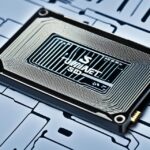Table of Contents
Since IBM launched them in 1956, hard disk drives (HDDs) have become a key part of computers. Today, only a few companies like Seagate, Toshiba, and Western Digital lead the market1. They manage huge data volumes cheaply, making them very important for storing information.
HDDs have been vital for computers since the ’60s, storing everything from personal to enterprise data1. They work by using magnets to save data on spinning disks, a big step in storing data efficiently.
Even though solid-state drives (SSDs) are catching up with faster speeds and reliability, HDDs are still chosen for their large storage and lower costs1. Let’s find out how these HDDs work and what’s inside them.
Key Takeaways
- HDDs have been the dominant data storage solution for over half a century.
- Major manufacturers in the HDD market include Seagate, Toshiba, and Western Digital.
- HDDs still provide a cost-effective solution for large data storage.
- The technology behind HDDs involves the use of magnetic platters.
- Despite competition from SSDs, HDDs maintain significance due to their capacity.
The Basics of Data Storage on Hard Drives
Learning how to store data is crucial for digital tech enthusiasts. Since the late 1950s, HDD technology has revolutionized our approach to managing info. The first production IBM hard disk arrived then. It could store about 3.75 megabytes of data on 50 disks2. This was a big jump forward in how we store data.
Introduction to HDD Technology
HDDs work by using spinning disks and a reading arm. Together, they allow data to be read or written on magnetic disks at high speeds, like 5400 or 7200 RPM. This means you can quickly get to any part of the drive to find your data2.
Now, a hard disk can hold as much as 10 terabytes. Features such as latency, which can be between 3 to 15 milliseconds, show how efficient HDDs are at storing lots of data.
Binary Code: The Language of Data
Data is all about 1s and 0s in binary code. On HDDs, this code is carefully placed on the magnetic layers of the disks. The read/write heads handle these data bits well. They make sure both saving and getting data back are precise, making binary code a strong way to keep and access data2. To find out more about HDDs and how they work, check this source.
Components of a Hard Disk Drive
A hard disk drive (HDD) is made up of important parts called hard drive components. These are split into two main types: mechanical parts and electronic components. Every part has a special job in storing and finding data.
Mechanical Components: Platter and Read/Write Heads
The HDD’s mechanical bits include platters and read/write heads. Platters are circular disks. They are not magnetic but have a magnetic layer for data. The read/write heads fly over the platters to read or write data as they spin. They move thanks to the spindle motor. This motor can make the platters turn very fast, up to 15,000 times a minute for the best performance3.
When the heads touch the platter’s surface, they can put new data on it or find old data. They do this by sensing the way the magnetic bits are arranged.
Electronic Components: Microprocessor and Circuit Board
The smart parts inside an HDD make sure data moves smoothly. The microprocessor directs data traffic between the platters and the rest of the computer. Then there’s the circuit board. It helps the microprocessor talk to the platters. There’s also a system to fix any mistakes in the data, making sure what’s stored is correct3.
These electronic parts work together to make the HDD work well. They help the HDD store a lot of data, from a few hundred gigabytes to more than 20 terabytes4.
How HDDs Function: Writing and Reading Data
Understanding how HDDs work shows us the careful steps in storing and finding data. These steps ensure the data stays safe and can be reached when needed. Let’s look into how HDDs write and read data which makes them reliable for storing information.
Writing Data: The Writing Process Explained
Writing data onto an HDD starts with an electrical current in the read/write heads. This marks the disk with binary code, using 1s and 0s, at certain spots. These spots help find data later5. Advances in technology have made this faster and more reliable. Disks now spin between 5,400 and 15,000 rotations every minute5. This fast movement is key for writing lots of information quickly.
Reading Data: How Information is Retrieved
Reading data, on the other hand, works by spotting magnetic signs left by these binary codes. The read/write head moves over the disk, turning these signs into digital information for devices to use. While HDDs can store lots of data, fetching big files might take time, especially compared to SSDs6. Notably, despite HDDs needing more power and making more heat, they remain important in technology6.
| Feature | HDD | SSD |
|---|---|---|
| Storage Capacity | High | Moderate |
| Speed of Retrieval | Slow | Fast |
| Power Consumption | Higher | Lower |
| Heat Production | Significant | Minimal |
| Durability | Lower | Higher |
In essence, how HDDs handle writing and reading data shapes their role in storing our digital lives6. This makes them a crucial part of data storage solutions.
Current Technologies: HDD vs. SSD
Data storage has evolved, bringing us Hard Disk Drives (HDDs) and Solid State Drives (SSDs). Both have their own pros and cons, which is key for choosing storage solutions. It’s vital to know how they differ for making smart choices in storage.
Comparing Magnetic Storage with Solid State Technology
HDDs work with magnetic storage, having spinning platters and arms for data handling. SSDs use flash memory, without moving parts, leading to faster access and more durability. For example, SSDs can move files much quicker than HDDs, at speeds like 500 MBps and even up to 3,500 MBps. HDDs, on the other hand, are slower, moving data up to 150 MBps.
7 Besides, SSDs write and read data much faster than HDDs. They are much better for tasks that need speed. This makes SSDs the top choice for high-speed computing.
Applications and Uses of HDDs in Modern Devices
HDDs are still widely used, especially for storing massive amounts of data cheaply. Most cloud storage uses HDDs, thanks to their cost effectiveness for large storage. With HDDs being cheaper than SSDs, they’re great for keeping lots of data without needing fast access.
HDDs are also better for recovering lost data than SSDs. Because of how they’re made, getting back lost files is easier. They’re used in computers, entertainment systems, and for keeping important data safe. This ensures HDDs keep playing a crucial role in our tech gear.
| Feature | HDD | SSD |
|---|---|---|
| Speed | 30–150 MBps (copy), 0.1–1.7 MBps (read/write) | Up to 3,500 MBps (copy), 50–250 MBps (read/write) |
| Cost per GB | $0.03–0.06 | $0.08–0.10 |
| Durability | Less durable (moving parts) | More durable (no moving ordering parts) |
| Data Recovery | Generally easier | More complex |
| Usage Applications | Data archiving, personal computing | High-speed applications, gaming |
How HDD Stores Data: The Process Uncovered
Let’s delve into how hard disk drives (HDDs) effectively store data. It’s all about the magnetic coating at play. This isn’t just a detail; it’s the backbone of managing digital data perfectly.
Understanding the Role of Magnetic Coating
The magnetic coating on HDD platters is crucial. It’s made of magnetic materials that store data as bits. Each platter gets a precise arrangement of these materials. This lets the magnetic head write and read data accurately.
The magnetic head flies incredibly close to the platter, about 0.01 μm away. This closeness prevents damage and makes data storage and retrieval efficient8.
Exploring Data Density and Storage Capacities
Data density is key to how much an HDD can hold. It factors in the number of tracks on a platter and sectors per track. This enhances the drive’s overall capacity. For example, drive capacity is calculated using the number of heads, tracks, sectors, and bytes per sector. This shows how HDDs can now store over 10 terabytes8.
As technology progresses, storage density increases. This keeps HDDs budget-friendly. They average at $0.015 per gigabyte. This is much cheaper than SSDs, which are more expensive9.
Conclusion
HDD technology is vital in today’s data storage world, mixing good performance, large capacity, and low costs. While SSDs are faster and more durable, HDDs give you more space for less money. For instance, HDDs have grown from holding just 3.75 MB10 in the 1950s to now up to 20 TB10. This growth shows HDDs’ importance in dealing with lots of data, especially for those watching their spending.
HDDs, which are slower and have moving parts, are different from the speedy SSDs11. Yet, knowing these differences helps us talk about what’s next for storing loads of data. This is key in many areas, from personal use to big companies12. If you need lots of storage but have a tight budget, HDDs are a solid choice.
Looking ahead, we can’t ignore how HDDs are getting better and more reliable. It’s key to understand these devices, like how they save data safely Understanding HDDs can provide valuable information. The progress in HDD technology proves they are still crucial, even as we see more SSDs111012.
FAQ
What is the purpose of a hard disk drive (HDD)?
A hard disk drive, or HDD, is a key storage device in computers and various digital gadgets. It uses magnetic technology to keep a lot of data safe over time.
How do HDDs differ from solid-state drives (SSDs)?
HDDs use magnetic platters for keeping data, while SSDs use flash memory. These differences affect their speed, reliability, and how quickly they can find data. Generally, HDDs can store more and cost less.
What are the main components of an HDD?
An HDD is made up of mechanical parts like platters and read/write heads. It also has a microprocessor and a circuit board for managing data.
How does the data writing process work on an HDD?
To write data, an electrical current makes the read/write heads change the magnetic direction on the disk surface. This encodes data as binary code, shown as 1s and 0s.
What innovations have improved HDD technology over the years?
Over time, improvements in data storage, speed, and HDD reliability have happened. These advancements allow for storing and accessing more data efficiently.
What role does binary code play in HDD operation?
Binary code, made of 1s and 0s, is crucial. It lets HDDs accurately perform read/write tasks, ensuring data can be accessed properly.
In what types of devices are HDDs commonly used?
HDDs are widely used in PCs, laptops, and entertainment systems. Their ability to store lots of data makes them suitable for various devices.
How does the magnetic coating contribute to data storage on HDDs?
The magnetic layer on HDD platters is key for storing data. It uses changes in magnetic fields to hold onto a huge amount of information.
Q: What are the implications of HDD technology for the future of data storage?
HDDs remain important for storing data cost-effectively, despite SSDs becoming more common. Future improvements will likely improve how data is managed and stored.
Source Links
- https://en.wikipedia.org/wiki/Hard_disk_drive – Hard disk drive
- https://securis.com/news/what-is-a-hard-drive/ – What Is A Hard Drive & The Difference Between HDD and SSD
- https://www.pitsdatarecovery.com/blog/how-do-hard-drives-store-data/ – How Does a Hard Drive Store Data?
- https://www.techtarget.com/searchstorage/definition/hard-disk-drive – What is a Hard Disk Drive (HDD)? Definition from SearchStorage
- https://www.ontrack.com/en-us/blog/how-hard-drives-work – How do hard drives work?
- https://www.crucial.com/articles/pc-builders/what-is-a-hard-drive – What is a Hard Disk Drive? | HDDs Explained
- https://aws.amazon.com/compare/the-difference-between-ssd-hard-drive/ – SSD vs HDD – Difference Between Data Storage Devices – AWS
- https://ishanrijal.medium.com/how-hard-disk-drive-work-how-are-data-organized-on-an-hdd-8bd980454259 – How hard disk drive work? How are data accessed by an OS?
- https://www.salvagedata.com/how-do-hard-drives-work/ – How do Hard Drives Work – Everything you need to know – SalvageData
- https://www.geeksforgeeks.org/hard-disk-drive-hdd-secondary-memory/ – What is a Hard Disk Drive (HDD)? Definition, Examples, Features and More
- https://medium.com/@MakeComputerScienceGreatAgain/ssd-vs-hard-disk-drive-unveiling-the-key-differences-801cfc3cd214 – SSD vs. Hard Disk Drive: Unveiling the Key Differences
- https://www.crucial.com/articles/about-ssd/what-is-a-computer-data-storage-device – What is a Computer Data Storage Device?