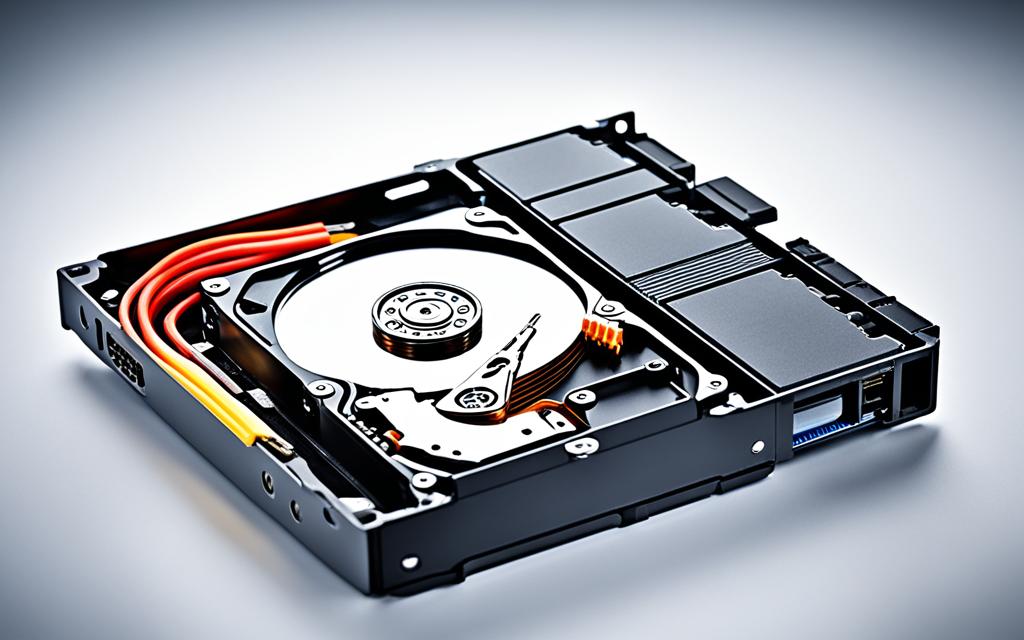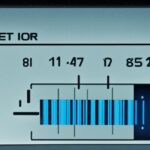Table of Contents
Today, turning an internal HDD into an external one is handy and green. This transformation is usually simple and affordable. It lets users reuse their old drives instead of throwing them away. This reduces e-waste. Enclosures for this purpose can cost as little as £10. By making your internal hard drive external, you boost storage without spending much1.
This guide will show you how to do it. It stresses the need to back up data and the flexibility offered by converting a drive2. Enjoy using your new external drive on various devices while helping the planet.
Key Takeaways
- Converting an internal HDD into an external drive is a cost-effective solution for extra storage.
- Backing up data before conversion is crucial to prevent data loss.
- Most recent hard drives are compatible with common SATA connections.
- Available enclosures are typically made of durable materials such as aluminium or plastic.
- Repurposing older drives not only saves money but also supports recycling efforts.
The Benefits of Converting Your Internal HDD
Turning your internal HDD into an external one brings several upsides. It’s great for those looking to save money and need more adaptability. The major draw is that it’s a cost-saving option for storage. By using an existing internal hard drive as a portable hard drive, there’s no need to buy a new external one. This makes it an affordable way to increase your storage without spending a lot.
Cost-Effective Storage Solution
External HDDs are great for doubling your storage space. When you reuse an old HDD, you can keep important files, such as photos, videos, and backups, safe. This saves you from the cost of new hardware. It’s a smart way to use technology you already own and have extra storage space without extra costs3.
Enhanced Portability and Flexibility
The updated drive makes moving data between different computers or devices easy. It’s very handy for backing up important files or transferring them quickly. Your important information is always within reach. Also, these external drives work well with gaming consoles and laptops. This makes them useful in various computing situations and shows the advantages of external HDDs4.
How to Convert Internal HDD to External
Embarking on this journey requires careful planning. You need to know the right tools and understand your hard drive’s needs. This knowledge will ensure a successful transformation.
Gathering the Necessary Tools
Start by getting the right tools for converting HDD. This includes Philips head screwdrivers and anti-static mats. Also, you might need SATA or USB cables. Using an anti-static mat prevents damage from static electricity. Having the correct tools makes the conversion smoother.
Understanding Your Hard Drive Type
Knowing your hard drive type is crucial before picking an enclosure. SATA and PATA are the main types, with different connectors. SATA has flat connectors, while PATA has two rows of pins. Laptops usually have 2.5-inch drives, and desktops have 3.5-inch drives. Drive heights vary, with some being up to 12.5 mm5.
Choosing the Right Enclosure or Adapter
There’s a wide choice of external drive enclosures. Think about material (aluminium or plastic) for durability and cooling. The enclosure must fit your HDD size. Compatibility is key, especially for SATA enclosures, which use a 7-pin connector. The Inateck USB 3 enclosure, at £11.99, works for multiple drive sizes6. It supports both 9.5mm and 7mm drives2.
| Enclosure Type | Material | Price (GBP) | Drive Compatibility |
|---|---|---|---|
| Inateck USB 3 | Aluminium | 11.99 | 9.5mm & 7mm SATA |
| Aukey USB-C | Plastic | 12.99 | SATA |
Selecting the right enclosure is key to a smooth conversion. It is important to prepare well for this process.
Step-by-Step Guide to the Conversion Process
Turning your internal HDD to an external one might sound complex, but it’s quite simple if you follow the right steps. Every part of the process is essential. This includes carefully removing the HDD and connecting your newly external HDD properly.
Removing the Internal Hard Drive
First, make sure your computer is fully off and all power is disconnected. Carefully open the computer case and make sure you’re grounded to avoid static. Look for the internal hard drive, which is usually kept in place with screws or brackets. Gently detach any cables linked to it. Most internal drives are 2.5 to 3.5 inches in size and have a SATA interface7.
Installing the Drive into the Enclosure
Now, install the hard drive into the enclosure. Make sure its connectors match the enclosure’s sockets. Use screws or fasteners to secure the drive inside the enclosure. This step is crucial as it ensures your drive is safe and stable during use. Remember, enclosures are meant to fit your drive’s size, making the setup easy.
Connecting Your New External HDD
The last step is to plug in the external HDD to your computer with a USB cable. This process is usually plug-and-play, so it’s easy to get started right away. If your computer doesn’t recognize the drive immediately, it might need to be formatted. Around 30% of internal drives require formatting to work correctly after conversion6.
Common Issues When Converting an HDD
Turning an internal HDD into an external one increases storage but brings challenges. Knowing these issues can make the conversion smoother. This ensures a better experience for the user.
Compatibility Concerns
Often, there are HDD compatibility issues. It’s key to check if the internal drive fits the enclosure’s requirements. Older drives may struggle to connect with modern enclosures that use SATA connections more than PATA/IDE connections8. To avoid problems, it’s important to ensure the drive and enclosure are compatible.
Formatting Challenges
Formatting issues are also common. If not formatted right, systems might not recognise a new external drive. The drive’s current format affects this. Users might need to format their drive to make it work with their system. Checking the manufacturer’s tips on formatting and compatibility is a good idea9.
Conclusion
Turning an internal HDD into an external one can make a big difference for those needing more storage. This change not only gives you more space but also saves money and is easy to carry around. So, you can handle your data more freely. This conversion is simple and fits many storage needs, making it a good choice in today’s digital world.
When thinking about HDD conversion, it’s key to use the right software tools, like AOMEI Partition Assistant. This helps move data smoothly and lowers the risk of losing any. For more tips on boosting storage with external devices, check out this guide here. Looking into the conversion and its benefits opens up new ways to manage data well.
Checking what storage you need and thinking about turning your internal HDD into an external one could make your tech life better. With our growing need for digital data, choosing smart storage options is important, not just nice to have1011.
FAQ
How can I convert my internal HDD into an external HDD?
To change your internal HDD to an external one, first back up your files. Then, take the hard drive out of your computer and pick a suitable enclosure. After installing the drive inside, connect the new external HDD to your computer using a USB.
What tools do I need for converting an internal hard drive?
You’ll need a screwdriver set to open the computer and an anti-static mat to prevent damage. Also, get an enclosure that fits your hard drive, whether it’s SATA or PATA.
What type of hard drive do I have?
Find out your hard drive type by looking at the connection interface. Most are SATA, but older ones might be PATA. Size also tells you something – 2.5 inches for laptops, 3.5 inches for desktops.
Can I use my converted external HDD with gaming consoles?
Yes, you can use it with many gaming consoles to store games and media. Make sure the drive is properly formatted for the console.
What should I do if my computer doesn’t recognise the external HDD?
If the computer doesn’t see the external HDD, the format might be wrong. Check if the drive works with your system, and you might need to format it using your computer’s disk management tools.
Is it possible to use old hard drives for data backup?
Definitely! Turning old hard drives into external ones is both economical and eco-friendly. It’s a great way to get extra space for your important files like photos, videos, and documents.
What are the benefits of converting my internal HDD into an external one?
There are many benefits, like saving money, easy sharing of data, and doubling your storage without buying new hardware.
Source Links
- https://www.ricksdailytips.com/turn-internal-hard-drive-into-an-external-drive/ – How to convert a bare hard drive into an external USB hard drive
- https://www.techadvisor.com/article/727492/how-to-turn-a-spare-hard-drive-into-an-external-usb-3-0-drive.html – How to reuse a spare hard drive by putting it into a portable USB 3.0 enclosure
- https://discussions.apple.com/thread/8086593 – Internal HDD converted to APFS cannot be …
- https://www.easeus.com/backup-recovery/how-to-use-ssd-as-external-storage.html – How to Use SSD as External Storage | Find Your Answer Here!
- https://www.wikihow.com/Convert-an-Internal-Hard-Drive-to-External-Via-HD-Enclosure – How to Convert an Internal Hard Drive to External Via HD Enclosure
- https://www.lifewire.com/make-an-internal-hard-drive-external-2640422 – Make a Backup Hard Drive From an Old Internal Drive
- https://askleo.com/old-hdds-as-external-drives/ – How to Use Old HDDs as External Drives
- https://askbobrankin.com/convert_internal_to_external_hard_drive.html – Convert Internal to External Hard Drive
- https://www.howtogeek.com/268249/how-to-turn-an-old-hard-drive-into-an-external-drive/ – How to Turn an Old Hard Drive Into an External Drive
- https://www.diskpart.com/articles/how-to-transfer-all-data-from-laptop-to-external-hard-drive-0825.html – How to Transfer All Data from Laptop to External Hard Drive?
- https://www.techchef.in/four-tips-for-converting-from-external-hard-drive-to-internal-hard-drive/ – Tips for converting from external hard drive to internal hard drive