Table of Contents
Upgrading your system often raises questions about hardware compatibility. Many users wonder if older components will function properly with newer standards. The good news? Backward compatibility ensures most devices still perform well.
Industry standards guarantee that a PCIe 4.0 GPU or SSD will fit into a PCIe 5.0 slot. Real-world tests, like those with the RTX 4090, show minimal performance differences when using older slots. Benchmarks reveal only slight drops in speed, making upgrades less urgent.
Motherboard manufacturers face challenges implementing the latest technology. Limited availability of PCIe 5.0 lanes affects smaller form factors. Still, most high-end boards support both standards, giving users flexibility.
For now, sticking with existing hardware remains a practical choice. Unless you need extreme bandwidth, the benefits of upgrading may not justify the cost.
Understanding PCIe Generations: From 4.0 to 5.0
Modern hardware evolves rapidly, making generational comparisons essential. Each PCIe version brings faster speeds and better efficiency. Knowing these differences helps users optimize their systems.
What Is PCIe 4.0?
Released in 2017, this standard doubled the transfer rate of PCIe 3.0. It delivers 16 GT/s per lane, with each lane offering 2 GB/s bandwidth. Most modern GPUs and SSDs use this interface.
What Is PCIe 5.0?
Launched in 2021, PCIe 5.0 again doubles speeds to 32 GT/s per lane. Enterprise applications, like FS’s 400G adapters, leverage this for high-performance networking. Consumer motherboards now adopt it for future-proofing.
Key Differences Between PCIe 4.0 and 5.0
The newer generation isn’t just about raw speed. Improved signal integrity and power efficiency reduce latency. However, motherboard designs must manage heat from higher frequencies.
| Feature | PCIe 4.0 | PCIe 5.0 |
|---|---|---|
| Transfer Rate (per lane) | 16 GT/s | 32 GT/s |
| Bandwidth (x16 slot) | 32 GB/s | 64 GB/s |
| Power Efficiency | Standard | Improved |
Physical slots remain unchanged, ensuring backward compatibility. Yet, motherboard chipsets may limit secondary slots to older standards. Always check lane allocations for multi-GPU setups.
Can PCIe 4.0 Work in 5.0? Compatibility Explained
Tech upgrades shouldn’t mean replacing every part in your rig. The industry designs standards like PCIe to ensure smooth transitions between generations. Whether you’re using a graphics card or storage drive, backward compatibility keeps systems flexible.
How Backward Compatibility Works
Devices and slots automatically negotiate the fastest supported speed. A PCIe 4.0 SSD in a 5.0 slot will run at 4.0 speeds without issues. Electrical designs remain consistent, so physical connections stay secure.
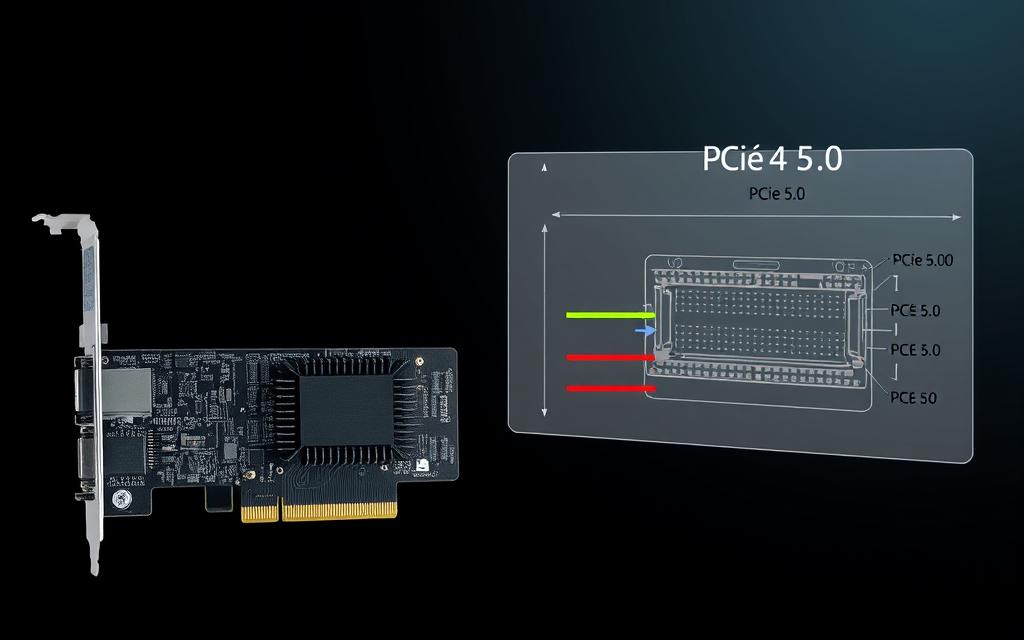
Bandwidth scales intelligently too. For example, a 5.0 x8 slot matches the throughput of a 4.0 x16 slot. This efficiency helps high-end graphics cards perform well even with fewer lanes.
Motherboard and CPU Constraints
Not all slots are created equal. Mainstream CPUs often limit lanes—Intel’s 13th-gen chips allocate 16 Gen5 lanes for the GPU, plus 20 Gen4 lanes for other devices. Multi-GPU setups may split bandwidth, reducing each card to x8 mode.
Key considerations:
- BIOS settings: Some boards let you manually select PCIe generations for stability.
- Physical durability: Heavy GPUs may need reinforced slots to prevent sagging.
- Chipset limits: Secondary slots often run at older speeds—check your motherboard manual.
For deeper insights on bandwidth trade-offs, see our guide to Gen5 SSDs in Gen4 slots.
Performance Impact: PCIe 4.0 vs. 5.0
Benchmark tests reveal how hardware performs across different generations. While PCIe 5.0 doubles bandwidth, real-world gains depend on your workload. Most users won’t notice drastic changes—yet.
GPU Performance in Older and Newer Slots
High-end graphics cards like the RTX 4090 show minimal performance drops in PCIe 4.0 slots. TechPowerUp recorded only a 2–18% variance in 4K gaming. “Frame times stay consistent,” notes one reviewer.
For mid-range GPUs (e.g., RX 7900 XT), differences vanish entirely. VRAM bandwidth often matters more than the slot speed. Competitive gamers should prioritize latency optimization over generational upgrades.
NVMe SSD Speeds and Bandwidth
PCIe 5.0 SSDs promise 16 GB/s—twice PCIe 4.0’s limit. But few applications saturate even 8 GB/s. DirectStorage APIs may leverage the extra bandwidth, but today’s games load equally fast on both.
RAID arrays benefit more, especially in 3D rendering or ML training. However, thermal throttling plagues early PCIe 5.0 drives. Cost-per-GB/s remains higher for cutting-edge storage.
Real-World Benchmarks and User Experiences
Synthetic tests exaggerate differences. User reports highlight negligible gains in daily tasks. One editor remarked: “My PCIe 4.0 SSD boots Windows just as fast.”
Key takeaways:
- Professional workloads: PCIe 5.0 shines in data-heavy tasks like video editing.
- Gaming: Stick with PCIe 4.0 unless future-proofing for next-gen GPUs.
- Thermals: Newer motherboard designs must address heat from PCIe 5.0 devices.
Conclusion
Future-proofing your setup involves smart upgrade decisions. PCIe 4.0 hardware runs flawlessly in 5.0 slots, but performance gains depend on your workload. Most users won’t need the extra bandwidth yet.
Gamers can stick with current graphics cards—benchmarks show minimal differences. Professionals editing 8K video or running RAID arrays may benefit sooner. Always check your motherboard manual for lane allocations.
Key advice: Prioritize GPU and RAM upgrades first. Save for a full motherboard overhaul when prices drop. Balance today’s needs with tomorrow’s potential.
FAQ
Is PCIe 4.0 hardware compatible with PCIe 5.0 slots?
Yes, PCIe 4.0 devices like GPUs and SSDs are backward compatible with PCIe 5.0 slots. However, they will operate at PCIe 4.0 speeds, not taking full advantage of the newer standard’s bandwidth.
What are the main differences between PCIe 4.0 and 5.0?
PCIe 5.0 doubles the bandwidth of PCIe 4.0, offering 32 GT/s per lane compared to 16 GT/s. This means faster data transfer for high-performance GPUs and NVMe SSDs.
Will a PCIe 4.0 graphics card perform worse in a PCIe 5.0 slot?
No, performance remains the same as PCIe 4.0. Current GPUs don’t fully utilize PCIe 4.0 bandwidth, so moving to a 5.0 slot won’t impact performance negatively.
Do I need a new motherboard for PCIe 5.0?
Yes, PCIe 5.0 requires a compatible motherboard, such as Intel’s Z790 or AMD’s X670E. Older boards with PCIe 4.0 won’t support the new standard.
Are PCIe 5.0 SSDs worth upgrading from PCIe 4.0?
For most users, PCIe 4.0 SSDs already offer excellent speeds. PCIe 5.0 drives provide faster sequential read/write, but real-world benefits are limited outside professional workloads.
Does PCIe 5.0 improve gaming performance?
Currently, no. Most games are GPU-bound, not bandwidth-limited. PCIe 5.0’s extra bandwidth doesn’t translate to higher FPS in today’s titles.









