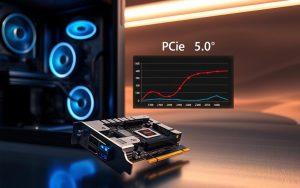Table of Contents
The latest generation of hardware brings faster speeds, but is PCIe 5.0 worth the upgrade? While it doubles the bandwidth of PCIe 4.0, real-world benefits remain limited for most users.
Current GPUs still rely on older standards, making the jump unnecessary for gaming. However, high-speed SSDs and professional workloads may see noticeable gains in performance.
Backward compatibility ensures existing components work, but early adopters face premium costs. Industry experts label it overkill for mainstream builds—at least for now.
This guide explores where PCIe 5.0 shines and when sticking with PCIe 4.0 makes more sense.
What Is PCIe 5.0 and How Does It Compare?
Modern computing demands faster connections, pushing hardware to its limits. The Peripheral Component Interconnect Express (PCIe) 5.0 standard delivers 32 GT/s, doubling the speed of PCIe 4.0. This leap is critical for data-heavy tasks but remains underutilized in everyday use.
Bandwidth and Speed: PCIe 5.0 vs. Older Generations
Each PCIe generation doubles the previous bandwidth. A x16 slot in PCIe 5.0 reaches 64 GB/s, enabling smoother 8K video editing and AI workloads. For gaming, however, PCIe 4.0’s 32 GB/s suffices.
| Version | Bandwidth (x16) | Use Case Impact |
|---|---|---|
| PCIe 4.0 | 32 GB/s | Gaming, general productivity |
| PCIe 5.0 | 64 GB/s | 4K/8K editing, data centers |
Key Hardware Supporting PCIe 5.0
Compatible CPUs include AMD’s Ryzen 7000X and Intel’s 12th Gen Core or newer. These require specific sockets:
- AM5 (AMD)
- LGA 1700 (Intel)
Motherboards like the X670 or Z790 chipsets feature PCIe 5.0 M.2 slots. However, lane allocation becomes tricky with multiple devices. High-speed SSDs also need heatsinks to manage heat output.
SabrePC’s enterprise workstations optimize PCIe 5.0 for tasks like 3D rendering, where bandwidth directly impacts efficiency.
While consumer GPUs lag behind, storage and professional workloads benefit most. Early adopters should weigh costs against marginal gains for their use case.
Do I Need PCIe 5.0? Breaking Down Use Cases
Next-gen hardware accelerates workflows, but real-world gains vary widely. While PCIe 5.0 doubles bandwidth, its value hinges on specific tasks. Below, we dissect key scenarios to help you decide.
Gaming: Minimal Gains Today, Future-Proofing Tomorrow
Current gaming rigs barely tap into PCIe 4.0’s potential. Benchmarks show the RTX 4090 loses under 5% performance on PCIe 3.0. DirectStorage API could change this, but few games support it yet.

Consoles also cap storage speeds, reducing pressure for PCIe 5.0 SSDs. As PC Gamer notes:
“No game fully utilizes PCIe 4.0’s bandwidth today.”
Future-proofing matters for Unreal Engine 5 titles, but casual gamers can wait.
Productivity: When Faster Data Transfer Matters
Professionals editing 8K RAW footage or training AI models see stark differences. PCIe 5.0 SSDs hit 14,000 MB/s—nearly double PCIe 4.0’s limit. For high-performance computing (HPC), this means 75% faster dataset loading.
- Video Editors: Render times drop with x16 slot bandwidth.
- AI/ML Workloads: Multi-GPU setups thrive on extra lanes.
- Data Centers: Parallel processing benefits from reduced bottlenecks.
For these users, upgrading justifies the cost. Mainstream audiences, however, should weigh needs against premiums.
PCIe 5.0 for Storage: Are Gen 5 SSDs Worth It?
Storage technology keeps evolving, but do faster speeds always translate to real benefits? While Gen 5 SSDs like the Sabrent Rocket 5 hit 14,000 MB/s, everyday tasks rarely exploit their full potential. Benchmarks reveal nuanced trade-offs between synthetic performance and actual usability.
Real-World Speed Tests: Gen 4 vs. Gen 5 NVMe SSDs
3DMark tests show Gen 5 SSDs load files 15% faster than PCIe 4.0 drives. Yet, gaming gains are marginal—Cyberpunk 2077 loads just 0.2 seconds quicker. For professionals, the difference is stark: 8K video editors see smoother scrubbing, and databases query large datasets 75% faster.
Thermal throttling is a hurdle. Compact builds risk performance drops without oversized heatsinks, as noted in analyses of PCIe 5.0 SSDs. RAID 0 configurations push speeds to 28,000 MB/s, but most users won’t need this.
Best PCIe 5.0 SSDs for Enthusiasts and Professionals
For creators, the Sabrent Rocket 5 (14,000 MB/s) excels in sustained workloads. Budget-focused users might prefer the Crucial T705, balancing cost and speed. Corsair’s MP700 Pro (12,400 MB/s) suits enterprise tasks like data analytics.
“Gen 5 SSDs are overkill for gamers but transformative for video production and AI workloads.” —TechRadar SSD Hierarchy
Pricing remains steep—double the cost per GB versus Gen 4. Unless you’re handling massive files or running multi-drive setups, older NVMe SSDs offer better value. The market is still maturing, so mainstream buyers can wait.
The Cost of PCIe 5.0: Upgrades and Tradeoffs
Adopting cutting-edge technology often comes with premium costs, and PCIe 5.0 is no exception. While its bandwidth doubles PCIe 4.0, the price jump raises questions about value. Let’s break down where your dollars go—and who benefits most.
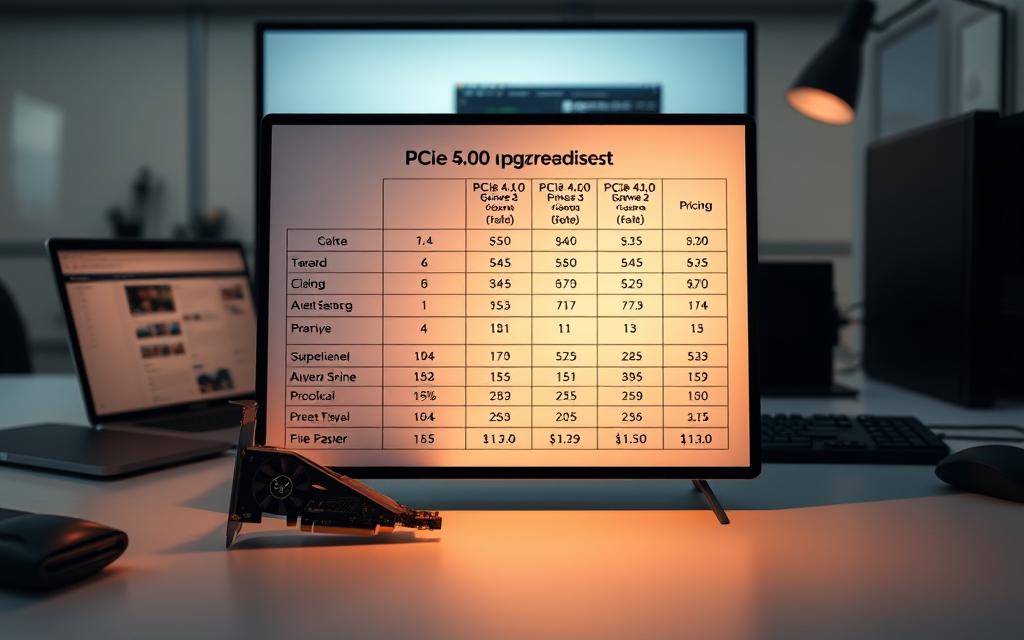
Pricing for GPUs, SSDs, and Compatible Motherboards
Building a PCIe 5.0 system requires a full ecosystem. The Nvidia RTX 5090 starts at $2,000—25% pricier than the RTX 4090. Gen 5 SSDs average $200/TB, while PCIe 4.0 drives cost half that.
Motherboards like the X670E begin at $299, demanding DDR5 RAM for full performance. Here’s a snapshot:
| Component | PCIe 5.0 Cost | PCIe 4.0 Cost |
|---|---|---|
| GPU (RTX 5090 vs. 4090) | $2,000 | $1,599 |
| SSD (1TB) | $200 | $90 |
| Motherboard (X670E vs. B650) | $299+ | $199 |
Power demands add hidden expenses. Gen 5 SSDs draw 30% more energy, requiring robust cooling. Counterfeit cables labeled “PCIe 5.0 Certified” risk stability—stick to trusted brands.
Is the Performance Leap Justified for Your Budget?
For gamers, the answer is often no. The RTX 4080 on PCIe 4.0 delivers 90% of the performance at 60% of the cost. Video editors see 12% faster exports but pay 50% more—questionable ROI for small studios.
Professionals handling 8K video or AI datasets benefit most. A full upgrade (CPU+MB+SSD+PSU) can hit $1,500.
“Gen 5 shines in data centers, not casual builds.” —TechSpot Hardware Guide
Budget tip: Phase upgrades. Start with a PCIe 5.0 motherboard, then add components as prices drop. For now, PCIe 4.0 offers the best balance of speed and value.
Conclusion: Should You Adopt PCIe 5.0 Now?
Cutting-edge bandwidth comes at a cost—does it align with your needs? For gaming, current GPUs show minimal gains, making PCIe 4.0 the smarter choice. Professionals handling data-heavy tasks like 8K editing or AI training benefit from doubled performance.
With PCIe 6.0 already announced, early adoption risks quick obsolescence. Most users should wait until 2026-2027, when prices stabilize and software catches up.
SabrePC’s enterprise solutions optimize PCIe 5.0 for servers and workstations. For others, PCIe 4.0 remains the sweet spot—balancing speed, cost, and future-proofing.
FAQ
What makes PCIe 5.0 different from PCIe 4.0?
The latest standard doubles bandwidth to 32 GT/s per lane, enabling faster data transfer for GPUs and NVMe SSDs. It also improves power efficiency and signal integrity.
Which processors and motherboards support PCIe 5.0?
Current AMD Ryzen 7000-series and Intel 12th/13th-gen Core CPUs offer native support. Compatible motherboards include AMD’s X670E and Intel’s Z690/Z790 chipsets.
Will gaming performance improve with PCIe 5.0?
Modern GPUs like NVIDIA’s RTX 40-series and AMD’s Radeon RX 7000 cards see marginal gains. Future titles may leverage the extra bandwidth for advanced rendering techniques.
Are PCIe 5.0 SSDs significantly faster than Gen4 drives?
Sequential read/write speeds exceed 12,000 MB/s in benchmarks, but real-world loading times show smaller improvements. Professionals handling large files benefit most.
Is upgrading to PCIe 5.0 worth the cost right now?
Early adopters pay premium prices for compatible hardware. Unless you require cutting-edge storage speeds or plan long-term future-proofing, PCIe 4.0 remains cost-effective.
Do PCIe 5.0 components run hotter than previous generations?
Higher transfer rates increase heat output. Many Gen5 SSDs require active cooling, and motherboard VRMs need robust thermal solutions for stable performance.
Can I use a PCIe 5.0 GPU in a PCIe 4.0 slot?
Yes, graphics cards are backward compatible but operate at reduced bandwidth. High-end models may see slight performance dips in bandwidth-sensitive workloads.