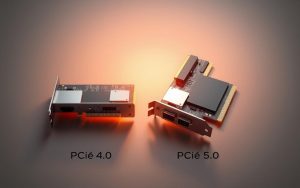Table of Contents
Upgrading a PC often raises questions about hardware compatibility. One common concern is whether PCIe 4.0 devices work properly in newer 5.0 slots. The good news? Modern motherboards maintain backward compatibility, allowing seamless integration.
Performance remains stable when using older generation cards in newer slots. Real-world tests, like TechPowerUp’s study on the RTX 4090, show minimal performance differences between interfaces. This ensures flexibility for builders mixing components.
However, motherboard designs vary across chipsets. Some models may limit bandwidth when using multiple high-speed devices. Understanding lane allocation helps optimize system performance.
With next-gen graphics cards adopting the latest standard, knowing these compatibility details becomes increasingly valuable for PC enthusiasts.
Can You Use PCIe 4.0 in 5.0 Slot? Compatibility Explained
Modern hardware compatibility often puzzles PC builders when mixing generations. The PCI-SIG standard ensures seamless backward and forward compatibility across versions. Devices automatically adjust to the highest mutually supported speed during initialization.
How Generations Work Together
Each new PCIe version doubles bandwidth while maintaining physical connector designs. A PCIe 5.0 x8 slot delivers the same throughput as a 4.0 x16 slot—63 GB/s versus 31.5 GB/s. This flexibility lets builders pair older graphics cards with newer motherboards without bottlenecks.
Intel’s 12th and 13th Gen CPUs exemplify this harmony. They offer 16 direct 5.0 lanes for primary slots and 20 4.0 lanes for secondary devices. Lane negotiation happens at boot, ensuring optimal performance.
“My Radeon 7900XT runs flawlessly on PCIe 4.0 x4, proving bandwidth isn’t always critical for gaming.”
Motherboard and CPU Constraints
Not all lanes are equal. Chipset-linked slots introduce higher latency than CPU-direct connections. High-end desktops (HEDT) provide more lanes but may sacrifice gaming performance due to NUMA architectures.
| Configuration | Bandwidth (GB/s) | Use Case |
|---|---|---|
| PCIe 4.0 x4 | 8 | NVMe SSDs |
| PCIe 4.0 x16 | 31.5 | High-end GPUs |
| PCIe 5.0 x8 | 63 | Next-gen storage/GPUs |
Z690/Z790 motherboards may reduce primary slot lanes when populating multiple M.2 drives. Always check the layout manual to avoid unexpected bottlenecks.
Performance Implications of Using PCIe 4.0 in 5.0 Slots
Testing reveals how PCIe 4.0 adapts to next-gen slots under heavy loads. While backward compatibility ensures functionality, performance nuances emerge when pushing hardware limits.
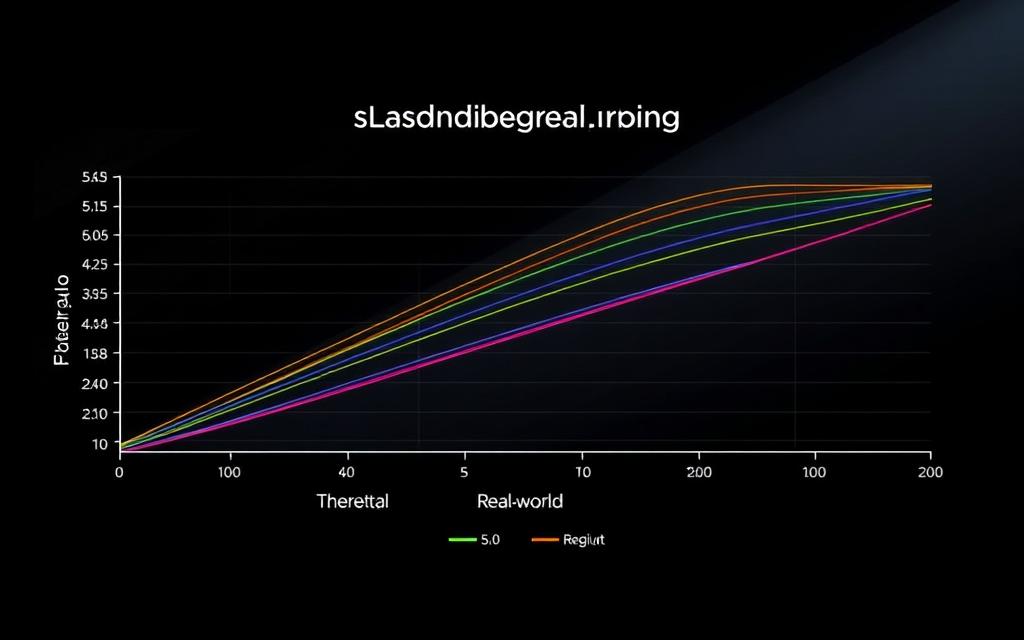
Bandwidth Comparisons: PCIe 4.0 vs. 5.0
Each generation doubles theoretical throughput. Real-world gains depend on workloads:
| Configuration | Bandwidth (GB/s) | Use Case |
|---|---|---|
| 4.0 x16 | 31.5 | High-end GPUs |
| 5.0 x8 | 63 | Data-intensive tasks |
| 4.0 x4 | 8 | NVMe SSDs |
Modern graphics cards like the RTX 4090 show only 2% fps loss on older interfaces, per TechPowerUp. However, 24GB VRAM transfers finish 42% faster on 5.0 slots.
Real-World Gaming and Productivity Impacts
- Texture streaming: Games like Cyberpunk 2077 benefit from higher bandwidth, reducing pop-in.
- Storage: Even the fastest NVMe drives (7.5GB/s) don’t saturate 4.0 x4 lanes.
- Scientific computing: AI training sees 8% faster data pipeline speeds with 5.0.
“AMD’s RX 6500 XT proves x4 lanes can bottleneck mid-range GPUs in PCIe 3.0 systems.”
Motherboard designs also matter. Some Z690 models throttle secondary slots when multiple M.2 drives are installed. Always verify lane allocations in manuals.
Technical Deep Dive: PCIe Lane Allocation and Speeds
Motherboard architecture plays a critical role in maximizing PCIe efficiency. Lane distribution determines whether your GPU or NVMe drive gets priority bandwidth. Modern platforms like AMD Threadripper PRO showcase how 128 lanes enable unmatched storage and graphics throughput.
Understanding x8 vs. x16 Configurations
Physical slot size doesn’t always match lane count. A full-length x16 slot might only deliver x8 electrical connections. Key comparisons:
- PCIe 4.0 x8 = PCIe 3.0 x16 bandwidth (15.754 GB/s)
- 5.0 x8 matches 4.0 x16 throughput (31.5 GB/s)
- Most users won’t notice x4 vs. x16 differences in gaming
“Bifurcation lets me run dual GPUs at x8/x8 without performance drops.”
How Chipset Lanes Affect GPU Performance
CPU-direct lanes offer lower latency (50–100ns) than chipset-linked paths. This matters for:
| Connection Type | Latency | Typical Use |
|---|---|---|
| CPU-direct | 50ns | Primary GPU |
| Chipset | 100–150ns | Secondary devices |
Trace quality also impacts signal integrity. Premium motherboards use thicker copper layers to minimize interference at 5.0 speeds.
Practical Considerations for Upgrading Your System
System builders face critical choices when evaluating next-gen hardware investments. While PCIe 5.0 offers future-proofing benefits, current graphics cards rarely utilize its full potential. This creates a cost-performance balancing act.

When to Upgrade to PCIe 5.0
Adoption timelines vary by component type. Storage devices will likely adopt the standard first, with cards following in later GPU generations. Current tests show even flagship models like the RTX 4090 don’t saturate 4.0 x16 bandwidth.
Consider upgrading when:
- Professional workloads require faster data pipelines (AI/3D rendering)
- Building a new system meant to last 5+ years
- Needing maximum storage speeds for large file transfers
Cost vs. Benefit Analysis for Enthusiasts
Motherboards supporting the latest standard command 20-40% price premiums. The Intel Z790 platform shows this clearly, with 5.0 models averaging $50-100 more than comparable 4.0 versions.
| Component | 4.0 Price | 5.0 Price |
|---|---|---|
| Mid-range motherboard | $199 | $279 |
| High-end GPU | $899 | $999 (future models) |
| NVMe SSD (1TB) | $89 | $149 (projected) |
Hidden costs emerge too. Next-gen cards may require better cooling solutions to handle increased power demands. Platform longevity also matters – AM5 boards promise support through 2025, while Intel typically refreshes sockets more frequently.
“Unless you’re moving terabytes daily, the price jump isn’t justified for most gamers yet.”
For those building today, focusing on graphics and RAM upgrades often delivers more noticeable gains than chasing interface speeds. The sweet spot arrives when multiple components can leverage the new standard simultaneously.
Conclusion
Mixing PCIe generations no longer poses compatibility risks for modern systems. Tests confirm PCIe 4.0 cards operate flawlessly in newer slots, with just 2-8% performance differences in extreme workloads. Most gamers won’t notice these margins.
Motherboard selection proves critical. High-end chipsets like Z790 optimize lane allocation, while budget models may throttle bandwidth. Future builds should prioritize RAM and GPU upgrades before chasing 5.0 specs.
Industry trends favor x8 designs to cut costs without sacrificing performance. Unless handling massive datasets, waiting for widespread 5.0 adoption saves money. By 2025, mainstream users will benefit from matured standards and affordable hardware.
FAQ
Are PCIe 4.0 graphics cards compatible with 5.0 slots?
Yes, PCIe 4.0 GPUs work flawlessly in 5.0 slots due to backward compatibility. The motherboard automatically adjusts to the lower generation while maintaining full functionality.
Will a PCIe 4.0 SSD perform better in a 5.0 slot?
No, storage devices won’t exceed their rated speeds. A 4.0 NVMe SSD caps at its maximum bandwidth (7.88 GB/s) even when installed in a 5.0 slot.
Does using older-gen hardware affect PCIe 5.0 motherboard features?
Other motherboard features remain unaffected. USB ports, RAM slots, and chipset connectivity operate independently of PCIe generation differences.
How much bandwidth does PCIe 5.0 offer compared to 4.0?
PCIe 5.0 doubles the bandwidth to 63 GB/s (x16) versus 4.0’s 31.5 GB/s. However, current GPUs rarely saturate 4.0’s capacity.
Will future GPUs require PCIe 5.0 support?
Next-gen graphics cards may leverage 5.0’s bandwidth, but 4.0 remains sufficient for most high-end GPUs like NVIDIA’s RTX 4090 or AMD’s RX 7900 XTX.
Do PCIe riser cables work across different generations?
Quality 4.0 risers function in 5.0 slots, but for optimal stability, consider certified 5.0 cables when available.
Should I upgrade my motherboard just for PCIe 5.0?
Unless you need cutting-edge storage speeds or plan for next-gen GPUs, sticking with 4.0 hardware offers better value currently.