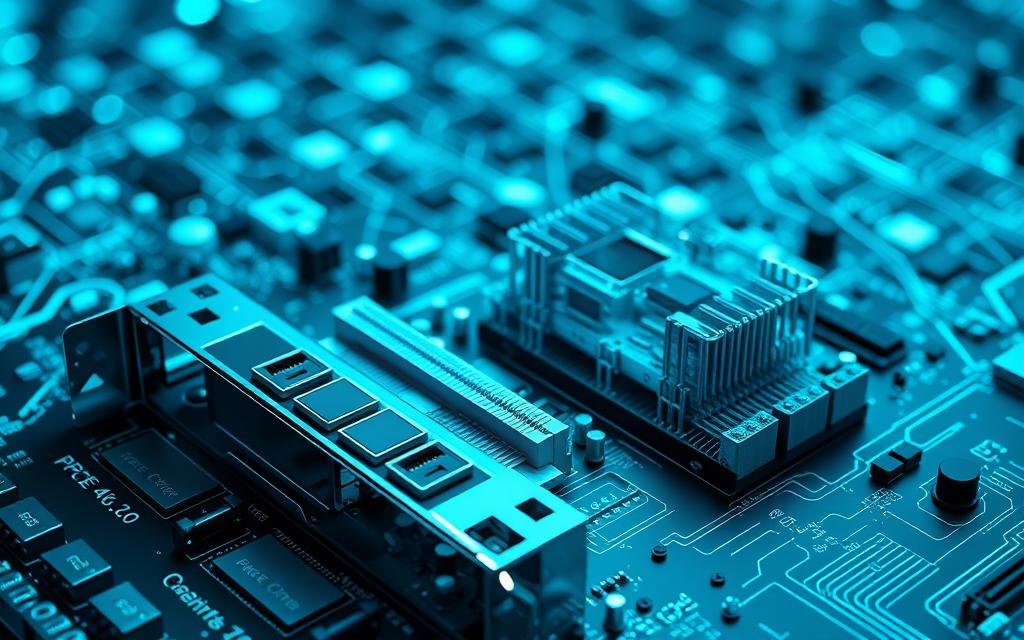Table of Contents
Upgrading your system doesn’t always mean replacing every component. Modern motherboards and slots maintain flexibility across generations. The latest standards ensure smooth transitions without forcing costly upgrades.
Devices designed for newer versions can still function in older slots. Performance adjusts automatically, though speeds may differ. This backward compatibility simplifies upgrades while keeping costs manageable.
Physical connections remain identical, so installation is straightforward. However, bandwidth limitations depend on your CPU and motherboard. Always check lane allocation to maximize efficiency.
Understanding these details helps optimize your setup. Whether mixing generations or planning future expansions, compatibility ensures seamless integration.
Does PCIe 4.0 Work with 5.0? Backward Compatibility Explained
Modern hardware upgrades focus on flexibility, not full replacements. Devices from different generations often integrate seamlessly, thanks to standardized connectors and adaptive performance.
How Generations Maintain Compatibility
Newer slots accept older devices, but speeds adjust to the lowest common denominator. Intel’s 12th and 13th Gen CPUs, for example, allocate lanes dynamically. The Core i9-13900K dedicates 16 lanes to Gen5 and 20 to Gen4.
“Bifurcation splits lanes into independent links, but each requires separate configuration.”
This ensures GPUs and SSDs share bandwidth efficiently. However, mixing devices may reduce peak speeds.
CPU and Motherboard Lane Limitations
Performance hinges on lane types:
- CPU-direct lanes: Offer lower latency for GPUs and primary storage.
- Chipset lanes: Handle secondary devices like network cards.
For instance, Z690/Z790 boards lack extra Gen5 lanes via the chipset. Always prioritize critical components in CPU-direct slots.
PCIe 4.0 vs. 5.0: Bandwidth and Real-World Impact
Performance gains in modern systems often depend on more than just interface speeds. While newer slots double the bandwidth, real-world differences in gaming are marginal. Tests with RTX 50 Series GPUs show just a 1% drop when using older slots.

Gaming Benchmarks: Minimal Differences
High-end GPUs like the RTX 5080 or RX 9070 XT rarely saturate PCIe 4.0 x16’s 31.51GB/s bandwidth. Most games prioritize VRAM capacity and bus width over raw slot speeds. For example, 4K textures rely more on 20GB+ VRAM buffers than interface upgrades.
Exceptions exist for DirectStorage implementations, where PCIe 5.0’s 63.02GB/s helps reduce load times. However, current titles barely utilize this tech.
Future-Proofing Considerations
- Unreal Engine 5/Nanite: Future games may leverage higher bandwidth for asset streaming.
- Multi-GPU setups: Splitting lanes across multiple cards benefits from newer slots.
- SSD bottlenecks: NVMe drives paired with GPUs might need extra headroom.
For now, upgrading solely for gaming performance isn’t urgent. Invest in GPU power or VRAM first, then consider slot generations.
Upgrading to PCIe 5.0: What You Need to Know
Switching to the latest hardware standards requires careful planning and component checks. Modern platforms like AMD’s AM5 and Intel’s LGA1700 support PCIe 5.0, but only with specific chipsets. For example, the Ryzen 9950X pairs with X670E boards, while Intel’s Core Ultra 200 needs Z790.
Power delivery is critical for Gen5 devices. High-speed SSDs like the Phison E26 controller demand active cooling to prevent throttling. GPUs also draw more power, so ensure your PSU has headroom.
Upgrade Costs and ROI
| Component | Budget ($300–$500) | High-End ($600–$800) |
|---|---|---|
| Motherboard | B650E (AMD) / B760 (Intel) | X670E (AMD) / Z790 (Intel) |
| CPU | Ryzen 7 7800X3D | Core i9-14900K |
| RAM | 32GB DDR5-5600 | 64GB DDR5-6400 |
For gamers, the ROI is minimal today—most GPUs don’t saturate Gen4. Content creators benefit more, especially with PCIe 5.0 SSDs cutting render times.
Thermal challenges are real. Gen5 SSDs hit 70°C+ without heatsinks. Consider case airflow or aftermarket coolers for sustained performance.
Conclusion
Modern hardware maintains strong cross-generational compatibility, allowing seamless integration between different standards. Older GPU models and newer storage solutions can coexist without issues, though performance adjusts to the lowest supported speed.
Bandwidth comparisons show minimal real-world differences for gaming. However, emerging tech like AI accelerators and high-speed networking benefit from the latest standards. Workstation builds handling intensive tasks gain more from upgrading.
For most users, sticking with current-gen components is cost-effective. Gamers won’t notice significant improvements, while creators should prioritize motherboard and CPU upgrades first. Learn more about data transfer comparisons for deeper insights.
Future-proofing depends on your needs. Balance budget and requirements to make the best choice for your setup.
FAQ
Are PCIe 4.0 and 5.0 slots interchangeable?
Yes, PCIe 5.0 maintains backward compatibility. A PCIe 4.0 GPU or SSD will work in a 5.0 slot, but at Gen4 speeds.
Will a PCIe 5.0 device function in a 4.0 motherboard?
Absolutely. A Gen5 GPU or SSD will operate in a Gen4 slot, though bandwidth caps at PCIe 4.0 speeds.
Does PCIe 5.0 improve gaming performance over 4.0?
Currently, no. Most GPUs like NVIDIA’s RTX 4090 or AMD’s RX 7900 XTX don’t saturate Gen4’s bandwidth. Future GPUs may benefit.
Do I need a new motherboard for PCIe 5.0?
Yes. Only newer chipsets like Intel’s Z790 or AMD’s X670 support Gen5. Older boards lack the required physical and electrical specs.
How does PCIe 5.0 affect SSDs?
Gen5 NVMe drives (e.g., Crucial T700) double Gen4’s bandwidth (16 GT/s vs. 8 GT/s), but real-world gains require specialized workloads.
Are there downsides to using PCIe 5.0?
Heat and cost. Gen5 devices run hotter, often needing heatsinks. Motherboards and components with 5.0 support are also pricier.