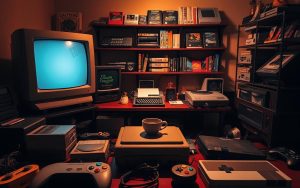Table of Contents
Many households have an old computer gathering dust. Instead of tossing it, consider giving it new life. Repurposing hardware saves money and unlocks creative projects.
Upgrading parts like RAM or storage can breathe fresh energy into older systems. Even a decade-old device can handle tasks like media streaming or home security.
From retro gaming setups to home servers, there are plenty of options. Whether you own a laptop or a full system, these ideas maximize use without breaking the bank.
Experiment With a New, Lighter Operating System
Lightweight operating systems breathe new life into sluggish machines without expensive upgrades. Older hardware often struggles with modern software, but swapping Windows for a faster system can unlock hidden potential.
Try Linux Distros Like Ubuntu or Mint
Linux distros like Ubuntu or Mint offer Windows-like interfaces with minimal hardware demands. Key advantages:
- LibreOffice integration for document editing.
- Runs smoothly on components as old as 10 years.
- Test via USB before installing—no drive changes needed.
Turn Your PC Into a Chromebook With Chrome OS Flex
Google’s Chrome OS Flex converts any laptop or desktop into a cloud-centric machine. Ideal for:
- Fast internet browsing and app streaming.
- Minimal setup—install from a USB in minutes.
- Extends the lifespan of older machines.
For first-time users, Linux’s DIY nature might seem daunting, but step-by-step guides simplify the process. Both options reduce e-waste and maximize performance.
Create a Media Server for Your Home
Transform your old hardware into a powerful media hub for your home. A media server centralizes your files, making them accessible across your network. Whether it’s movies, music, or photos, this setup ensures seamless streaming to any device.

Use Software Like Plex or Kodi
Plex and Kodi are two popular tools for building a media server. Plex offers live TV support and multi-OS compatibility, while Kodi provides open-source flexibility. Both allow you to organize and share your media effortlessly.
“Plex is perfect for beginners, while Kodi appeals to those who love customization.”
Dedicate Your PC to Media Streaming
For optimal performance, dedicate your device to streaming. A clean OS install ensures smooth operation, and 24/7 availability guarantees uninterrupted access. Expand storage by integrating a NAS (Network Attached Storage) system for larger drive capacity.
| Feature | Plex | Kodi |
|---|---|---|
| Live TV Support | Yes | No |
| Open-Source | No | Yes |
| Remote Access | Yes | Yes |
By repurposing your old PC, you save money compared to subscription services like Netflix. It’s a cost-effective way to enjoy your favorite media at home.
Turn Your Old PC Into a NAS Home Server
Repurposing an old computer into a NAS home server is a smart way to centralize your data. A network-attached storage (NAS) system allows you to store, access, and share files across your home or office network. This setup is perfect for backups, media streaming, and even hosting virtual machines.
Use Free Software Like TrueNAS Core or FileCloud
Setting up a NAS server is easier with free software like TrueNAS Core or FileCloud. TrueNAS Core offers robust ZFS support, ensuring data integrity and scalability. FileCloud, on the other hand, provides a user-friendly interface ideal for beginners. Both options are compatible with older hardware, making them cost-effective solutions.
- TrueNAS Core: Best for advanced users needing ZFS file system features.
- FileCloud: Great for those prioritizing simplicity and ease of use.
Centralize Your Files and Data
A NAS server centralizes your files, making them accessible from any device on your network. Whether it’s family photos, work documents, or media libraries, everything is stored in one place. This eliminates the need for multiple external drives and simplifies file management.
For small businesses or households with multiple devices, a NAS server ensures seamless collaboration. You can also configure remote access, allowing you to retrieve files from anywhere. Learn more about building a NAS server to get started.
| Feature | TrueNAS Core | FileCloud |
|---|---|---|
| ZFS Support | Yes | No |
| User Interface | Advanced | Beginner-Friendly |
| Remote Access | Yes | Yes |
By repurposing your old PC, you create a reliable home server that saves money and reduces e-waste. With the right software and setup, your NAS server can handle all your storage needs efficiently.
Build a Dedicated Privacy PC
Enhance your online privacy by repurposing an old computer into a dedicated privacy machine. With the right software, you can create a secure environment for anonymous browsing and data protection. This setup is ideal for those who value their security and want to minimize digital footprints.

Install TAILS for Anonymous Browsing
TAILS (The Amnesic Incognito Live System) is a privacy-focused operating system that routes all traffic through the Tor network. It leaves no trace on your device, ensuring complete anonymity. You can boot it directly from a USB drive without installing it on your hard drive.
- Amnesic features: No local data traces remain after shutdown.
- USB booting: Test the system without altering your device.
- Preconfigured apps: Includes tools for secure communication and encryption.
Explore Other Privacy-Focused Linux Distros
For added anonymity, consider alternatives like Whonix or Qubes OS. Whonix uses virtual machines to isolate your activities, while Qubes OS compartmentalizes workflows for enhanced security.
| Feature | Whonix | Qubes OS |
|---|---|---|
| Isolation Method | Virtual Machines | Compartmentalized Workflows |
| Ease of Use | Moderate | Advanced |
| Encryption Tools | Yes | Yes |
While these systems offer robust protection, outdated hardware can pose risks. Ensure your device meets minimum requirements and update regularly to mitigate vulnerabilities. Maintaining anonymity during updates is crucial—use a VPN or Tor for secure internet access.
By dedicating an old PC to privacy, you create a secure system for sensitive tasks. Whether you’re testing new software or protecting your data, this DIY project is both practical and empowering.
Set Up a Wi-Fi Hotspot
Turning an old computer into a Wi-Fi hotspot is a practical way to extend your internet connection. Whether you need to create a guest network or boost coverage, this setup is both cost-effective and efficient.

Use Connectify Hotspot or Windows Built-In Features
Connectify Hotspot Pro ($15 lifetime) is a popular software for creating secondary networks. It allows custom SSID and password settings, making it ideal for tailored setups. Alternatively, Windows offers native hotspot tools that are free and easy to use.
- Connectify: Customizable and supports multiple devices.
- Windows Hotspot: Built-in and requires no additional downloads.
Share Your Internet Connection Securely
When sharing your network, security is crucial. Always use strong passwords and enable WPA3 encryption. This prevents unauthorized access and keeps your data safe.
“A secure Wi-Fi hotspot ensures your connection remains private and reliable.”
For stable connections, consider Ethernet-to-Wi-Fi configurations. This method reduces latency and ensures consistent performance. If you encounter driver or compatibility issues, updating your device drivers often resolves them.
Create a Starter PC for Family or Friends
An old computer can become the perfect starter machine for loved ones. With simple tweaks, you can transform outdated components into a reliable system for everyday tasks. This approach saves money while providing a functional device.

Lock Down the System With User Controls
Windows Family Safety tools help manage access and protect data. Set up Standard User accounts with restricted permissions to prevent accidental changes. Key steps:
- Enable parental controls to filter web content.
- Use Assigned Access (Kiosk Mode) for limited app usage.
- Create automatic restore points before major updates.
“A restricted account balances usability and security for new users.”
Install Remote Access Software for Easy Support
Tools like TeamViewer or Microsoft Remote Desktop let you troubleshoot issues remotely. These software solutions save time and reduce frustration for both parties.
Before gifting the device, wipe personal data thoroughly. Use built-in Windows reset tools or third-party sanitization apps. This ensures privacy while keeping the system intact.
With proper setup, an old PC becomes a valuable gift. It’s an eco-friendly way to share technology while teaching responsible user habits.
Repurpose It as a Guest or Kitchen PC
A spare computer can find a new purpose in shared spaces like kitchens or guest rooms. This setup provides quick access to recipes, web browsing, or entertainment without cluttering your main device. With a few tweaks, you can create a functional and efficient space for everyday tasks.
Install a Lightweight Linux Distro Like Zorin
Zorin OS is an excellent choice for repurposing older hardware. Its interface mimics Windows and macOS, making it easy for new users to adapt. Key benefits include:
- Minimal resource usage: Runs smoothly on older systems.
- Familiar interface: Reduces the learning curve for guests or family members.
- Quick boot: Ideal for intermittent use in shared spaces.
Use It for Recipes or Quick Web Access
In the kitchen, a dedicated device can streamline meal prep. Install offline recipe apps for easy access without relying on the internet. Consider mounting solutions like wall mounts or protective cases to save space and protect the screen from spills.
“A kitchen PC simplifies cooking by keeping recipes and timers within reach.”
For energy efficiency, configure power-saving settings to reduce consumption during idle periods. This ensures the device remains ready for use without wasting electricity. Compared to tablets, a repurposed PC offers a cost-effective way to achieve similar functionality.
By repurposing an old computer, you create a practical solution for shared spaces. Whether it’s a guest room or kitchen, this DIY project maximizes utility while minimizing waste.
Transform It Into a DIY Tablet
Repurposing an old laptop into a tablet is a creative way to breathe new life into outdated hardware. This project combines technical skills with innovation, resulting in a functional touchscreen device. Whether you’re a tech enthusiast or a beginner, this DIY endeavor offers a rewarding challenge.
Follow Step-by-Step Guides on Instructables
Instructables provides detailed tutorials for transforming laptops into tablets. These guides cover everything from disassembling the device to installing touchscreen components. Tools like a soldering iron, USB controllers, and adhesive mounts are essential for the process.
Challenges include removing the keyboard, relocating the battery, and ensuring driver compatibility. However, the creative outcomes—such as wall-mounted tablets or portable gaming screens—make the effort worthwhile.
Experiment With Touch Screen Modifications
Adding a touchscreen to an old laptop is the centerpiece of this project. Start by selecting a compatible screen and connecting it via USB or HDMI. Test the setup before finalizing the installation to ensure everything works seamlessly.
This DIY approach is cost-effective compared to buying a new tablet. It’s also an excellent way to learn about hardware modifications and reduce e-waste. However, always prioritize safety by wearing protective gear and handling components carefully.
“Turning a laptop into a tablet is a fun and educational project that combines creativity with technical skills.”
By repurposing an old laptop, you create a unique device tailored to your needs. This DIY tablet project is a great way to explore new things while giving outdated technology a second chance.
Turn Your PC Into a Guitar Amplifier
Unlock the potential of your old PC by turning it into a guitar amplifier. This DIY project combines creativity with practicality, offering a cost-effective way to enhance your music setup. With the right software and hardware, you can transform your device into a versatile amp for practice or recording.
Use Software Like Guitar Rig
Guitar Rig Pro ($199) is a popular software for amp modeling. It offers 21 amp emulations, ranging from classic to modern tones. This project allows you to experiment with different sounds without investing in expensive physical setups.
- Low-latency audio processing: Ensures real-time responsiveness.
- USB interface options: Connect your guitar directly to your PC.
- External DAC recommendations: Improve audio quality for live performances.
Connect Your Guitar With a USB Cable
Using a Rocksmith+ Real Tone Cable ($40), you can easily connect your guitar to your PC. This setup is ideal for both beginners and experienced musicians. The USB interface minimizes latency, making it suitable for recording or live use.
For optimal performance, ensure your device meets the software requirements. Test the setup before committing to a full installation. This DIY approach saves money while providing professional-grade results.
“Turning your PC into a guitar amplifier is a creative and cost-effective way to explore new sounds.”
Whether you’re recording or performing live, this project offers endless possibilities. By repurposing your old PC, you create a functional device that enhances your music experience. Share your setup with friends or test it in different environments to discover its full potential.
Build a Home Security System
Transform your old PC into a reliable home security system with minimal effort. By repurposing outdated hardware, you can create a cost-effective solution to monitor your property. Free tools like Agent DVR make it easy to set up motion alerts and browser-based monitoring.
Use Free Tools Like Agent DVR
Agent DVR is a powerful software for building a home security system. It supports motion detection, live streaming, and remote access. Unlike paid alternatives like Nest or Ring, Agent DVR is free and works seamlessly on older devices.
- Motion alerts: Receive notifications when movement is detected.
- Browser-based monitoring: View live feeds from any web browser.
- Local storage: Save recordings directly to your device for added privacy.
Repurpose the Webcam for Surveillance
Your old PC’s camera can become a surveillance tool. Position the device indoors or outdoors for optimal coverage. For multi-camera setups, use USB hubs to connect additional cameras.
“Agent DVR offers flexibility and cost savings compared to traditional security systems.”
| Feature | Agent DVR | Nest | Ring |
|---|---|---|---|
| Cost | Free | Subscription | Subscription |
| Local Storage | Yes | No | No |
| Remote Access | Yes | Yes | Yes |
For remote access, configure your router to allow external connections. Always use strong passwords and enable encryption to protect your data. This DIY approach ensures your home security system is both functional and affordable.
Relive Retro Gaming Classics
Rediscover the magic of classic games by repurposing your old PC. Whether you’re a fan of pixelated adventures or 3D platformers, your outdated hardware can become a gateway to nostalgia. With the right software and setup, you can enjoy vintage titles without investing in expensive consoles.
Install Old Operating Systems for Nostalgic Games
For authentic gameplay, consider installing older operating systems like Windows XP or 7. These versions support native game compatibility, ensuring smooth performance. GOG.com offers DRM-free classics, while DOSBox emulates legacy systems for even older titles.
- Windows XP/7: Ideal for running games from the early 2000s.
- DOSBox: Perfect for DOS-era titles like Doom or Prince of Persia.
- Test before installing: Use virtual machines to avoid altering your main drive.
Use Emulators for Classic Consoles
Emulators like RetroArch and Dolphin let you play games from consoles like N64, PS1, and GameCube. These tools are easy to set up and offer customizable controls. For an authentic experience, use USB adapters to connect original controllers.
“Emulators bridge the gap between modern hardware and retro games, offering endless possibilities.”
- RetroArch: Supports multiple consoles in one interface.
- Dolphin: Optimized for GameCube and Wii titles.
- Community mods: Enhance visuals with HD texture packs.
For resolution or aspect ratio issues, adjust settings within the emulator. This ensures your screen displays games as intended. By repurposing your old PC, you create a cost-effective way to relive gaming history.
Conclusion
Repurposing old hardware offers endless possibilities for creativity and practicality. From building media servers to reliving retro gaming classics, there’s no shortage of projects to explore. These ideas not only extend the life of your device but also reduce e-waste, making them an eco-friendly choice.
Combining multiple uses, like a NAS server with a media hub, maximizes your space and resources. Whether you’re streaming data or enhancing your home security, these things add value to your daily life.
Start with one project and expand as you discover new ways to share and innovate. Recycling old hardware is a smart way to save money, protect the environment, and unlock hidden potential. Dive in today and transform your unused tech into something extraordinary.
FAQ
Can I install Linux on an old gaming PC?
Yes! Lightweight Linux distros like Ubuntu or Mint run smoothly on older hardware, giving your system new life.
How do I turn my spare PC into a media server?
Use software like Plex or Kodi to organize and stream movies, music, and photos across your home network.
What’s the easiest way to repurpose my PC as a NAS?
Free tools like TrueNAS Core or FileCloud let you create a centralized storage system for backups and file sharing.
Can I use an old PC for privacy-focused browsing?
Absolutely. Install TAILS or other privacy-focused Linux distros for secure, anonymous internet access.
How can I share my internet connection with a spare PC?
Use Connectify Hotspot or Windows’ built-in hotspot feature to create a secure Wi-Fi network.
Can I turn my old gaming PC into a retro gaming machine?
Yes! Install emulators or older operating systems to play classic console and PC games.
Is it possible to use a spare PC for home security?
Definitely. Software like Agent DVR can turn your PC into a surveillance system using webcams.
Can I repurpose my old PC as a digital photo frame?
Yes. Install slideshow software and connect it to a monitor to display your favorite photos.
How do I make my old PC useful in the kitchen?
Install a lightweight OS like Zorin OS and use it for recipes, music, or quick web searches.
Can I turn my spare PC into a guitar amp?
Yes! Software like Guitar Rig simulates amplifiers and effects when connected via USB.