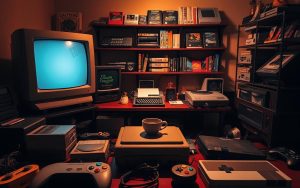Table of Contents
Modern gaming experiences reach their peak with 4K resolution, offering stunning visuals at 3,840×2,160 pixels. This level of detail demands high-performance hardware to ensure smooth gameplay. Compared to 1080p or 1440p, the requirements are exponentially higher, making it essential to choose the right components.
Key elements include a powerful GPU, a fast CPU, and a high-refresh-rate monitor. RAM, storage, cooling, and a reliable PSU also play critical roles. Balancing top-tier components with budget considerations is crucial for achieving 60+ fps at this resolution.
Future-proofing your system ensures compatibility with upcoming game titles. Whether for gaming or content creation, a well-optimized setup delivers exceptional performance. For more insights, explore detailed recommendations on building a 4K-ready system.
Introduction to 4K PC Gaming
The leap to 4K resolution transforms gaming into a visually immersive journey. With a pixel count of 3,840×2,160, 4K UHD delivers eight times the detail of 1080p. This level of clarity brings games to life, making every texture and shadow stand out.
Rendering 8.3 million pixels per frame places significant demands on hardware. Anti-aliasing and ray tracing further increase the workload, requiring top-tier GPUs. Even medium settings at 4K often surpass maxed-out 1440p in visual fidelity.
Balancing performance and quality is key. Higher frame rates ensure smoother gameplay, while resolution enhances detail. Upscaling technologies like DLSS and FSR can boost performance without sacrificing visuals.
“Achieving 60+ fps at 4K requires careful GPU and CPU balancing,” notes Velocity Micro.
Common misconceptions suggest 4K gaming is unattainable without breaking the bank. However, smart component choices can make it feasible. Key metrics to consider include:
- FPS targets for smooth gameplay
- Response times for competitive edge
- Refresh rates for fluid motion
Memory bandwidth is another critical factor. High-resolution textures require fast data transfer, making VRAM and RAM essential. Investing in the right components ensures a seamless experience.
While the initial setup may require a higher budget, the payoff is unmatched. 4K gaming offers a level of immersion and detail that redefines the boundaries of modern gaming.
Choosing the Right Graphics Card for 4K Gaming
The heart of any 4K-ready system is a powerful graphics card. Rendering 8.3 million pixels per frame demands exceptional performance. Modern titles with ray tracing and high-resolution textures push hardware to its limits.

Flagship models like the NVIDIA GeForce RTX 4090 and AMD Radeon 7900 XTX dominate the market. These cards feature 24GB of GDDR6X VRAM, ensuring smooth gameplay even at max settings. For those on a budget, the RTX 4080 Super offers a balance of performance and affordability.
VRAM is critical for 4K gaming. A minimum of 12GB is recommended, but 16GB or more is ideal for future-proofing. High VRAM ensures textures load quickly, reducing stuttering and lag.
Top Graphics Cards for 4K Gaming
The RTX 4090 stands at the pinnacle of GPU performance. With 24GB of VRAM and a 450W TDP, it handles even the most demanding titles effortlessly. PCMag benchmarks show it consistently achieving 60+ fps at 4K with ray tracing enabled.
The AMD Radeon 7900 XTX is a strong competitor. It matches the RTX 4090 in VRAM and excels in rasterization performance. Its price point makes it an attractive option for gamers seeking high-end performance without the premium cost.
For midrange buyers, the RTX 4080 Super delivers excellent value. With 16GB of VRAM and DLSS 3 support, it provides smooth 4K gaming at a lower price. Its 320W TDP also makes it more power-efficient than flagship models.
Budget vs. High-End Graphics Cards
High-end cards like the RTX 4090 and Radeon 7900 XTX offer unmatched performance. They feature advanced cooling solutions and support the latest technologies like DLSS 3 and FSR 3. These features enhance visuals and boost frame rates without compromising quality.
Budget options like the RTX 4080 Super cater to gamers who prioritize value. While they may lack some features of flagship models, they still deliver impressive 4K performance. Choosing between budget and high-end depends on your gaming needs and financial constraints.
“The RTX 4090 sets a new standard for 4K gaming, but the Radeon 7900 XTX offers a compelling alternative,” says PCMag.
Power requirements are another consideration. High-end cards often use the 12VHPWR connector, while budget models rely on traditional 8-pin connectors. Ensure your PSU can handle the load before upgrading.
Thermal solutions vary between Founders Edition and third-party coolers. Founders Edition cards are compact and efficient, while third-party designs often offer better cooling and quieter operation.
Ultimately, the right graphics card depends on your budget and performance expectations. Whether you choose a flagship or budget model, ensure it meets your gaming needs and future-proofs your system.
Selecting the Ideal Monitor for 4K Gaming
A high-quality monitor is the cornerstone of any immersive 4K gaming setup. With 8.3 million pixels to display, the right monitor ensures every detail shines through. From panel types to refresh rates, several factors influence your choice.
Key Monitor Features for 4K Gaming
Panel type is a critical consideration. IPS panels offer vibrant colors and wide viewing angles, while VA panels provide deeper contrasts. OLED panels deliver unmatched image quality but come at a higher cost. Each has tradeoffs, so choose based on your priorities.
Refresh rate is another essential factor. A 144Hz+ refresh rate ensures smooth gameplay, especially in fast-paced games. Technologies like G-Sync and FreeSync eliminate screen tearing, enhancing the experience further.
HDR certification levels, such as HDR600 and HDR1000, impact brightness and color accuracy. Higher certifications deliver more lifelike visuals. Response time measurements, like GTG and MPRT, determine how quickly pixels change, reducing motion blur.
Screen size also matters. While 27″ monitors are popular, 32″ and larger OLED options provide a more immersive experience. Low input lag is crucial for competitive play, ensuring your actions translate instantly on-screen.
Connectivity options like HDMI 2.1 and DisplayPort 1.4 support high-speed data transfer. Ergonomic features, such as height adjustment and swivel, enhance comfort during long gaming sessions. For content creators, color accuracy is vital for professional-grade results.
Top 4K Gaming Monitors
Here are some of the best monitors for 4K gaming across different price ranges:
| Model | Panel Type | Refresh Rate | Price |
|---|---|---|---|
| ASUS ROG Swift PG32UQX | IPS | 144Hz | $2,499 |
| LG UltraGear 27GN950-B | Nano IPS | 160Hz | $899 |
| Alienware AW2725QF | IPS | 180Hz | $599 |
| HP Omen 32 OLED | QD-OLED | 240Hz | $1,299 |
For more detailed recommendations, check out this guide on the best 4K gaming.
Investing in the right monitor ensures a seamless and visually stunning 4K gaming experience. Whether you prioritize performance, image quality, or budget, there’s a monitor tailored to your needs.
Optimizing Your CPU for 4K Gaming
Achieving smooth 4K gaming relies heavily on a well-optimized processor. The CPU handles critical tasks like draw calls and physics calculations, ensuring your hardware delivers consistent performance. Without a powerful processor, even the best GeForce RTX GPUs can struggle to maintain high frames per second.

CPU Requirements for 4K Gaming
Modern 4K gaming demands a processor with at least 12 cores and 24 threads. The AMD Ryzen 9 7950X3D is a top recommendation, offering exceptional multi-core performance. For Intel users, the Core i9-14900K provides a competitive alternative.
Single-core performance remains crucial for older game engines, while multi-core optimization benefits newer titles. PCIe 5.0 support ensures compatibility with high-end GPUs, reducing potential bottlenecks. DDR5 memory controllers further enhance data transfer speeds, improving overall system responsiveness.
- Draw calls and physics calculations rely on CPU performance.
- PCIe 5.0 interface minimizes latency with high-end GPUs.
- Thermal design power (TDP) impacts cooling requirements.
Balancing CPU and GPU Performance
Pairing the right processor with your GPU is essential for optimal performance. High-end GeForce RTX cards like the 4090 require a CPU that can keep up with their rendering capabilities. Bottlenecks often occur when the processor can’t handle the GPU’s output, leading to lower frames per second.
Technologies like SAM (Smart Access Memory) and Resizable BAR improve communication between the CPU and GPU, enhancing performance. Overclocking can push your processor to its limits, but proper cooling is vital to maintain stability.
“A balanced CPU-GPU setup ensures smooth 4K gaming without bottlenecks,” says TechRadar.
Benchmark comparisons across game engines highlight the importance of core count and clock speed. For enthusiasts, overclocking guidelines can unlock additional power, but always monitor temperatures to avoid damage.
Memory and Storage Considerations for 4K Gaming
Ensuring smooth 4K gameplay requires more than just a powerful GPU—memory and storage play equally critical roles. High-resolution textures and complex game engines demand fast data access and ample capacity. Without the right components, even the best GeForce RTX GPUs can struggle to deliver consistent performance.

RAM Requirements for 4K Gaming
Modern games benefit significantly from fast and abundant RAM. A minimum of 32GB DDR5-6000 is recommended for 4K gaming. This amount ensures smooth multitasking and reduces bottlenecks when handling high-resolution assets.
DDR5 offers superior bandwidth compared to DDR4, improving data transfer speeds. This is especially important for open-world titles with large textures. Additionally, allocating sufficient memory to your GPU’s VRAM ensures textures load quickly, minimizing stuttering.
Choosing the Right Storage Solutions
Storage speed and capacity are equally vital for 4K gaming. NVMe SSDs like the Samsung 990 Pro 2TB deliver blazing-fast read and write speeds, reducing load times significantly. For budget-conscious builds, the Crucial P3 Plus 4TB offers excellent value without compromising performance.
Comparing NVMe Gen4 and Gen5 drives reveals noticeable differences in speed. Gen5 drives, while pricier, future-proof your system for upcoming game titles. DirectStorage API further enhances performance by optimizing data transfer between storage and GPU.
“Investing in high-speed storage ensures your games load quickly and run smoothly, even at 4K resolution,” says TechRadar.
Capacity planning is essential for gamers with extensive libraries. RAID 0 configurations can boost speed for content creators, while endurance ratings ensure longevity for write-intensive use. Proper heat dissipation for M.2 drives maintains optimal performance during extended gaming sessions.
Power Supply and Cooling Solutions for 4K Gaming
A reliable power supply and efficient cooling are foundational to any high-performance 4K gaming setup. These components ensure your system runs smoothly, even under heavy loads. Without proper planning, even the best hardware can falter.

Selecting the Right Power Supply
Choosing the correct power supply is critical for stability. The GeForce RTX 4090, for example, requires a minimum of 1000W. An 80 Plus Gold certification ensures energy efficiency, reducing heat and operating costs.
Calculate your system’s power requirements using the GPU’s TDP and other components. Multi-rail PSU designs offer better load distribution, while single-rail units simplify cable management. High-current loads demand robust connectors and proper airflow.
Efficiency curves vary across PSU models. Higher efficiency rates reduce energy waste and heat generation. Below is a comparison of popular PSUs:
| Model | Wattage | Efficiency | Certification |
|---|---|---|---|
| Corsair RM1000x | 1000W | 90% | 80 Plus Gold |
| EVGA SuperNOVA 1000 G6 | 1000W | 92% | 80 Plus Gold |
| Seasonic PRIME TX-1000 | 1000W | 94% | 80 Plus Titanium |
Effective Cooling Strategies
Cooling is equally vital for maintaining performance. Liquid cooling is recommended for high-end CPUs like the i9 or Ryzen 9. AIO (All-in-One) solutions offer a balance of performance and ease of installation.
Air cooling remains a cost-effective option. Noise-normalized thermal performance ensures quieter operation. Case airflow configurations, such as front-to-back or bottom-to-top, optimize cooling efficiency.
Custom loop cooling provides the best thermal performance but requires more expertise. Undervolting can reduce heat output without sacrificing performance. Fan bearing types, like fluid dynamic or ball bearings, impact longevity and noise levels.
“Proper cooling extends the lifespan of your components and ensures consistent performance,” says PCWorld.
By investing in the right power supply and cooling solutions, you can maximize your system’s potential and enjoy seamless 4K gaming.
Conclusion: Building Your Ultimate 4K Gaming PC
Crafting the ultimate setup for high-resolution gameplay involves careful planning and component selection. Prioritize a powerful GPU and a high-refresh-rate monitor as the foundation of your build. These components ensure smooth performance and stunning visuals.
Allocate your budget wisely, focusing on future-proofing your system. Invest in a robust CPU, ample RAM, and fast storage to handle demanding titles. Avoid common mistakes like mismatched parts or inadequate cooling, which can hinder performance.
Benchmarking and testing are essential to ensure compatibility and stability. Over time, consider upgrading your GPU or adding more storage to keep up with evolving requirements. Velocity Micro’s prebuilt solutions offer a hassle-free alternative for those seeking a ready-to-use system.
Engage with the community for tips and support. By following these guidelines, you’ll create a setup that delivers the best gaming experience possible.
FAQ
What are the best graphics cards for 4K gaming?
For smooth performance, consider the NVIDIA GeForce RTX 4090 or AMD Radeon 7900 XTX. These cards deliver high frame rates and handle demanding titles at ultra settings.
How important is the monitor’s refresh rate for 4K gaming?
A higher refresh rate, like 144Hz, ensures smoother visuals and reduces motion blur. Pair it with a compatible GPU to maximize your gaming experience.
What CPU is ideal for 4K gaming?
A powerful processor like the AMD Ryzen 9 7950X or Intel Core i9-13900K ensures balanced performance, especially when paired with high-end GPUs.
How much RAM is needed for 4K gaming?
At least 16GB of RAM is recommended, but 32GB is ideal for future-proofing and handling memory-intensive tasks.
What type of storage is best for 4K gaming?
Opt for an NVMe SSD for faster load times and smoother gameplay. A capacity of 1TB or more ensures ample space for large game files.
What power supply is required for a 4K gaming PC?
A 750W to 850W PSU with an 80+ Gold rating is sufficient for most high-end builds, ensuring stable power delivery.
How does cooling impact 4K gaming performance?
Effective cooling, like liquid cooling or high-quality air coolers, prevents thermal throttling and maintains optimal performance during long gaming sessions.
Can mid-range GPUs handle 4K gaming?
While mid-range cards like the NVIDIA GeForce RTX 4070 can run 4K games, they may require lowering settings for consistent frame rates.