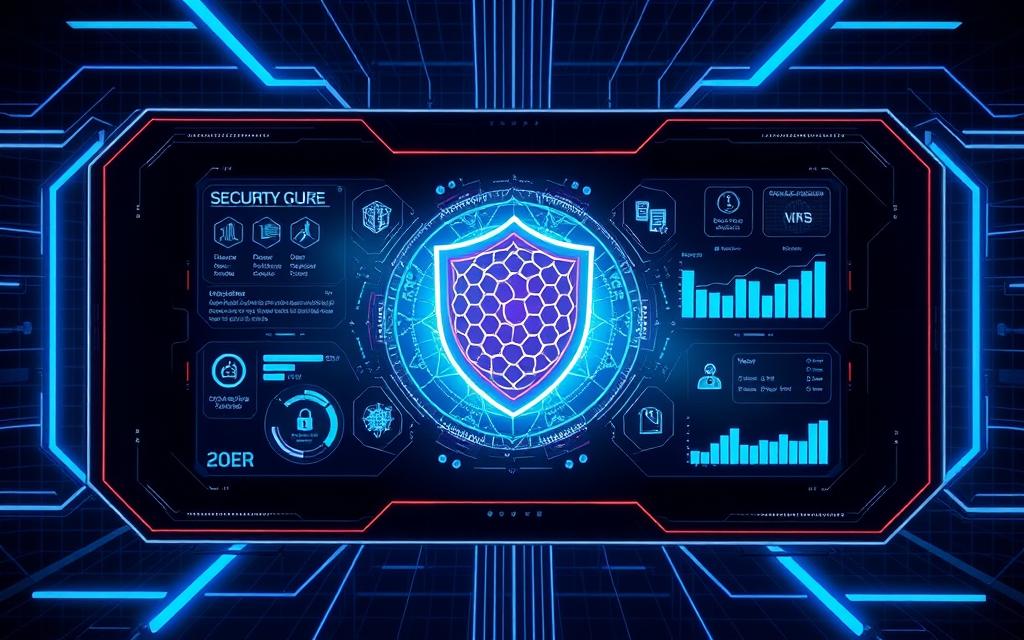Table of Contents
Modern antivirus solutions are essential for safeguarding your devices. Unlike traditional methods, this software uses an allowlist approach, ensuring only pre-approved programs run on your system. This method contrasts with blocklisting, used by competitors like Bitdefender and McAfee, which focuses on blocking known threats.
One standout feature is its affordability. At $50 per year, it covers up to five devices, making it a cost-effective choice. Additionally, its US-based development ensures reliability and quality. Users also benefit from a 30-day money-back guarantee, providing peace of mind.
Recently, this security solution earned a perfect score in AV-Test, highlighting its effectiveness. Whether you’re protecting personal data or securing multiple devices, this software offers robust protection without breaking the bank.
Introduction to PC Matic Super Shield
With cyber threats evolving rapidly, advanced tools are essential for robust defense. This antivirus solution stands out by blocking unknown programs by default, ensuring only trusted applications run on your system. Its unique approach has earned it a perfect 6/6 protection score in AV-Test reports, making it a reliable choice for users.
Allowlist vs. Blocklist Methodologies
Unlike traditional software that relies on blocklisting, this product uses an allowlist approach. Blocklisting focuses on identifying and stopping known threats, while allowlisting ensures only pre-approved programs can execute. This method significantly reduces the risk of ransomware and other polymorphic threats.
“The allowlist methodology is a game-changer in digital security, offering proactive protection against emerging threats.”
US-Based Development and Support
This software is developed entirely in the USA, ensuring high-quality standards and reliable support. Its 100% US-based R&D and support teams provide users with confidence in its performance and effectiveness.
| Feature | Allowlist | Blocklist |
|---|---|---|
| Methodology | Allows only trusted programs | Blocks known threats |
| Threat Prevention | Proactive | Reactive |
| Ransomware Protection | High | Moderate |
This product also lacks a free tier, unlike many competitors. While this may seem like a limitation, it ensures users receive a premium experience without compromising on features or performance.
Key Features of PC Matic Super Shield
In today’s digital landscape, robust security features are non-negotiable. This antivirus solution offers a suite of advanced tools designed to keep your devices safe from evolving threats. From its default-deny approach to real-time malware blocking, it ensures comprehensive protection for your system.

Default-Deny Protection Approach
The default-deny methodology ensures only trusted files and programs can execute on your device. This proactive approach blocks unknown applications by default, significantly reducing the risk of malware infections. It also includes automated driver and software patching, keeping your system up-to-date and secure.
Real-Time Malware Blocking
With a 98% execution blocking rate, this solution effectively quarantines 44% of malware samples during testing. Its real-time scanning feature ensures threats are neutralized before they can harm your device. Additionally, it optimizes performance by removing junk files and optimizing the registry.
30-Day Money-Back Guarantee
Confidence in your purchase is guaranteed with a 30-day money-back policy. This risk-free trial allows users to test the product’s full capabilities, including its 1-hour 53-minute full scan duration. If unsatisfied, you can request a full refund, making it a no-risk investment in your protection.
How PC Matic Super Shield Works
Digital security demands innovative solutions to counter evolving threats. This antivirus tool employs advanced methodologies to ensure your devices remain safe. Its core features include an allowlist-based system, a powerful SuperShield component, and a detailed scanning and quarantine process.
The Allowlist-Based System
This system ensures only trusted programs can run on your device. Unknown files are sent to a US-based research team for analysis, with a 24-hour turnaround. This proactive approach minimizes the risk of threats by default, offering superior protection.
SuperShield Component Explained
SuperShield neutralizes PowerShell scripts, preventing fileless attacks. It also blocks unauthorized programs from executing. Automatic cloud updates ensure the list of approved applications is always current, enhancing security without manual intervention.
Scanning and Quarantine Process
During a scan, suspicious files are quarantined for further analysis. A 4-step override process allows users to address false positives manually. Compared to CyberLock’s system, this method offers greater flexibility and control over quarantined items.
Performance and Effectiveness
Evaluating the effectiveness of security tools is critical for users seeking reliable protection. This section delves into key metrics, including malware detection rates, handling of false positives, and system performance impact. These factors provide a comprehensive view of how well the solution performs in real-world scenarios.

Malware Detection Rates
This solution boasts a 98% malware blocking rate, with only 2% false negatives. In hands-on testing, it scored an impressive 9.8/10, outperforming competitors like Webroot, which scored 9.4. Its quick scan option completes in just 16 minutes, while a full scan takes approximately 2 hours, ensuring thorough protection without excessive downtime.
Handling of False Positives
False positives can disrupt user experience, and this tool received a 4/6 usability score from AV-Test due to occasional false positives. However, its 4-step override process allows users to manually address these issues, providing flexibility and control. This approach ensures that legitimate apps are not unnecessarily blocked.
“Balancing detection accuracy with minimal false positives is a hallmark of effective antivirus software.”
Impact on System Performance
System performance is a key consideration for any security solution. This tool has a minimal impact on device speed, outperforming competitors like Bitdefender and Trend Micro. Automated broadband optimization further enhances efficiency, ensuring smooth operation even during intensive tasks.
| Feature | Performance | Comparison |
|---|---|---|
| Malware Blocking | 98% | Higher than Webroot |
| False Positives | 4/6 Usability Score | Moderate |
| System Impact | Low | Better than Bitdefender |
These metrics highlight the solution’s ability to deliver robust protection while maintaining system efficiency. Whether you’re running quick scans or full system checks, it ensures your device remains secure without compromising performance.
PC Matic Super Shield vs. Competitors
Choosing the right antivirus software requires a detailed comparison of features, pricing, and performance. This section evaluates how this solution stacks up against industry leaders like Bitdefender and McAfee, highlighting its unique advantages and value proposition.

Comparison with Bitdefender and McAfee
Bitdefender scores a perfect 10/10 in aggregated lab tests, making it a top contender in the antivirus software market. However, it comes at a higher price point, with licenses costing over $20 per device. McAfee offers unlimited device coverage for $65 per year, appealing to users with multiple devices.
In contrast, this solution costs $50 for five devices, averaging $10 per license. While it lacks unlimited device coverage, its allowlist methodology provides proactive protection, unlike Bitdefender’s behavior monitoring. Additionally, its US-based service ensures reliable support and high-quality standards.
Advantages Over Traditional Antivirus Software
Traditional antivirus software relies on blocklisting, which only blocks known threats. This solution’s allowlist approach ensures only trusted programs can run, significantly reducing the risk of data breaches and ransomware attacks. It also excels in lab test participation, offering transparent performance metrics.
- Price Comparison: $10 per license vs. $20+ for competitors.
- Feature Contrast: Allowlist vs. behavior monitoring.
- Device Coverage: Five devices vs. unlimited alternatives.
- Lab Test Participation: Transparent and consistent.
- US-Based Support: Reliable and high-quality.
For users prioritizing home security and cost-effectiveness, this solution offers a compelling alternative to traditional options. Its unique features and competitive pricing make it a standout choice in the crowded antivirus software market.
User Experience and Interface
A seamless user experience is crucial for any security tool to be effective. This solution ensures ease of use while providing robust protection for your devices. From installation to daily use, the interface is designed to be intuitive and efficient.

Ease of Installation and Setup
Getting started is straightforward. After entering your license key, the setup process guides you through the necessary steps. A mandatory initial scan ensures your system is secure from the start. This proactive approach sets the foundation for reliable protection.
Navigating the Dashboard
The dashboard is organized into three bands, with a prominent scan button for quick access. Quick-access icons let you manage scans, updates, and settings effortlessly. The Element Zapper feature blocks over 15 types of ads, enhancing your browsing experience.
Customization Options
Users can tailor the tool to their needs with automated performance tuning settings. Cross-platform compatibility ensures seamless operation across Windows, macOS, and Android devices. This flexibility makes it a versatile choice for diverse user needs.
With reliable support and an intuitive interface, this solution delivers a hassle-free experience. Whether you’re a beginner or an advanced user, the design ensures you can manage your security with confidence.
Security Beyond Antivirus
In an era where digital threats are increasingly sophisticated, comprehensive security measures are essential. Beyond traditional antivirus solutions, advanced tools like VPNs, identity theft protection, and ad blockers provide an extra layer of defense. These features ensure your data and information remain safe from evolving risks.
VPN and Dark Web Monitoring
A robust vpn is a cornerstone of modern security. This service offers a 5-device VPN with IP masking, ensuring your online activities remain private. The 256-bit AES encryption guarantees your data is secure from prying eyes. Additionally, dark web monitoring scans for exposed credentials, alerting you if your information is compromised.
- No-log policy: Ensures your browsing history is never recorded.
- DNS leak protection: Prevents accidental exposure of your IP address.
- Automatic updates: Keeps the VPN’s service optimized for maximum protection.
Identity Theft Protection
Identity theft is a growing concern, and this solution offers $1 million in insurance coverage. The service monitors your personal information across various platforms, providing alerts if suspicious activity is detected. This proactive approach helps mitigate the risks of financial fraud and identity misuse.
Ad and Tracker Blocking
Malvertising and intrusive trackers can compromise your online safety. The built-in ad blocker effectively neutralizes these threats without requiring user clicks. Compared to tools like uBlock Origin, this feature integrates seamlessly with the overall security suite, offering a hassle-free experience.
“Blocking ads and trackers not only enhances privacy but also improves browsing speed and efficiency.”
By combining these features, this solution delivers a holistic approach to digital security, ensuring your devices and data are protected at all times.
Pricing and Subscription Plans
Choosing the right security solution involves understanding its pricing and value. This product offers three tiers: Basic, Complete, and Ultimate. Each tier provides distinct features tailored to different user needs, ensuring you get the best service for your investment.
Basic, Complete, and Ultimate Protection Tiers
The Basic plan costs $50 per year and covers up to five devices. It’s ideal for home users seeking reliable protection without additional features. The Complete plan, priced at $130, includes a VPN for enhanced privacy. For comprehensive security, the Ultimate plan at $280 adds identity theft protection, making it a robust choice for safeguarding personal data.
Cost-Effectiveness Compared to Competitors
When compared to competitors like Sophos, which offers a 10-device plan for $60, this product stands out for its unique allowlist methodology. While Sophos provides broader device coverage, this solution’s proactive approach ensures superior protection. Additionally, the Evergreen lifetime license option offers long-term value for users who prefer a one-time payment.
| Plan | Price | Features |
|---|---|---|
| Basic | $50/year | 5 devices, core protection |
| Complete | $130/year | 5 devices, VPN included |
| Ultimate | $280/year | 5 devices, identity protection |
For businesses, the service offers tailored plans that differ from personal options. The identity protection package in the Ultimate tier provides $1 million in coverage, ensuring peace of mind for users concerned about financial fraud. Whether for home or business use, this solution delivers exceptional value and support.
Pros and Cons of PC Matic Super Shield
Every security solution has its advantages and drawbacks, making it essential to weigh them carefully. This section highlights the key strengths and limitations of this software, helping you make an informed decision about its suitability for your needs.
Strengths of PC Matic Super Shield
One of the standout features is its ability to block 54% of unknown executables, ensuring robust protection against emerging threats. During an 18-month test, it recorded zero ransomware infections, showcasing its effectiveness in safeguarding your programs and data.
Automated driver and software updates further enhance its reliability. This feature ensures your system remains secure without requiring manual intervention. Additionally, premium plans include 25GB of cloud backup, providing an extra layer of data protection.
Limitations and Drawbacks
While the software excels in many areas, it has some limitations. The override process for false positives is complex, which may frustrate some users. AV-Test awarded it a 4/6 usability score due to occasional false positives, highlighting room for improvement.
Another drawback is the lack of phishing site blocking in the browser extension. This feature is commonly found in competitors, making its absence a notable limitation. Additionally, lab test participation is limited, which may affect transparency for some users.
Despite these drawbacks, the tool’s strengths make it a compelling choice for those prioritizing proactive protection and automated updates. By understanding its pros and cons, you can determine if it aligns with your security needs.
Who Should Use PC Matic Super Shield?
Selecting the right security solution depends on your specific needs and environment. This tool is designed to cater to a variety of users, from individuals to families, and even public settings. Its unique features make it a versatile choice for different scenarios.
Ideal Users for This Antivirus Solution
This solution is perfect for those who prioritize robust protection and reliable tech support. It’s particularly beneficial for:
- Multi-device households: With coverage for up to five devices, it’s ideal for families or individuals managing multiple gadgets.
- Public or shared computers: Its default-deny approach ensures that only trusted applications run, making it suitable for shared environments.
- Legacy system users: Automated performance tuning keeps older computers running smoothly without compromising security.
Scenarios Where This Solution Excels
This tool shines in specific situations where advanced protection is crucial. It’s highly effective in:
- Ransomware-prone environments: Its allowlist methodology blocks unknown applications, significantly reducing the risk of ransomware attacks.
- Ad and tracker-heavy browsing: Built-in ad blocking ensures a safer and faster online experience.
- Homes with diverse devices: Whether it’s a computer, smartphone, or tablet, this solution provides comprehensive coverage.
With 24/7 US-based customer service and a 100% satisfaction guarantee, users can trust this solution to meet their security needs. For more details, visit the official website.
Conclusion
For those seeking advanced digital defense, this antivirus software offers a unique approach to safeguarding devices. Its allowlist methodology ensures only trusted programs run, providing proactive protection against emerging threats. This method sets it apart from traditional tools that rely on blocklisting.
With coverage for up to five devices at $50 per year, it’s a cost-effective choice for multi-device households. While the override system for false positives has a learning curve, it offers flexibility for advanced users. This solution is ideal for security-conscious families or individuals managing shared environments.
Editors recommend combining it with behavior-based tools like Bitdefender or McAfee for comprehensive coverage. The 30-day money-back guarantee allows users to test its capabilities risk-free. For robust, proactive defense, this antivirus software delivers reliable protection tailored to modern needs.
FAQ
What makes PC Matic Super Shield different from other antivirus programs?
PC Matic Super Shield uses a default-deny protection approach, allowing only trusted apps to run. This unique method blocks malware in real-time, offering superior security compared to traditional antivirus software.
How does the allowlist-based system work?
The allowlist system ensures only verified, safe programs can access your computer. Unknown or untrusted files are automatically blocked, reducing the risk of malware infections.
Does PC Matic Super Shield slow down my computer?
No, it’s designed to enhance system performance by removing junk files and optimizing processes. Users often report faster speeds after installation.
What is the 30-day money-back guarantee?
If you’re unsatisfied with the product, you can request a full refund within 30 days of purchase, ensuring a risk-free trial.
Can PC Matic Super Shield protect against ransomware?
Yes, its real-time malware blocking and default-deny approach effectively prevent ransomware attacks, keeping your files and personal information secure.
Does it include a VPN or dark web monitoring?
Yes, higher-tier plans offer VPN services and dark web monitoring, adding an extra layer of security for your online activities.
How does PC Matic handle false positives?
Its advanced algorithms minimize false positives, ensuring legitimate programs aren’t mistakenly blocked while maintaining robust protection.
Is PC Matic Super Shield easy to install and use?
Absolutely. The installation process is straightforward, and the user-friendly dashboard makes it simple to navigate and customize settings.
Who is PC Matic Super Shield best suited for?
It’s ideal for home users, small businesses, and anyone seeking reliable, efficient protection against malware and other online threats.
How does it compare to competitors like Bitdefender and McAfee?
PC Matic Super Shield offers a unique allowlist system, better performance optimization, and competitive pricing, making it a strong alternative to other antivirus solutions.