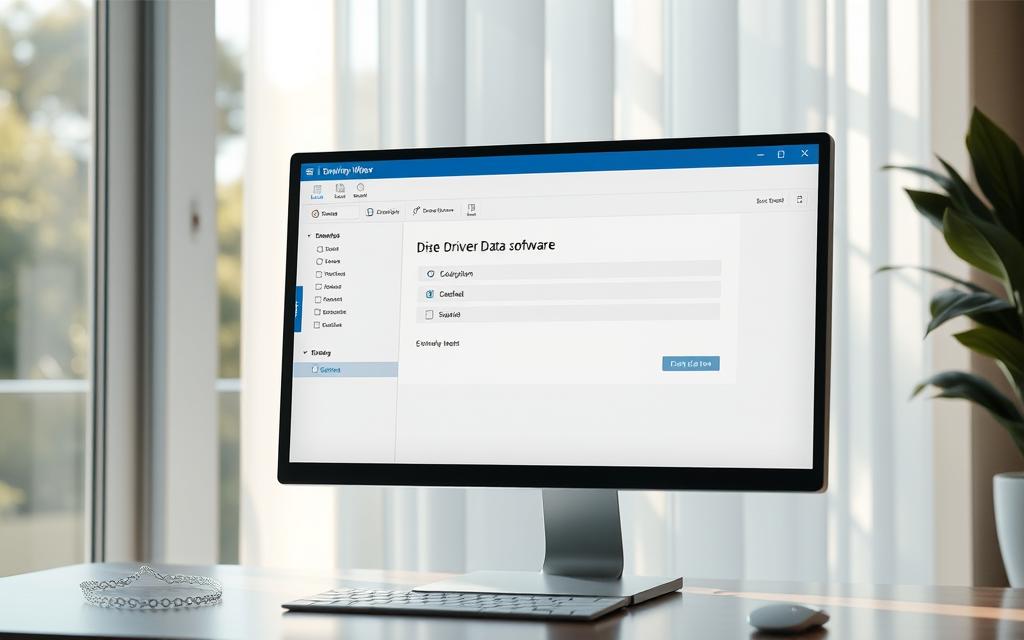Table of Contents
A driver wiper is a specialized tool designed to permanently erase data from storage devices. Unlike standard deletion methods, it ensures files cannot be recovered, making it essential for security.
Simple actions like emptying the Recycle Bin or formatting a drive don’t fully remove information. Sensitive details may still linger, risking exposure. This is where secure wiping becomes critical.
From corporate systems to personal devices, these tools help maintain privacy. High-profile cases, like the Hillary Clinton email controversy, highlight the importance of proper data destruction.
Modern challenges include SSDs and encrypted drives, which require advanced techniques. Whether for legal compliance or personal safety, understanding this process is vital.
Understanding Driver Wipers: Definition and Purpose
Standard deletion methods don’t erase data—they just hide it. When you delete files, the system only removes their indexes, like a supermarket clerk ignoring an item’s location but leaving it on the shelf. Until new information overwrites it, recovery remains possible.
Formatting a drive is equally unreliable. It erases the file table but preserves the underlying data. Forensic tools can reconstruct sensitive details, as seen in high-profile cases like political email leaks. Proper wiping ensures no traces remain.
The DoD 5220.22-M standard mandates multiple overwrite passes. For HDDs, this means rewriting sectors with random patterns. SSDs pose challenges due to wear-leveling, which spreads files across cells. Advanced tools adapt to these nuances.
Legal consequences for improper destruction include fines or breaches. Whether safeguarding personal documents or corporate secrets, understanding these tools is critical for security.
Why Driver Wiping is Essential for Your Computer
Corporate fines for data breaches often exceed $1 million per incident. Properly wiping storage devices isn’t just about privacy—it’s a legal and operational necessity. From personal identity theft to corporate espionage, the risks of neglected data sanitization are staggering.
Protecting Sensitive Data
Over 68% of used hard drives contain recoverable files, including financial records or medical histories. Identity thieves exploit this vulnerability daily. Secure wiping tools overwrite free space, ensuring deleted files vanish permanently.

Regulations like GDPR and HIPAA mandate strict security protocols. Hospitals, for example, face penalties up to $50,000 per leaked patient record. Encryption alone isn’t foolproof—managing keys is complex, whereas wiping offers irreversible destruction.
Enhancing System Performance
Fragmented data slows down hard drives. Wiping tools eliminate clutter, restoring speed. SSDs, however, need specialized handling—their TRIM command doesn’t fully sanitize cells. Utilities like GNU shred adapt to these nuances.
- Quick erase: Removes file indexes (fast but insecure).
- Full sanitization: Overwrites sectors multiple times (DoD-compliant).
How Does a Driver Wiper Work?
Modern storage devices demand specialized methods to ensure data is irrecoverable. Unlike simple deletion, wiping tools use advanced techniques to overwrite and verify every sector.
Overwriting Methods
The DoD 5220.22-M standard uses 7 *passes* to *overwrite* data with random patterns. For higher security, the Gutmann *method* employs 35 *passes*, though it’s slower.
Common *overwrite* patterns include:
- Binary zeros/ones: Simplest but less secure.
- Random data: Harder for *forensic recovery*.
Encryption vs. Wiping
Destroying encryption keys offers instant sanitization but relies on proper key management. Wiping is irreversible, ideal for compliance with standards like NIST SP 800-88.
SSDs complicate both methods due to wear-leveling. Specialized *software* adapts by targeting remapped sectors.
Tools and Software for Effective Driver Wiping
Choosing the right wiping solution ensures permanent data removal while meeting compliance standards. Whether using built-in Windows features or third-party tools, each method offers unique advantages for different scenarios.

Built-in Windows Tools
Windows 10/11 includes a native reset option with secure erase capabilities. Navigate to Settings > System > Recovery and select “Reset PC.” Choose “Remove everything” and enable “Clean data” for DoD-compliant wiping.
“The ‘Clean data’ option overwrites drives multiple times, making recovery nearly impossible.”
For older systems like Windows 7, use the recovery partition or installation media. This method is slower but equally effective for HDDs.
Third-Party Wiping Utilities
Specialized programs offer advanced features beyond OS capabilities. Here’s a comparison of top solutions:
| Tool | Standards | Bootable |
|---|---|---|
| Active KillDisk | DoD, NIST, HMG | Yes |
| DBAN | DoD 5220.22-M | Yes |
| AOMEI Partition | Basic wipe | No |
Enterprise solutions like Blancco provide certified reporting for audits. Open-source alternatives such as Nwipe work well for personal use.
For SSDs, manufacturer tools like Samsung Magician optimize the process. These account for wear-leveling and trim commands specific to flash storage.
- Bootable media: Essential for wiping system partitions
- Forensic validation: Verifies complete data destruction
- Cloud integration: Critical for virtual machine sanitization
When selecting a program, consider certification requirements and storage type. A comprehensive guide helps navigate these technical nuances.
Conclusion
Secure data erasure is crucial for maintaining digital privacy in today’s world. Standards like DoD 5220.22-M and the Gutmann method ensure no traces remain on your drive. Future trends, like AI-driven wiping, promise faster, more reliable sanitization.
For optimal security, use DBAN for HDDs or manufacturer tools for SSDs. Regular audits save time and prevent legal risks. Improper disposal can lead to hefty fines or breaches.
Stay ahead by adopting certified tools and updating practices. Quantum computing may soon challenge current recovery limits—prepare now to safeguard sensitive information.
FAQ
What is a driver wiper used for?
A driver wiper securely erases data from hard drives, partitions, or free space. It ensures deleted files cannot be recovered, improving security and freeing up storage.
How does wiping differ from standard deletion?
Standard deletion removes file references, leaving data recoverable. Wiping overwrites files multiple times using advanced methods, making recovery impossible.
Why is driver wiping important for security?
It prevents unauthorized access to sensitive data. Overwriting files with multiple passes meets strict security standards for data destruction.
Can built-in Windows tools wipe drives effectively?
Windows offers basic disk cleanup, but third-party software like DBAN provides stronger overwrite methods for full data sanitization.
How many passes are needed for secure wiping?
Most standards (e.g., DoD 5220.22-M) recommend 3-7 passes. Advanced tools offer customizable pass counts based on security needs.
Does wiping improve system performance?
Yes. Removing residual data fragments optimizes drive space and reduces clutter, enhancing speed and efficiency.
Can wiped data ever be recovered?
Properly wiped data using certified methods is irrecoverable. Basic deletion leaves traces, but overwriting destroys data permanently.