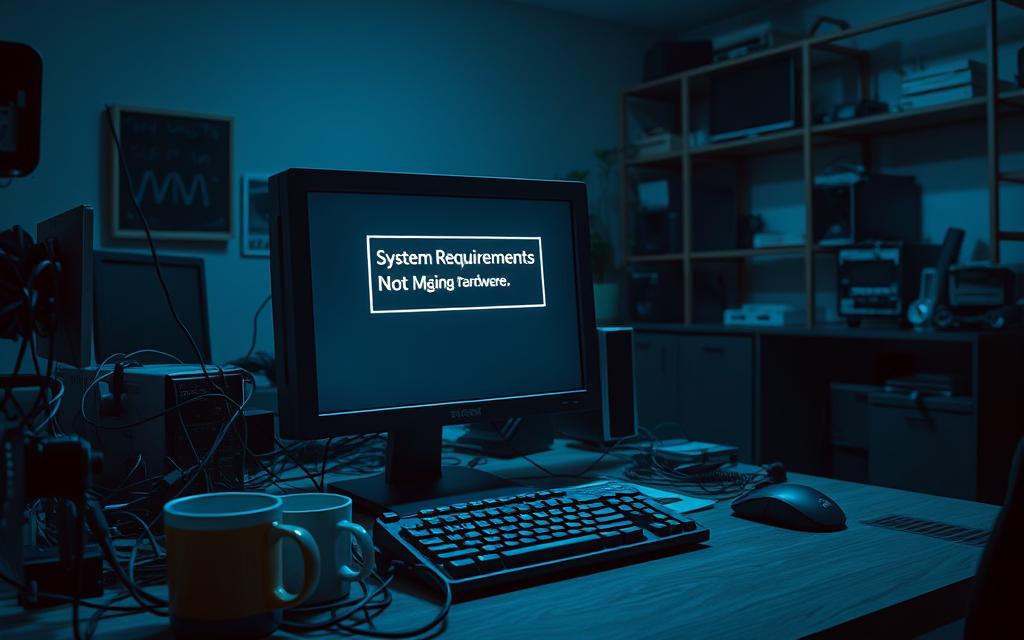Table of Contents
Many people know the struggle of working with outdated hardware. Slow load times, lagging applications, and endless buffering can turn simple tasks into frustrating experiences. Statista reports that 75% of users face performance issues with aging devices, whether at work or home.
Tech-related humor has become a coping mechanism for these challenges. Viral memes, like the “World’s Smallest Computer” trend, highlight the absurdity of pushing old machines beyond their limits. Corporate IT culture also fuels this with sysadmin jokes about barely functional setups.
This article blends relatable humor with practical advice. It explores why aging tech struggles in modern workflows and offers guidance for smoother performance. The goal is to turn frustration into solutions while keeping the mood light.
1. The Agony of Running Modern Software on a Potato PC
Modern software and aging hardware often clash in spectacularly loud ways. From roaring fans to endless memory alerts, older devices reveal their limits daily. The problem isn’t just nostalgia—it’s a mismatch between today’s demands and yesterday’s specs.
When Your Laptop Sounds Like a Jet Engine
Overheating CPUs turn laptops into impromptu heaters. Fans spin at 747-takeoff volumes, pushing hot air like a tiny wind tunnel. Thermal throttling can slash performance by 40%, turning simple tasks into day-long marathons.
“Please Close Tabs to Free Memory” Pop-Ups
Modern browsers devour RAM. Each Chrome tab consumes 300MB+—enough to crash older systems. Users juggle tabs like a high-stakes game, praying their workflow survives. Spotify’s early focus on zero buffering feels ironic when 10-year-old laptops buffer everything.
- 2010 vs. 2024: A 2010 laptop had 4GB RAM; today’s apps demand 8GB minimum.
- Spotify’s Lesson: Their latency fixes highlight how older tech falls short.
2. Gaming on Minimal Requirements: A Comedy of Errors
Gaming on outdated hardware transforms epic battles into slow-motion slideshows. Steam surveys show 15% of users still rely on GTX 900-series GPUs—hardware from 2014. What starts as a quest for fun often ends in pixelated textures and crashes.

5 FPS Glory: Slideshow Mode Activated
Modern AAA titles like *Cyberpunk 2077* demand robust GPUs. On *minimal settings*, older cards fail to load textures, turning Night City into a blurry mess. Meanwhile, *Minecraft*—built in just six days—runs smoothly on almost anything. The contrast highlights how game design impacts performance.
When “Low Settings” Still Crashes Your System
*Elden Ring*’s minimum specs require 12GB RAM, but recommended specs double that. For budget gamers, this means choppy gameplay or sudden crashes. High GPU prices force many to stretch hardware lifecycles, making upgrades a money problem.
- GPU Lifespan: Many hold onto cards for 5+ years due to costs.
- Design Matters: *Minecraft*’s lightweight approach proves optimization beats brute power.
3. Work-from-Home Struggles with Outdated Tech
Remote work exposes outdated tech flaws like never before. Video calls stutter, files take ages to load, and multitasking crashes systems. A Stanford study shows productivity drops 23% when hardware lags behind software demands.
Video Calls: Pixelated and Frozen
Zoom’s 2020 requirements need 4GB RAM—double what many 2013 laptops offer. Users see frozen screens during client meetings or pixelated faces in team standups. “I looked like a Minecraft character,” jokes one marketing director about her laptop’s camera quality.
The Eternal Loading Wheel During Deadlines
HDDs add unnecessary stress to tight schedules. Crucial’s benchmarks prove SSDs load files 5x faster—a 45-second wait becomes 9 seconds. For freelancers billing hourly, these delays cost real income.
- RAM Bottlenecks: 8GB is now standard for Slack + Chrome + Zoom.
- Productivity Loss: Up to 40 minutes wasted daily on slow systems.
“The PUST system failure cost €1 billion due to outdated waterfall development.”
Like Sweden’s police software, home setups fail when tech can’t keep up. Upgrading RAM or switching to SSDs often solves the worst problems. For many, it’s the difference between meeting deadlines and missing them.
4. Classic “When You Have Minimal Requirement Computer Meme” Examples
Tech humor thrives on shared frustrations, turning slow systems into viral jokes. From absurd comparisons to IT heroics, these examples capture the chaos of outdated setups.

The World’s Smallest Computer vs. A Grain of Rice
A 13-image meme series mocked “upgraded” rigs dwarfed by everyday objects. One viral post showed a computer smaller than a rice grain—caption: “Runs Crysis at 1 FPS.” The satire highlights how specs feel inadequate over time.
Sysadmin Memes: Silent Fixes, Loud Applause
IT teams dominate humor with behind-the-scenes heroics. Jakub’s “dodging bullets” analogy compared network fixes to The Matrix. Gabriel’s “Googling Better Than You” stereotype resonated—90% of sysadmins admitted solving issues via search engines.
- Michael’s “Terminator” meme: A dusty PC labeled “Still. Won’t. Die.” mirrored corporate hardware lifespans.
- Why it works: These examples bond users across industries, proving laughter eases tech pain.
Whether mocking tiny PCs or celebrating IT wit, memes turn system flaws into shared punchlines. They remind us that upgrades can wait—but humor can’t.
5. The 10-Year-Old Laptop That Refuses to Die
Tech longevity sometimes creates more problems than benefits. Older devices like 2013 laptops often survive well past their expected lifespan. Yet outdated specs turn daily tasks into battles against system crashes and security gaps.
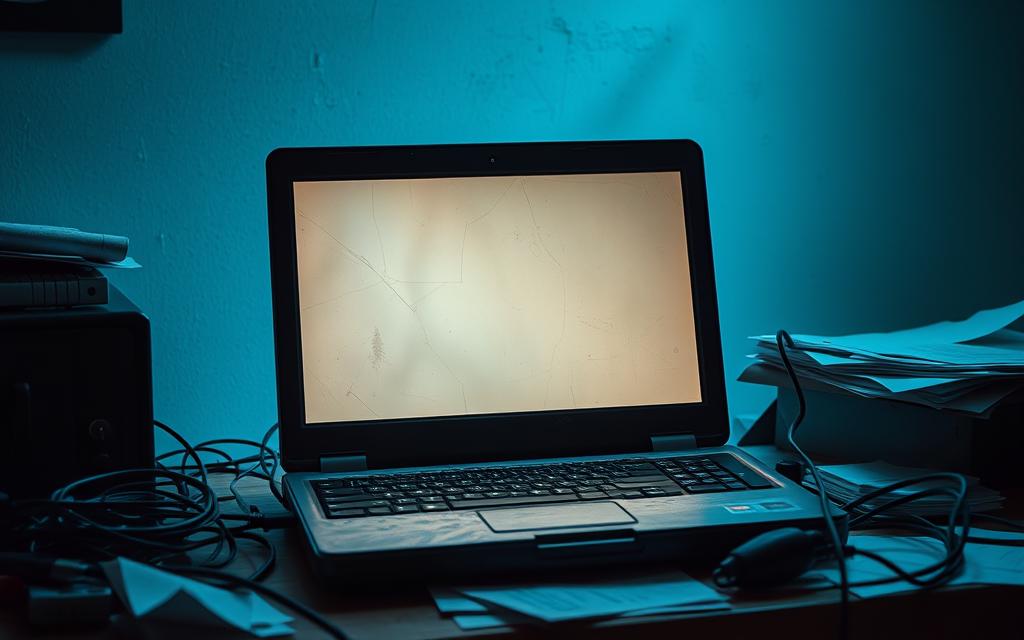
Upgrading from Windows 7? Too Risky
A 2023 survey revealed 8% still run Windows 7 illegally. Microsoft ended support in 2020, leaving these systems vulnerable to malware. The money saved by avoiding upgrades often costs more in security breaches.
LEGO Universe’s $2.5B failure mirrors this problem. Their delayed updates alienated users—just like clinging to outdated OS versions. Modern software demands current protections.
When Your Charger Is the Only Thing Holding It Together
Lithium-ion batteries degrade about 20% per year. After five years, a laptop might only work plugged in. Replacement batteries cost $50–$150, but newer models offer better part efficiency.
- Repair vs. Replace: A $100 SSD speeds up an old computer, but $500 buys a modern base model.
- Security Risks: Unpatched OS versions invite ransomware attacks.
Holding onto aging tech wastes time and resources. Like LEGO’s collapse, delaying upgrades risks bigger losses over time.
6. Why We Love-Hate Our Barely-Functional Tech
Outdated hardware sparks both frustration and unexpected nostalgia. Many people cling to aging devices, despite their flaws. The reasons range from sentimental attachment to the thrill of making old tech work against the odds.
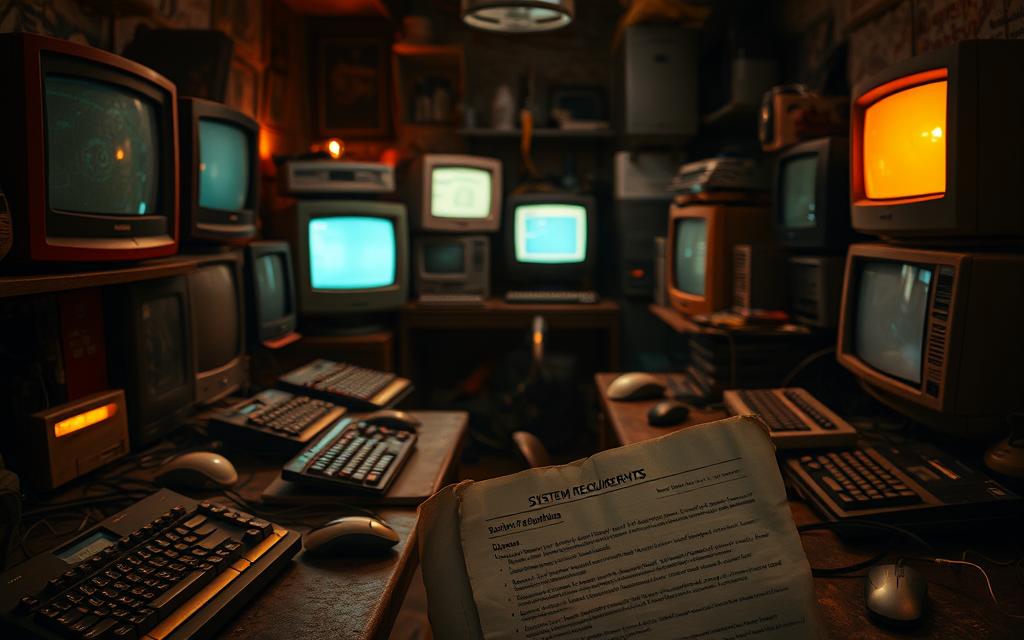
The Nostalgia of Outdated Hardware
Retro computing subreddits grew 45% year-over-year. Members share tips on reviving Windows XP machines or optimizing dial-up modems. For some, the click-clack of a mechanical keyboard or the hum of a CRT monitor feels like home.
Angie, a healthcare IT worker, recalls bonding with colleagues over their shared 2010 laptops. “We joked about our ‘vintage’ tech, but it became a badge of honor,” she says. Familiar interfaces offer psychological comfort, even if they lag behind modern designs.
Community Bonding Over Shared Struggles
Twitter’s #PotatoPC community posts 280K+ tweets monthly. Gamers, remote workers, and friends unite to celebrate (or lament) their underpowered setups. Minecraft’s early days proved how shared struggles fuel creativity—players built entire worlds on low-end PCs.
Generational tech hand-me-downs also forge connections. A father’s first laptop becomes a child’s learning tool. These things carry memories beyond their specs.
| Community | Activity | Why It Matters |
|---|---|---|
| Retro Computing Subreddits | 45% YoY growth | Preserves tech history |
| #PotatoPC Twitter | 280K+ monthly tweets | Creates support networks |
| Family Tech Hand-Me-Downs | Common in 60% of households | Strengthens family bonds |
Of course, nostalgia has limits. But for now, the rest of us will keep laughing—and cursing—our way through the chaos.
Conclusion: Embrace the Chaos—Or Finally Upgrade
Tech upgrades demand balancing costs, performance, and emotional attachment. The sunk cost fallacy tricks many into wasting time on outdated gear. Yet, 2023 hardware benchmarks prove upgrades pay off—a $200 SSD can revive an old laptop.
Henrik Kniberg’s MVP car metaphor applies here. Start small: boost RAM first, then replace the GPU. Like Sweden’s police project, iterative plans prevent budget shocks.
For those clinging to nostalgia, weigh the problems. Security risks and lost productivity cost more than upgrades. Sometimes, letting go means moving forward.
Thanks to sysadmins everywhere for keeping aging systems alive—but maybe it’s time to work smarter, not harder.
FAQ
Why does my old laptop overheat so easily?
Older hardware struggles with modern software demands, causing excessive heat. Dust buildup and worn-out cooling fans make it worse. Regular cleaning helps, but an upgrade may be necessary.
Can I still game on a low-end PC?
Yes, but expect compromises. Stick to lightweight games like Stardew Valley or Terraria. Cloud gaming services like GeForce NOW can also bypass hardware limitations.
How do I improve video call quality on weak hardware?
Lower resolution settings, close background apps, and use wired internet. Services like Zoom and Microsoft Teams offer “lite” modes for better performance.
Are memes about slow computers relatable?
Absolutely. From Windows XP nostalgia to endless loading screens, these memes resonate with anyone who’s battled outdated tech. They highlight shared frustrations humorously.
Should I upgrade my decade-old computer?
If basic tasks lag or security updates stop, yes. Budget options like Chromebooks or refurbished Dell OptiPlex systems offer affordable upgrades without breaking the bank.
Why do people cling to outdated tech?
Familiarity, cost concerns, and nostalgia play roles. Some users bond over “making it work,” while others delay upgrades until the system fully fails.