Table of Contents
Modern computers vary in energy needs. Desktops typically draw 200-500W, while laptops use just 30-70W. These differences impact your electric bill over time.
Running a system 8 hours daily adds ~12.2 kWh monthly ($1.73). Annually, this reaches 146 kWh ($20.72). Costs fluctuate by state—California averages $32.12/year versus Washington’s $15.15.
For long-term savings, solar panels cut reliance on grid power. Platforms like EnergySage Marketplace simplify comparing solar options. Understanding kWh—the billing unit for electricity—helps track expenses.
How Much Electricity Does a Computer Use? Key Stats
Energy demands differ widely between desktop and laptop models. A gaming rig might guzzle 500W, while an office PC sips just 50-150W. Laptops, especially smaller ones, often stay under 45W.
Average Wattage for Desktops vs. Laptops
High-performance desktops, like gaming PCs, need up to 500W under load. Standard office desktops use far less—closer to 60W. Laptops range from 15W (basic models) to 180W (gaming laptops).
Screen size and GPU heavily influence laptop energy needs. A 17-inch display with a dedicated GPU may double the usage of a 13-inch model.
Kilowatt-Hour (kWh) Calculations
Convert watts to kWh to estimate costs. Example: A 50W system running 8 hours/day consumes 12.2 kWh monthly. Over a year, that’s 146 kWh—about $20.72 at average U.S. rates.
| Device Wattage | Annual kWh (2,920 hours) |
|---|---|
| 30W (basic laptop) | 87.6 kWh |
| 50W (office desktop) | 146 kWh |
| 70W (high-end laptop) | 204.4 kWh |
- Voltage analogy: Think of watts like water flow—higher voltage (pressure) or amps (volume) increases total power.
- For accurate estimating PC power usage, check tools like manufacturer specs.
Breaking Down the Costs: What to Expect on Your Electric Bill
Your electric bill reflects how you use your devices. From gaming rigs to office setups, usage patterns directly impact expenses. Regional rates and daily habits create noticeable differences in yearly totals.
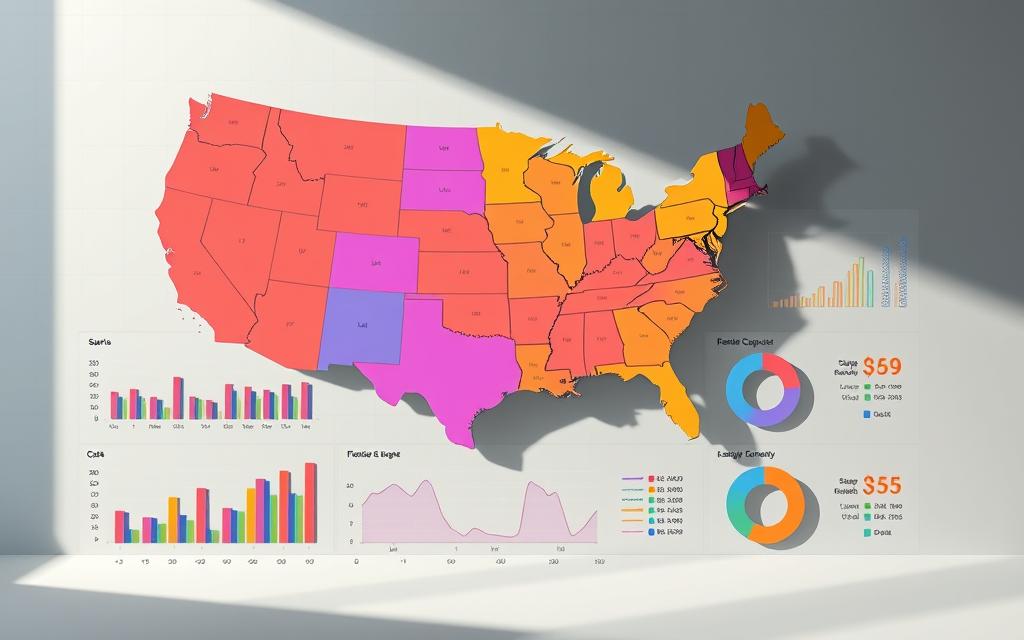
Monthly and Yearly Cost Estimates by U.S. State
Location matters when calculating cost. California residents pay $32.12 per year for a 50W desktop running 8 hours daily. Texas users spend just $18.34 under the same conditions.
- Regional rate gaps: Hawaii averages 34¢/kWh versus Washington’s 9.8¢
- Annual projections: 146 kWh usage equals $14.60 (Idaho) or $49.64 (Alaska)
- Peripheral impacts: Printers add ~150W, external drives ~50W to total draw
How Usage Hours Impact Expenses
Gaming dramatically increases kWh per month. A 500W system running 10 hours daily consumes 182.5 kWh yearly—triple a casual user’s 73 kWh at 4 hours.
“GPU-intensive tasks can spike wattage by 300% versus idle browsing.”
Calculate your exact electricity bill impact:
- Check device wattage (manufacturer specs or measurement tools)
- Multiply watts by daily usage hours
- Divide by 1,000 to get kWh
- Multiply by your local rate (check latest EIA data)
| Activity | Wattage | Annual Cost (U.S. Avg) |
|---|---|---|
| Competitive gaming | 500W | $72.60 |
| Video editing | 300W | $43.56 |
| Web browsing | 70W | $10.16 |
Factors That Influence Your Computer’s Energy Consumption
Not all components drain energy equally—some hardware demands far more power. From processors to cooling systems, each part plays a role in total energy consumption. Even software choices and peripherals add hidden costs.
Hardware Components with the Highest Power Draw
The graphics card (GPU) tops the list, especially in gaming rigs. High-end models can pull 350W under load. Next comes the processor (CPU), ranging from 45W to 150W. Cooling systems and storage (SSDs use 0.6–3W) trail behind.
- Ranked draw: GPU > CPU > Cooling > Storage
- Overclocking risks: Boosts performance but increases power consumption by 25–40%.
- Cooling impact: Liquid systems use 10–20% more energy than air coolers.
The Role of Software and Peripherals
Demanding apps like Photoshop guzzle 350W, while Word sips just 50W. CAD software and streaming platforms also spike usage. External devices contribute too:
“Multiple monitors add 20–40W each. USB hubs and Bluetooth devices create ‘vampire drain’—drawing power even when idle.”
- Peripheral check: Disconnect unused devices to curb waste.
- Software swaps: Opt for lightweight alternatives when possible.
- Upgrade path: Energy-efficient hardware slashes long-term costs.
How to Calculate Your Computer’s Exact Power Usage
Accurate power tracking starts with component-specific data collection. Whether you use manufacturer specs or monitoring tools, precise measurements reveal real energy costs.

Using Manufacturer Specs and Online Tools
OuterVision’s PSU Calculator simplifies wattage estimates. Input your CPU, GPU, and peripherals for instant results. Newegg’s tool offers similar functionality with brand-specific presets.
For manual checks:
- TDP ratings: Find CPU/GPU thermal design power in specs (e.g., NVIDIA RTX 3080: 320W).
- Kill-A-Watt meters: Plug devices into this $25 tool for real-time monitoring.
- Software alternatives: HWMonitor tracks wattage for built-in sensors.
Estimating Costs Based on Local Electricity Rates
Multiply your system’s total wattage by daily computer hours. Example for Texas (14¢/kWh):
“(150W × 4hrs) ÷ 1000 × $0.14 = $0.084/day → $2.52/month”
Commercial users should factor in demand charges—peak usage spikes may increase fees.
| Tool | Best For | Accuracy |
|---|---|---|
| OuterVision | Pre-build planning | ±10% |
| Kill-A-Watt | Real-world testing | ±2% |
| HWMonitor | Software tracking | ±5% |
Proven Ways to Reduce Computer Energy Consumption
Small tweaks can significantly lower your device’s power draw. From adjusting settings to upgrading hardware, these strategies cut costs without compromising performance.

Optimizing Power Settings
Sleep mode slashes idle usage to 10–20W—ideal for short breaks. For longer pauses, enable hibernate (1–5W). Brightness also matters:
- Windows/MacOS: Set displays to dim after 5 inactive minutes.
- LED monitors: Use 25% less energy than LCDs at 50% brightness.
- Automatic shutdowns: Offices save 18% yearly with scheduled power-offs.
Upgrading to Energy-Efficient Hardware
ENERGY STAR devices consume 30–65% less wattage. Key swaps:
“SSDs need just 5W versus HDDs’ 10W—halving storage power demands.”
- Undervolt CPUs/GPUs: Safely lower voltage for cooler, quieter operation.
- Compare components: A 4-star rated PSU wastes 10% less energy than standard models.
- Peripheral audit: Disconnect unused USB drives (5W each) on laptops.
Myths vs. Facts: Standby Mode, Shutdowns, and Energy Waste
Many misconceptions surround energy usage in tech devices. From standby mode myths to hidden vampire energy drains, separating fact from fiction saves money and reduces waste.
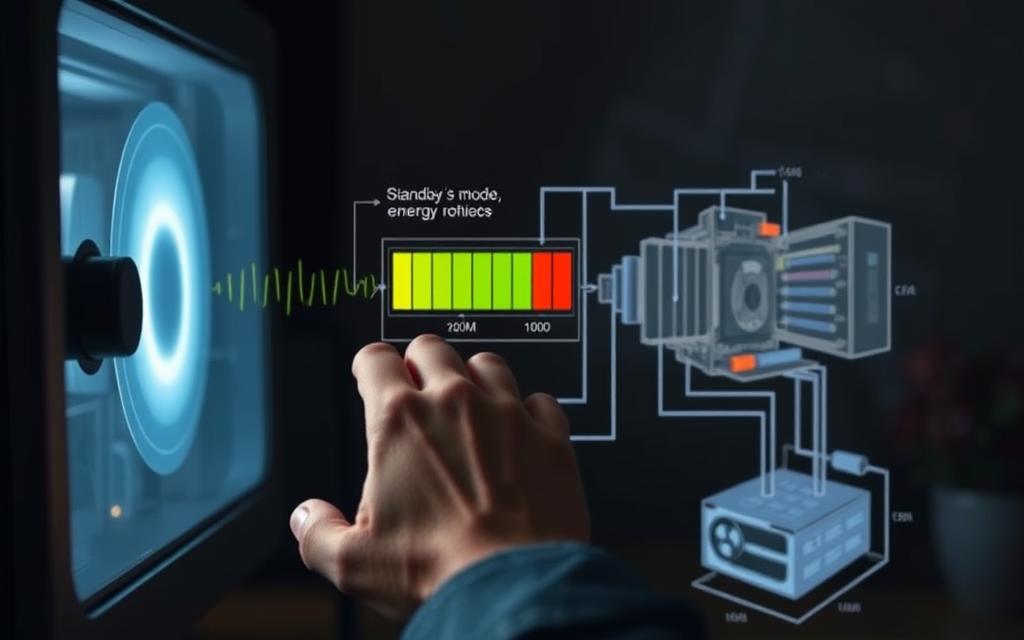
Does a Turned-Off Device Still Use Power?
Modern systems draw minimal power when off—0–2W for desktops and 0–1W for laptops. However, differences exist between shutdown types:
- BIOS vs. mechanical shutdown: Fully powering down cuts all flow, while BIOS updates may briefly reactivate circuits.
- Smart plug tests: Measure residual drain—unplugging saves $14/year per household.
The Truth About Vampire Energy Drain
U.S. homes waste $100 annually on phantom loads. Key culprits include:
“Peripherals like printers and USB hubs draw 5W each in standby—equivalent to leaving a LED bulb on 24/7.”
| Solution | Annual Savings | Convenience |
|---|---|---|
| Advanced surge protectors | $18 | Auto-cutoff |
| Basic power strips | $9 | Manual switch |
| Unplugging | $22 | High effort |
Energy certifications like 80 PLUS (PSUs) and EPEAT (systems) verify efficiency. Gold-rated devices reduce vampire energy by 30% versus standard models.
Conclusion: Smart Habits to Lower Costs and Energy Use
Adopting smart habits reduces both energy use and monthly bills. Simple changes like adjusting sleep settings or unplugging peripherals save over $50 per year. For larger savings, consider hardware upgrades or solar investments.
Corporate IT teams can cut costs by implementing power policies. ENERGY STAR devices and scheduled shutdowns lower office expenses. Switching to efficient components also reduces environmental impact—up to 500 lbs of CO2 annually per system.
For long-term savings, solar panels offer 7-8 year payback periods. Platforms like EnergySage help compare installation options. Every watt saved adds up, putting money back in your pocket while conserving resources.
Start today: audit your setup, optimize settings, and explore renewable solutions. Small steps lead to big reductions in energy use and lower costs over time.
FAQ
What’s the difference in power draw between desktops and laptops?
Desktops typically consume 60-300 watts under load, while laptops use 15-60 watts. High-performance gaming rigs or workstations may exceed 500 watts.
How do I estimate my computer’s monthly kWh usage?
Multiply wattage by daily hours used, divide by 1,000 for kWh, then multiply by 30. Example: A 100W PC running 8 hours/day = 24 kWh/month.
Does gaming significantly increase electricity costs?
Yes. Gaming PCs draw 300-800 watts versus 50-150 watts for basic tasks. Extended play sessions can triple your energy bill compared to office use.
Which components use the most power in my system?
GPUs (especially NVIDIA RTX 4090/AMD RX 7900) and CPUs (Intel Core i9/AMD Ryzen 9) dominate consumption. Liquid cooling and RGB lighting add minor loads.
Can software settings actually reduce power usage?
Absolutely. Windows/Mac power plans, browser hardware acceleration toggles, and frame rate limiters in games can cut consumption by 15-40%.
Do smart plugs help eliminate standby power drain?
Partially. While they block phantom loads (typically 0.5-3 watts), frequent hard shutdowns may shorten component lifespan. Hybrid sleep modes often provide better balance.
How accurate are online power supply calculators?
Tools like OuterVision and Newegg’s PSU Calculator estimate within 10-15% margin. For precision, use a Kill-A-Watt meter (-) for real-world measurements.
Are ENERGY STAR certified computers worth the premium?
For 24/7 operation, yes – they use 30-65% less power. Casual users may not recoup costs through savings alone within the device’s lifespan.









