Table of Contents
The process of mining new bitcoins and verifying transactions is crucial to the blockchain ecosystem. As the difficulty of mining has increased, the feasibility of using a laptop for this purpose has been questioned.
This guide will explore the technical requirements and practical considerations of bitcoin mining using a laptop. We’ll examine the fundamental concepts of cryptocurrency and the role of miners in verifying transactions and adding them to the public ledger.
We’ll also discuss the specific hardware and software requirements for laptop mining, as well as alternative approaches and cryptocurrencies that might be more suitable for laptop users.
Understanding Bitcoin Mining Basics
Understanding bitcoin mining is crucial for grasping how the Bitcoin network operates and maintains its integrity. Bitcoin mining is the backbone of the cryptocurrency, facilitating not only the creation of new bitcoins but also the validation of transactions within the network.
What is Bitcoin Mining and Why It Matters
Bitcoin mining is the computational process that secures the Bitcoin network, validates transactions, and introduces new bitcoins into circulation. Miners compete to solve complex mathematical problems, with the first to solve the problem getting to add a new block to the blockchain. This process is crucial for the security and integrity of the network.
As Satoshi Nakamoto, the creator of Bitcoin, outlined in the Bitcoin whitepaper, “The proof-of-work chain is a solution to the Byzantine Generals’ Problem.” This highlights the significance of mining in achieving a decentralized consensus.
- Mining validates transactions and prevents double-spending.
- It secures the network against fraudulent activities.
- Mining introduces new bitcoins into circulation.
The Proof of Work Consensus Mechanism
The Proof of Work (PoW) consensus mechanism is a critical component of Bitcoin mining. It requires miners to demonstrate computational effort by solving complex mathematical puzzles before adding new blocks to the blockchain. This mechanism ensures the security and integrity of the Bitcoin network.
| Key Features of PoW | Description |
|---|---|
| Security | PoW secures the network against attacks by requiring significant computational power. |
| Decentralized Consensus | PoW enables a decentralized consensus mechanism, allowing nodes on the network to agree on the state of the blockchain. |
| Incentivization | Miners are incentivized with newly minted bitcoins and transaction fees for their efforts. |
By understanding the basics of bitcoin mining and the Proof of Work consensus mechanism, individuals can better appreciate the complexity and security of the Bitcoin network.
Can You Really Mine Bitcoin on a Laptop?
The idea of mining Bitcoin using a laptop may seem appealing, but it’s crucial to understand the challenges involved. While it’s technically possible, the reality of modern Bitcoin mining presents significant hurdles for those using laptops.

The Reality of Modern Bitcoin Mining Difficulty
Modern Bitcoin mining has become increasingly difficult due to the exponential increase in the network’s difficulty since its inception. The Bitcoin network is now dominated by specialized ASIC (Application-Specific Integrated Circuit) hardware that far surpasses the capabilities of consumer laptops. This shift has made it challenging for laptop users to mine Bitcoin profitably.
The difficulty level of mining Bitcoin is adjusted every 2016 blocks, or approximately every two weeks, to maintain a consistent block time. As more miners join the network and the total hash rate increases, the difficulty adjusts upward, making it harder for individual miners to solve the complex mathematical equations required to mine Bitcoin.
Hardware Limitations of Laptops for Mining
Laptops are not designed for the intense computational workloads required for crypto mining. They face significant hardware limitations, including inadequate cooling systems, limited power delivery capabilities, and GPUs that are not optimized for continuous computational tasks. These limitations make it difficult for laptops to perform at the level required for profitable Bitcoin mining.
Potential Risks to Your Laptop Hardware
Attempting to mine Bitcoin on a laptop poses substantial risks to the hardware. The intense computational activity can cause overheating, potentially leading to permanent damage, reduced battery lifespan, and accelerated component degradation. The strain on the laptop’s components can result in costly repairs or even render the device unusable.
Despite these challenges, understanding the dynamics of laptop mining can still be valuable for educational purposes and for mining alternative cryptocurrencies that are more accessible to consumer hardware.
Hardware Requirements for Laptop Mining
To mine Bitcoin on a laptop, you’ll need to ensure your device meets certain hardware requirements. The right components can make a significant difference in your mining performance and overall experience.
Minimum System Specifications
For effective laptop mining, your device should have a modern multi-core processor, at least 8GB of RAM, and sufficient storage space for blockchain data. Ideally, a dedicated graphics card with at least 4GB of VRAM is recommended for better performance. These specifications help in handling the complex calculations involved in cryptocurrency mining.
GPU vs. CPU Mining on Laptops
The choice between GPU and CPU mining on laptops is crucial. GPU mining offers significantly better performance because GPUs are designed to handle parallel processing, making them more efficient for the complex calculations required in mining. However, GPU mining generates more heat. On the other hand, CPU mining is less efficient but places less strain on laptop components. Understanding the trade-offs is essential for optimizing your mining setup.
Essential Cooling Solutions for Mining Laptops
Cooling solutions are absolutely essential for laptop mining. The substantial heat generated during mining operations can be mitigated with elevated cooling pads equipped with multiple fans or custom cooling solutions. Effective cooling not only enhances performance but also prolongs the lifespan of your laptop’s components by preventing overheating.
When selecting a laptop for mining, prioritize models with robust cooling systems and easily accessible components for maintenance. A higher-end dedicated graphics card can also deliver better mining performance. Moreover, power management is critical, as mining places a continuous high load on laptop components, requiring stable power delivery and potentially affecting battery lifespan.
How to Mine Bitcoin on Laptop: Step-by-Step Process

Before you begin mining Bitcoin on your laptop, it’s essential to understand the process. To start mining Bitcoin, you’ll need to follow a series of steps that involve both hardware and software components.
Creating a Secure Bitcoin Wallet
The first step in mining Bitcoin on a laptop is creating a secure wallet to store your earnings. You have several options, including hardware wallets, software wallets, or web-based wallets, each offering different levels of security and convenience.
For instance, a hardware wallet like Ledger or Trezor provides robust security, while a software wallet like Electrum offers ease of use. Choose a wallet that aligns with your needs and follow the setup instructions provided.
Downloading and Installing Mining Software
Next, you’ll need to download and install appropriate mining software compatible with your laptop’s hardware. Popular options include CGMiner, BFGMiner, or more user-friendly alternatives like NiceHash for beginners.
When selecting mining software, consider factors such as compatibility, ease of use, and the level of control you want over the mining process. For example, CGMiner is a powerful option with advanced features, while NiceHash offers a more straightforward setup.
Configuring Your Mining Settings
Configuring your mining settings involves optimizing parameters such as thread concurrency, intensity, and worksize to balance between maximum mining performance and system stability on your laptop.
It’s crucial to monitor your laptop’s temperature and performance during mining. Adjust the settings as needed to prevent overheating and maintain system stability.
Joining a Mining Pool for Better Results
Due to the high difficulty of Bitcoin mining, joining a mining pool is practically essential for laptop miners. By combining your computing power with other miners, you can increase your chances of earning rewards.
Popular mining pools include Slush Pool, Antpool, and F2Pool. When choosing a mining pool, consider factors such as pool fees, payout structures, and the pool’s overall hash rate.
Before starting the actual mining process, it’s advisable to run benchmark tests to assess your laptop’s performance and establish baseline temperature readings to monitor during mining operations.
Best Mining Software Options for Laptops
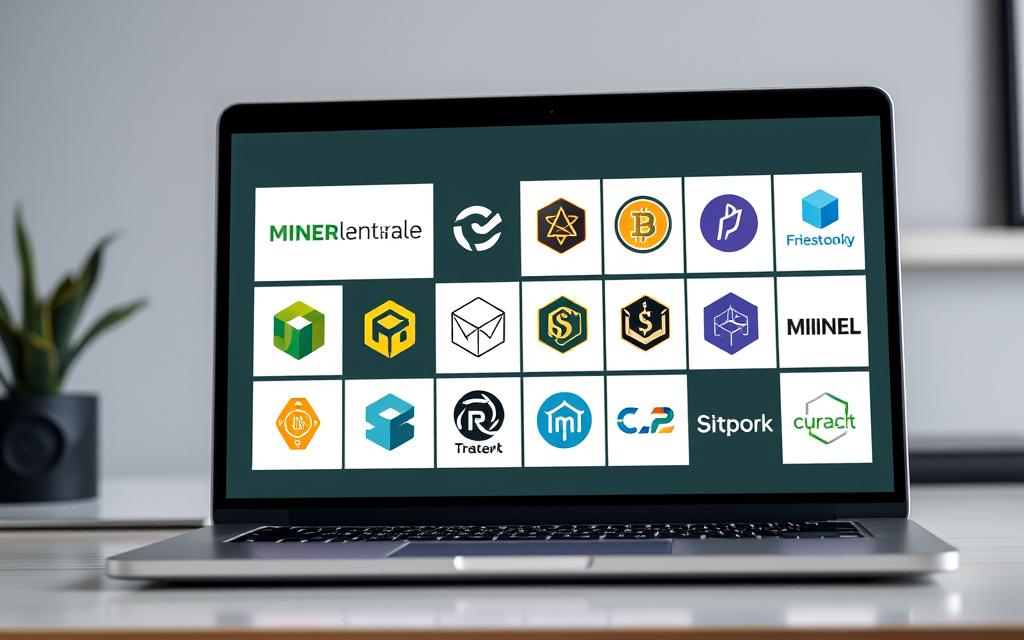
To successfully mine Bitcoin on a laptop, one must first identify the most suitable mining software. The right software can make a significant difference in the efficiency and profitability of mining operations.
CGMiner: Features and Setup Guide
CGMiner is a popular choice among experienced miners due to its compatibility with both ASIC and GPU hardware. It offers a wide range of features, including remote interface capabilities and fan speed control, making it ideal for laptop users who need to manage their hardware’s temperature.
BFGMiner: Advantages for Laptop Users
BFGMiner is designed with ASIC hardware in mind and provides detailed control over mining devices. Its features, such as dynamic clocking and monitoring, are particularly beneficial for laptop users looking to optimize their mining performance while preventing overheating.
EasyMiner: User-Friendly Option for Beginners
For those new to cryptocurrency mining, EasyMiner offers a user-friendly graphical interface that simplifies the mining process. It supports both ASIC and GPU setups and provides real-time statistics monitoring.
NiceHash: Mining Bitcoin Indirectly
NiceHash allows users to sell their computing power to mine various cryptocurrencies while receiving payment in Bitcoin. This indirect mining approach can potentially offer better returns for laptop miners.
When selecting mining software for laptop use, key considerations include compatibility with your hardware, resource efficiency, temperature monitoring capabilities, and ease of configuration. By choosing the right software, laptop users can optimize their mining performance and minimize potential risks to their hardware.
Alternative Cryptocurrencies Better Suited for Laptop Mining

For those looking to mine cryptocurrencies without investing in specialized ASIC hardware, there are several alternatives to Bitcoin that can be mined using a laptop. These alternative cryptocurrencies have algorithms that are more accessible to miners with consumer-grade hardware, making them ideal for laptop users.
Monero (XMR): CPU-Friendly Mining
Monero stands out as a CPU-friendly cryptocurrency that’s particularly well-suited for laptop mining, thanks to its RandomX algorithm designed to be resistant to ASIC mining and optimized for general-purpose CPUs. This makes Monero an attractive option for those looking to mine cryptocurrencies without the need for expensive, specialized hardware.
Dogecoin (DOGE): Lower Mining Difficulty
Dogecoin offers laptop miners an opportunity with its lower mining difficulty compared to Bitcoin. Although it’s typically mined through merged mining with Litecoin and requires joining specialized mining pools for best results, Dogecoin remains a viable option for those looking to mine on their laptops.
Zcash (ZEC): ASIC-Resistant Option
Zcash presents an ASIC-resistant option through its Equihash algorithm, allowing laptop miners with decent GPUs to participate in the mining process with a more level playing field against industrial mining operations. This makes Zcash an attractive alternative for those looking to mine cryptocurrencies without being at a significant disadvantage due to hardware limitations.
Bytecoin (BCN) and Other Altcoins
Bytecoin and other privacy-focused altcoins often feature mining algorithms that are more accessible to laptop users. Bytecoin’s CryptoNight algorithm is particularly suitable for CPU mining on standard consumer hardware, making it another viable option for laptop miners. For more information on the best new cryptocurrencies to mine for free, you can visit this page.
When considering alternative cryptocurrencies for laptop mining, factors to evaluate include algorithm compatibility with your hardware, current mining difficulty, market value and stability, and the cryptocurrency’s long-term development roadmap. By carefully evaluating these factors, laptop users can make informed decisions about which cryptocurrencies to mine.
Optimizing Your Laptop for Mining Performance
Laptop mining requires careful optimization to ensure peak performance and longevity. To achieve this, several key areas need to be addressed.
Power Management Settings
Optimizing power management settings is crucial for laptop mining. Adjusting Windows power plans to “High Performance” ensures that your laptop operates at its maximum capacity. It’s also essential to keep your laptop connected to a direct AC power source rather than relying on battery power, which can be drained quickly.
Temperature Monitoring and Control
Temperature monitoring is vital to prevent overheating, which can damage your laptop’s hardware. Utilize software tools like HWiNFO, MSI Afterburner, or ThrottleStop to continuously track CPU and GPU temperatures during mining operations. This helps in preventing thermal throttling and maintaining optimal performance.

Undervolting and Performance Tweaks
Undervolting your laptop’s CPU and GPU can significantly improve thermal performance during mining by reducing power consumption and heat generation. Additional tweaks include cleaning dust from cooling vents, using laptop cooling pads, ensuring proper ventilation, and potentially replacing thermal paste on older laptops. Finding the optimal balance between mining performance and system stability is key to successful laptop mining.
By implementing these optimizations, you can enhance your laptop’s mining efficiency and prolong its lifespan.
Calculating Mining Profitability and ROI
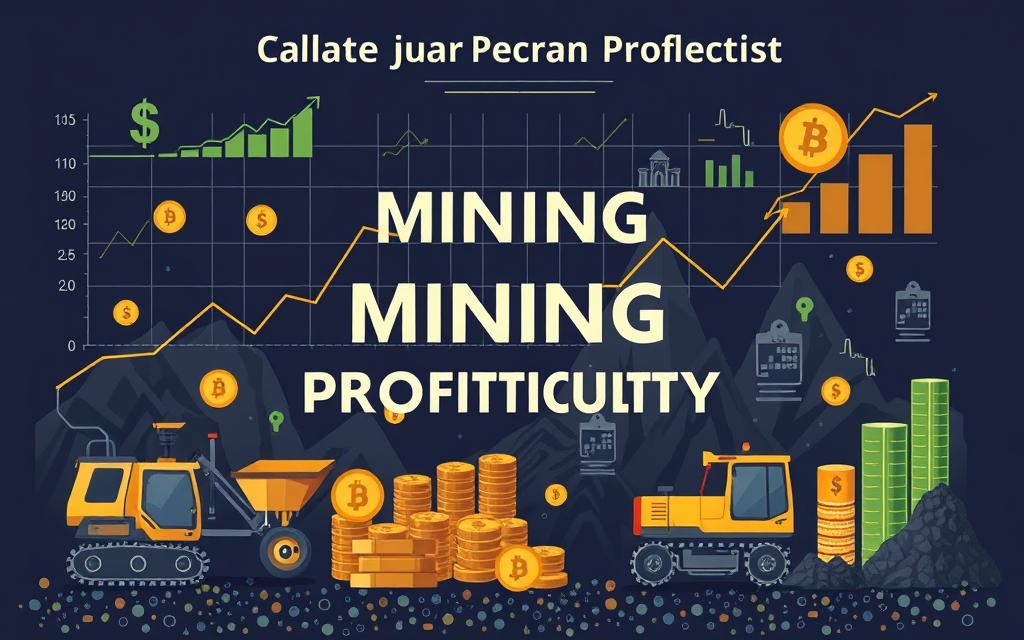
Understanding the factors that influence mining profitability is vital for making informed decisions. The profitability of Bitcoin mining depends on several key factors, including the cost of electricity, the efficiency of your mining hardware, the current price of Bitcoin, and the mining difficulty.
Understanding Hash Rates and Mining Difficulty
The hash rate measures your laptop’s computational power and directly correlates with your potential mining rewards. A higher hash rate means your laptop can perform more calculations per second, increasing your chances of solving the complex mathematical equations required for mining. Mining difficulty, on the other hand, is a dynamic factor that adjusts approximately every two weeks in the Bitcoin network, making profitability calculations a moving target that requires regular reassessment.
Electricity Costs vs. Mining Rewards
Electricity costs represent the most significant ongoing expense for laptop miners. The calculation involves your laptop’s power consumption during mining operations and your local electricity rates. The relationship between electricity costs and mining rewards is crucial, as laptop mining often operates at the margins of profitability where small changes in electricity prices or cryptocurrency values can determine whether mining is profitable.
Using Mining Calculators to Estimate Earnings
To simplify the process of estimating potential earnings, various mining calculators are available. Tools like CryptoCompare, WhatToMine, or NiceHash’s profitability calculator provide essential insights by factoring in your hardware specifications, electricity costs, and current network conditions. For instance, WhatToMine offers a comprehensive calculator that allows you to evaluate the profitability of mining various cryptocurrencies compared to Ethereum or Bitcoin, giving you an estimate of potential earnings based on your hardware’s hash rate.
By understanding these factors and using the available tools, you can make a more informed decision about whether laptop mining is a viable option for you and estimate your potential ROI.
More Viable Alternatives to Laptop Bitcoin Mining
Beyond laptop mining, there are several Bitcoin mining alternatives worth considering. As the cryptocurrency landscape evolves, miners are turning to more efficient methods to mine Bitcoin.
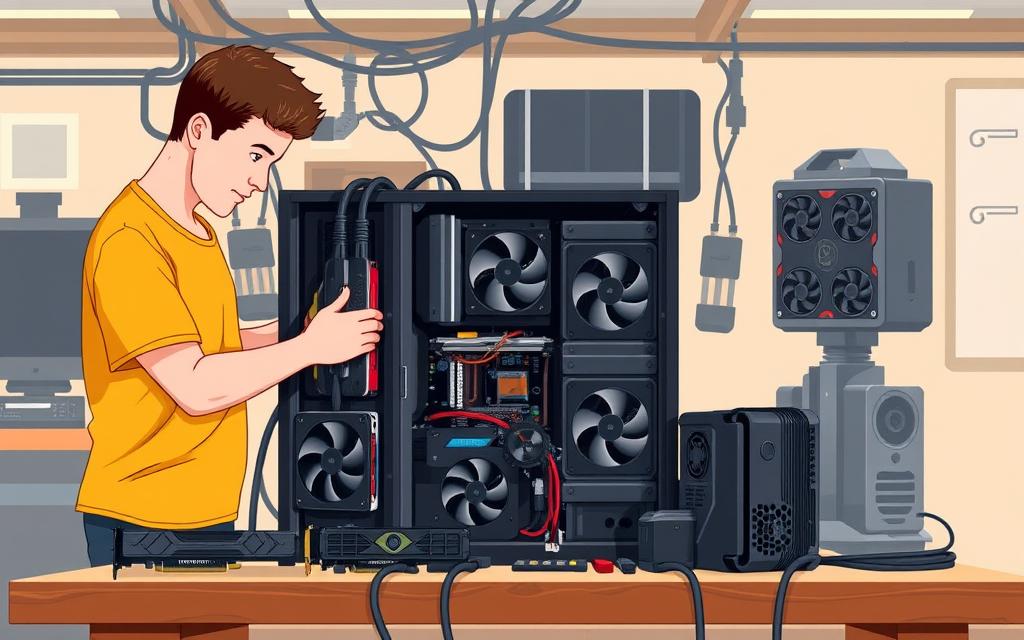
Cloud Mining Services
Cloud mining services offer an alternative to laptop mining by allowing users to rent mining hardware remotely. This eliminates the need for personal equipment investment and technical expertise. However, cloud mining comes with significant drawbacks, including lower profitability due to service fees and a high prevalence of scams.
It’s crucial to thoroughly research any cloud mining service before investing, as the industry is marred by fraudulent operations.
Building a Budget GPU Mining Rig
Building a budget GPU mining rig represents a middle ground between laptop mining and industrial operations. It offers better performance and cooling capabilities while remaining accessible to hobbyist miners.
A basic budget mining rig can be assembled using affordable components like the NVIDIA GTX1660 Super GPUs, which offer reasonable efficiency and hashrates for entry-level miners.
Investing in Bitcoin Directly vs. Mining
Direct investment in Bitcoin often provides better returns than mining for most individuals. This is especially true when considering the upfront costs, ongoing electricity expenses, and technical challenges associated with mining operations.
For those interested in gaining exposure to Bitcoin without the complexities of mining, direct investment can be a more straightforward and potentially profitable option.
Conclusion
As we’ve explored the intricacies of mining Bitcoin on a laptop, it’s clear that this endeavor comes with its own set of challenges and limitations. The difficulty of modern Bitcoin mining has made it largely impractical from a profitability standpoint, with specialized ASIC hardware dominating the network.
Despite these challenges, understanding how to mine Bitcoin on a laptop provides valuable educational insights into the fundamental processes that secure the Bitcoin network and the technical aspects of crypto mining. For those interested in mining with consumer hardware, alternative coins like Monero, Zcash, or Dogecoin offer more accessible entry points.
Regardless of the approach taken, proper hardware management, cooling solutions, and realistic expectations about potential returns are essential considerations. Whether you choose to experiment with laptop mining for educational purposes, build a dedicated mining rig, or simply invest in cryptocurrencies directly, the knowledge gained about blockchain technology and mining processes provides valuable insight into this revolutionary technology.
FAQ
What is the best mining software for laptops?
Popular mining software options for laptops include CGMiner, BFGMiner, EasyMiner, and NiceHash. Each has its unique features, advantages, and setup processes.
Can I mine Bitcoin on my laptop without damaging it?
While it’s technically possible, laptop mining can lead to overheating, reduced hardware lifespan, and increased electricity costs. Modern Bitcoin mining requires significant computational power, making it challenging for laptops to mine profitably.
What are the minimum system specifications for laptop mining?
Laptops should have a decent GPU, sufficient RAM, and a reliable internet connection to mine cryptocurrencies. A strong CPU is also essential, but GPU mining is generally more efficient.
How do I join a mining pool?
To join a mining pool, create an account on the pool’s website, configure your mining software with the pool’s settings, and start mining. Popular mining pools include Slush Pool, Antpool, and F2Pool.
What are the most profitable cryptocurrencies to mine on a laptop?
Cryptocurrencies like Monero (XMR), Dogecoin (DOGE), and Zcash (ZEC) are considered more suitable for laptop mining due to their lower mining difficulty or ASIC-resistant algorithms.
How do I optimize my laptop for mining performance?
To optimize your laptop, adjust power management settings, monitor temperature, and consider undervolting to balance performance and energy efficiency.
Can I use cloud mining services as an alternative to laptop mining?
Yes, cloud mining services allow you to rent mining hardware and mine cryptocurrencies without the need for personal hardware. However, be cautious of potential scams and carefully evaluate the costs and benefits.
What is the role of hash rate in mining profitability?
A higher hash rate increases your chances of solving the complex mathematical equations required for mining, directly impacting your potential earnings.









