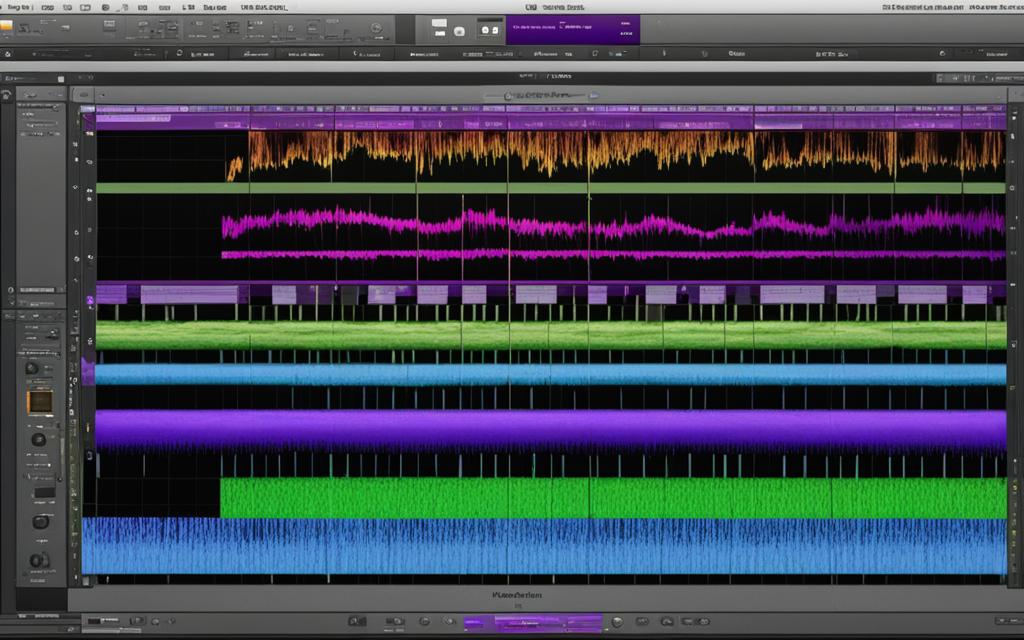Table of Contents
Choosing the best operating system for music production with Pro Tools sparks a big debate between Mac and PC users. In the past, many preferred Macs for their reliability and how well they worked with Pro Tools. But now, PC technology has caught up, making the choice less clear. Let’s look at what influences this choice.
How well Pro Tools works on different operating systems comes down to how optimized the system is. Avid, the maker of Pro Tools, provides guides to help improve its performance on both Mac and Windows1. These guides help users tweak various versions of Windows from Windows 11 back to Windows XP, and macOS versions from Sonoma to Leopard1.
These optimization guides often address the headache of AAE errors like -1115, -1146, and more1. They suggest turning off any unnecessary programs and features that could interfere with Pro Tools1. This helps make the software run smoother.
There’s also a lot of help for installing or removing Pro Tools, spanning versions from 2021 to Pro Tools 91. These guides underline the necessity of setting up your system properly for the best performance1.
Audio drivers vary between Mac and PC. For top-notch audio in professional settings, there’s the ASIO driver for direct hardware-software data transfer and direct monitoring2. Windows users might also need specific drivers for their MIDI devices depending on the device and Windows version2.
Mac users have a simpler choice with Apple’s Core Audio driver2. But, Windows provides a wider range of options, including the popular ASIO driver for pros2. Other options like WDM and the older MME protocol are similar to Core Audio, integrating well with the operating system2.
The Windows WASPI driver has an “Exclusive Mode” which can boost performance by limiting device access only to the program in use2. For Windows, ASIO drivers are the top pick over WDM, DirectX, and MME because they have better latency rates2.
Key Takeaways:
- System optimization guides can make Pro Tools work better on both Mac and PC1.
- Turning off certain programs and features can reduce annoying AAE errors1.
- There are detailed guides for installing or uninstalling various versions of Pro Tools1.
- Mac uses the Core Audio driver, while Windows offers a variety of audio drivers2.
- Windows users often prefer ASIO drivers for their low latency2.
Performance and Specialism
Professionals value performance and specialism in audio production. Both Mac and PC systems are up to the task. They can run Pro Tools and manage complex audio data well.
Macs have long been favourites in creative industries. They excel in journalism, desktop publishing, video editing, and audio editing. Thanks to their reliable performance and unique features, they are preferred by many professionals3.
PCs, meanwhile, have found their place mainly as personal or office computers. They’re also big in the gaming world because they can run many games. This vast game selection has made PCs very popular among gamers globally34.
But, the gap between Macs and PCs has gotten smaller. Today, both offer similar processing power and capabilities. So, the choice has become more about what you prefer3.
Audio professionals should think about their specific needs. Macs are known for being secure and stable. PCs come with more hardware choices and can be more affordable. What you pick should match your work style, the software you like, and how you set up your system34.
| Mac | PC |
|---|---|
| Macs are predominant in creative professional fields such as journalism, desktop publishing, video editing, and audio editing. | PCs find more prevalence as home or office computers and are preferred by gamers. |
| Macs have a reputation for security and stability. | PCs offer a wider range of hardware options and competitive pricing. |
Your choice between Mac and PC for audio production hinges on personal preferences and needs. Both are good choices. Think about software compatibility, system stability, and what you’re used to before deciding34.
Cost and Flexibility
Choosing between a Mac and a PC involves considering cost and flexibility. Let’s delve deeper into these factors.
Cost: Macs tend to be more expensive initially because of their premium design and materials. Apple’s reputation for quality explains the higher cost. But, it’s wise to think about the device’s long-term value. Macs usually last 5 to 7 years, longer than PCs, which run well for 4 to 6 years. This might make Macs more economical over time, considering their longevity5.
PCs, on the other hand, are less costly and offer a broad range of prices. They’re great for those on a budget. PCs also allow for upgrading parts, letting users adjust their set-up as needs or finances change6.
Flexibility: PCs are highly adaptable, making them loved for their customization possibilities and ease of use. Whether it’s video editing with software like Adobe Premiere Pro, or music production, PCs provide endless options6. They support a plethora of free music plugins, enhancing creativity for producers7.
Macs stand out for their simple, efficient interface, often chosen by creative pros. They boast top-notch chips, the M1 and M2, improving video editing performance6. Macs excel in music production too, offering reliability and power, making them favorites for both professional studios and home setups7.
Bias exists among Mac and PC fans alike, often skewing comparisons. It’s key to look beyond fan opinions and focus on what truly suits your needs65.
| Mac | PC | |
|---|---|---|
| Upfront Cost | Higher | Varies; More Budget-Friendly Options |
| Lifespan | 5 to 7 years | 4 to 6 years |
| Flexibility | Less hardware upgradeability | Customizable components |
| Software | Final Cut Pro, Logic, GarageBand | Adobe Premiere Pro, DaVinci Resolve, Sonar, Sound Forge, Adobe Audition |
| Performance | M1 and M2 chips optimize CPU performance | Wide range of hardware options for customizable performance levels |
| Recommendations | Consider for stability and exclusivity in dedicated setups | Choose for flexibility and cost-effectiveness in multipurpose environments |
Audio Experience and Drivers
When talking about audio experience, Mac and PC offer good choices for music production. Mac computers are often the go-to for audio engineers, making up 72% of their choice8. They are prized for their stability, ease of use, and top-quality audio drivers like Core Audio9. In contrast, PCs have a wide selection of drivers, with ASIO being a favourite among pros. They are known for their compatibility across various tasks, including entertainment and creative work8.
Macs shine with their support for “class compliant” devices via Core Audio10. They also boast lower latency compared to PCs10. On the flip side, PCs lead in touch screen tech, offering interactive features for performers10. Yet, Macs are preferred for their processing power and quiet operation, improving the audio production process10.
While Macs are reliable for music production, PCs have their strengths too. They allow for extensive customisation, ensuring compatibility with various hardware and future-proofing the recording9. However, PCs may need external audio interfaces, which can clash with some motherboards and chipsets9.
In the end, both Mac and PC offer great audio experiences, each with unique benefits. Choosing between them depends on the user’s needs, preferences, and budget. Musicians should consider factors like price, setup, and software compatibility before making their choice for stage performances10.
Conclusion
When you’re picking between a Mac and a PC for your Pro Tools home studio, it really comes down to what you like and need. Macs are often seen as quicker and face fewer hitches and compatibility problems. PCs, though, give you lots more choices for memory and customising your motherboard, which makes them a strong option for making music11.
Macs generally cost more than PCs12. This higher price can be worth it because Macs offer better protection from viruses and malware, thanks to their solid operating system. They’re also well-built, last longer, and work well with other Apple products, offering a smooth experience12.
PCs, however, have a broader selection of hardware, work with more software, and are better for gaming, appealing to those looking for affordability or flexibility12. They can also handle various versions of recording software on the same Windows version, adding to their versatility11.
The choice between a Mac and a PC for Pro Tools hinges on your personal needs and likes. Think about each platform’s pros and cons. Think about your budget, how much you want to customise, performance, software compatibility, and the overall experience12. Considering these things will help you choose wisely, ensuring your home studio is both fun and productive11.
For a more detailed talk and analysis on this, check out the original piece onMaztr’s blog.
FAQ
Is Pro Tools better on Mac or PC?
The choice between Mac and PC for Pro Tools music production is a long-standing debate.
What factors influence the decision between Mac and PC for Pro Tools?
Things like performance, cost, and flexibility affect this choice. Your audio experience and the drivers you use matter too.
Are Mac and PC both capable of running Pro Tools effectively?
Yes, both Mac and PC handle Pro Tools well. They can manage audio data efficiently.
What are the historical preferences for Mac and PC in relation to Pro Tools?
Mac was the go-to for its reliability with Pro Tools. PCs were seen as better for business.
Have Mac and PC converged in terms of performance?
Nowadays, performance is similar between the two. The choice is now personal preference.
What are the advantages of using a Mac for Pro Tools?
Macs stand out with their quality design and reliable audio experience. Apple’s Core Audio driver is a big plus.
Can PCs offer customization and component upgrades for Pro Tools?
Yes, PCs let you customize and upgrade. This way, you can shape your system as you like.
Are there differences in audio experience and drivers between Mac and PC for Pro Tools?
Macs are celebrated for their simple, dependable audio experience. PCs, however, offer more driver options, including the ASIO driver for pros.
How should I choose between Mac and PC for Pro Tools?
Consider your budget, needs for customization, and how you like to work. In the end, it’s about what you prefer.
Source Links
- https://avidtech.my.salesforce-sites.com/pkb/articles/en_US/Troubleshooting/en367983 – Computer Optimization Guides – Mac and Windows
- https://www.production-expert.com/production-expert-1/is-there-any-difference-between-mac-and-pc-for-pro-audio-in-2022 – Is There Any Difference Between Mac And PC For Pro Audio In 2022? | Production Expert
- https://www.diffen.com/difference/Mac_vs_PC – Mac vs PC – Difference and Comparison
- https://computercures.com.au/mac-vs-pc-10-reasons-pcs-are-better-than-macs/ – Mac vs PC: 10 Reasons PCs are Better than Macs | Computer Cures
- https://www.trio.so/blog/mac-vs-pc-cost-comparison/ – Mac vs PC Cost Comparison: 4 Criteria to Use
- https://www.dl-sounds.com/mac-vs-pc-for-video-editing-a-2024-guide/ – Mac vs PC for Video Editing: A 2024 Guide
- https://www.producerspot.com/mac-vs-pc-which-is-best-for-music-production/ – MAC Vs PC: Which is Best for Music Production? | ProducerSpot
- https://blog.fixyourmix.com/2009/mac-or-pc-for-music-production-part-i/ – Mac or PC for Music Production? – FIX YOUR MIX | Official Blog
- https://www.audiomentor.com/audioproduction/what-computer-should-you-buy-for-music-production/ – What Computer Should You Buy For Music Production
- https://www.bluecataudio.com/Blog/tip-of-the-day/which-laptop-on-stage-mac-vs-windows-pc/ – Mac vs PC: Which Laptop On Stage?
- https://timsaudiocorner.wordpress.com/2011/06/15/mac-vs-pc-for-audio-recording-and-general-music-production/ – Mac vs. PC for Audio Recording and General Music Production.
- https://en.woodcessories.com/blogs/news/macbook-vs-windows-comparison – Macbook vs. Windows: Which operating system is better? Comparison & advantages and disadvantages