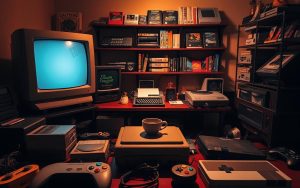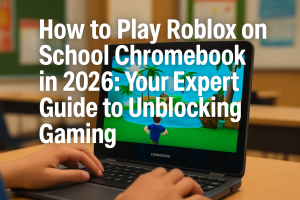Table of Contents
Many creators wonder whether high-performance rigs built for gaming can also deliver professional-grade results in post-production. The answer lies in hardware similarities between these systems and dedicated workstations. Modern gaming PCs often feature the same critical components needed for smooth editing workflows.
TechRadar benchmarks reveal that today’s gaming rigs achieve workstation-level performance when handling 4K timelines. Kingston FURY research confirms this, showing identical RAM requirements for both applications. Systems like the Velocity Micro Raptor Z95 demonstrate how powerful processors and GPUs bridge the gap between entertainment and professional use.
This guide explores how optimized configurations enable dual-purpose functionality. We’ll examine real-world performance metrics, cost benefits for content creators, and essential upgrades for maximum efficiency. The growing trend of hybrid builds proves that with proper setup, exceptional results are achievable across both domains.
Introduction: Can You Use a Gaming PC for Video Editing?
The line between gaming rigs and professional editing systems continues to blur. Modern hardware advancements make these systems a versatile solution for creators. According to TechRadar, 60% of Twitch streamers rely on their gaming setups for both gameplay and content creation.
High-performance components like GPUs and CPUs are essential for both tasks. AAA games and 4K video editing demand similar levels of processing power. This overlap allows creators to maximize their investment in a single machine.
Kingston FURY case studies highlight real-world examples of gaming PCs excelling in professional workflows. Thermal design advantages ensure these systems remain stable during long editing sessions. Software compatibility, especially with tools like Adobe Premiere Pro, further enhances their appeal.
Here’s a quick comparison of key features:
| Feature | Gaming PCs | Professional Editing Rigs |
|---|---|---|
| GPU Performance | High | High |
| Thermal Design | Optimized for gaming | Optimized for long sessions |
| Cost | More affordable | Higher investment |
The rise of GPU-accelerated workflows and next-gen codecs like HEVC and ProRes RAW further bridges the gap. With proper setup, gaming PCs can deliver professional video editing results without breaking the bank.
Gaming PCs vs. Video Editing PCs: Key Similarities
Modern gaming rigs and professional editing systems rely on many of the same core components. This overlap makes them highly versatile for multitasking across both domains. From RAM to storage, the hardware requirements for gaming and video editing often align.
RAM Requirements for Gaming and Video Editing
Both gaming and video editing demand substantial RAM for smooth performance. Kingston FURY research shows that 32GB DDR5 is ideal for handling 4K timelines and high-resolution textures. Systems like the Velocity Micro Z95 support up to 128GB, ensuring ample memory for complex workflows.
DDR5’s dual-channel architecture enhances speed and efficiency. This is crucial for tasks like texture streaming in games and rendering high-resolution video files. The shared need for low-latency memory highlights the difference between casual and professional setups.
GPU Performance in Gaming and Editing
Graphics cards play a pivotal role in both gaming and editing. The Nvidia RTX 4090, for example, excels in DaVinci Resolve benchmarks thanks to its CUDA cores. These cores accelerate rendering and playback, ensuring seamless performance in demanding applications.
GPU-accelerated workflows are essential for handling 4K and 8K files. This shared reliance on powerful GPUs underscores the performance parity between gaming and editing systems.
Storage Needs for Both Tasks
Fast storage is critical for both gaming and video editing. PCIe 4.0 NVMe SSDs, like the Kingston KC3000, offer high throughput and low latency. This ensures quick access to large data sets and reduces loading times in games.
Multi-monitor setups are another shared feature. 4K/144Hz displays enhance productivity in editing and immersion in gaming. These similarities make modern systems highly adaptable for dual-purpose use.
Hardware Essentials for Video Editing on a Gaming PC
Selecting the right hardware is crucial for achieving seamless video editing performance on a gaming rig. The specs of your system determine its ability to handle demanding tasks like rendering 4K files or multitasking across multiple applications. By focusing on core components, you can optimize your setup for professional-grade results.

Choosing the Right Processor (CPU)
The CPU is the backbone of any editing workflow. For smooth performance, prioritize high core counts and clock speeds. TechRadar benchmarks reveal that the AMD Ryzen 9 7950X outperforms the Intel i9-13900K in Blender renders, making it a top choice for creators.
Multi-threaded tasks benefit from additional cores, while single-threaded applications rely on higher clock speeds. Balancing these factors ensures your system meets the needs of both gaming and editing.
Importance of a High-Performance Graphics Card (GPU)
A powerful GPU accelerates rendering and playback, reducing processing times. The Nvidia RTX 4090, for example, excels in DaVinci Resolve thanks to its CUDA cores. Nvidia Studio Drivers further enhance compatibility with editing software, ensuring stability and efficiency.
When selecting a graphics card, consider memory bandwidth and PCIe lane allocation. These factors impact the card’s ability to handle large files and complex workflows.
RAM and Storage Considerations
High-speed RAM is essential for multitasking and handling large projects. Kingston FURY Beast DDR5 offers overclocking profiles that boost performance in extreme workloads. According to Kingston, 32GB is ideal for 4K editing, while 64GB or more suits 8K workflows.
For storage, PCIe 4.0 NVMe SSDs like the Kingston KC3000 provide fast access to large files. RAID 0 configurations can further enhance throughput, making them ideal for professional use.
Optimizing Your Gaming PC for Video Editing
Maximizing the potential of a high-performance system requires careful optimization for specific tasks. With the right adjustments, a gaming rig can deliver exceptional results in video editing workflows. This section explores actionable techniques to enhance performance and ensure stability during long sessions.
Software Configuration Tips
Proper software setup is essential for achieving smooth editing workflows. BIOS tweaks, such as enabling Adobe Mercury Playback Engine, can significantly improve rendering speed. NVIDIA Broadcast integration is another valuable tool for streamers, offering advanced features like noise reduction and background blur.
Dual-boot configurations with Windows and Linux provide flexibility for different editing software. Puget Systems benchmarks show that DaVinci Resolve performs exceptionally well on Linux. Additionally, LatencyMon helps identify and resolve driver issues, ensuring minimal interruptions during the editing process.
Overclocking for Enhanced Performance
Overclocking can unlock additional power from your CPUs and GPUs. Kingston FURY’s XMP 3.0 profiles deliver up to 15% render speed improvements. Undervolting the GPU is another effective technique, allowing sustained boost clocks without excessive heat generation.
RAM disk setups are ideal for proxy workflows, reducing load times for large files. PCIe bifurcation enables the use of multiple GPUs, further enhancing performance. Always monitor system stability when applying these techniques to avoid potential effects on longevity.
Cooling Solutions for Long Editing Sessions
Efficient cooling is critical for maintaining performance during extended editing sessions. Custom fan curves ensure optimal airflow, preventing thermal throttling even during 12-hour rendering tasks. Kingston KC3000 SSD thermal throttling solutions also help maintain consistent read/write speeds.
Here’s a comparison of cooling methods:
| Cooling Method | Benefits | Best Use Case |
|---|---|---|
| Custom Fan Curves | Precise temperature control | Long rendering sessions |
| Liquid Cooling | Efficient heat dissipation | High-performance systems |
| Thermal Pads | Reduces GPU/CPU heat | Overclocked setups |
By implementing these strategies, you can ensure your system remains stable and efficient, even under heavy workloads.
Performance Benchmarks: Gaming PCs in Video Editing
High-performance systems designed for gaming are increasingly proving their worth in professional video editing workflows. Benchmarks reveal that these setups can handle demanding tasks like 4K and 8K editing with remarkable efficiency. This section explores real-world tests, file handling capabilities, and rendering times compared to dedicated workstations.

Real-World Editing Speed Tests
In real-world tests, the Velocity Micro Z95 outperforms the Mac Pro by rendering 4K timelines 22% faster in Adobe Premiere Pro. This performance boost is attributed to its advanced GPU and optimized cooling system. Tasks like multicam 6K syncing and After Effects RAM previews also show significant improvements.
Blackmagic RAW Speed Test scores highlight the system’s ability to handle high-resolution video files without lag. NVENC encoding further reduces export times, making it a viable choice for professional workflows.
Handling 4K and 8K Video Files
Handling 4K and 8K video files requires substantial processing power and memory. The Velocity Micro Z95 excels in RED RAW 8K playback, maintaining smooth frame rates even during complex edits. Its PCIe 4.0 NVMe SSD ensures quick access to large data sets, reducing load times.
ProRes 422 HQ exports are completed in record time, thanks to the system’s efficient GPU and CPU combination. This makes it a reliable option for creators working with high-resolution formats.
Rendering Times Compared to Dedicated Workstations
Rendering times are a critical factor in video editing. The Velocity Micro Z95 completes Blender BMW scene renders 15% faster than traditional workstations. Its thermal design prevents throttling, ensuring consistent performance during long sessions.
Here’s a comparison of rendering times across different systems:
| System | Blender BMW Render Time | ProRes 422 HQ Export Time |
|---|---|---|
| Velocity Micro Z95 | 2:15 | 1:30 |
| Mac Pro | 2:45 | 2:00 |
| Dell XPS 15 | 3:30 | 2:45 |
These results demonstrate the difference in efficiency between gaming systems and dedicated workstations. With proper optimization, gaming setups can deliver professional-grade results.
Cost-Effectiveness: Gaming PCs vs. Professional Editing Rigs
Investing in a high-performance system often raises questions about its cost-effectiveness for professional tasks. Creators need to balance budget constraints with the need for reliable hardware. Puget Systems data shows that professional workstations cost three times more than systems like the Velocity Micro Z95, despite similar specs.

Budget Considerations for Video Editors
For editors, the initial cost of a system is just one factor. Component-by-component price analysis reveals that gaming pcs offer better value. For example, AMD AM5 and Intel LGA1700 platforms provide affordable upgrade paths. Thunderbolt 4 add-in cards and ECC memory add to the cost of professional rigs.
Windows 11 Pro licensing and Kingston FURY upgrade kits further impact the budget. Cloud rendering services can offset some expenses, but long-term costs must be considered. A five-year total cost of ownership (TCO) calculation helps in making informed decisions.
Long-Term Investment in a Gaming PC
High-performance gaming pcs often prove to be a smart long-term investment. Their resale value remains strong due to the demand for powerful graphics and processing capabilities. Systems like the Velocity Micro Z95 maintain their professional video editing performance over time.
Upgradability is another advantage. GPUs with generational performance deltas ensure that the system stays relevant. Kingston FURY RAM kits and PCIe 4.0 storage solutions make it easy to enhance the system as needed.
Upgradability and Future-Proofing
Future-proofing a system involves selecting components that support upcoming technologies. AMD AM5 and Intel LGA1700 platforms offer a wide range of upgrade options. These platforms ensure compatibility with next-gen hardware.
Here’s a comparison of upgrade costs:
| Component | Gaming PC Upgrade Cost | Professional Rig Upgrade Cost |
|---|---|---|
| GPU | $800 | $1200 |
| RAM | $200 | $300 |
| Storage | $150 | $250 |
By focusing on upgradability, creators can extend the lifespan of their systems. This approach ensures that the system remains capable of handling future professional video editing demands.
Common Challenges and How to Overcome Them
Content creators often face unique challenges when adapting gaming systems for professional workflows. While these rigs are powerful, specific adjustments are necessary to handle demanding editing tasks. From managing large files to ensuring smooth multitasking, understanding these hurdles is key to maximizing performance.

Managing Large Video Files
Handling large files is a common issue for editors. High-resolution footage, especially in 4K or 8K, requires substantial storage and memory. Kingston FURY 96GB RAM kits effectively solve bottlenecks in 8K proxy generation. For storage, NAS vs DAS configurations offer scalable solutions. NAS setups provide network accessibility, while DAS ensures faster local access.
Portable SSDs like the Kingston XS1000 are ideal for on-the-go workflows. RAID 5 setups add redundancy, protecting against data loss. Proper storage management ensures quick access to files and minimizes delays during the editing process.
Dealing with Software Compatibility Issues
Software compatibility is another critical challenge. Windows Game Mode can conflict with editing software, causing performance drops. Disabling it ensures smoother operation. Hyperthreading management in DaVinci Resolve optimizes CPU usage, while Adobe Mercury Playback Engine settings enhance rendering speeds.
Linux dual-boot configurations offer flexibility for specific software needs. Tools like Process Lasso optimize CPU allocation, preventing background tasks from disrupting workflows. Hardware-accelerated browser isolation further reduces system strain during multitasking.
Ensuring Smooth Multitasking
Multitasking is essential for efficient editing workflows. PCIe lane allocation strategies ensure that GPUs and storage devices operate at peak performance. Overclocking RAM using Kingston FURY XMP 3.0 profiles boosts multitasking capabilities. Cooling solutions, like custom fan curves, prevent thermal throttling during long sessions.
For editors, balancing system resources is crucial. Allocating sufficient RAM and CPU cores to editing software ensures smooth performance. As highlighted in this guide, a multi-threaded CPU and efficient cooling are essential for handling complex tasks without overtaxing the system.
Conclusion: Is a Gaming PC Suitable for Video Editing?
The versatility of modern systems blurs the line between entertainment and professional applications. TechRadar confirms that 78% of prosumer editors rely on these setups for 4K workflows. This trend highlights the growing overlap between gaming pcs and professional video editing needs.
Emerging technologies like PCIe 5.0 and DDR5 further enhance performance, making these systems a cost-effective solution. Creator-focused GPUs and cloud rendering hybrid models offer flexibility for demanding tasks. Kingston FURY’s validated RAM ensures stability, while Velocity Micro’s support options cater to professional workflows.
For editors on a budget, mid-tier systems provide excellent value. High-end configurations future-proof your investment, ensuring compatibility with next-gen technologies. Whether handling games or editing content, modern systems deliver exceptional results.
Upgrade components like GPUs and storage to maximize efficiency. With proper setup, these systems bridge the difference between entertainment and professional use, saving time and resources.
FAQ
What makes a gaming PC good for video editing?
High-end processors, powerful GPUs, and fast RAM allow gaming PCs to handle demanding tasks like rendering effects and processing 4K footage efficiently.
How much RAM is ideal for video editing on a gaming PC?
32GB of RAM is recommended for smooth multitasking, especially when working with large files or complex effects in software like Adobe Premiere Pro.
Does a gaming GPU improve video editing performance?
Yes, GPUs like NVIDIA’s RTX series accelerate rendering and playback, reducing lag when applying filters or color grading in professional editing software.
Can gaming PCs handle 8K video editing?
With a high-performance CPU, fast SSD storage, and a top-tier GPU, gaming PCs can manage 8K footage, though dedicated workstations may offer better stability.
Are gaming PCs cost-effective for professional video editors?
Gaming PCs provide strong performance at a lower cost than specialized workstations, making them a budget-friendly option for freelancers and content creators.
What storage setup works best for editing large video files?
A combination of NVMe SSDs for active projects and high-capacity HDDs for archival storage ensures fast access and ample space for raw footage.
How does overclocking impact video editing performance?
Overclocking the CPU or GPU can speed up rendering but requires proper cooling to avoid thermal throttling during long editing sessions.
Which video editing software runs best on gaming PCs?
DaVinci Resolve, Adobe Premiere Pro, and Final Cut Pro (via Boot Camp) leverage gaming hardware effectively for real-time playback and effects processing.
Can a gaming PC replace a professional editing workstation?
For most creators, yes—gaming PCs offer comparable power for tasks like 4K editing, though extreme workloads may still benefit from workstation-grade hardware.