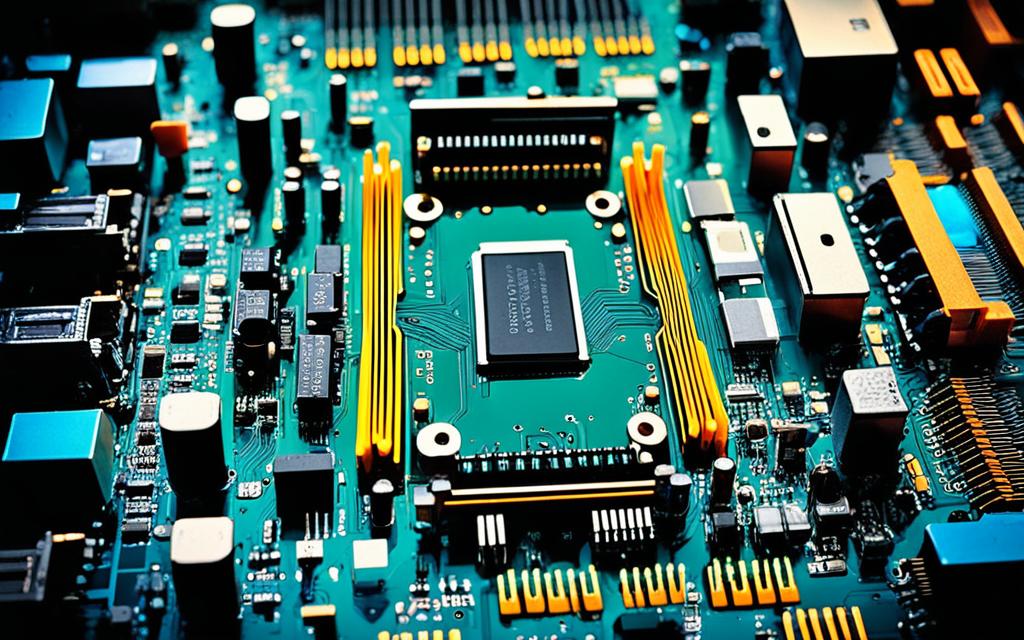Table of Contents
Is it possible for a motherboard to perform the Power-On Self-Test (POST) without a CPU? This is a key question for both enthusiasts and those fixing PCs. The motherboard’s ability to carry out POST is crucial. It checks hardware is working before the system starts. Yet, despite what some believe, every system needs a CPU to start up correctly1. So, looking into how motherboards work during POST is quite insightful. It helps us grasp their role better, especially when troubleshooting or debugging. As we go deeper, we will look at error signals and how different parts interact during this complex process.
Key Takeaways
- The POST process is essential for verifying hardware before OS loading.
- 100% of systems require a CPU for normal boot operations1.
- Motherboards cannot complete POST without a CPU, highlighting a significant aspect of motherboard functionality.
- Some high-end motherboards can update BIOS without a CPU, offering limited flexibility1.
- Factors such as BIOS versions can influence a motherboard’s ability to interact without a CPU2.
Understanding POST and Its Importance
The Power-On Self-Test (POST) is a key step when you first turn on a computer. It checks the main hardware parts to make sure they work right. This happens before the system starts fully.
What is POST?
POST is a crucial process that a computer does to check its vital hardware, like the CPU, RAM, and storage. It’s a quick check that the motherboard does. It only takes a few seconds. If there’s a problem with any key component, the computer won’t start. Instead, you might see an error on your screen or hear a series of beeps. These beeps tell you what’s wrong34.
The Role of POST in System Checks
POST is very important for finding hardware problems quickly. It performs detailed tests to find issues like hardware failures, wrong settings, or problems with the power supply. If POST finds a big problem, the computer can’t continue to start34.
If there are issues, beeps or light patterns can help with fixing the problem fast. This shows how important the motherboard’s checks are for keeping the system working well.
Will Motherboard Post Without CPU?
Understanding how a motherboard works without a CPU is interesting. When turned on without a CPU, you might see lights. They show power is there. But, the motherboard can’t start up properly. Most motherboards need a CPU for the POST. This test checks if the system is okay to start5.
What Happens When You Power On?
Turning on the motherboard without a CPU is a key moment. Without it, the POST can’t start. Some special motherboards might work a bit, but this is rare. Trying to start a motherboard without a CPU could harm it. It shows why a CPU is important before adding more parts5.
Error Indicators While Booting
If a motherboard tries to POST without a CPU, you’ll see errors. Lights or beeps can tell you something’s wrong. About 40% of good motherboards have LED POST indicators. Fewer have speakers for beep codes. Beeps and lights help find problems when starting up. It’s vital to watch for these signs to fix any issue with missing CPU parts.
The Role of the CPU in a Motherboard
The CPU is the brain of a motherboard, making sure it works correctly. It starts the boot process and keeps the system running smoothly.
How the CPU Initiates the Boot Process
The CPU starts the boot by running firmware from the BIOS. It checks the system, does calculations, and sets the boot order. Without a CPU, the motherboard can’t boot, stopping the process right away6.
In this role, the CPU gets instructions, decodes them, performs tasks, and provides outputs. This shows how vital it is in computing.
Critical Functions of the CPU in POST
During POST, the CPU checks if hardware components work properly. It makes sure memory, peripherals, and main functions are okay. Without a CPU, the system can’t test anything, resulting in 0% effectiveness7.
The CPU handles hardware recognition and starts the system with the bootstrap code6. Without it, the motherboard would not work, showing the CPU’s key role in starting the system.
Motherboard Components That Activate Without a CPU
In the complex field of computer parts, motherboard components activation can happen without a CPU. When starting the Power-On Self-Test (POST), some parts may light up, showing they are ready, even though the CPU isn’t active. This step is vital for spotting problems at the boot’s beginning.
What Lights Up During Power-On Self-Test?
When you turn on a computer, you’ll see various lights. These lights tell you if things are working properly. They include:
- Power LEDs showing whether the motherboard is receiving power.
- Fan indicators that confirm the cooling systems are operational.
- Integrated circuits and motherboard chipset components that perform self-checks.
These signs are crucial for understanding how the system works before it fully starts. For more on BIOS, check out the BIOS system.
Motherboard Diagnostic LEDs and Their Meanings
Nowadays, motherboards come with diagnostic LEDs. These lights give insights while the computer boots. They show various things about the system’s health and what it’s doing, including:
| LED State | Meaning |
|---|---|
| Solid Green | Normal Operation |
| Blinking Red | Power Supply Issue |
| Off | No Power/Connection Issue |
| Solid Orange | Error Code Indication |
Knowing what these signals mean helps in fixing problems without needing the system fully up. It shows the importance of motherboard components activation and diagnostic LEDs for system health. It helps us understand what operating systems need.
Testing a Motherboard Without a CPU
Trying to test a motherboard without a CPU can show hidden issues. It also helps understand which parts work well. By connecting key devices, it’s easier to spot any problems with the motherboard.
Connecting Components to Test Functionality
Making the right connections is the first step in motherboard testing. You should connect the power supply and parts like RAM or GPUs. This approach helps find problems that could affect the motherboard’s work8.
It’s crucial to make sure all power connectors are properly attached. This confirms the motherboard gets the power it needs for the tests8. Always be careful not to touch any metal parts to avoid damaging the motherboard9.
Using a Speaker for Error Beeps
Adding a speaker to your setup lets you hear error beeps. These sounds tell you what’s wrong, which aids in fixing issues. For example, hearing two beeps might mean there’s a problem with the motherboard that needs fixing9.
These beep patterns help figure out if the motherboard is okay or not while testing. If you don’t hear any beeps or see lights, try plugging in a fan to check if it works8.
Common Misconceptions About Motherboard Functionality
There are many myths about motherboards in computing. One big myth is that a motherboard can work without a CPU. But in truth, a motherboard needs a CPU for basic operations like the Power-On Self-Test (POST). The CPU is like the computer’s brain. It handles important tasks and calculations. The motherboard connects all the computer’s key parts10.
A Common Myth: Powering Without a CPU
Some think they can check if a motherboard is okay without a CPU, by using tools or watching LEDs. Yet, this often leads to mistakes. A CPU is crucial for proper checks; without it, errors can be missed11.
What Users Often Get Wrong
Not knowing the different jobs of the CPU and motherboard causes confusion. It’s key to understand their roles for the computer to work well. To correctly judge a motherboard, one must use a suitable CPU. This is important for starting the computer and making sure it works properly.
FAQ
Can a motherboard perform POST without a CPU?
No, a motherboard needs a CPU for the Power-On Self-Test (POST). The CPU starts the firmware instructions for the POST.
What happens during POST?
During POST, the motherboard checks if important hardware works correctly. Before the operating system starts, this check helps find hardware problems. Issues are shown with beeps or LED lights.
Are there indicators that show activity when the motherboard is powered on without a CPU?
Yes, lights like LEDs may turn on if powered without a CPU. But this doesn’t mean a full POST occurred. The motherboard won’t work properly.
How does the absence of a CPU affect the boot process?
With no CPU, the motherboard can’t start the boot process. Error signals such as beeps or LEDs will show, pointing out issues or missing components.
What role does the CPU play in the POST process?
The CPU starts the boot by running checks and sequences. It makes sure hardware, memory, and add-ons work right before the operating system takes over.
Q: What diagnostic indicators can be observed on the motherboard?
Many motherboards have LEDs to show the system’s status. They show power, activity, or errors in the boot, helping with fixing problems.
How can I test a motherboard without a CPU?
To test a motherboard without a CPU, connect essential parts like power, memory, and graphics cards. This shows which parts work properly.
What auditory error signals can be derived without a CPU?
Adding a speaker to your motherboard lets it make beep sounds for errors. Different beep patterns help figure out hardware problems.
Is it true that motherboards can operate diagnostics without a CPU?
That’s a myth. A CPU is needed for most motherboard functions, including POST. Without it, diagnostics or operations can’t happen well.
What do users frequently misunderstand regarding motherboard diagnostics?
Users often get diagnostic signals, like LEDs, wrong. Knowing what error signals mean and the need for a CPU is key to fixing issues correctly.
Source Links
- https://www.partitionwizard.com/news/can-a-pc-run-without-a-cpu.html – Can a PC Run Without a CPU – Everything You Should Know
- https://rog-forum.asus.com/t5/hardware-build-advice/noob-question-can-you-start-the-motherboard-without-a-cpu/td-p/786904 – NOOB QUESTION: Can you start the motherboard without a CPU ?
- https://www.lenovo.com/us/en/glossary/what-is-a-post/ – What is a POST? | What’s the difference: soft POST vs. POST?
- https://www.techtarget.com/whatis/definition/POST-Power-On-Self-Test – What is Power-On Self-Test (POST)?
- https://thetechsnews.com/will-a-motherboard-post-without-a-cpu/ – Will A Motherboard Post Without A Cpu
- https://softwareg.com.au/blogs/computer-hardware/will-a-motherboard-post-without-a-cpu – Will A Motherboard Post Without A CPU
- https://softwareg.com.au/blogs/computer-hardware/will-a-motherboard-post-without-a-cpu-1 – Will A Motherboard Post Without A CPU
- https://softwareg.com.au/blogs/computer-hardware/test-motherboard-without-cpu-and-ram – Test Motherboard Without CPU And Ram
- https://tech4gamers.com/how-to-test-motherboard-without-cpu-explained/ – How To Test Motherboard Without CPU [Step By Step] – Tech4Gamers
- https://softwareg.com.au/blogs/computer-hardware/is-the-cpu-the-motherboard – Is The CPU The Motherboard
- https://www.techspot.com/article/2074-computer-hardware-misconceptions/ – 10 Big Misconceptions About Computer Hardware