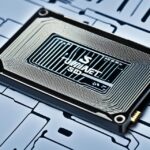Table of Contents
As we get ready for Bethesda’s new blockbuster, Starfield, we’re all asking if it can run on HDD. This big space RPG needs good hardware for the best gameplay. While some thought HDDs might work, they often lead to lag and crashes. Indeed, trying to play on an HDD has been a nightmare for some, making the game almost impossible to enjoy.
This pushes gamers to think about SSDs, as they really help with gaming. The research shows playing on an HDD can mess up the sound and ruin the game. It’s clear: for the best adventure in space, choosing the right storage is key. For more on what you need to play, check out this link1.
Key Takeaways
- Starfield’s file size is around 125 GB, necessitating an SSD for optimal performance.
- Minimum system requirements include an NVIDIA GeForce 1070 Ti GPU and 16GB of RAM.
- Running Starfield on an HDD can lead to significant gameplay issues.
- Opting for NVMe SSDs is recommended for a future-proof gaming experience.
- Starfield updates frequently, especially after major patches, to improve performance.
- Hard Drives are not supported for playing Starfield as per Bethesda’s guidelines.
The Rise of Starfield in Gaming
Starfield stands out as a landmark in gaming, being Bethesda’s first fresh IP in over a quarter of a century. This space RPG captures the imagination with a big universe to explore. It also pushes the boundaries of how games are played and stories are told.
The anticipation for Starfield has been huge, making it a hot topic in next-gen gaming talks. It brings something new to RPGs by letting players roam large galaxies freely.
Unlike Bethesda’s earlier games, Starfield requires SSDs2. This has sparked interest among fans regarding how it performs. Tests show issues with HDDs, like slow loading times and textures not loading right, affecting its image3.
The game asks for high-end hardware, needing at least an AMD Ryzen 5 2600X or Intel Core i7-6800K4. Starfield is setting new benchmarks for gaming, driving the industry forward with its innovation.
Understanding Storage Types
Gaming has changed a lot, and choosing the right storage is key for the best experience. The battle of SSD vs HDD is big news, especially for games like Starfield that need SSDs because they ask for a lot from your system5. SSDs are fast, reliable, and work efficiently, making games load quicker and run smoother6.
On the other hand, HDDs are cheaper and have more room for your games5. But, they can’t keep up with SSDs in speed. For example, an SSD like the Samsung 990 Pro can load games like Shadow of the Tomb Raider in just 6.6 seconds5. This is great news for people playing big games like Starfield, which needs at least 125GB of space6.
SSDs and HDDs are getting closer in price too. Now, you can get a 1TB SSD without spending much more than you would on a similar HDD5. This change makes it easier for gamers to upgrade and enjoy quicker loading and better performance in all their games7.
Can Starfield Run on an HDD?
Many gamers are excited to explore Starfield’s vast universe. For a great experience, it’s key to know how well it runs on Hard Disk Drives (HDD). Tests show the game has trouble on HDDs, causing issues like stuttering and long load times. Players find switching to an HDD from a Solid State Drive (SSD) makes Starfield nearly unplayable. This shows the importance of modern storage for gaming.
Initial Testing and Performance Issues
Starfield needs a good storage system to run smoothly. Gamers using HDDs face problems like stuttering and slow loads. HDDs offer a lot of storage cheaply but are slower than SSDs, with speeds of 100-200 MBs per second. SSDs, however, can go up to 600 MBs per second1. The tech gap between HDDs and SSDs is, making HDDs less suited for new games. Players also report sound issues with HDDs, adding to the frustration8.
Comparison of Load Times Between SSDs and HDDs
Comparing SSDs and HDDs shows why SSDs are better for gaming. Load times in Starfield are quick on SSDs but take much longer on HDDs. This big difference shows how crucial SSDs are for playing big games today. With more games needing fast loading, getting an SSD is becoming vital for gamers8.
There’s a clear move towards SSDs in gaming, with more affordable prices now. The reliable speed of SSDs versus HDDs shows why upgrading is important. Players will see better game loading and have a better time gaming by choosing SSDs.
Impact of HDD on Game Performance
HDDs strongly affect how games like Starfield perform. Players face issues such as severe stuttering and hanging. These problems usually happen in scenes needing high processing, like battles. The game freezes temporarily, spoiling the fun of playing such a big title. Gamers say moving from SSDs to HDDs causes these issues. This shows that the type of storage plays a key role in gaming. On HDDs, Starfield suffers from problems like audio skips, animation not working properly, and crashes9.
Stuttering and Hanging Issues
Playing Starfield on an HDD leads to stuttering. This ruins the gaming experience. Users have faced hangs that stop the game for a few seconds. Some found these issues just after the game was released. Switching to an SSD greatly improves things, showing how important storage choice is9. Briefly, games can crash on HDDs but run smoothly on SSDs. This proves SSDs are better for gaming9.
Audio Performance: Skips and Desync Issues
Using an HDD can also mess up Starfield’s audio. Players have reported lost sound effects and out-of-sync dialogue. This damages the game’s immersive feel. Missing sounds make players feel disconnected from Starfield’s world. It’s proven that HDDs affect the game’s audio quality. An SSD, however, keeps the sound in good shape, making the game more enjoyable9.
These tools help gamers find out the best system specs for gaming, showing how different storages impact sound9.
Developer Insights and System Requirements
Developers say that the type of storage greatly affects gameplay in Starfield. The game was built to benefit from SSDs. This makes the game run smoother. Starfield’s huge universe requires a lot of computer power. An SSD is needed to really enjoy what it offers10.
Although Starfield can run on an HDD, it won’t work as well. Players will face longer loading times and the game won’t feel as smooth. This takes away from the fun of exploring its worlds. Using an SSD improves game quality and is a good upgrade for gamers11.
For the best gaming experience, consider getting a gaming PC that meets or goes beyond Starfield’s needs. You can find advice on good hardware in articles. A standout is the MSI Aegis RS Gaming Desktop, ideal for playing Starfield well. It’s important to have a gaming setup that keeps up with new games. This ensures you stay up to date as technology advances in an era focusing on SSDs12.
FAQ
Can Starfield run on an HDD?
Yes, running Starfield on an HDD is possible. But, the game might not run smoothly. You might see it stutter, crash, or take ages to load. Players have found it tough to enjoy the game this way.
What makes SSDs essential for Starfield?
SSDs are key because they’re fast. This speed helps make the game run better. With an SSD, you get into the game faster and it’s more stable. It lets you dive deep into the game’s world without waiting around.
What are the consequences of using an HDD for gaming?
Gaming with an HDD can be frustrating. You’ll face long load times and the game might keep pausing. It can also cause sound to go out of sync or the game to crash. This ruins the fun of playing.
How do load times differ between SSDs and HDDs?
The difference is huge. SSDs can load Starfield in seconds. HDDs? They take a lot longer, over a minute. This big gap can really mess with the game’s flow and lessen the fun.
What kind of audio problems can arise when playing on an HDD?
When you play on an HDD, the sound might not match up with what’s happening on the screen. You could also miss some sounds. This makes the game less fun and more choppy to play.
What insights do developers have regarding storage types for optimal performance?
The creators say Starfield works best with SSDs. SSDs make the game run smoothly and react fast. This is important for a game that asks a lot from your computer.
How important are system requirements in choosing storage for Starfield?
It’s really important to know the system requirements. They show you can use HDDs, but SSDs are better for a good time. Upgrade to an SSD if you can. It makes the game much better.
Are there any benefits to using an HDD over an SSD?
HDDs are cheaper and hold more. But, they’re slower. For big games like Starfield, this means they don’t work as well. You trade off speed for space and price.
Why is SSD technology preferred for modern gaming?
Modern games like SSDs for their speed and reliability. These make games run better and keep your system quick. It’s all about a smooth gaming experience.
Source Links
- https://gamerant.com/why-does-starfield-require-ssd-on-pc-starfield-pc-hard-drive-requirements-guide/ – Why Does Starfield Require SSD on PC? Answered
- https://www.rockpapershotgun.com/starfield-pc-performance-best-settings – Starfield PC performance and the best settings to use
- https://fandomwire.com/starfield-not-infinite-space-the-real-enemy-of-bethesdas-magnum-opus-is-gamers-trying-to-install-it-on-hard-drives/ – Starfield: Not Infinite Space, The Real Enemy of Bethesda’s Magnum Opus is Gamers Trying to Install it on Hard Drives
- https://community.microcenter.com/discussion/13647/starfield-specs-is-your-pc-space-ready – Starfield Specs: Is Your PC Space Ready?
- https://www.rockpapershotgun.com/best-ssds-for-starfield – The best SSDs for Starfield
- https://www.videogamer.com/tech/storage/does-starfield-require-an-ssd/ – Why does Starfield require an SSD to play on PC?
- https://gamerant.com/starfield-hard-drives-seagate/ – Starfield Gets Its Own Seagate Hard Drives
- https://www.gamepressure.com/newsroom/starfield-hdd-or-ssd-bad-performance-fix/z45e55 – Starfield – HDD or SSD; Bad Performance Fix
- https://www.rockpapershotgun.com/for-the-love-of-all-things-good-do-not-install-starfield-on-a-hard-drive – For the love of all things good, do not install Starfield on a hard drive
- https://community.acer.com/en/discussion/694272/acer-nitro-5-experiencing-severely-low-fps-drop-when-playing-starfield – Acer Nitro 5 AN517-54 experiencing severely low FPS drop when playing Starfield
- https://www.techpowerup.com/news-tags/System Requirements – TechPowerUp
- https://www.daybeforemods.com/the-day-before-system-requirements/ – The Day Before System Requirements | Minimum / Recommended