Table of Contents
Modern network setups rely on vlans to segment traffic efficiently. These virtual divisions enhance security and performance by isolating devices logically. IT teams frequently face configuration challenges when managing enterprise infrastructures.
A common question arises about whether multiple endpoints can operate within identical virtual segments. This scenario occurs in offices needing department-specific access controls or cloud environments requiring resource isolation.
Proper switch configuration determines how endpoints communicate across virtual boundaries. GitHub repositories showcase real-world examples where misconfigured vlans caused connectivity issues. Understanding these principles helps professionals optimize their infrastructures.
This article explores technical considerations, including security implications and traffic management. We’ll analyze practical use cases and provide clear answers to configuration dilemmas.
Understanding VLANs: The Basics
Efficient traffic management begins with understanding VLAN fundamentals. These virtual segments operate at Layer 2, logically dividing networks without physical rewiring. Unlike traditional setups, they enable flexible device grouping.
The 802.1Q standard defines how frames are tagged for identification. Each frame carries a VLAN ID, ensuring proper routing. Switches use two port types:
| Port Type | Function |
|---|---|
| Access | Connects end devices to a single VLAN |
| Trunk | Carries multiple VLAN traffic between switches |
VLAN IDs range from 1 to 4094, with some reserved for system use. The default VLAN (usually ID 1) handles untagged traffic. Proper configuration prevents unauthorized access.
Key benefits include:
- Isolated broadcast domains for reduced congestion
- Enhanced security through device segmentation
- Simplified management of department-specific policies
Supported hardware must include VLAN-aware switches. Inter-VLAN routing requires Layer 3 capabilities for cross-segment communication.
Can Two Computers Have the Same VLAN ID?
Logical network divisions allow flexible endpoint organization under specific conditions. Multiple devices operate within identical segments when connected to a properly configured switch. This setup is common in office environments requiring department-specific access.
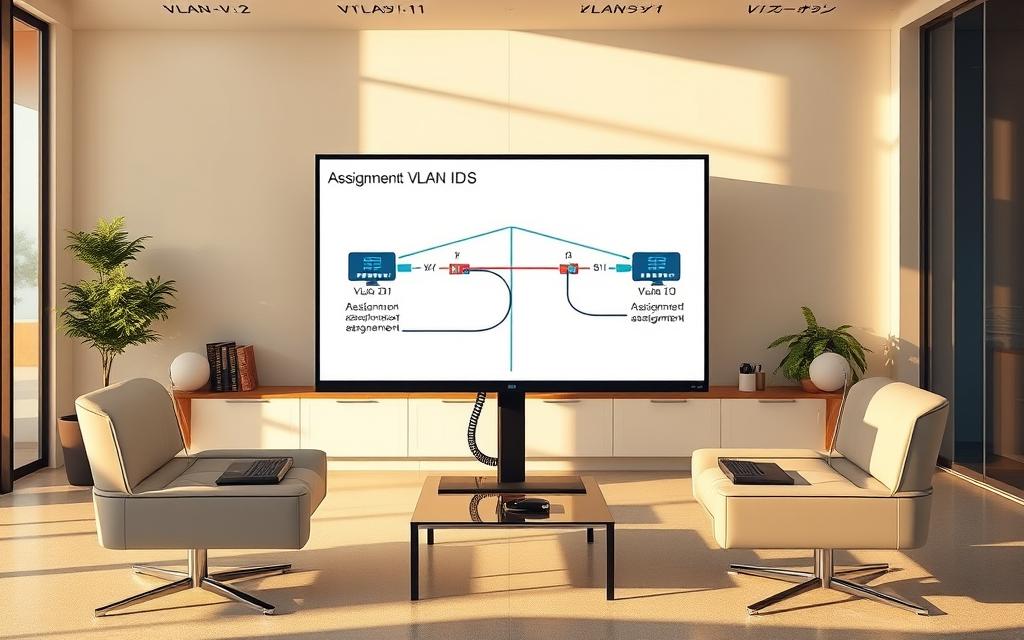
Port-based assignments determine VLAN membership. Administrators define access ports for endpoints using commands like:
| Device Type | Configuration Example |
|---|---|
| Workstation | switchport access vlan 20 |
| Server | switchport trunk allowed vlan 20,30 |
IP addressing must align within shared segments. Endpoints in VLAN 20 require addresses from the same subnets pool. A GitHub case demonstrated connectivity failures when teams used identical VLAN IDs with mismatched subnets.
“Inter-VLAN routing failed despite correct tagging due to subnet conflicts between finance and HR departments.”
Trunk ports enable multi-switch environments by carrying tagged frames. However, accidental overlaps may occur if tags conflict across locations. Cisco IOS syntax helps prevent this:
- vlan 20 creates the virtual segment
- name Engineering assigns descriptive VLAN labels
Servers often need trunk ports for accessing different vlans, while workstations typically use single-segment access. Proper planning ensures traffic isolation without compromising accessibility.
Implications and Configurations for Shared VLAN IDs
Network administrators often encounter complex scenarios when managing shared VLAN environments. These configurations raise important questions about traffic isolation, security policies, and addressing schemes. Proper implementation requires understanding how networks behave with multiple endpoints in logical segments.
Network Performance and Security Considerations
Shared VLAN IDs impact broadcast domains and traffic patterns. A GitHub case study revealed connectivity failures when finance and marketing teams used identical segments with mismatched subnets. This created invisible barriers within what appeared to be a unified network.
Security teams must implement additional controls for multi-tenant environments. Firewall rules should regulate inter-subnet communication while maintaining VLAN isolation. Proxy ARP solutions can help when endpoints in the same VLAN require different vlans access.
Switch Configuration Requirements
Proper switch setup prevents accidental overlaps across locations. Key steps include:
- Assigning descriptive names to each VLAN segment
- Configuring trunk ports with explicit allowed VLAN lists
- Implementing VLAN access control lists (VACLs)
The router-on-a-stick method enables inter-VLAN routing while maintaining segmentation. This approach uses subinterfaces with 802.1Q tagging for efficient traffic handling.
Subnet Management with Shared VLANs
IP addressing schemes must align with VLAN architecture. Common challenges include:
| Issue | Solution |
|---|---|
| Duplicate IP addresses | Centralized DHCP management |
| Subnet exhaustion | Classless addressing (VLSM) |
Packet flow analysis helps identify bottlenecks in multi-subnet environments. Network teams should document IP schemes carefully, especially when mixing static and dynamic assignments. Regular audits prevent configuration drift that could compromise security.
Conclusion
Shared VLAN IDs work when configured correctly, but demand careful planning. Proper vlan setups require matching subnets, switch port assignments, and security policies.
Isolate traffic with access controls and regular audits. Monitor performance to avoid bottlenecks in segmented networks.
The final answer lies in documentation and testing. Follow IEEE 802.1Q standards and leverage community resources like GitHub for troubleshooting.
Always validate configurations before deployment. This ensures seamless communication while maintaining robust security.
FAQ
What is a VLAN and how does it work?
A VLAN (Virtual Local Area Network) segments a physical network into logical groups. Devices in the same VLAN communicate as if they’re on a separate switch, improving security and traffic management.
Can multiple devices share a VLAN ID on a network?
Yes. Devices assigned the same VLAN ID belong to the same broadcast domain, allowing communication within that group. This is common in enterprise networks for isolating departments or functions.
Do shared VLAN IDs require special switch configurations?
Switches like Cisco or Juniper must have trunk ports configured to carry multiple VLANs. Access ports assign devices to a single VLAN, while trunk ports handle traffic across VLANs.
How does subnetting relate to VLANs?
Each VLAN typically maps to a unique subnet. Shared VLAN IDs mean devices share the same subnet, simplifying IP management but requiring careful routing to avoid conflicts.
Are there security risks with overlapping VLANs?
Without proper isolation, devices in the same VLAN can access each other’s traffic. Use firewalls or ACLs (Access Control Lists) to restrict unauthorized communication.
Can VLANs span multiple switches?
Absolutely. IEEE 802.1Q tagging lets VLANs extend across switches, creating segmented networks even in large environments like data centers.









