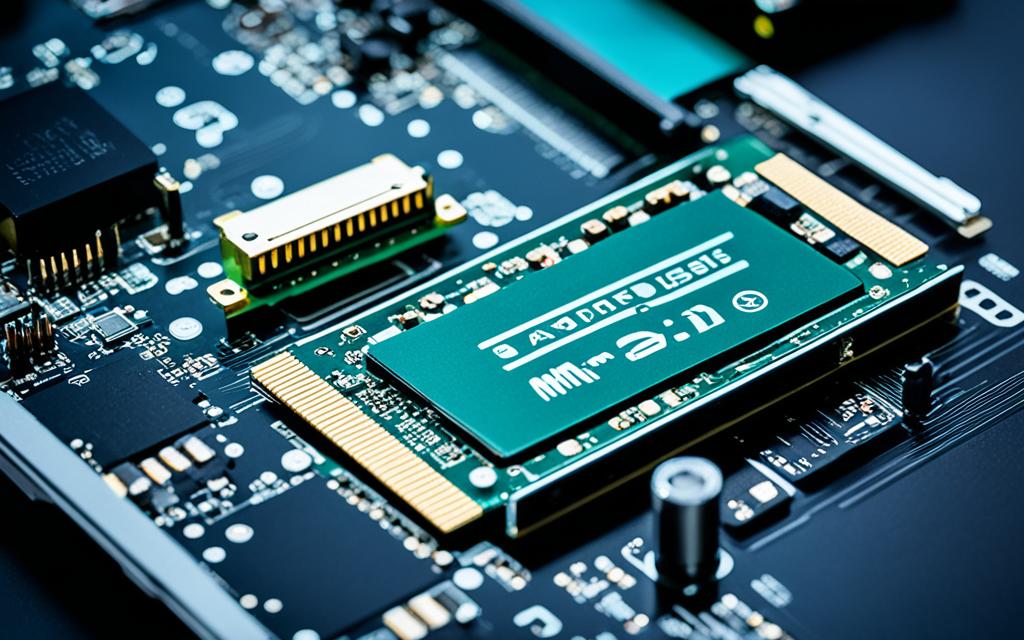Table of Contents
If you’re thinking of boosting your computer’s storage, you might wonder about using an M.2 SSD in a SATA slot. M.2 SSDs are getting better all the time. They use both SATA and NVMe interfaces. But be careful, not every M.2 slot takes a SATA SSD. It’s all about the key notches, like M keys or B keys, to ensure compatibility. If you get it wrong and put an M.2 SSD that’s not meant for a SATA slot, it might not work. This could even damage the drive and your computer’s motherboard. Knowing these details and following the guidelines makes upgrading to better storage easier12.
Key Takeaways
- M.2 SSDs can utilise both SATA and NVMe interfaces.
- Ensuring the correct SSD type for your M.2 slot is crucial for compatibility.
- Improper installation in incompatible slots can cause damage to the drives and motherboard.
- Performance can significantly improve when using the right M.2 SSDs.
- Aware devices of key notches (M or B) can aid in successful installations.
Understanding M.2 SSD Technology
M.2 technology is a newer kind of solution for solid-state drives (SSDs). It’s made to meet the need for smaller, more efficient storage. It looks a bit like a stick of gum. This small size is key for things like laptops and ultrabooks where space is tight.
M.2 SSDs come in various sizes, like 2242, 2260, and 2280. The “22” tells you how wide they are in millimeters. They pack a lot of storage in a small space. This is why they’re perfect for anyone who wants fast storage without taking up much room3.
M.2 SSDs can use SATA or NVMe interfaces. SATA has a max speed of 6Gbps. NVMe SSDs use PCIe connections and are much faster. An NVMe M.2 SSD with a PCIe x4 lane goes up to 31.5Gbps. That’s much quicker than SATA34.
NVMe SSDs also have a higher rate of IOPS, going over one million. This beats SATA drives, which usually hit around 100,000 IOPS. For high-speed tasks like gaming, M.2 technology with NVMe is a game-changer5.
M.2 SSDs offer great performance and flexibility. Prices range from about $50 for 256GB to $200 for a 2TB model. Brands like Kingston Technology and Samsung make them, so they’re available for most people4.
| Interface Type | Maximum Speed | Typical Use Cases |
|---|---|---|
| SATA | 6 Gbps | Basic applications, general use |
| NVMe (PCIe x2) | 15.75 Gbps | Moderate gaming, multitasking |
| NVMe (PCIe x4) | 31.5 Gbps | Gaming, video editing, data-intensive tasks |
Types of M.2 SSDs: SATA vs NVMe
M.2 SSDs come in two main types: SATA and NVMe. SATA SSDs work through the usual SATA interface. They reach speeds up to 600MB/s, much faster than old spinning hard drives at 100MB/s6. For those looking for good value, SATA SSDs are great, with speeds about 530/500 MB/s6.
NVMe SSDs connect directly to the CPU using the PCIe bus, boosting performance. They can hit speeds up to 3500MB/s for Gen 3, and even 7000MB/s for Gen 4 models6. This makes them seven times faster than SATA drives. NVMe drives with speeds over 5000 MB/s bring great efficiency for heavy apps and games7.
M.2 SSDs aim to replace the older mSATA standard, sizing between 12mm to 110mm long. They have a width of 22mm7. SATA SSDs are cheaper, but NVMe drives give top performance for a higher price. A 1TB SATA like the Samsung 870 EVO can cost up to $990. Meanwhile, a 1TB NVMe like the Samsung 970 EVO might cost around $988.
Choosing between SATA and NVMe M.2 SSD involves looking at your budget, needed speed, and system compatibility. Making the right choice boosts system performance and prepares for future tech. For more on upgrading, check out this installation guide.
Can I Use M.2 SSD in SATA Slot
Many people are curious if they can use an M.2 SSD in a SATA slot. It’s important to know about physical compatibility and limits on how it works. This helps understand if such a setup is possible.
Physical Compatibility Considerations
Making sure an M.2 SSD fits in a SATA slot is key. M.2 devices have special key notches for installation. A slot for SATA usually has B and M keys, fitting SATA M.2 SSDs. If an M.2 has just an M key, it’s for NVMe and won’t fit in a SATA slot. Knowing these key differences helps avoid wrong installations.
Functional Limitations of SATA Slots
A SATA slot can work with some M.2 SSDs, but there are speed limits. SATA M.2 SSDs can go up to 6Gbps, slower than NVMe SSDs. NVMe can reach up to 20Gbps. Trying to put NVMe M.2 SSDs in SATA slots might not work well. This can cause problems with the system recognizing the SSD.
SATA’s speed tops at 600MB/s, much less than NVMe’s potential 3,500MB/s. This difference is huge for tasks needing high performance. There’s a growing need for help as people figure out M.2 SSDs in SATA slots910.
Benefits of Using M.2 SSDs Over Traditional Drives
M.2 SSDs offer huge benefits over old hard drives, especially in saving space and improving performance. The need for efficient storage is more important than ever. M.2 SSDs are small and make systems look and work better.
Space-saving Design
M.2 SSDs use far less space than old hard drives and 2.5-inch SSDs. They don’t need big cables, which is perfect for thin laptops and small PCs. This means you can have a neater and more efficient computer setup.
Improved Performance
M.2 SSDs are much faster than other types of storage. For example, NVMe SSDs can work at speeds over 20 gigabytes per second, way faster than SATA SSDs11. Moving to an SSD can make your computer 10 to 15 times quicker. This means faster startups and quick opening of apps12. M.2 SSDs are thus a key upgrade for anyone looking to speed up their computer.
Potential Compatibility Issues with M.2 SSDs
When adding an M.2 SSD to a computer, checking if it will work with your system is key. Many older motherboards don’t have M.2 slots, causing issues. Often, there’s limited support for the SATA or NVMe types. Also, not all motherboards can work with the newest PCIe generations.
Common Motherboard Limitations
Before you upgrade to an M.2 SSD, look closely at your motherboard’s specs. Some boards only support certain types of M.2 SSDs. This might limit your options. For example, a 4-lane NVMe SSD has twice the bandwidth of a 2-lane model. This shows why the right motherboard is crucial for the best speed13. Also, motherboards with PCIe 5.0 and good cooling can boost your system’s performance and reduce heat14.
Checking compatibility before getting an M.2 SSD is vital. Make sure your motherboard fits with the M.2 and NVMe standards. This will save you from installation issues. Without these checks, you might end up with a slower system than expected.
Conclusion
It’s vital to understand how M.2 SSDs and your motherboard work together. This knowledge helps you make your computer faster. Switching from old drives to M.2 SSDs brings big improvements. You’ll see speeds up to 2 GB/s with the right setup, way ahead of the old 600 MB/s cap15. Yet, remember to check your tech choices carefully, mainly how many PCI-E lanes you have, as this influences your speed boost with these drives.
If you’re thinking about boosting your computer, look at the M.2 SSD sizes. They range from 30mm to 110mm15. M.2 SSDs are not just for storing data. They also allow for wireless communication and more complex uses. As new advancements come along, they’re set to offer even higher speeds and functions. This makes M.2 an exciting option for storing your data.
To sum up, when considering moving to M.2 SSDs, think about how much better your computer could perform. Check your motherboard’s details closely. Making the right choices can lead to successfully adding the latest in storage tech. This ensures your computer system is ready for the future, keeping it running at top speed16.
FAQ
Can I install an M.2 SSD in a SATA slot?
Yes, if the M.2 SSD fits the SATA interface, you can install it in a SATA slot. But, not all M.2 slots work with SATA SSDs. It’s crucial to check your slot has the right key (B and/or M key) for it to work.
What are the main differences between SATA and NVMe M.2 SSDs?
SATA M.2 SSDs have speeds up to 6Gbps. NVMe M.2 SSDs can go up to 20Gbps because they connect directly to the CPU via PCIe. NVMe drives are way faster in loading and accessing data because of this.
Why should I consider using an M.2 SSD instead of a traditional hard drive?
M.2 SSDs are faster and perform better than hard drives. They’re also smaller, which saves space. This makes them great for slim laptops and PCs because they reduce clutter and make better use of space inside.
What are the key considerations for M.2 SSD physical compatibility?
Make sure the M.2 SSD’s key notches match those on your motherboard’s slot. A SATA-configured slot needs B and M keys. NVMe drives usually need an M key. Using the wrong type won’t work.
What functional limitations should I be aware of when using a SATA slot for an M.2 SSD?
M.2 SSDs in SATA slots might run much slower. SATA limits the speed to 6Gbps, lower than NVMe SSDs. This could slow down performance for tasks that need quick data access.
How do I resolve compatibility issues between an M.2 SSD and my motherboard?
Check your motherboard’s specs to avoid problems. Look for M.2 slots and if they fit your SSD type. Older motherboards might limit performance by only supporting SATA SSDs or early PCIe versions.
What are the benefits of using M.2 SSDs for modern computing?
M.2 SSDs boost storage efficiency and speed. They’re ideal for gamers, media pros, and anyone who needs fast data loading. This enhances your device’s overall performance.
Source Links
- https://forum.level1techs.com/t/will-a-m-b-key-m-2-8x-sata-card-work-in-a-m-key-socket/204701 – Will a M+B key M.2 8x Sata card work in a M key socket?
- https://www.kingston.com/en/ssd/ssd-faq – FAQs for SATA and M.2 SSDs – Kingston Technology
- https://www.atpinc.com/blog/what-is-m.2-M-B-BM-key-socket-3 – What is M.2? Keys and Sockets Explained
- https://www.techtarget.com/searchstorage/definition/M2-SSD – What is an M.2 SSD?
- https://www.kingston.com/en/ssd/what-is-nvme-ssd-technology – What is NVMe SSD technology? – Kingston Technology
- https://www.velocitymicro.com/blog/nvme-vs-m-2-vs-sata-whats-the-difference/ – NVMe vs. M.2 vs. SATA – What’s the Difference?
- https://www.crucial.com/articles/about-ssd/m2-with-pcie-or-sata – NVMe vs M.2 vs SATA vs PCIe: What are these SSDs?
- https://www.backblaze.com/blog/nvme-vs-m-2-drives/ – NVMe vs. M.2 Drives: Which SSD Is Right for You?
- https://www.kingston.com/en/blog/pc-performance/two-types-m2-vs-ssd – 2 Types of M.2 SSDs: SATA and NVMe- Kingston Technology
- https://rog-forum.asus.com/t5/z370-z390/mixing-m-2-nvme-with-sata/td-p/834807 – Mixing M.2 NVMe with SATA
- https://www.ibm.com/think/topics/ssd-vs-nvme – SSD vs NVMe
- https://www.kingston.com/en/blog/pc-performance/benefits-of-ssd – The 5 Benefits of SSDs over Hard Drives- Kingston Technology
- https://www.cdw.com/content/cdw/en/articles/hardware/ssd-types-m2-sata-nvme-u2.html – M.2 vs NVMe vs. 2.5″ vs. U.2 SSDS
- https://www.gigabyte.com/Motherboard/B650-AORUS-ELITE-AX-rev-10-11 – B650 AORUS ELITE AX (rev. 1.0/1.1) Key Features | Motherboard – GIGABYTE Global
- https://www.pugetsystems.com/labs/articles/overview-of-m-2-ssds-586/ – Overview of M.2 SSDs
- https://www.truenas.com/community/threads/occupying-m2-slot-on-the-motherboard-with-sata-ssd-makes-another-hdd-to-go-offline.109703/ – Occupying M2 slot on the motherboard with SATA SSD makes another HDD to go offline?