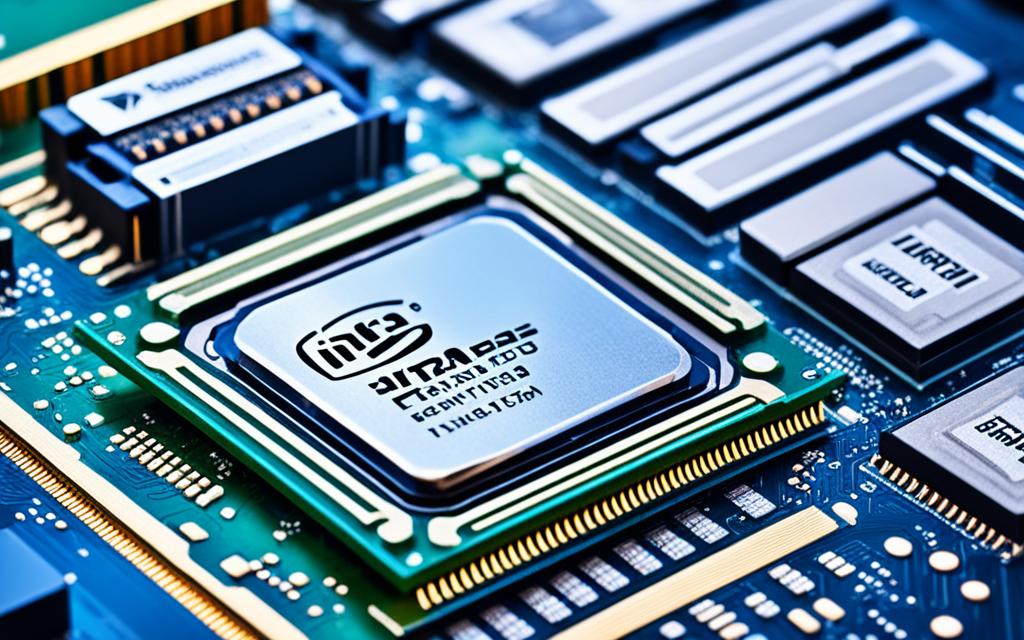Table of Contents
Finding the right thermal paste for your CPU can seem daunting. There are many thermal pastes, also known as thermal compound, thermal grease, or TIM (Thermal Interface Material). They play a key role in transferring heat from the CPU to the cooler. This helps keep your CPU cool and running smoothly, which is vital for those who love to push their tech to the limits. High-quality thermal paste is crucial because it affects thermal conductivity and, in turn, the longevity of your CPU. This thermal paste guide will help you understand what to look for. This ensures you get the most out of both performance and lifespan.
Key Takeaways
- It’s important to choose the right thermal paste for top CPU performance.
- A good quality thermal paste makes sure heat is transferred well.
- If you demand a lot from your computer, you might need better thermal paste.
- Brands like Arctic, Noctua, and Thermal Grizzly have great options.
- You may need to reapply thermal paste regularly to keep things running smoothly.
- Tests show that the temperature difference between various pastes is quite small, within a 5% margin of error1.
Understanding Thermal Paste and Its Importance
It’s important to know what thermal paste is if you want to keep your CPU cool. This special substance is key in transferring heat from the CPU to the cooler. It works by filling tiny gaps on surfaces, stopping air bubbles that can lower heat transfer effectiveness. Without it, your CPU might overheat, leading to throttling or sudden shutdowns2.
What is Thermal Paste?
Thermal paste is a compound that helps move heat in computers. Although pre-built machines come with it, sometimes the stock paste isn’t good enough. Poor heat transfer can cause CPUs to overheat because they need to stay cool to work well2.
How Thermal Paste Works in Heat Transfer
Thermal paste is great because it fills the small flaws on CPU and cooler surfaces, improving heat move away. Since CPUs get very hot, thermal paste is very important. But if it’s applied wrong or is low quality, it can make air gaps that block heat transfer2 and3.
Why Quality Matters in Thermal Paste
The type of thermal paste you use can really affect your system’s performance and life. Low-quality paste might not cool the CPU properly, which can cause overheating. You should change the paste every few years or if you remove the CPU cooler for cleaning, as it can dry out and not work as well. Choosing a good brand with materials like silver or ceramic can help your CPU stay cool34.
| Thermal Paste Type | Material Composition | Conductivity | Recommended Usage |
|---|---|---|---|
| Basic Thermal Grease | Soy wax or silicone with zinc oxide | Low | Budget builds |
| Metal-based | Silver, copper, or gold | High | High-performance/overclocking |
| Ceramic-based | Ceramic particles suspended in silicone | Moderate | Standard applications |
| Carbon-based | Carbon compounds | Moderate | High-temperature performances |
Different Types of Thermal Paste Available
Knowing the types of thermal paste is key for top performance in cooling systems. Each kind has unique traits for certain jobs. Let’s look at the main ones.
Metal-based Thermal Paste
5This paste is top-notch for moving heat fast, thanks to silver, copper, or aluminium bits. It’s way better at this than other materials. But be careful – it can short-circuit things if you’re not careful due to its electrical conductivity6.
Ceramic-based Thermal Paste
Ceramic thermal paste is another good option. It’s got ceramic bits in a silicone mix. It’s safe to use because it doesn’t conduct electricity. It’s liked for being easy to use and not too pricey6.
Liquid Metal-based Thermal Paste
The liquid metal thermal paste is best for very high cooling needs. It beats others in moving heat. But be precise when applying it. Any leaks can harm your parts, and fixing that costs a lot5.
Carbon-based Thermal Paste
Finally, carbon thermal paste is really user-friendly, great for first-timers. It’s not as good at heat transfer as metal types. Yet, it’s electronically safe. Though it might not work for top-end needs, it’s good enough for many situations5.
| Type of Thermal Paste | Thermal Conductivity | Conductivity Risks | Application Difficulty |
|---|---|---|---|
| Metal-based | High | Short circuits possible | Moderate |
| Ceramic-based | Moderate | None | Easy |
| Liquid Metal-based | Very High | Short circuits possible | Challenging |
| Carbon-based | Lower | None | Easy |
What Thermal Paste to Use on CPU
Choosing the right thermal paste is key for keeping your CPU cool. When picking, consider thermal paste performance metrics like thermal conductivity, how easy it is to apply, and if it conducts electricity. This is vital for CPUs under heavy use. Understanding thermal paste matters for beginners and experts.
Performance Metrics to Consider
Thermal conductivity affects how well a paste cools. Look for pastes with conductivity between 8-14 W/mK for everyday use. Liquid metal pastes can reach up to 73 W/mK, like Thermal Grizzly Conductonaut7. It’s a favourite for those into overclocking. Consider both performance and how easy it is to apply.
For instance, CORSAIR XTM70 is user-friendly and great at transferring heat from the CPU8. A pea-sized drop on the CPU works best for even coverage8.
Popular Brands and Their Offerings
Many brands make outstanding thermal pastes for various needs.
- Thermal Grizzly: Known for high-end options, like the Conductonaut for liquid metal use.
- Arctic Silver: Provides good choices for different CPUs.
- Noctua: Famous for superior performance and dependability.
- Kooling Monster: The KOLD-01 is beginner-friendly with a 4.5 ease of use rating9.
- Toplamp: Its TL-A40 has a 14.9 W/mK thermal conductivity, making it a top pick9.
Every brand is always innovating. Think about your needs while looking at the top thermal paste brands available now.
How to Apply Thermal Paste for Optimal Results
Learning how to apply thermal paste can greatly increase your CPU’s cooling. It’s important to prepare the surface well and follow the right way to apply it. This ensures the best heat transfer and stops overheating.
Preparation of Surfaces
To start, you need to get the CPU and cooler ready. Clean them properly. This means getting rid of any dust or old paste with isopropyl alcohol. A clean surface means the paste will work better.
Application Techniques
Knowing how much thermal paste to use is crucial. Different CPUs need different amounts:
- For Intel’s 12th and 14th Gen processors with the LGA1700 socket, use a small dot (3-4mm) in the centre and four smaller dots (2mm) a couple of millimeters in from each corner10.
- AMD’s AM5 socket for Ryzen 7000 CPUs recommends a 3-4mm dot at the centre10.
- For older Intel processors using the LGA1200 and LGA115x sockets, a 3-4mm dot in the centre is advised10.
- AMD’s AM4 socket can either have a single 3mm dot in the centre or a central dot with four smaller dots positioned around it10.
- The TR4 and STRX4 (Threadripper) setups recommend four larger 3-4mm dots in a rectangular layout with nine smaller dots evenly distributed10.
Common Mistakes to Avoid
It’s key to avoid using too much thermal paste. Too much can make things hotter, not cooler. Make sure the paste doesn’t get on the electrical parts. Doing it right can improve heat transfer by 20%11.
The Impact of Thermal Paste on CPU Lifespan and Performance
Thermal paste is key for keeping your CPU cool, affecting its function and life. Putting it on right lowers overheating risks, helping computer parts last longer12. Gamers, console fans, and those with fast computers need to keep things cool12. We’ll explore how good cooling and top thermal paste boost performance.
Benefits of Proper Cooling
Effective cooling keeps CPU temperature safe, ideally between 60-65 degrees Celsius when idle13. Under a heavy load, it’s critical to stay below 80-85 degrees Celsius to avoid damage. Good thermal paste forms a solid link for heat to move across, cutting down overheating chances14. You should switch out thermal paste every 2-3 years for the best heat movement12.
Performance Gains with Quality Thermal Paste
Using top-notch thermal paste boosts CPU efficiency. Fresh paste eliminates problems from old, ineffective paste, improving heat flow14. Different thermal pastes have unique benefits for heat handling and life, which affect CPU’s work under pressure12. With the correct thermal solution, CPUs doing tough tasks can run faster and more reliably, essential for today’s games and software14.
Conclusion
The right thermal paste is key for top CPU performance and its long life. It helps move heat away effectively, keeping systems running smoothly. A good thermal paste also makes all computer parts last longer and work better.
Different thermal pastes suit different needs. You might like Thermal Grizzly Kryonaut for its high thermal conductivity. Or pick Arctic Silver 5 for a more budget-friendly option. Choose wisely and apply it right to boost your system’s cooling and performance for your setup15.
Knowing how to choose and apply thermal paste correctly is crucial. It ensures your CPU works well and stays cool. This careful approach improves your computing experience significantly16.
FAQ
What is the purpose of thermal paste?
Thermal paste is key in enhancing heat transfer between the CPU and cooler. It fills tiny gaps to prevent overheating. This keeps your CPU running smoothly, making it crucial for high-performance computers.
How do I know which thermal paste is best for my CPU?
Look for thermal paste with a good thermal conductivity rating, between 8-14 W/mK, for gaming CPUs. Check how easy it is to apply and if it’s safe from causing shorts. Thermal Grizzly, Arctic Silver, and Noctua are top brands to consider.
Can I use too much thermal paste?
Yes, using more thermal paste than needed can actually lead to overheating. Just a small drop, about as big as a grain of rice, should be used. This ensures it spreads out evenly under the cooler.
What types of thermal paste are available?
Thermal pastes differ in their base materials. Metal-based types offer high heat transfer but conduct electricity. Ceramic types are safer, without electrical risk. Liquid metal types provide superior cooling but need careful handling. Lastly, carbon-based ones are great for beginners.
How should I prepare surfaces before applying thermal paste?
Make sure the CPU and cooler surfaces are clean from dust or old paste. Use isopropyl alcohol and a lint-free cloth for the best cleaning.
What are the performance gains from using high-quality thermal paste?
High-quality thermal paste improves heat dissipation from the CPU. This means your CPU can run faster and more efficiently. It’s especially good for gamers and those who push their computers to the limit.
Are there any safety concerns with liquid metal thermal paste?
Liquid metal thermal paste needs careful handling because it conducts electricity. It can short-circuit parts if applied wrongly. It’s best used by those experienced or looking for extreme cooling.
How often should I replace thermal paste?
Replacing thermal paste every few years is recommended. It’s also good to replace it whenever you remove the CPU cooler. This keeps your computer’s cooling system working well.
Source Links
- https://www.xda-developers.com/it-doesnt-matter-which-cpu-thermal-paste-you-buy/ – It almost doesn’t matter which CPU thermal paste you buy
- https://www.makeuseof.com/tag/what-is-thermal-paste/ – What Is Thermal Paste and How Does it Keep Your Processor Cool?
- https://www.lenovo.com/us/en/glossary/thermal-compound/ – What is a Thermal Compound? How Does It Work?
- https://www.wikihow.com/Apply-Thermal-Paste – How to Apply Thermal Paste: 12 Steps (with Pictures) – wikiHow
- https://www.trumonytechs.com/what-are-the-different-types-of-thermal-pastes/ – What are the Different Types of Thermal Pastes? – Trumonytechs
- https://www.circuitspecialists.com/thermal-paste – Thermal Paste | Heat Sink Compounds for CPUs and Electronics
- https://nabcooling.com/what-are-the-different-types-of-thermal-pastes-all-you-should-know/ – What are the Different Types of Thermal Pastes? – NabCooling
- https://www.corsair.com/us/en/explorer/diy-builder/cpu-coolers/how-much-thermal-paste-should-i-use/ – How much thermal paste should I use?
- https://www.tomshardware.com/best-picks/best-thermal-paste – Best Thermal Paste for CPUs 2024: 90 Pastes Tested and Ranked
- https://www.tomshardware.com/how-to/apply-thermal-paste-to-your-cpu – How to Apply Thermal Paste to Your CPU
- https://rog-forum.asus.com/t5/hardware-build-advice/correct-way-to-apply-thermal-paste-thick-or-thin/td-p/687958 – Correct way to apply thermal paste – thick or thin ?
- https://scotcomp.medium.com/the-significance-of-cpu-thermal-paste-in-computer-longevity-16f81bfbe949 – The Significance of CPU Thermal Paste in Computer Longevity
- https://koolingmonster.com/insights/how-to-know-if-your-thermal-paste-needs-replacing-step-by-step-tutorial – How to know if your thermal paste needs replacing [Step-by-step tutorial] — Kooling Monster
- https://medium.com/@scotcomp/the-significance-of-thermal-paste-in-computer-longevity-83cd4ded570f – The Significance of Thermal Paste in Computer Longevity
- https://nabcooling.com/ultimate-guide-to-the-best-thermal-paste-to-use-in-2021/ – Ultimate Guide to the Best Thermal Paste to Use in 2021 – NabCooling
- https://www.pugetsystems.com/labs/articles/thermal-paste-application-techniques-170/ – Thermal Paste Application Techniques