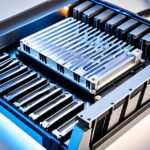Table of Contents
Knowing if your SSD needs a heatsink is key to keeping it working well and lasting long. SSDs, especially the NVMe types, can get quite hot when they’re working hard. This heat can slow them down, make data transfers slower, and even cause your computer to act up. It’s really important to check how hot your SSD is getting, especially if you play a lot of games or edit videos. If you want to learn more about taking good care of your SSD, check out more details here. Making sure your SSD stays cool helps it run better and last longer.
Key Takeaways
- Knowing if your SSD needs a heatsink is important for good performance.
- Checking the temperature often is key for tasks that need a lot of power.
- Tools like Crucial Storage Executive are great for keeping an eye on SSD health.
- Good cooling helps avoid losing data and slowing down your system.
- Think about getting aftermarket heatsinks for better cooling.
Understanding SSD Heat Generation
Demand for quick data access is growing. It’s key to know how SSDs get hot. The controller chip, DRAM chip, and NAND flash memory play big roles in how well the SSD works and keeps cool.
Each part affects the SSD’s performance and temperature. This matters a lot for keeping the drive working right.
Components of an SSD
The main SSD components are the controller, DRAM, and NAND flash memory. These parts can make SSDs warm, especially when they’re really busy. If you use many apps or move lots of files at once, these components might get quite hot.
How Workload Influences Heat Production
What you do on your SSD affects how much heat it makes. Big tasks, like video editing or gaming, make it use more energy. This can make the SSD hotter. When SSDs get too warm, they might slow down to prevent damage1.
This helps avoid too much heat. But, if it gets too hot, the SSD won’t work as well. That’s not good.
The Role of Data Transfer
Moving data can make SSDs warmer. Especially if you’re doing a lot with it at the same time. This can make the SSD overheat1.
To stop this, some SSDs have cooling stuff like heatsinks. This keeps them running fast without getting too warm during tough tasks2.
Signs Your SSD Might Be Overheating
It’s crucial to know when your SSD is getting too hot. Signs can point to heat issues which may cause problems. You can look for visual signs or use temperature checks to prevent damage.
Visual Indicators: Lagging and Performance Drops
Lagging and slow performance can signal your SSD is too hot. For example, a Gen4x4 SSD can reach 70 degrees Celsius quickly, which lowers performance3. High heat can also lead to damage and data loss4. Watching for these signs can help keep your SSD in good shape.
Temperature Monitoring Tools
Temperature monitoring tools can help you keep an eye on your SSD’s heat. Tools like Crucial’s Storage Executive and EaseUS Partition Master show real-time temperatures. These warnings are crucial as SSDs work best from 0°C to 70°C4. Using these tools helps, especially when SSDs get hot from demanding tasks or warm environments.
How to Check If Your SSD Needs a Heatsink
Checking your SSD’s temperature is key to its performance and life span. It’s important to know how to do this. This is because SSDs operate well at certain temperature ranges.
Measuring SSD Temperature
First, measure your SSD’s temperature to see if you need a heatsink. You can use software like Samsung Magician for the Samsung 980 PRO. Or, use Western Digital’s dashboard for the Black SN770. These tools show current temperatures and record the highest ones seen.
Interpreting Temperature Readings
After you note the temperature, compare it to what’s considered normal. SSDs usually work best from 0 to 70 °C. If temperatures top 65 °C, you might run into problems. Regular checks help spot trends and manage the situation early.
Understanding Normal Operating Ranges
Grasping how different factors impact SSD performance is important. Although many SSDs can tolerate up to 85 °C, it’s best to keep them under 70 °C. By keeping an eye on this, you can decide if you need a heatsink to prevent overheating and keep things running smoothly.
Does My SSD Need a Heatsink?
Is a heatsink needed for your SSD? It depends on how you use your SSD and the computer’s conditions. The kind of tasks you do and the heat inside your computer play a big role. So, it’s important to figure out if you need one for better performance.
Evaluating Your Use Case
If you just browse the web and edit documents, your SSD might not get too hot. In these cases, the heat isn’t much of an issue. But, if you’re always moving large files or using demanding programs, think about getting a heatsink. Especially, the latest PCIe 5.0 NVMe SSDs that work better when cooled properly5.
SSDs that often work over 65°C might slow down to prevent damage. This is where having a good cooling solution helps6.
General Recommendations for Users
It’s crucial to check where your SSD is placed. Are there parts like a GPU nearby that get very hot? Or is airflow limited around the SSD? Your motherboard’s design might also affect how well your SSD stays cool5.
If you’re on a budget, you might choose a cheaper SSD now and add a heatsink later. There are many options available. These range from simple aluminium heatsinks to fancier nickel-plated copper ones or even liquid cooling6.
Discover more about cooling solutions to help your SSD keep its cool.
SSD Heatsink Options Available
When it comes to keeping SSDs cool, there are many heatsink options. You can choose between built-in heatsinks on motherboards or aftermarket solutions. Each type plays a key role in how well your system performs. Knowing the differences helps in picking the right cooling solution.
Built-In Heatsinks on Motherboards
Many new motherboards have heatsinks for SSD temperature control. But, these might not cool high-performance M.2 SSDs enough during heavy use. While handy for regular tasks, they may not be ideal for demanding applications that make the SSD hot7.
Aftermarket Heatsink Solutions
If you’re after better cooling, aftermarket heatsinks are the way to go. You can find options from affordable to high-end models. For example, the Iceberg Thermal’s IceFLOE SSD heatsink costs $6.99. The Thermalright’s HR-10 Pro, with its active fan, is $11 and great for pros8. There’s also Jiushark’s M.2-Three, offering excellent cooling, mainly in Asia.
Active vs. Passive Cooling Systems
SSD coolers fall into two groups: active and passive. Active coolers use fans or liquids to get rid of heat, working well in intense situations. On the other hand, passive coolers use material like aluminium to cool naturally. For those who like passive cooling, Acidalie VB01 with its copper heatpipes is a good choice at $198.
| Heatsink Model | Price (USD) | Type | Cooling Feature |
|---|---|---|---|
| Iceberg Thermal IceFLOE | $6.99 | Aftermarket | Passive |
| Thermalright HR-10 Pro | $11 | Aftermarket | Active Fan |
| Jiushark M.2-Three | $11 | Aftermarket | Passive |
| Acidalie VB01 | $19 | Aftermarket | Passive |
Benefits of Using a Heatsink
Adding a heatsink to your SSD brings big benefits. It boosts performance and makes the drive last longer. NVMe SSDs can get over 80°C under heavy use. So, keeping them cool is key. SSD heatsinks pull heat away and keep temps under 50°C. This is best for smooth running9. Good cooling lets users enjoy better gaming without slowing down.
Enhancing Performance and Longevity
Heatsinks mean faster data speeds and less chance of slowing down. For gamers, steady speed is a must to avoid delays or lost data. It’s important to keep temps down. High temps can hurt data safety, making a good heatsink a wise choice10. The Barrowch M.2 OLED heatsink is known for keeping things cool. This gives users peace of mind that their data is safe10.
For a gaming setup, picking the right cooling for your SSD is critical. Sony suggests heatsinks for PS5 SSDs to prevent overheating11. Using cooling methods helps drives perform well, even in long gaming periods. Investing in good cooling boosts the experience and SSD lifespan11.
Conclusion
Throughout this article, we’ve shown why keeping SSDs cool matters so much. Heatsinks play a key role in stopping SSDs from getting too hot. This is vital in high-use situations to stop slowdowns caused by too much heat. When using M.2 NVMe SSDs, ensuring they have a proper heatsink is critical. It stops them from losing speed when you’re doing a lot of demanding tasks.
SSDs have become the top choice for gamers and professionals because of their quick speeds, up to 7000MB/s. This is much faster than old HDDs. As people want faster tech, knowing how to keep SSDs cool is key. This boosts performance for all sorts of tasks. Everyone should check their setup and maybe add more cooling to keep their SSDs working well.
To get the best from your SSD, it’s smart to watch and manage its temperature. There’s a lot to learn about SSDs and how to keep them cool, especially for NVMe drives. For more info, have a look at this comprehensive guide on solid state drives. It’ll help you understand their speed and why keeping them cool is so important12.
FAQ
Does my SSD need a heatsink?
You might need a heatsink for your SSD during intense activities like gaming or video editing. These can heat up your SSD. Figuring out how you use your computer will show if you need one.
What are the signs that my SSD might be overheating?
Overheating signs include your system slowing down, performance dropping suddenly, and the fan getting louder. Watching for these can alert you to heat problems.
How can I monitor my SSD temperature?
To keep an eye on your SSD’s temp, use tools like Crucial’s Storage Executive and EaseUS Partition Master. These give you live temperature readings and warn you if it gets too hot.
What is the normal operating temperature range for an SSD?
SSDs usually work well between 0 and 70 °C. If the temp goes above 65 °C, it’s a red flag. Regular temperature checks are key for SSD health and performance.
What types of heatsinks are available for my SSD?
For heatsinks, you have a few choices. Modern motherboards often have built-in heatsinks. However, they might not be enough. You can also find aftermarket options, including passive heatsinks and active cooling systems with fans. Both types have their benefits.
What are the benefits of using a heatsink for my SSD?
A heatsink boosts your SSD’s speed and preserves its life by keeping it at the right temperature. This is really important for heavy-duty uses like gaming, where your SSD works harder.
Source Links
- https://community.frame.work/t/are-ssd-heatsinks-worth-it-or-a-waste/27525 – Are SSD Heatsinks worth it or a waste?
- https://www.kingston.com/en/blog/gaming/playstation-5-heatsink-ssd-explained – PlayStation 5 and Heatsink SSDs Explained
- https://www.techtarget.com/searchstorage/post/Understand-SSD-overheating-and-what-to-do-about-it – Understand SSD overheating and what to do about it | TechTarget
- https://www.easeus.com/computer-instruction/can-ssd-overheat.html – SSD Overheating? Check Full Explanation and Reasons!
- https://forum.level1techs.com/t/are-nvme-heatsinks-worth-it-990-pro/202418 – Are NVMe Heatsinks Worth It? (990 Pro)
- https://www.crucial.com/articles/about-ssd/do-you-need-an-nvme-ssd-heatsink – Do you need an NVMe SSD heatsink?
- https://blog.westerndigital.com/ssd-heatsink-hot-storage-cool-data-m2/ – SSD Heatsink: Hot Data, Cool Storage
- https://wccftech.com/review/ssd-heatsink-guide-the-best-cooling-options-for-your-nvme-drive/ – SSD Heatsink Guide: The best cooling options for your NVMe drive
- https://www.minitool.com/lib/m2-heatsink.html – What Is M.2 Heatsink? Do NVMe SSDs Need Heatsinks? – MiniTool
- https://www.maketecheasier.com/does-nvme-ssd-need-heatsink/ – Tested: Does Your M.2 NVMe SSD Need a Heatsink?
- https://www.techradar.com/news/ps5-ssd-heatsink-explained-what-is-it-for-and-do-you-really-need-one – PS5 SSD heatsink explained: what is it for and do you really need one?
- https://www.tomshardware.com/features/ps5-ssd-upgrade-temperature-testing – PS5 SSD Upgrade Temperature Testing: Do You Even Need a Heatsink?