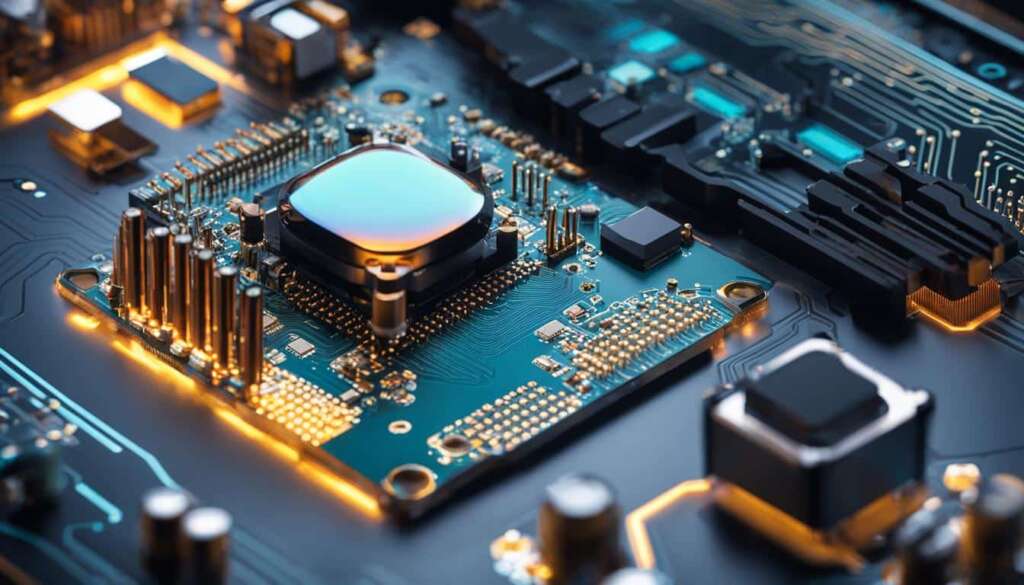Table of Contents
There are main differences between the iPad and tablet PCs, even though both are touchscreens. The iPad is Apple’s creation, running on iPadOS. Tablet PCs vary, using Android, Windows or other systems. This affects what each device can do and how they’re used.
Key Takeaways:
- iPads are a specific type of tablet PC designed and manufactured by Apple Inc1.
- Apple’s iOS powers the iPad, while Google’s Android powers the majority of tablet PCs1.
- Apple has strict approval and curation procedures for apps on the App Store, reducing the likelihood of malware-containing apps on iPads1.
- iPads tend to be more expensive than similar Android tablet PCs12.
- iPads offer seamless integration with other Apple devices through services like Apple ID and iCloud1.
Understanding Tablet PCs: Features and Functions
Tablet PCs are great for those always on the move. They are sleek and have touchscreens, making them versatile for work and fun.
They’re smaller than laptops but bigger than phones. This makes them easy to carry but still great for watching videos or working3.
You can control them with just a touch. No need for a keyboard or mouse. This makes using them simple and fun3.
They can store lots of files and last long on a single charge. You won’t run out of space for your photos or videos. And they stay powered all day3.
There’s a tablet PC for everyone, thanks to different screen sizes. Whether for reading or movies, you can pick the perfect size3.
Tablets come in many styles, like the iPad and Microsoft Surface. There are also convertibles, hybrids, and tough ones for outdoor use3.
The idea of tablet computing started in the late 1960s. But it was the iPad in 2010 that made tablets a hit3.
Apple is big in the tablet world, with options like the iPad Air and Mini. Lenovo, Microsoft, and Samsung also offer great choices3.
Tablets are always getting better, with improvements in battery, screen, and wireless tech. This keeps them popular for both personal use and work3.
Exploring the iPad: Unique Features and Benefits
When it comes to tablets, the iPad shines with its standout features. Its user-friendly system, iPadOS, is easy to use, making it a top pick. This operating system stands out from Android or Windows4.
The Apple App Store is another highlight of the iPad4. It has millions of apps tailored for work, creativity, and fun. From Adobe Illustrator for designers to Swift Playgrounds for students, there’s something for everyone5.
The iPad works well with other Apple gadgets. This means you can switch tasks between devices smoothly. For example, start a project on your iPad and finish on your MacBook easily5.
For artists, the iPad and Apple Pencil are a powerful combo. They offer precision for sketching and designing. Adobe Illustrator and Photoshop work great on the iPad, helping artists create with ease5.
The iPad’s interface is simple and consistent. This makes it user-friendly for all. No matter your tech skill, navigating the iPad is straightforward5.
Featured Apps and Games
| Apps | Games |
|---|---|
| Adobe Photoshop | Sky: Children of the Light, FFVII The First Soldier |
| GoodNotes 6 | Minecraft, Call of Duty®: Mobile |
| Apple Maps | Genshin Impact, GRIS, Inked |
| Logic Pro | Rec Room, Harry Potter: Hogwarts Mystery |
| Adobe Lightroom | Hearthstone, Asphalt 9: Legends |
Here are just a few top picks of iPad apps and games. From Adobe Photoshop for creativity to games like Minecraft for fun, the iPad caters to all needs5.
In conclusion, the iPad stands out for its ease of use, range of apps, and smooth integration with Apple devices. It suits professionals, students, and anyone in between, offering both productivity and enjoyment4.
Limitations of iPads: Considerations for Buyers
iPads are great, but they have some limitations. Buyers should know these to make a smart choice. Compared to some Android and Microsoft tablets, iPads might not always come out on top.
Firstly, iPads lack SD or microSD card slots. This limits you to the device’s built-in storage6. So, managing your storage space carefully becomes essential.
Secondly, iPads have fewer customization options due to Apple’s control over the technology6. They offer a smooth interface but limit how much you can make it your own.
Furthermore, older iPads might not handle multitasking well6. If you like using multiple apps at once, check if your iPad model can handle it.
iPads can be pricier than Android tablets7. Prices range from $329 for the basic model to $1,899 for the top-end iPad Pro. Androids often provide more budget-friendly choices. Think about the cost before you decide.
Yet, iPads have many positives. They are great for people who need something light for travel6. Their battery life is impressive, usually over 10 hours, beating many laptops7. iPads shine in note-taking, drawing, and photo editing thanks to their smooth user interface7. Plus, they’re more secure, with better protection against viruses than some PCs8.
Comparing iPads and Other Tablet Options
| iPad | Android Tablet | Microsoft Tablet | |
|---|---|---|---|
| Storage Capacity | Internal storage only6 | Internal storage + SD card support | Internal storage + expandable storage |
| Customization Options | More limited6 | More options for personalization | Wide range of customization options |
| Multitasking Features | May vary depending on model6 | Varying levels of multitasking support | Advanced multitasking capabilities |
| Price Range | From $329 to $1,8997 | Wide range of price options | Wide range of price options |
| Portability | Lightweight and portable6 | Varies by model | Varies by model |
The table above shows the differences between iPads and other tablets. Comparing them can help you decide based on what you need and want. It’s good to weigh both the pros and cons of iPads against their cost.
By thinking about what’s important to you, you can pick the best tablet for your needs and wallet.
Tablet PC Options: Diverse Choices for Different Needs
Tablet PCs come in many styles, designed to suit everyone’s needs. You can find a perfect match whether you’re a student, artist, or just want a versatile device. The market is vast, offering something for all.
Android tablets offer a range of choices from big names like Samsung, Lenovo, and Huawei. They come in different sizes and specs, fitting various needs. Users love their flexibility, including options for added storage with microSD cards9.
For a PC-like feel, Windows tablets, like the Microsoft Surface, are top-notch. They run full Windows, letting you do almost everything a PC can. Their power and capability make switching from work to fun easy10.
iPads by Apple are top-tier tablets, known for their quality. They include models like the iPad and iPad Mini, each serving different needs10. Their crisp displays and potent processors make for a great user experience10. The cameras on iPads are outstanding, capturing stunning photos and videos10.
Apple’s ecosystem makes iPads stand out. They work effortlessly with other Apple devices, making life simpler9. They’re kept up-to-date, thanks to Apple, ideal for those who want ease of use9.
Students find iPads incredibly helpful. They fit perfectly into the Apple world, giving access to many educational apps. The Apple Pencil makes note-taking a breeze, enhancing classroom learning9.
Android tablets shine for artists and designers, offering custom features and stylus support. Creative apps like the XPPen Magic Drawing Pad amplify their art capabilities9.
Android tablets are perfect for tech lovers. Their open system means lots of innovations and new apps to try. Gamers and movie fans will find plenty to love with the range of available entertainment9.
Price-wise, iPads are a bit more expensive because of their premium qualities10. But, you can find Android or Windows tablets across a broader price spectrum. This makes it easier to get a tablet that fits both your needs and budget.
With so many tablet choices, consider what you value most. Do you want high performance, or is price more important? Take your time to look around, and you’ll find the perfect tablet for you.
| Tablet PC Options Comparison | Operating Systems | Brands | Models |
|---|---|---|---|
| Android Tablets | Android | Samsung, Lenovo, Huawei | Variety of models |
| Windows Tablets | Windows | Microsoft Surface | Variety of models |
| iPads | iOS | Apple | iPad, iPad Air, iPad Pro, iPad Mini |
Conclusion
In conclusion, the iPad and tablet PCs offer distinct options for consumers seeking a mobile computing device11. The iPad stands out with its sleek design and high-quality build. It runs on iOS, which is easy to use11. Android tablets, however, let users customise more with lots of apps on the Google Play Store11.
Windows tablets blend tablet features with traditional computer functions. They are great for work and doing many tasks at once11.
iPads tend to be pricier, reflecting their top-notch features and durability11. Tablet PCs come in a wide range of prices, fitting different budgets11. iPads have stunning displays, strong processors, and batteries that last long11. For those using other Apple devices, iPads work seamlessly with them, offering extra value11.
Choosing between an iPad and a tablet PC is key. Consider the operating system, features, options for customisation, and how much you want to spend111213. iPads have a select range of apps and offer a smooth experience across devices and platforms12. Android tablets range from budget-friendly to high-end, with lots of customisation12. Windows tablets are tops for desktop compatibility and productivity apps13.
The final decision between an iPad or tablet PC depends on personal choice. This includes the operating system, particular features, options to customise, and fitting into an ecosystem1213. Thinking about these aspects lets consumers choose wisely, boosting their mobile computing experience.
FAQ
What is the difference between an iPad and a tablet PC?
The iPad is made by Apple, running on its own iPadOS. Tablet PCs can be any brand, using different systems like Android or Windows.
What are the features and functions of tablet PCs?
Tablet PCs are portable like phones but have PC features. They let you surf the web, email, game, and more. They have touch screens, speakers, cameras, and connect to Wi-Fi and Bluetooth. There’s also plenty of storage space.
What are the unique features and benefits of the iPad?
The iPad runs on iPadOS, offering access to many apps. It works well with Apple products. Designers love it for apps like Adobe Illustrator and Photoshop. It’s known for being easy to use.
What are the limitations of iPads?
iPads lack SD card slots, which restricts more storage. They’re less customizable because of Apple’s control. Some old models can’t do multitasking. iPads also tend to cost more than Android tablets.
What options are available for tablet PCs?
Many brands make tablet PCs, including Samsung, Google, and Microsoft. They offer different sizes and features. Microsoft Surface tablets give a PC experience. Amazon’s Fire tablets are budget-friendly and link to Amazon’s services.
Source Links
- https://tabletmonkeys.com/what-is-the-difference-between-ipad-and-tablet-computers/ – What is the Difference Between iPad and Tablet Computers?
- https://victra.com/blog/is-a-tablet-or-ipad-better-for-your-everyday-activities/ – Is a Tablet or iPad Better? A Comprehensive Comparison
- https://www.techtarget.com/searchmobilecomputing/definition/tablet-PC – What is a tablet (tablet PC)? | Definition from TechTarget
- https://www.techtarget.com/searchmobilecomputing/definition/iPad – What is an iPad? | Definition from TechTarget
- https://www.apple.com/ipad/why-ipad/ – iPad – Why iPad
- https://www.digitaltrends.com/computing/can-the-ipad-work-as-a-real-computer/ – When the iPad is a better computer than my PC | Digital Trends
- https://softwarekeep.com/blogs/comparisons/should-i-buy-an-ipad-or-laptop – Should I Buy an iPad or a Laptop? The Benefits Discussed
- https://www.lifewire.com/why-to-buy-an-ipad-over-a-pc-4104664 – 7 Reasons to Buy an iPad Over a PC
- https://www.xp-pen.com/blog/ipad-vs-android-tablet.html – iPad vs. Android Tablet: Which One You Should Buy in 2024
- https://tabletmonkeys.com/whats-the-difference-between-a-tablet-and-an-ipad/ – What’s the Difference Between a Tablet and an iPad?
- https://tabletmonkeys.com/what-is-the-difference-between-an-ipad-and-a-tablet/ – What is the Difference Between an iPad and a Tablet?
- https://www.cashify.in/apple-ipad-vs-android-tablet-features-compare-and-buy – iPad vs Android Tablet: Which One To Choose And Why? | Cashify Tablets Blog
- https://sensi-sl.org/whats-the-difference-between-ipad-and-a-tablet/ – Difference Between iPad and Tablet – Sensi Tech Hub