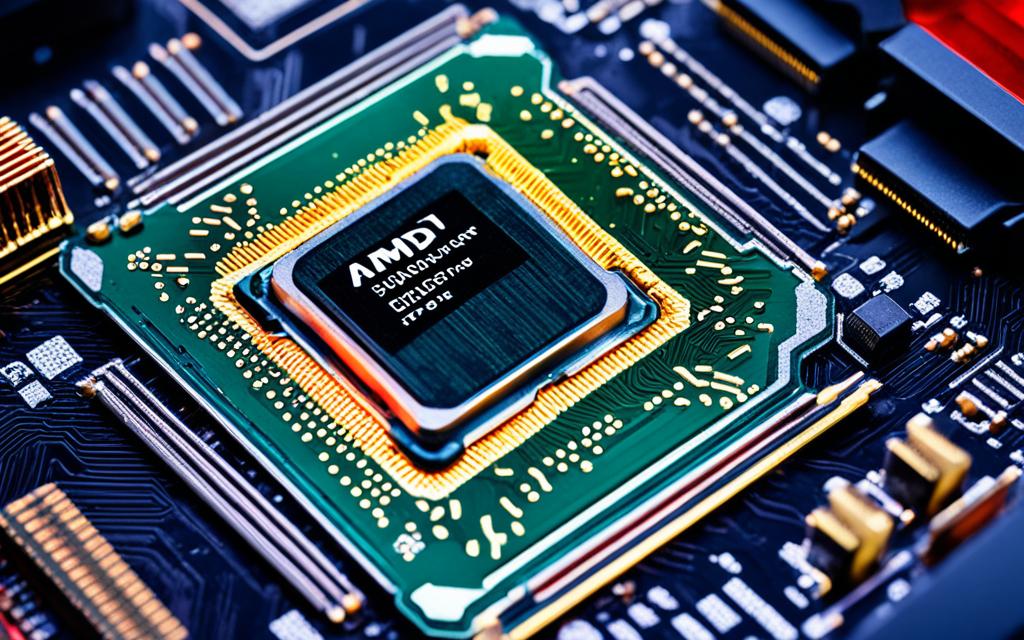Table of Contents
Exploring AMD CPUs raises an important question about pre-applied thermal paste. It often comes with the stock coolers, making things easier for novices. They don’t have to stress over applying it on their own.
Despite its convenience, the pre-applied paste might not be the best quality. This could prompt users to look for better options. High-end AMD models, like the Ryzen 9 and 5000 series, usually lack stock coolers and thermal paste. This means buying an aftermarket cooler is necessary.
Understanding the significance of thermal paste is crucial. You can learn more through detailed articles, such as this one here1.
Key Takeaways
- Pre-applied thermal paste is often included with stock coolers in AMD CPUs.
- This feature aids beginners in assembling their systems without immediate additional costs.
- Performance of the pre-applied paste is generally subpar, and upgrades may be necessary.
- High-end CPUs typically do not come with stock coolers, requiring aftermarket solutions.
- Checking product specifications is essential to confirm included cooling solutions.
Understanding AMD CPUs and Cooling Solutions
AMD provides a wide selection of CPUs for different users, highlighting its place in the performance computing world. The Ryzen 5000 Series, especially the Ryzen 5 5600X, comes with the Wraith Stealth cooler. This shows AMD’s dedication to offering good cooling solutions for entry to mid-level users2. For CPUs like the Ryzen 5 5600G and Ryzen 7 5700G that come with stock coolers, thermal paste is already applied2.
The cooling needs for these AMD CPUs can be quite different, especially when under heavy use. While the Wraith Prism and Wraith Stealth are fine for everyday tasks, they might not keep up during intense gaming. Knowing which cooling solutions go with certain AMD CPUs is key to getting the best performance. This is really important for gamers and professionals2.
If you’re thinking about getting a better cooling system, it’s crucial to know the CPU’s architecture and what it works with. The type of cooling you choose can affect how well the CPU does, especially in tougher settings. So, whether you’re sticking with what came in the box or going for something stronger, picking the right cooler matters a lot3.
What Is Thermal Paste and Why Is It Important?
Thermal paste, also known as thermal compound, is really important for cooling CPUs. It improves heat transfer by filling tiny gaps between the CPU and heatsink. If we don’t use thermal paste, the CPU could overheat, work poorly, or even get ruined, showing how crucial it is4. It’s best to use just a pea-sized amount for the best effect and easy application4.
Choosing a high-quality thermal paste makes a big difference, especially when your computer is working hard. Liquid metal types are amazing because they conduct heat really well, much better than standard pastes5. Thermal Grizzly Conductonaut and BeQuiet DC2 Pro are top picks that help keep even busy systems cool5.
Keeping your CPU cool is key to stop it from overheating and to keep your computer running smoothly. It’s important to watch your CPU’s temperature, especially when you’re doing a lot of tasks at once. If the thermal paste isn’t doing its job or wasn’t put on right, things can get too hot fast. Here is a good place to learn more about managing CPU temperatures and cooling.
Does AMD CPU Come with Thermal Paste?
When figuring out if AMD CPUs have thermal paste, several things matter. Many AMD CPUs that come with stock coolers already have thermal paste on them. For example, the Ryzen 5 5600G and the Ryzen 7 7700 include coolers like the Wraith Stealth or Wraith Prism with paste applied6. However, the more powerful AMD CPUs, such as certain Ryzen 9 models like the 5900X, don’t come with a cooler. This means they also don’t have thermal paste pre-applied1.
Stock Coolers and Pre-applied Thermal Paste
AMD’s stock coolers, like the Wraith Stealth, are great because they already have thermal paste. This setup makes things easier for people who want to get started quickly without buying extra paste. CPUs like the Ryzen 5 3600 and Ryzen 7 3700X come with these coolers6. It helps lower the heat without the need for installing more components.
Variations Across Different CPU Models
It’s important to remember that not all AMD CPUs have thermal paste pre-applied. For instance, some 7000 series non-X versions include the Wraith Prism cooler and paste. Yet, higher end models like the Ryzen 7 5800X don’t have a stock cooler. This shows the importance of extra cooling solutions1. Buying aftermarket thermal paste can improve cooling, especially for overclocking or demanding use. Always check product details to see if your AMD CPU comes with thermal paste for the best outcome.
How Effective Is Pre-applied Thermal Paste?
Understanding pre-applied thermal paste effectiveness is key for your CPU’s cooling. At first, this thermal paste is reliable for setting up the CPU. But, its performance may drop over time. This can lead to overheating issues if ignored. High-quality thermal paste usually does better than pre-applied ones found on stock coolers. Switching to a better thermal paste can cool your system down by about 5°C under heavy load, compared to the pre-applied paste7.
Reliability and Performance Considerations
Pre-applied thermal paste works well at first, but it can get less effective as it ages or if the system is under heavy use. Higher-end computers, like gaming PCs, often use better paste for cooling7. Cheaper thermal pastes aren’t as good at transferring heat and they don’t last as long. This affects the thermal paste longevity and how well it cools8. It’s important to keep an eye on CPU temperatures. It’s best to keep them under 80 degrees Celsius. This helps to ensure the health of your system8. Click here to learn how to check your PC’s.
When to Replace Pre-applied Thermal Paste
You should think about replacing thermal paste if your CPU gets hotter or shows signs of thermal throttling. It’s a good idea to plan for a change every 1-2 years, based on how much you use your PC8. Keen users might replace the paste sooner, especially after heavy use or overclocking attempts. Knowing when to replace this component can really help your PC’s performance last longer7. A fresh layer of thermal paste helps your CPU run well even when pushed hard. It’s a simple maintenance step that can make a big difference3.
Aftermarket Coolers and Thermal Paste
For those looking to boost their CPU’s capability, aftermarket coolers are a top pick. Many come with thermal paste ready to use. This ensures the best heat transfer and better cooling. You can find different ways to apply thermal paste here.
Premium brands like Noctua, Arctic, and Thermal Grizzly offer top thermal paste. Their products ensure high thermal conductivity, boosting CPU performance. Aftermarket paste can drop temperatures by about 5°C under heavy use, an important fact for high-performance users7.
Choosing a good cooler along with quality thermal paste enhances performance. Especially with demanding tasks. It’s wise to change the thermal paste every two to three years for best results7. When applying thermal paste, consider using a thick line or X shape for effective cooling.
Choosing the Right Thermal Paste for Your AMD CPU
Finding the right thermal paste is key to improving your AMD CPU’s effectiveness and lifespan. There are many versions out there, each with its own benefits. Some brands are well-regarded for their reliability and function, setting them apart.
Top Brands to Consider
For top performance, some brands stand out for AMD CPUs. Arctic MX-4, Noctua NT-H1, and Thermal Grizzly Kryonaut are favourites for their excellent thermal management. Arctic Silver is another leader, chosen by nearly half of AMD custom builders9. These pastes excel in moving heat away, with ratings above 3.0 W/m·K10.
Factors to Evaluate When Selecting Thermal Paste
Choosing the right thermal paste involves considering different features. It’s crucial to look at:
- Thermal Conductivity: Better ratings mean better heat movement, keeping AMD CPUs cool.
- Viscosity: Some prefer easy-to-spread pastes, especially if they’re beginners.
- Longevity: It’s important to find a durable paste to reduce the need for frequent changes. About a quarter of people refresh their paste annually for better cooling9.
About 70% of users say better performance and lower temperatures are why they switch pastes9. Easy-to-apply pastes help spread heat evenly across CPUs10.
Understanding what matters in thermal paste can help you make a wise choice. This ensures your AMD CPU works smoothly and at peak performance109.
Conclusion
Knowing about thermal paste for AMD CPUs is key when building or upgrading PCs. Many AMD processors have thermal paste already applied. This comes with their coolers. But, there’s a catch. High-quality thermal paste can boost your system’s performance. This matters a lot for gamers or content creators. The way you apply thermal paste also affects your computer’s heat management. Some methods are better than others1112.
It’s vital to think about what your computer needs. External factors also play a role in heat management. Choose high-grade thermal paste and apply it carefully. This ensures your AMD CPU works well for a longer time. Doing these things will keep your computer running smoothly1112.
The choice of fan, the temperature around, and how much work your computer does matter too. Smart choices in thermal paste and cooling can make your PC perform at its best. It also makes your time with your computer more enjoyable.
FAQ
Do AMD CPUs come with pre-applied thermal paste?
Yes, entry-level and mid-tier AMD CPUs often include coolers with pre-applied thermal paste. This is handy for newcomers, making initial setups easier without extra costs.
What cooling solutions are available for AMD CPUs?
AMD CPUs come with various cooling options, including stock coolers with thermal paste. For high-end models, more advanced coolers are needed for the best performance.
Why is thermal paste important for CPU performance?
Thermal paste boosts the heat connection between the CPU and cooler. It fills tiny gaps, allowing for better heat transfer. This keeps your CPU cool and running smoothly.
How reliable is pre-applied thermal paste on stock coolers?
Pre-applied thermal paste is good for starters but loses effectiveness over time. Users might see higher CPU temps as it dries, suggesting a swap to a better paste is needed.
How long should pre-applied thermal paste last?
Ideally, change pre-applied thermal paste a few months after installation. If your CPU gets hotter or slows down, it’s time for new, high-quality thermal paste.
What aftermarket coolers are recommended for AMD CPUs?
For better CPU health, look at coolers from Noctua, Arctic, or Thermal Grizzly. They come with excellent thermal paste, enhancing heat management significantly.
What are the top brands of thermal paste for AMD CPUs?
Arctic MX-6, Noctua NT-H1, and Thermal Grizzly Kryonaut are top choices. They offer great heat transfer, perfect for gamers and tech enthusiasts.
What factors should I evaluate when selecting thermal paste?
Choose thermal paste based on its thermal conductivity, thickness, application ease, and lifespan. A higher conductivity means better cooling for your CPU.
Source Links
- https://www.wepc.com/cpu/faq/do-ryzen-cpus-come-with-thermal-paste/ – Do Ryzen CPUs come with thermal paste?
- https://www.cgdirector.com/do-cpus-come-with-thermal-paste/ – Do CPUs Come With Thermal Paste? (And how to apply it properly)
- https://www.tomshardware.com/how-to/apply-thermal-paste-to-your-cpu – How to Apply Thermal Paste to Your CPU
- https://www.corsair.com/us/en/explorer/diy-builder/cpu-coolers/how-much-thermal-paste-should-i-use/ – How much thermal paste should I use?
- https://www.tomshardware.com/best-picks/best-thermal-paste – Best Thermal Paste for CPUs 2024: 90 Pastes Tested and Ranked
- https://www.xda-developers.com/do-cpus-come-with-thermal-paste/ – Do CPUs come with thermal paste?
- https://www.howtogeek.com/is-the-pre-applied-thermal-paste-on-my-cooler-any-good/ – Is the Pre-Applied Thermal Paste on My Cooler Any Good?
- https://koolingmonster.com/insights/is-pre-applied-thermal-paste-on-cpu-good-enough-in-2022 – Is Pre-applied Thermal Paste on CPU Good Enough in 2023? — Kooling Monster
- https://rog-forum.asus.com/t5/hardware-build-advice/proper-thermal-paste-application/td-p/292651 – Proper Thermal Paste Application
- https://ms.codes/blogs/computer-hardware/thermal-paste-for-amd-cpu – Thermal Paste For Amd CPU
- http://gamersnexus.net/guides/3013-amd-threadripper-thermalpaste-application-methods-benchmarked – AMD Threadripper Thermal Paste Application Methods Tested | GamersNexus
- https://softwareg.com.au/blogs/computer-hardware/does-a-cpu-come-with-thermal-paste – Does A CPU Come With Thermal Paste