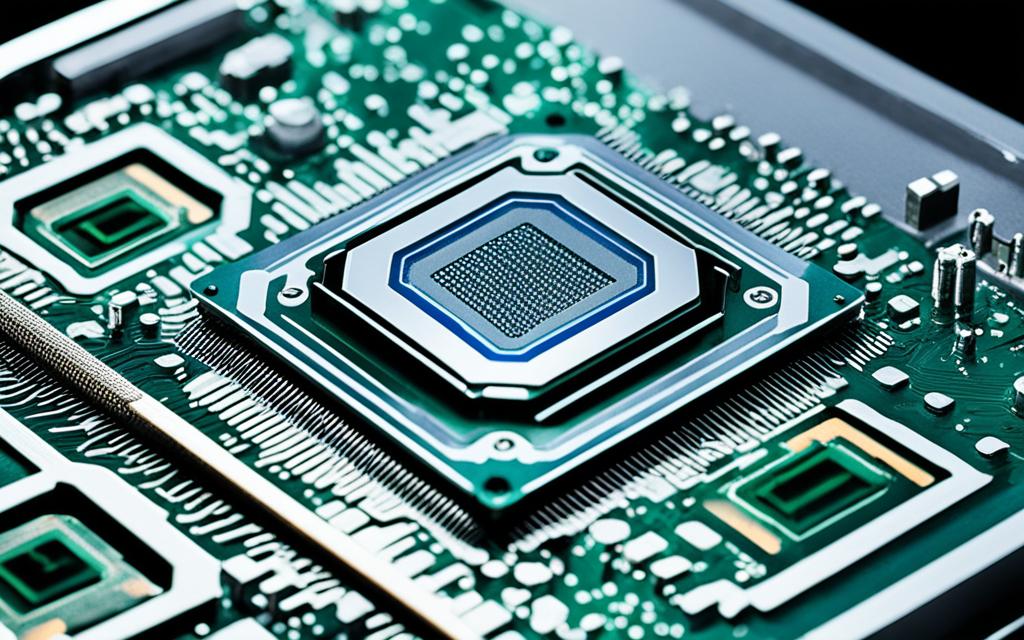Table of Contents
Many people wonder if CPUs come with pre-applied thermal paste. This is especially true for those new to PC building. It’s common to think a CPU will have thermal paste if it’s a boxed CPU. Usually, CPUs sold with coolers have paste already on them. On the other hand, tray CPUs usually come without coolers or paste. This means you’ll need to buy your own. Knowing this difference is key for keeping your CPU cool and managing heat well. For more info, read this detailed article1.
Key Takeaways
- Not all CPUs have pre-applied thermal paste; only boxed ones usually do.
- It’s crucial for new builders to know the difference between tray and boxed CPUs.
- Using good thermal paste can improve your CPU’s performance and cooling.
- AMD CPUs come with pre-applied paste only with a stock cooler.
- Applying the correct amount of paste is essential for proper heat transfer.
Understanding Thermal Paste
Thermal paste, also known as thermal compound, is key for a CPU and its cooler to work well together. It helps in keeping the CPU cool by ensuring heat moves away efficiently.
What is Thermal Paste?
The term thermal paste definition refers to a special compound used between a CPU and its cooler. Its main job is to fill tiny gaps that could block heat from moving properly. There are many kinds of thermal paste, like liquid metal, silicon-based, and ceramic-based ones. Among them, silicon-based thermal paste stands out for cooling, safety, and being easy on the wallet2.
Importance of Thermal Paste in CPU Performance
Putting the right amount of thermal paste is crucial for the CPU to stay cool. Not using enough can cause overheating and slow down the CPU. It’s important to spread the paste well, which can be done with a spatula or another tool. This ensures the CPU works efficiently and lasts longer3.
| Type of Thermal Paste | Cooling Properties | Electrical Insulation | Cost |
|---|---|---|---|
| Liquid Metal | Excellent | Poor | High |
| Metal-based | Good | Moderate | Medium |
| Silicon-based | Very Good | Excellent | Low |
| Carbon-based | Good | Good | Medium |
| Diamond Carbon-based | Excellent | Excellent | High |
| Ceramic-based | Good | Good | Low |
Knowing about thermal paste and how to use it correctly can really help improve CPU performance3.
Do CPUs Come with Pre-applied Thermal Paste?
Many users wonder if CPUs have pre-applied thermal paste. Most CPUs do not come with it pre-applied. However, stock coolers usually have thermal paste already on them4. This helps beginners who may not know how to apply thermal paste.
Stock Coolers and Thermal Paste
Certain Ryzen 3 and Ryzen 5 CPUs come with pre-applied thermal paste. For instance, the Ryzen 5 5600X and Ryzen 5 3600 have it5. The second and third generations of Ryzen 7 processors also come with it on their coolers5. But, most Ryzen 9 CPUs do not have coolers or thermal paste included5.
Pre-applied paste on coolers makes managing CPU temperature easier for users.
Aftermarket Coolers and Their Thermal Paste
Aftermarket coolers either have paste pre-applied or include a tube of paste4. Choosing high-quality thermal paste can lower temperatures more than stock options4. For example, Thermal Grizzly Kryonaut greatly reduces temperatures in high-performance systems4. This is key for setups that need the best cooling possible.
Types of CPUs That Typically Include Thermal Paste
Knowing which CPUs come with thermal paste is key to a better computing experience. Different brands have their own rules about thermal paste, especially AMD and Intel.
AMD CPUs with Bundled Coolers
Some AMD CPUs, like the Ryzen 5 7600, come with coolers that already have thermal paste. This means you don’t have to worry about finding a cooling solution right away. For example, the Ryzen 9 series often includes Wraith Prism coolers with thermal paste, helping manage heat well.
Intel CPUs with Bundled Coolers
Intel takes a different stance. Many of their CPUs, such as the Core i7-13700 without a “K” suffix, come with a Laminar RM1 cooler and thermal paste. But, high-end models, especially those marked “X” or “K”, usually don’t have coolers or thermal paste. They’re made for custom cooling setups. Monitoring CPU temperatures in real-time is key for controlling heat, which keeps your computer running smoothly and lasts longer67.
| CPU Brand | Included Cooler Type | Thermal Paste Inclusion |
|---|---|---|
| AMD | Wraith Stealth / Wraith Prism | Yes |
| Intel | Laminar RM1 | Yes (select models) |
| Intel (High-end) | None | No |
So, knowing which CPUs come with thermal paste and coolers can make setting up your computer easier. It shows the different ways AMD and Intel work to improve your experience.
The Reliability of Pre-applied Thermal Paste
Pre-applied thermal paste helps CPUs work right from the start. Yet, its performance might not be as good as that of high-end options. Different systems use different quality pastes. More expensive setups often use the best pastes. Cheaper ones may use lower-quality versions to save money8.
Performance of Stock Thermal Paste
For basic tasks, stock thermal paste works okay. But, it can fail over time. Dryness and cracking may happen, leading to poor heat handling. This causes higher temperatures. You should think about getting new paste every few years for the best cooling9.
Good thermal paste can last 2 to 5 years. Its life depends on how the system is used9.
When to Replace Pre-applied Thermal Paste
Replace your paste if your PC has heating problems or if you’re overclocking. Overclocking makes computers hotter. You should clean old paste off yearly. When putting on new paste, a small, pea-sized dot spread evenly works best. Too much paste can mess up cooling10.
If you use your computer a lot or have a gaming system, check the paste more often. High demand systems need better care8. Keeping an eye on thermal paste performance and changing it when needed keeps your CPU in top shape.
Comparing Stock and Aftermarket Solutions
Choosing between stock vs aftermarket coolers affects your computer’s performance. Aftermarket options often outperform stock coolers. They are designed for those who want to get the most out of their systems.
Aftermarket coolers are better at cooling. They can lower CPU temperatures by up to 20 degrees Celsius11. This is great for gamers or anyone using intensive applications. While stock coolers are budget-friendly, they might not handle heavy use well. But aftermarket coolers are reliable and often come with longer warranties and are quieter11.
Best Thermal Pastes for High Performance
Using a high-quality thermal paste is key for top CPU performance. An aftermarket paste could improve temperatures by about 5°C under heavy loads12. Even affordable options under $10 perform better than what comes pre-applied12.
The Arctic MX-4 and Prolimatech PK-3 Nano Aluminum are top choices. They’re known for their excellent thermal properties. PK-3, for example, lasts around 7 years13. It’s a good idea to replace your thermal paste every two to three years to keep cooling efficient12. This keeps your CPU cool, boosting performance and prolonging its life.
Common Misconceptions About Thermal Paste
Many people have misconceptions about thermal paste. This can lead to confusion when buying or installing CPUs. It’s vital to know the truth about boxed and tray CPUs to make wise choices.
Do All CPUs Come with Thermal Paste?
Some think all CPUs come with thermal paste. This isn’t completely true. Boxed CPUs, which include a cooler, usually have thermal paste pre-applied. However, tray CPUs, sold without coolers, don’t come with thermal paste. This means the user must apply it themselves. Knowing this is vital for those building custom systems on a budget.
Tray CPUs vs. Boxed CPUs
Choosing between tray and boxed CPUs involves several considerations. Boxed CPUs are more user-friendly for novices because they come with a cooler and thermal paste. Tray CPUs, however, are for system integrators and enthusiasts who prefer selecting their cooling solutions. This choice impacts not just installation but also CPU’s thermal performance.
There are myths about using alternatives like chocolate spread or toothpaste as thermal paste. Such choices result in failure, causing leaks and attracting dirt, with a 0% success rate compared to proper thermal interface materials (TIM)14. Moreover, applying thermal paste correctly is crucial. Techniques like the dot or line often lead to incomplete coverage14.
Knowing thermal paste’s unique properties is essential for best performance. A thicker paste doesn’t always mean better efficiency15. To avoid problems, it’s important to keep surfaces clean and apply an even thermal paste layer16. Not doing so can increase thermal resistance, hurting performance.
Conclusion
Whether CPUs come with thermal paste depends on the brand, type, and user choice. Most CPUs sold in boxes already have thermal paste for better heat transfer1718. Yet, top-end models might need you to buy your own. This is to get the best heat transfer.
Choosing their own thermal paste helps enthusiast builders. They can pick the paste that suits their needs1718. There are many better options out there. They can handle different situations and boost cooling. Knowing about different types of paste helps keep your CPU cool and avoids overheating. It also helps your CPU last longer.
Keeping an eye on CPU temps and changing the paste when needed is good advice. This keeps your cooling system working well17. By taking care of your cooling system, your CPU works better for longer. Spending time and effort on this pays off for your computer’s performance.
FAQ
Do boxed CPUs come with pre-applied thermal paste?
Yes, if you buy a boxed CPU with a cooler, it usually has thermal paste already on it. This is great for first-timers.
What is the purpose of thermal paste?
Thermal paste, or thermal compound, helps heat move from the CPU to the cooler. It fills tiny gaps, making heat transfer better. This keeps your CPU cool.
Are tray CPUs supplied with thermal spill?
No, tray CPUs come bare with no cooler or paste. You’ll have to get thermal paste on your own if you choose a tray CPU.
How does thermal paste impact CPU performance?
Good thermal paste keeps CPU temperatures down. If not used properly, your CPU might overheat. Overheating can slow down your CPU or even damage it.
When should I consider replacing pre-applied thermal paste?
Change the pre-applied paste if it dries out or if you’re pushing your CPU hard, like in overclocking. Better paste can mean better cooling.
What are the advantages of aftermarket coolers?
Extra coolers work better and are quieter than the stock ones. They’re good for gaming or running demanding programs.
Which AMD CPUs typically come with bundled coolers?
AMD’s Ryzen CPUs, such as the Ryzen 5 7600 with Wraith Stealth, come with coolers and paste included. The Ryzen 9 series also has coolers like the Wraith Prism.
Which Intel CPUs are supplied with bundled coolers and thermal paste?
Intel’s non-“K” series CPUs, like the Core i7-13700, come with a cooler. This cooler, the Laminar RM1, already has paste applied.
What are some recommended thermal pastes for high performance?
For top performance, try Arctic MX-6 or Noctua NT-H1. They’re known for their great heat transfer and last a long time.
What are common misconceptions about CPUs and thermal paste?
Many think all CPUs come with paste. However, only boxed CPUs with coolers have it. Tray CPUs come without any paste.
Source Links
- https://www.xda-developers.com/do-intel-cpus-come-with-thermal-paste/ – Do Intel CPUs come with thermal paste?
- https://www.xda-developers.com/do-cpus-come-with-thermal-paste/ – Do CPUs come with thermal paste?
- https://nabcooling.com/how-cpu-coolers-and-thermal-paste-work-together/ – How CPU Cooler and Thermal Paste Work Together? – NabCooling
- https://techguided.com/do-cpus-come-with-thermal-paste/ – Do CPUs Come with Thermal Paste?
- https://www.wepc.com/cpu/faq/do-ryzen-cpus-come-with-thermal-paste/ – Do Ryzen CPUs come with thermal paste?
- https://www.tomshardware.com/best-picks/best-thermal-paste – Best Thermal Paste for CPUs 2024: 90 Pastes Tested and Ranked
- https://ms.codes/blogs/computer-hardware/does-intel-cpu-come-with-thermal-paste – Does Intel CPU Come With Thermal Paste
- https://koolingmonster.com/insights/is-pre-applied-thermal-paste-on-cpu-good-enough-in-2022 – Is Pre-applied Thermal Paste on CPU Good Enough in 2023? — Kooling Monster
- https://www.asetek.com/blogs/got-a-new-aio-now-apply-your-thermal-paste-the-right-way/ – How To Apply Thermal Paste on AIO The Right Way – Asetek
- https://www.pugetsystems.com/labs/articles/thermal-paste-application-techniques-170/ – Thermal Paste Application Techniques
- https://ms.codes/blogs/computer-hardware/stock-intel-cpu-cooler-vs-aftermarket – Stock Intel CPU Cooler Vs Aftermarket
- https://www.howtogeek.com/is-the-pre-applied-thermal-paste-on-my-cooler-any-good/ – Is the Pre-Applied Thermal Paste on My Cooler Any Good?
- https://www.overclock.net/threads/amd-wraith-prism-stock-thermal-paste-or-aftermarket.1736118/ – AMD Wraith Prism. Stock Thermal Paste or Aftermarket?
- https://nabcooling.com/7-myths-about-thermal-paste-and-why-you-should-forget-them/ – 7 Common Myths About Thermal Paste To Immediately Forget – NabCooling
- https://www.techpowerup.com/forums/threads/how-does-one-review-the-effectiveness-of-thermal-paste.273211/ – How does one review the effectiveness of thermal paste?
- https://www.overclock.net/threads/thermal-paste-spread-wrong.1723946/ – Thermal Paste Spread Wrong?
- https://softwareg.com.au/blogs/computer-hardware/does-a-cpu-come-with-thermal-paste – Does A CPU Come With Thermal Paste
- https://softwareg.com.au/blogs/computer-hardware/does-intel-cpu-come-with-thermal-paste – Does Intel CPU Come With Thermal Paste