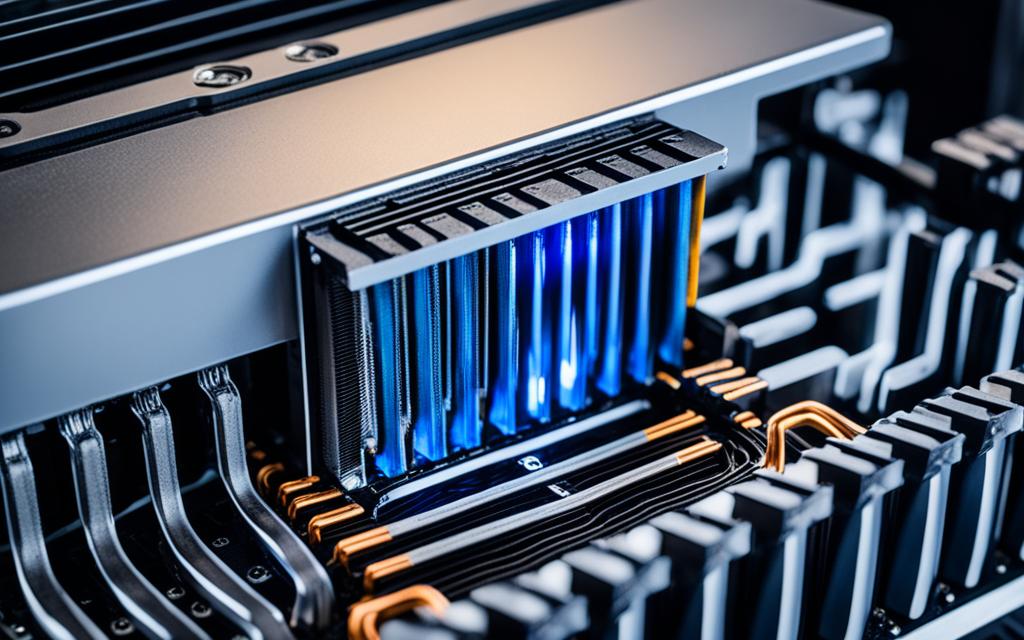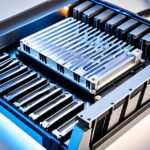Table of Contents
The importance of SSD heatsink necessity is major in today’s computing world. Looking into how NVMe SSDs work shows us why good NVMe heat management is crucial. It keeps performance high and extends the life of the SSD. The parts that make the SSD work, like the controllers and NAND flash memory, get very hot. This happens especially when you’re doing a lot of things at once or transferring a lot of data. If the SSD stays too hot for too long, it might have to slow down. This slowdown is to prevent damage. High temperatures can lower the SSD performance, showing why proper cooling is key.
Some might think heatsinks are not a must but it really depends on how you use your computer. When thinking about using a heatsink, consider how much you use your SSD. Also think about how often you transfer data, and how good the airflow in your computer is. You can learn more about why keeping the right temperature matters in detailed articles like this one1.
Key Takeaways
- Effective cooling measures are essential to prevent NVMe SSD throttling.
- Heatsinks may vary in necessity depending on individual technology use cases.
- Maintaining operational temperatures can significantly enhance the lifespan of SSDs.
- High-performance systems are more likely to benefit from utilizing heatsinks.
- Investing in a reliable heatsink can optimize overall system performance and reliability.
Understanding SSDs and Their Components
Modern SSDs, such as NVMe models, have key parts that make them fast and efficient. These include the controller chip, DRAM cache, and NAND flash memory chips. The NVMe SSD components are vital for quick data transfer. This lets users enjoy rapid speeds for all kinds of activities.
What Makes Up an NVMe SSD?
The controller chip acts as the brain, managing how data is read and written. Like a CPU, it controls data flow between the SSD and the host. The DRAM cache holds data temporarily, making access quicker and smoother. Finally, the NAND flash memory chips actually store your data. Together, these components deliver the impressive speed we see in today’s NVMe SSDs.
Heat Generation in SSDs
When SSDs work hard, like during gaming or moving big files, they get hot. This is especially true for NVMe SSDs that use PCIe Gen4 for fast transfers2. To stop them from getting too hot, which slows them down, heatsinks are important2. People doing a lot of gaming or video editing might notice their SSDs heat up. In such cases, good cooling, like copper sheets in Framework laptops, can help3.
SSD controllers can get particularly warm, impacting how fast they work3. As we get more advanced in gaming, managing SSD heat becomes even more crucial. While controllers need to stay cool, NAND flash chips actually work a bit better when warm. Thermal pads are a great way to maintain the right temperature, avoiding slowdowns during intense use. Understanding heat management is essential for getting the most out of your SSD32.
Does a SSD Need a Heatsink?
Whether an SSD needs a heatsink depends on the model and how you use it. For example, SSDs like the CORSAIR MP600 PRO LPX M.2 NVMe SSD work between 0°C to 70°C. They need good heat management4. While Gen3 NVMe SSDs keep cool on their own, Gen4 and Gen5 versions get quite hot. This means they do better with a heatsink for top performance45.
If you’re moving lots of data or using intense apps, think about cooling your SSD. SSDs getting hotter than 65°C (149°F) should have a heatsink. It stops them from slowing down and makes them last longer, especially when airflow is bad54.
Now, many new motherboards come with built-in cooling for M.2 SSDs4. If your computer has good ventilation, you might not need an extra heatsink. You can check your SSD’s temperature with tools like the CORSAIR SSD Toolbox. This helps decide if you need to cool your SSD more4.
The Impact of Temperature on SSD Performance
Operating temperatures greatly affect Solid-State Drives (SSDs). Users need to know the ideal thermal limits for these drives. M.2 models, for instance, work best from 0°C to 70°C. Beyond these temperatures, there’s a risk of the SSD slowing down, data getting corrupted, or the drive failing completely6. Keeping SSDs at the right temperature is key to their performance and lifespan.
Temperature Thresholds for Operating SSDs
SSDs vary in how much heat they can handle. The CORSAIR MP600 PRO LPX, an NVMe SSD, does well between 0°C and 70°C4. Yet, some situations can push SSDs beyond these limits. For instance, data logging or industrial IoT servers might face up to 85°C. This shows why strong cooling methods are vital7.
If SSDs get too hot and pass these safe zones, their read/write speeds drop. This hurts the whole system’s performance6. Not keeping an SSD cool enough can cause thermal throttling. This means the SSD slows down to prevent heat damage. Good cooling and airflow help SSDs run at their best.
Cooling Solutions for SSDs
The need for top-notch cooling solutions for SSDs is crucial in today’s fast-paced tech world. As SSD technologies enhance, they get faster and hold more data. This causes them to heat up more. Dealing with heat efficiently is key, especially for high-performance SSDs. Knowing both passive and active ways to cool them is vital for their best performance.
Passive vs Active Cooling Solutions
Passive cooling uses heatsinks that move heat away without moving parts. For example, Phison’s E26 SSD controller can reach temperatures up to 125°C. This shows the importance of good cooling systems8. On the other hand, active cooling uses fans to push heat away. More and more, SSD makers are using heatsinks on M.2 drives to handle heat9. Whether to use passive or active cooling depends on the SSD’s needs and how it’s used.
Motherboard Cooling Features
Nowadays, many motherboards have built-in cooling features for SSDs. These range from basic heatsinks to more advanced thermal plates. They provide enough cooling for regular use. But, for high-demand tasks, adding cooling solutions like Iceberg Thermal’s IceFLOE SSD heatsink for $6.99, or Thermalright HR-10 Pro for $11, might be a good idea8. Also, for those who want the best, TeamGroup offers a $399 AIO system. It cools both CPU and SSDs together8. Knowing what your system needs will help you choose the right SSD cooling method.
FAQ
Do SSDs require heatsinks for optimal performance?
It really depends on the SSD model and how you use it. Gen3 NVMe SSDs usually manage well without extra cooling. But, Gen4 SSDs can get quite hot when busy, making heatsinks important to handle the heat.
What components constitute an NVMe SSD?
An NVMe SSD includes a controller chip, a DRAM cache, and NAND flash memory chips. The controller chip handles all read/write tasks. The DRAM cache speeds up data moves, and the NAND flash stores the data. These parts work together to determine performance.
How does heat generation occur in SSDs?
SSDs get hot mainly when they’re very busy, like when moving big files or running demanding apps. The more data they process, the hotter they get. That’s why good cooling is essential to avoid overheating.
What is the impact of temperature on SSD performance?
Temperature greatly affects how well an SSD works. SSDs do best between 0°C and 70°C. If they get too hot, they slow down which harms their performance and reduces their life. Keeping an eye on temperature is key.
What are the habaghabagsnts available for SSDs?
There are two main types of cooling for SSDs: passive and active. Passive cooling, like using heatsinks, works by thermal conduction. Active cooling uses fans to move heat away. The choice depends on the SSD’s needs and how it’s used.
Do motherboards come with integrated cooling features for SSDs?
Yes, modern motherboards often have cooling features for SSDs, from simple heatsinks to complex thermal plates. These built-in solutions generally meet the needs of most users. However, high-performance activities might need extra cooling strategies.
Source Links
- https://www.easeus.com/computer-instruction/do-i-need-a-heatsink-for-my-m2-ssd.html – Do I Need a Heatsink for My M.2 SSD [2024 Full Guide]
- https://blog.westerndigital.com/ssd-heatsink-hot-storage-cool-data-m2/ – SSD Heatsink: Hot Data, Cool Storage
- https://community.frame.work/t/are-ssd-heatsinks-worth-it-or-a-waste/27525 – Are SSD Heatsinks worth it or a waste?
- https://www.corsair.com/us/en/explorer/diy-builder/storage/is-cooling-necessary-for-an-m2-nvme-ssd/ – Do you need to cool your M.2 NVMe SSD?
- https://www.crucial.com/articles/about-ssd/do-you-need-an-nvme-ssd-heatsink – Do you need an NVMe SSD heatsink?
- https://www.easeus.com/computer-instruction/can-ssd-overheat.html – SSD Overheating? Check Full Explanation and Reasons!
- https://www.atpinc.com/about/stories/overcoming-nvme-thermal-throttling-temperature – NVMe SSD Thermal Management: What We Have Learned from Marathons
- https://wccftech.com/review/ssd-heatsink-guide-the-best-cooling-options-for-your-nvme-drive/ – SSD Heatsink Guide: The best cooling options for your NVMe drive
- https://blocksandfiles.com/2022/03/25/cool-it-phison-exec-says-ssds-are-getting-hotter-and-will-need-cooling/ – Phison says SSDs will soon need cooling systems – Blocks and Files