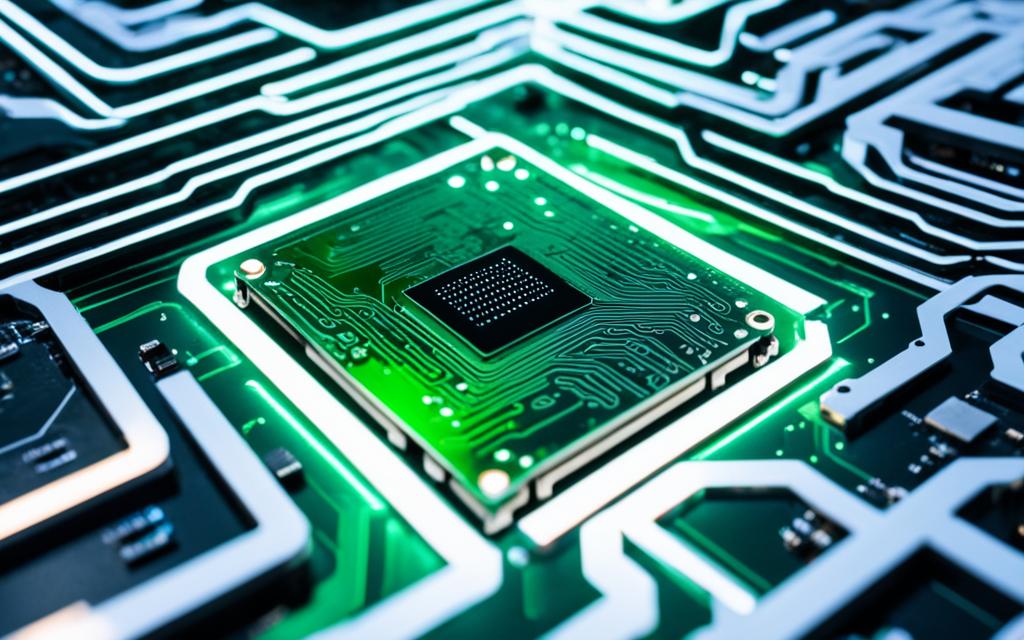Table of Contents
Is a hard drive vital for a PC today? With new storage tech like solid-state drives (SSDs) and NVMe drives, many wonder if they still need an old-school hard drive (HDD). The face of PC storage has changed, making systems faster and more efficient. Now, understanding a PC’s vital parts, like the CPU and RAM, shows us the power of modern storage options.
A gamer’s PC might only use an SSD or NVMe drive, pushing HDDs aside in modern setups. We’ll explore different storage choices and when you might still want an HDD. Dive into the PC storage revolution with us1.
Key Takeaways
- A hard drive is not mandatory for a PC to function effectively.
- SSDs and NVMe drives significantly outperform traditional HDDs in speed.
- Understanding your storage needs is crucial when selecting options.
- Performance benefits can lead to better gaming and computing experiences.
- Alternative booting methods exist, such as USB drives and CD-ROMs.
- Evaluating cost-effectiveness between SSDs and HDDs can impact final choices.
A PC Doesn’t Need a Hard Drive to Run
Technology keeps evolving, showing us that PCs don’t always need a traditional hard drive (HDD) to work. We’re moving towards solid-state drives (SSDs) and NVMe drives. These offer big improvements over the old HDDs.
The Role of SSDs and NVMe Drives
SSDs use flash memory, which means they let you access and find data very fast. This makes your computer start quicker and apps load faster. It makes everything run smoother. NVMe drives are even faster because they use a special connection called PCIe, making them faster than regular SSDs. This extra speed is great for gaming and editing videos.
Performance Comparison Between HDDs and SSDs
When you compare HDDs and SSDs, you see big differences. HDDs are slower, with speeds around 250MB per second. But SATA SSDs can go twice as fast. And PCI Express-based SSDs can reach speeds up to 7,000MB per second2. SSDs are also tougher and less likely to lose data if you drop them, unlike HDDs which have parts that move2.
Prices for SSDs are dropping, making them easier to buy. For example, the Samsung T9 Shield 2TB Portable SSD is now just $236.40. Before, it was $299.99. Compare this to traditional HDDs like the WD Elements 18TB, which costs $326.79 now, reduced from $529.993. With better performance and lower prices, more people are choosing SSDs over HDDs.
| Drive Type | Read/Write Speed | Typical Capacity | Durability | Price Range |
|---|---|---|---|---|
| Traditional HDD | ~250MB/s | Up to 18TB | Less durable due to moving parts | $40 – $350 |
| Basic SATA SSD | ~500MB/s | Up to 2TB | More durable due to no moving parts | Starting from $80 |
| PCIe NVMe SSD$350 | 3,500 – 7,000MB/s | Up to 8TB | Most durable | Varies widely, often starting at $100+ |
Choosing SSDs or NVMe drives over traditional HDDs is getting more popular. This is thanks to better performance and advances in technology3.
Considerations When Deciding on Storage Options
Choosing the right storage for your PC is key. Think about what you need from your storage. Gamers and video editors need lots of space because modern games and files are huge. Nowadays, hard drives can store up to 12TB. This is vital as games and apps keep getting larger4.
Assessing Your Storage Needs
Think about how much space you need for your tasks. Desktops use larger internal hard drives, while laptops use smaller ones5. If you just do basic stuff, small drives work. But for games or big data, you’ll need more space. Gamers like to use SSDs for better speed with their OS and favourite games, and HDDs for extra space. The speed of HDDs affects how well they work, so keep that in mind5.
Cost-Effectiveness of SSDs versus HDDs
Looking at SSDs and HDDs, we see SSDs are getting cheaper. But HDDs still offer more gigabytes for your money. They’re good for storing lots of data without spending much. On the other hand, Small SSDs are not too pricey and save battery on laptops. They’re around 10% more power-efficient45. Also, SSDs are tougher because they have no moving parts, even though both types can fail at similar rates.
Choosing between SSD and HDD? Think about what you need for storage and cost. Make smart choices by looking at what’s most important to you in the storage world.
Learn more about how to assess your storage.
Do You Need a Hard Drive for a PC?
Deciding if you need a hard drive for your PC depends on how you use it. SSDs are becoming popular because they’re fast and efficient. Yet, understanding what you need helps you make the best choice. For gamers needing lots of storage, a traditional hard drive is essential. Games like Call of Duty Modern Warfare 3 need about 100 GB. This shows how important large storage is for gaming6.
If you create content or work with big files, think carefully about storage. While an SSD is fast at opening and transferring files, it might not hold everything you need. So, if you have lots of files or a tight budget, a hard drive is a good choice because it’s cheaper and holds more7. Also, even though SSDs are quick and start your PC faster, hard drives offer much more space. It’s key to choose what fits your computing needs best.
For basic tasks, an SSD or NVMe drive might be enough. But if you need more space, adding a hard drive is smart. It’s becoming common to use both. An SSD for fast access and a hard drive for more space can make your computer work better8.
Alternate Storage Solutions
Exploring alternate storage solutions gives users new ways to handle their data. Devices like USB drives, SD cards, and portable SSDs add flexibility. This is great for those who need more space but don’t want to upgrade their PCs. External hard drives, in particular, offer lots of storage, from hundreds of gigabytes to terabytes9. This is very handy for travellers or anyone who uses multiple devices.
Using External Storage Devices
Many people are choosing external storage because it’s easy to carry around and use. You have options like large external hard drives or smaller USB drives to store lots of data. For example, portable SSDs work fast with USB ports allowing you to run apps straight from the drive10. You can also make these drives more secure to keep your data safe9. But remember, they can get damaged if dropped or exposed to bad weather, so handle them carefully.
Booting Without a Hard Drive
Did you know PCs can start up using just a USB drive or SD card? This means you don’t always need a hard drive. It’s a cool way to install operating systems or use portable ones like Windows To Go10. This opens up new possibilities and lessens our need for internal HDDs. External storage can be really fast, with some drives going over 150 MB/sec11. Just make sure your devices work well together for the best experience9.
Conclusion
In recent years, hard drives in PCs have seen big changes. This is mostly because of new storage options like SSDs and NVMe drives. These technologies are much faster than old HDDs. They make computers work better and quicker12. As SSDs become cheaper and better, people have many choices for PC storage that meet different needs13.
Choosing between SSDs or HDDs depends on what you need for your computer. Think about what you use your computer for, like gaming, editing videos, or daily tasks. This will help you pick the best storage. HDDs are still good for when you need a lot of space without spending much. But, SSDs are becoming more popular because of their speed14.
The world of storage is always changing, bringing new opportunities. By understanding the role of HDDs and the benefits of SSDs, you can make your computer better. It’s about choosing the right storage to meet your needs. This way, your computer will work well and fit what you want from it.
FAQ
Do I need a hard drive to run my PC?
No, your PC doesn’t have to have a hard drive to work. Today, PCs can use SSDs or NVMe drives instead. These offer better speed and performance.
What are the benefits of using SSDs over HDDs?
SSDs give you quicker access to your data. This means your PC starts faster and apps load quicker. They’re perfect for games and heavy-duty tasks.
When should I consider getting a traditional hard drive?
Think about a hard drive if you need lots of space. They’re good for big video files or loads of games.
How do I assess my storage needs?
Consider how you use your PC and what for. If big files or many games are your thing, you might need more space. Check if your current storage is enough for your needs.
Are SSDs becoming more cost-effective than HDDs?
Yes, SSDs are getting cheaper compared to HDDs. With prices coming closer, SSDs could offer more for a bit more cost initially.
Can I boot my PC without a hard drive?
Definitely. PCs can start from USB drives, SD cards, or even external SSDs. This shows how today’s storage choices are changing and reduces the reliance on hard drives.
What are some alternate storage solutions available today?
Besides hard drives, you have portable SSDs and cloud storage. Portable SSDs are handy, while cloud storage is great for needing more space without physical devices.
Source Links
- https://www.partitionwizard.com/news/can-a-pc-run-without-a-hard-drive.html – Can a PC Run Without a Hard Drive?
- https://www.pcmag.com/news/ssd-vs-hdd-whats-the-difference – SSD vs. HDD: What’s the Difference?
- https://www.pcmag.com/how-to/what-to-do-when-an-external-hard-drive-wont-show-up – What to Do When Your External Hard Drive Won’t Show Up
- https://www.seagate.com/blog/how-to-choose-between-hdd-storage-for-your-laptop-master-dm/ – How to Choose Between SSD, SSHD, and HDD Storage for Better Laptop Performance | Seagate US
- https://trinware.com/hardware/choosing-the-right-hard-drives/ – How to Choose the Right Hard Drive: Your Essential Buying Guide – TrinWare
- https://apexgamingpcs.com/en-de/blogs/apex-support/do-i-need-hard-drive-for-pc – Do You Still Need a Hard Drive for Your Gaming PC?
- https://www.crucial.com/articles/pc-builders/what-is-a-hard-drive – What is a Hard Disk Drive? | HDDs Explained
- https://webuyuseditequipment.net/what-storage-hardware-do-you-need-for-a-custom-gaming-pc/ – WHAT STORAGE HARDWARE DO YOU NEED FOR A CUSTOM GAMING PC? – We Buy Used IT Equipment
- https://trovve.com/2024/01/24/what-are-the-alternatives-to-using-the-cloud-for-storing-data/ – Alternatives to Using the Cloud for Storing Data
- https://www.zdnet.com/article/running-out-of-laptop-storage-try-these-three-solutions/ – Running out of laptop storage? Try these three solutions
- https://backupchain.com/i/pros-and-cons-of-external-hard-drives-usb-esata-firewire – 18 Pros and Cons of External Hard Drives
- https://www.kingston.com/en/blog/pc-performance/benefits-of-ssd – The 5 Benefits of SSDs over Hard Drives- Kingston Technology
- https://www.lightroomqueen.com/community/threads/hdd-or-ssd-for-working-drive.45726/ – HDD or SSD for working drive?
- https://www.techchef.in/6-cases-to-consider-when-you-need-to-format-a-hard-drive/ – 6 Cases to consider when you need to format a hard drive