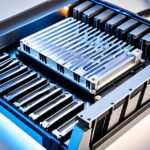Table of Contents
Is an M.2 SSD heatsink needed in high-performance computing? The answer is not simple. As these drives get faster and more efficient, they generate a lot of heat, especially when doing heavy tasks. NVMe SSDs, for example, create a lot of heat when working hard.
This makes cooling important for keeping your SSD working well.
Not all systems need extra cooling though. Some already have good airflow. But in some cases, an extra heatsink can help your SSD last longer and work more reliably. Whether you need one depends on your system’s airflow and your SSD’s specs. You can learn more about this at this comprehensive guide.
Key Takeaways
- Most crucial SSDs operate within a temperature range of 0 to 70°C (32 to 158°F)1.
- Effective cooling is vital; temperatures above 65°C (149°F) may necessitate an NVMe heatsink1.
- Normal operating temperature for SSDs is between 30°C to 65°C, with NVMe drives potentially exceeding 80°C without proper cooling2.
- Overheating can lead to device performance degradation and data loss2.
- Utilising built-in cooling systems and additional aftermarket solutions can significantly benefit your setup12.
Understanding M.2 SSDs
M.2 SSDs offer a big leap in storage technology. They’re compact yet pack a powerful punch for storing data. The term SSD definition of M.2 relates to a tiny form factor. This small size fits perfectly within modern computers. Compared to the older 2.5-inch SSDs, M.2 drives provide better performance and efficiency thanks to their M.2 form factor.
What is an M.2 SSD?
M.2 SSDs are built for fast data transfer, using SATA and NVMe interfaces. The SATA SSD is similar to the 2.5-inch versions, offering good speeds for daily computing. But, the NVMe SSD connects directly to the computer’s PCIe lanes. This direct connection greatly increases speed and efficiency. In a performance comparison, NVMe stands out, especially for transferring big files or for gaming.
Types of M.2 SSDs: SATA versus NVMe
It’s vital to understand the differences between M.2’s options when looking at storage options. Here’s a simple guide to their main differences:
| Feature | SATA SSD | NVMe SSD |
|---|---|---|
| Interface | SATA III | PCIe (up to 4x lanes) |
| Transfer Speed | Up to 600 MB/s | Up to 7000 MB/s |
| Latency | Higher | Lower |
| Use Cases | General tasks, budget systems | Gaming, content creation, professional use |
Choosing between SATA and NVMe depends on your needs, like heavy workloads or gaming. As technology advances, M.2 SSDs will keep enhancing storage technology. They’re set to change how we use our computers and handle data3.
How Do M.2 SSDs Generate Heat?
M.2 SSDs, using the NVMe protocol, are high performers. This level of performance directly causes heat when they’re working. They move data very fast, especially with PCIe Gen4 tech, which makes them get hot4.Because they access data quickly, they heat up, needing good cooling solutions to avoid problems.
The Role of Performance in Heat Production
The design of M.2 SSDs has kept pace with increasing data needs. NVMe makes these SSDs read and write data in parallel, boosting performance. This means more heat when doing intense tasks, like gaming.
Continuous heavy use can make M.2 SSDs too hot, slowing them down to prevent damage. Western Digital offers SSDs with built-in heatsinks for such cases. Using heatsinks and thermal pads correctly is key to preventing overheating5.
Factors Contributing to Temperature Variations
The motherboard design and case airflow affect M.2 SSD temperatures. Also, the room’s temperature and moisture level can change how hot the SSD gets. The workload and file types being processed also play a part.
It’s crucial to install M.2 SSDs properly, ensuring thermal pads are aligned for best cooling. Choosing the right cooling solution depends on how you use your system and its specs4.
Do I Need a Heatsink for My M.2 SSD?
Whether you need a heatsink for your M.2 SSD depends on a few things. These include your system’s airflow, the SSD’s specs, and how much heat it generates. Understanding these can help you manage heat better.
Evaluating Your System’s Airflow
Good airflow helps keep your M.2 SSD at the right temperature. If your case has good airflow, you might not need extra cooling. Check your setup, like where your fans are, to see if it’s good enough.
Assessing the M.2 SSD’s Specifications
Checking the SSD’s specs helps you decide if you need a heatsink. Most M.2 SSDs don’t get too hot without one. But, if they get too hot, it could hurt their performance and life63.
The Impact of Different PCIe Generations
PCIe generations affect how much cooling you need. Gen3 SSDs usually stay cool without heatsinks. But Gen4 SSDs might get too hot when they’re working hard. Some gaming laptops already have heatsinks because of this6.
Around 95% of video editors don’t see a difference in performance with or without heatsinks6.
When you’re upgrading, think about these factors. The right cooling setup makes your system run better and keeps it cool. So, it’s crucial to consider airflow, specs, and PCIe generations when choosing a heatsink.
For tips on adding an SSD to your PC, look at this useful guide.
A survey shows 75% of data pros skip heatsinks in tight spaces6. Meanwhile, 40% of DIY fans use them for overclocking6.
Think about these points to get the best performance and cooling for your M.2 SSD.
Cooling Solutions: Heatsinks and Alternatives
Today’s systems need top-notch thermal management to run smoothly, especially with quick M.2 SSDs. Many motherboards come with integrated heatsinks and thermal pads. These built-ins boost motherboard cooling and are often enough for average users. This means there’s less need for extra aftermarket heatsinks.
Built-in Cooling Systems in Motherboards
Motherboards’ cooling solutions usually have thermal pads and heatspreaders. They make direct contact with the SSD, helping with heat transfer. This setup can deal well with the heat from most M.2 drives. It prevents slowdowns and maintains consistent performance, even under stress. Certain NVMe drives, like those with Phison’s E26 controller, really showcase the need for good cooling7.
Aftermarket Heatsinks: When Are They Necessary?
In some cases, like with high-performance NVMe SSDs or systems that don’t get much air, you need aftermarket heatsinks. They’re vital for keeping performance up during demanding activities like gaming or creating content. The Iceberg Thermal’s IceFLOE heatsink, at just $6.99, is both affordable and efficient7. There are also options like the Thermalright HR-10 Pro heatsink. It includes a fan and costs $11 USD, providing even better cooling for heavy-duty storage tasks7.
The Importance of Thermal Pads
When installing SSD, high-quality thermal pads are key. They help move heat from the SSD to the heatsink effectively. Good thermal pads improve cooling by filling air gaps that block heat transfer. With high temps, performance drops, making top-notch thermal materials vital. This is especially true for PCIe Gen4 drives, which can get hot quickly with their faster data rates4. Even the PlayStation®5 needs a heatsink for its drives to prevent overheating, showing how essential cooling is in tech devices4.
| Heatsuggestedink Model | Price (USD) | Key Features |
|---|---|---|
| Iceberg Thermal IceFLOE | $6.99 | Cost-effective solution |
| Thermalright HR-10 Pro | $11.00 | Integrated active fan |
| Jiushark M.2-Three | $11.00 | Best cooling performance, limited distribution |
| Acidalie VB01 | $19.00 | Two copper heatpipes |
Knowing these details helps people make smart choices about cooling their SSDs. It ensures their systems work well for all sorts of tasks without breaking the bank.
Optimal Temperature Ranges for M.2 SSDs
M.2 SSDs need to stay within certain operating temperature limits for the best performance and SSD durability. When they get too hot, they don’t work as well. They can lose speed and data. For example, a Gen3x4 SSD can get up to 70 degrees Celsius in three minutes if it doesn’t have a heat sink. A Gen4x4 SSD can reach the same temperature in just 40 seconds under standard conditions8.This shows why managing their heat is very important.
Understanding Operating Temperature Limits
The safe temperature range for many SSDs, like those from Crucial, is 0 to 70 °C (32 to 158 °F)1. Going above 70 degrees Celsius can cause the SSD to slow down. This is to stop data from being lost. Adding heatsinks can help stop them from getting too hot. This lets them work well, even when they’re doing a lot.
How to Monitor Your SSD Temperature
It’s important to keep an eye on your SSD’s temperature. This helps it last longer and work better. SSD temperature monitoring tools from manufacturers can help. The CORSAIR SSD Toolbox, for example, lets you check the temperature. It even warns you if it gets too high. Always watch if it often goes over 65°C (149°F)1. Also, using passive heatsinks is a good idea. They take away the heat and keep performance up during big data moves1.
Conclusion
When figuring out if your M.2 SSD needs a heatsink, it’s essential to look at your system’s airflow and how your SSD works. NVMe SSDs can get hotter than 80°C. Keeping them cool is key to making sure they perform well and last long9. You should know that SSDs usually stay between 30°C to 65°C. Make sure yours doesn’t get too hot, as it could harm your data2.
Heatsinks are pretty important for keeping SSDs cool, especially in tight spaces like laptops where air doesn’t move much9. Some people are okay with the heatsinks that come with their motherboards. Yet, some might need extra ones to keep their SSD’s temperature in check. Adding more heatsinks could help if the first ones don’t fully do the job10.
Making smart choices about cooling your SSD is all about improving how it works. It can make your device work better and last longer. By thinking carefully about what your system needs, you can make the most of your M.2 SSD. This way, you avoid the dangers of it getting too hot10.
FAQ
Is it necessary to have a heatsink for an M.2 SSD?
It’s not always essential, but a heatsink helps NVMe M.2 SSDs under heavy loads. It manages heat and keeps performance at its best.
What are the main differences between SATA and NVMe M.2 SSDs?
SATA M.2 SSDs are slower and similar to 2.5-inch drives. NVMe M.2 SSDs, however, have much faster data transfer rates. This is because they connect directly to PCIe lanes.
How does performance affect heat generation in M.2 SSDs?
NVMe SSDs doing high-speed data transfers generate more heat than SATA SSDs. That’s why managing heat is key to keeping them running well during intense tasks.
What factors can influence the temperature of my M.2 SSD?
Several factors play a part. The design of your motherboard and airflow in the case matter. So do the load on the SSD and the external environment.
How can I assess whether my system has good airflow?
Look at your system’s layout. Check case placement, fan direction, and how air moves inside. All these ensure heat leaves your system efficiently.
What should I look for in my M.2 SSD’s specifications?
Look at the recommended operating temperatures provided by the manufacturer. They’ll tell you if you need extra cooling to keep things running smoothly.
Why do Gen4 NVMe SSDs require heatsinks more often than Gen3?
Gen4 NVMe SSDs heat up more under stress than Gen3 SSDs. Heatsinks are more critical for them to stay cool and perform well.
Do modern motherboards provide sufficient cooling for M.2 SSDs?
Yes, most modern motherboards come with cooling tech like thermal pads and heatspreaders. These keep SSD temperatures in check for the average user.
When should I consider an aftermarket heatsink for my SSD?
Consider one if you’re pushing NVMe SSDs hard in hot systems. An aftermarket heatsink can make a big difference in managing temperature and performance.
What role do thermal pads play in SSD cooling?
Thermal pads are key since they boost heat transfer from the SSD to heatsinks or motherboard, enhancing cooling efficiency during use.
How can I monitor the operating temperature of my M.2 SSD?
To keep an eye on your SSD’s temperature, use tools like the CORSAIR SSD Toolbox. Take action if temperatures get too high.
Source Links
- https://www.crucial.com/articles/about-ssd/do-you-need-an-nvme-ssd-heatsink – Do you need an NVMe SSD heatsink?
- https://www.easeus.com/computer-instruction/do-i-need-a-heatsink-for-my-m2-ssd.html – Do I Need a Heatsink for My M.2 SSD [2024 Full Guide]
- https://www.minitool.com/lib/m2-heatsink.html – What Is M.2 Heatsink? Do NVMe SSDs Need Heatsinks? – MiniTool
- https://blog.westerndigital.com/ssd-heatsink-hot-storage-cool-data-m2/ – SSD Heatsink: Hot Data, Cool Storage
- https://www.ifixit.com/Guide/How to Install a Heatsink on an M.2 SSD/147342 – How to Install a Heatsink on an M.2 SSD
- https://rog-forum.asus.com/t5/amd-500-400-series/do-you-use-any-additional-cooling-for-m-2-ssd/td-p/774204 – Do you use any additional cooling for M.2 SSD?
- https://wccftech.com/review/ssd-heatsink-guide-the-best-cooling-options-for-your-nvme-drive/ – SSD Heatsink Guide: The best cooling options for your NVMe drive
- https://www.techtarget.com/searchstorage/post/Understand-SSD-overheating-and-what-to-do-about-it – Understand SSD overheating and what to do about it | TechTarget
- https://community.frame.work/t/are-ssd-heatsinks-worth-it-or-a-waste/27525 – Are SSD Heatsinks worth it or a waste?
- https://www.maketecheasier.com/does-nvme-ssd-need-heatsink/ – Tested: Does Your M.2 NVMe SSD Need a Heatsink?