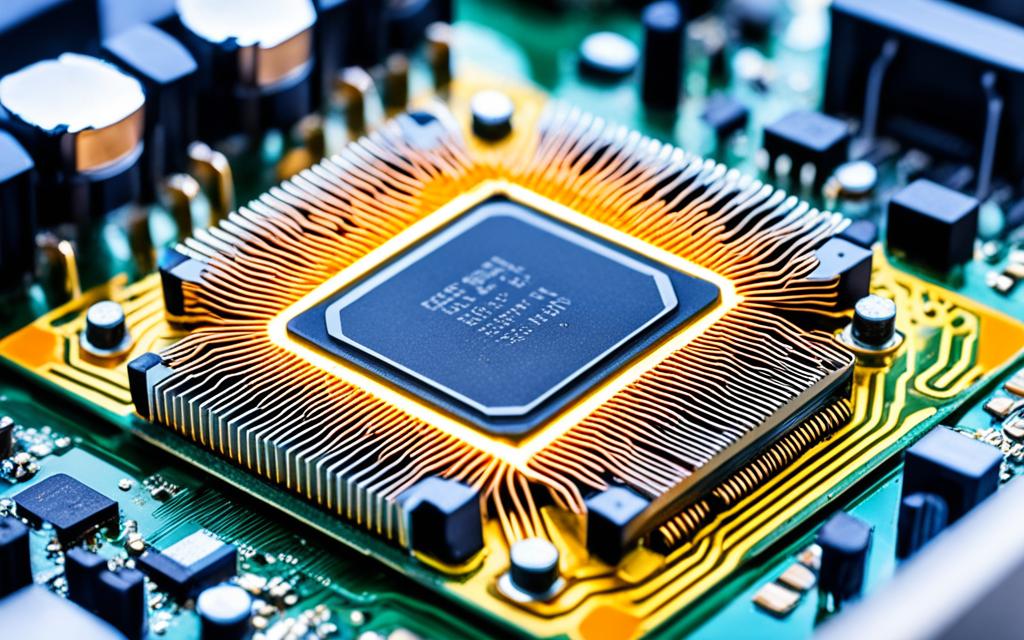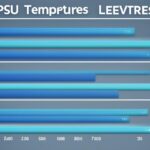Table of Contents
Is a CPU fan essential for modern computers? This question is key for those ready to build or enhance their gaming rig. A good CPU fan keeps temperatures perfect. It makes sure your computer works well and lasts long. CPU temperature control is very important for a great computing experience. We’ll look at cooling options to help you decide if you need a CPU fan. For more on building a PC, check this guide1.
Key Takeaways
- A CPU fan is critical for effective computer cooling.
- Optimal CPU temperature control improves system stability and performance.
- Different cooling solutions are available, each with its own advantages.
- A dedicated fan can significantly prolong the lifespan of your CPU.
- The choice of cooling solution should align with your PC’s performance needs.
The Importance of CPU Cooling
CPU cooling is vital for ensuring computers run smoothly. It keeps performance at its best and extends CPU life. By keeping the CPU cool, computers can handle more tasks at once and respond faster. Overclocking, which increases performance for things like gaming and video editing, also raises the temperature. This needs more cooling2.
How CPU Cooling Affects Performance
CPU fans prevent computers from getting too hot. This stops them from crashing or losing data2. Proper cooling means overclocked CPUs can work fast without issues, giving better results. It shows that keeping cool improves how well and how fast computers can do tough jobs.
Understanding Heat Generation in Processors
CPUs get hot when they work hard, like during games or complex calculations. Heat reduces how well they work unless it’s controlled. By watching and adjusting how fast cooling fans spin, we can keep temperatures at the right level.
Consequences of Overheating
If a computer gets too hot, it can slow down or get damaged3. Good cooling prevents this, keeping the computer’s parts in good condition longer. CPU fans are essential. They ensure the CPU works right, keeping the whole computer running well4.
Types of CPU Cooling Solutions
To keep your PC at the right temperature, it’s key to know about the different CPU coolers out there. Each type has its own benefits and drawbacks. They suit various needs and systems.
Air Coolers: Pros and Cons
Air coolers are the go-to for many, especially for mid-range and budget computers. They come with most CPUs and do a good job for the average user. The Thermalright Phantom Spirit 120 EVO is a top pick. It beats bigger models by cooling 238 watts efficiently in tests.
- Pros: They’re cheap and often come with CPUs. Air coolers give good value for money, perfect for those on a tight budget.
- Cons: They might not cope well with very hot temperatures and can slow down under tough conditions, 30% more than liquid coolers.
AIO Coolers: Are They Worth It?
AIO coolers have become popular, especially for overclocking high-end CPUs. Almost 75% of these CPUs use AIOs instead of air coolers. They look good with RGB lighting and are quieter, thanks to a steadier fan speed.
- Benefits: AIOs get rid of heat better because they have bigger radiators. They’re 35% more efficient than air coolers.
- Drawbacks: They cost more and can be tricky to put in place, which might put off beginners.
Custom Water Cooling Systems: A Comprehensive Overview
If you want the best in performance and looks, custom water cooling is unbeatable. But you must plan carefully, choose the right parts like pumps and reservoirs. While they cool extremely well, there’s always a slight chance of leaks.
| Feature | Air Coolers | AIO Coolers | Custom Water Cooling |
|---|---|---|---|
| Cost | Low | Moderate | High |
| Installation Complexity | Simple | Moderate | High |
| Cooling Efficiency | Good | Very Good | Excellent |
| Maintenance | Low | Medium | High |
Understanding how each cooler type affects your PC’s temperature is important. Air and liquid coolers play different roles in thermal management. It’s crucial for both enthusiasts and everyday users.
Looking into more details will help you make a better choice. Check out this comparison of air versus liquid cooling and the key PC requirements for top performance.
When choosing a CPU cooler, think about how cost, efficiency, and looks match your computer needs567.
Is CPU Fan Necessary?
Do computers need CPU fans? It depends on how you use your computer. For gamers or people doing intense tasks, proper cooling is vital. A good CPU fan keeps temperatures down and reduces noise. It ensures your computer’s insides are cool, guarding against damage.
Benefits of Having a Dedicated CPU Fan
A powerful CPU fan helps keep your computer stable when it’s working hard. High-load activities make CPUs hot. So, it’s crucial to have a strong cooling system for smooth performance. Adding more cooling methods can help by:
- Improved Thermal Performance: A specific fan moves air well, keeping things cool. This is key in gaming setups that need 2-3 case fans for the best airflow8.
- Noise Management: Quality fans, like the Noctua NF-P12 redux-1300, are quiet at 1300 RPM. This reduces annoying sounds8.
- Enhanced Longevity: Good airflow means your parts could last longer because there’s less heat stress.
Cases Where a Stock Cooler Suffices
Not everyone needs fancy cooling. For basic tasks like office work or surfing the net, a stock cooler is enough. These coolers are made for normal use without extra cooling parts. In these cases:
- Basic Functionality: Stock coolers work well for simple systems or less intense use.
- Cost-Effectiveness: Saving money is easy with standard coolers. They keep your system cool enough without going over budget.
- Minimal Noise: Regular setups with stock coolers tend to be quieter. They don’t have extra fans that could make more noise8.
Comparing Air Coolers and AIOs
Choosing between air coolers and AIOs involves considering key factors for top-notch CPU cooling. Air coolers are seen as a budget-friendly option, offering great cooling and low noise. They often stay quiet even at full speed9. AIO coolers, on the other hand, add visual flair with customisable RGB lighting. They are preferred for deluxe PC setups10.
Noise Levels and Aesthetics
Air coolers, like the A115, are made to be quiet. They cut through noisy air to lower sounds11. AIO coolers work quieter due to their pumps. This makes them a top pick for those who want silence9. AIO coolers look better because of their sleek shapes and high-tech features. Gamers and PC enthusiasts often choose them for their striking designs11.
Cooling Performance: Which Is More Effective?
AIO coolers often outperform, especially with heavy usage. They’re perfect for those who push their PCs to the limit11. But air coolers aren’t far behind. They can keep up quite well, temperature-wise11. The longevity and dependability of air coolers are bonuses. They have fewer failure points and are simpler to fix than AIO coolers, which can be complex9.
Installation and Maintenance Considerations
Installing CPU coolers can raise concerns, but air and AIO coolers are similarly challenging. AIOs might need more effort to fit, but they’re still simpler than custom loops10. Both need regular checks like applying new thermal paste and dusting. This makes them equally easy for most people to maintain11.
FAQ
Is a CPU fan essential for my computer?
Indeed, a CPU fan is key to keeping your computer cool. It stops your components from getting too hot. This helps your computer work well and last longer.
What are the benefits of effective CPU cooling?
Good CPU cooling boosts your processor’s work rate. This means better multitasking and smoother app use. It keeps your system stable and improves your experience.
What happens if I don’t have sufficient cooling for my CPU?
Without enough cooling, your CPU may overheat. This can cause slow performance, harm your hardware, and cut short your computer’s life.
What types of CPU cooling solutions are available?
You can choose from air coolers, AIO coolers, and custom water cooling. Each option offers different benefits. Think about performance, noise, and how easy they are to install.
Are air coolers a good choice for cooling my CPU?
Air coolers are affordable and work well for simple setups. However, they might be loud and not as pretty as AIO coolers. They may not perform as well with intense use.
Are AIO coolers worth the investment?
AIO coolers are better at cooling and quieter than air coolers. But they can leak and cost more. They’re great for powerful PCs.
What are the challenges of custom water cooling systems?
Custom water cooling offers top performance and looks great. But, it’s tricky to set up and has some leak risks. It’s for experienced users ready to invest effort and money.
How can I determine if I need a dedicated CPU fan?
Look at how you use your computer. If you do a lot of gaming or use demanding apps, a dedicated CPU fan is better than the basic ones.
How do air coolers and AIO coolers compare in terms of noise and aesthetics?
Air coolers can be noisier because of their fans. AIO coolers are quieter because of their pumps. AIOs look more modern, which many people like.
What should I consider when installing a CPU cooler?
Think about the fitting for air and AIO coolers. Air coolers need space and careful placement. AIOs may need extra parts like radiators. Each type needs different care.
Source Links
- https://www.corsair.com/us/en/explorer/diy-builder/cpu-coolers/what-is-an-aio-cooler-do-you-actually-need-one/ – What is an AIO cooler? Do you actually need one?
- https://sofasco.com/blogs/article/role-of-cpu-cooling-fans-in-ensuring-stable-overclocking-performance – Role of CPU Cooling Fans in Ensuring Stable Overclocking Performance
- https://www.streetdirectory.com/travel_guide/124577/computers/how_important_is_a_cpu_fan.html – How Important Is A CPU Fan
- https://www.coolerguys.com/en-ca/blogs/news/what-are-the-advantages-of-using-cpu-coolers – What are the Advantages of Using CPU Coolers?
- https://www.makeuseof.com/types-of-cpu-coolers-which-should-you-use/ – The 3 Types of CPU Coolers (and Which One You Should Use)
- https://www.asetek.com/liquid-cooling/gaming-enthusiasts/air-vs-liquid/ – Liquid Cooling vs Air Cooling: What’s the best option? – Asetek
- https://www.tomshardware.com/reviews/best-cpu-coolers,4181.html – Best CPU Coolers 2024: AIO and Air Coolers
- https://silentpcreview.com/do-i-need-case-fan-pc-computer-fans/ – Do I need a case fan for my PC? Why computer fans are necessary
- https://www.coolermaster.com/en-global/guide-and-resources/aio-liquid-cooling-or-air-cooling/ – | Cooler Master
- https://www.pcgamesn.com/aio-vs-air-cooling – AIO vs. air cooling your gaming PC
- https://www.corsair.com/us/en/explorer/diy-builder/cpu-coolers/air-cooler-vs-aio-cooler-which-should-you-buy/ – Air Cooler vs AIO Cooler: Which should you buy?