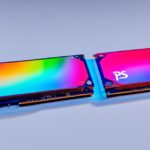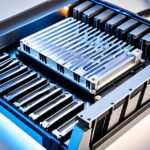Table of Contents
Gaming fans are keen to boost their PlayStation 5 fun. They often ask if they need a heatsink for their SSD. Sony recently allowed games to add more storage to the PS5’s built-in 825GB. This helps because the system software uses some space too. Sony suggests using a heatsink to keep the heat down and keep the games running smoothly. In this part, we’ll see if adding a heatsink is a must or if gamers can do without it. Let’s dig into the effects of using a1.
Key Takeaways
- Understanding the *heatsink necessity* can enhance your PS5’s gaming performance.
- Assessing the limitations of the internal storage is crucial for every gamer.
- Optimal temperature regulation can be achieved by using a heatsink on your PS5 SSD.
- Investing in a high-speed NVMe SSD can significantly improve gaming experiences.
- Many SSDs function well without heatsinks, but for sustained performance, a cooling structure is recommended.
- Gamers should consider the specifications outlined by Sony when selecting an SSD for their console.
The Importance of Storage for PS5 Users
PS5 owners face a big issue with PS5 storage limitations. Though the built-in SSD has 825GB, users only get about 667GB for games. This is after the system software takes its part. Games like Call of Duty: Black Ops Cold War take up a huge 312.6GB of space2.
Understanding the Limited Internal Storage
The PS5’s internal storage limit means users must manage space well. Players often have to delete games to add new ones. Extra storage, especially M.2 SSDs, is a must. This not only adds space but also boosts load speeds. For example, the Kingston FURY Renegade PCIe 4.0 NVMe M.2 SSD speeds up to about 6,600MB/s, faster than the PS5’s built-in SSD2.
The Need for Additional Storage Solutions
Gaming’s growth calls for more storage solutions. SSDs with 1TB can significantly increase game storage by 150%. Adding such options lets players enjoy all their games without stops. Also, using heatsinks with M.2 SSDs helps control heat and keep speeds up in long gaming sessions. Heatsinks start at $19.99 to $343.
Understanding SSDs and Their Working Mechanisms
Solid State Drives (SSDs) have changed how we save data, especially in gaming consoles like the PS5. They use flash memory to speed up data access unlike old hard drives. The SSD definition shows them as the latest in storage tech, boosting gaming speed and improving your gaming fun.
What is an SSD?
An SSD is a device that saves data using NAND-based flash memory. This makes it super quick to read and write data. It includes NVMe technology for even faster data transfer, perfect for the PS5’s needs. M.2 SSDs with PCI-Express Gen4x4 NVMe are best, offering up to 8 TB4.
The read speed should be at least 5,500 MB/s for smooth gameplay on the PS55.
The Role of Speed and Performance in Gaming
Speed is vital for gaming today. Games are more complex and need fast data access to keep the action smooth. M.2 SSDs, like the Samsung 980 PRO and WD Black SN850, are top choices with speeds up to 7,000 MB/s5. They do more than the bare minimum to enhance gaming.
Adding a good heatsink also keeps the SSD cool during long gaming sessions. This shows how important it is to manage the heat6.
Do You Need a Heatsink for PS5 SSD?
Considering an upgrade for your PS5 storage? A heatsink might be really important. Sony, along with other top brands, highlights the need for good heat removal. This keeps your SSD working at its best. They suggest a PCIe 4.0 NVMe SSD. While it’s not a must, adding a heatsink is advised. It’s especially useful for long gaming times.
Manufacturer Recommendations
Following what the manufacturer says is key for your SSD’s long life and best performance. SSDs should usually work between 30°C and 65°C. Without a heatsink, PS5 SSDs can get hotter than 71°C in the tight space of the console7. A heatsink helps to cool it by 10-15 degrees Celsius7. This makes it safer to use. It’s smart to pick SSDs like the Crucial T700 and T500. They come with built-in premium heatsinks for top performance8.
The Benefits of Using a Heatsink
A heatsink on your PS5 SSD is very beneficial. It ensures SSDs cool well during intense gaming. This way, gamers can keep their data safe and make their drives last longer. High temperatures can indeed shorten SSD life, so preventing this is key7. SSD heatsinks are made from materials like aluminium and nickel-plated copper. They help maintain performance during gaming and 3D rendering. With these, there’s no fear of throttling8. For those after the newest options, liquid NVMe coolers exist. However, they cost more and need more care than regular heatsinks8.
What Is a Heatsink and How Does It Work?
Understanding how a heatsink functions is key for better performance in gaming PCs. It’s especially true for devices like solid-state drives (SSDs). Heatsinks get rid of heat from electronics, keeping them cool. For example, some SSDs, such as the WD_Black SN850X 4TB NVMe SSD, need an extra heatsink for top cooling9.
The Function of Heatsinks in Electronics
Heatsinks are vital for protecting electronics by drawing away heat. They’re crucial for SSDs in demanding use. Most Crucial SSDs work best between 0 to 70 °C. If temperatures pass 65°C often, it’s time to think about extra cooling8. Using heatsinks stops devices from slowing down. This matters a lot in gaming and software like 3D rendering.
Materials Used in Heatsink Construction
The materials in a heatsink affect how well it works. Heatsinks often use aluminium and nickel-plated copper for quick heat dispersal. While more advanced liquid NVMe coolers exist, regular heatsinks like the EZDIY-FAB M.2 SSD heatsink 2280 usually do the job well9. Choosing the right one, such as the ElecGear model EL-P5, is crucial for your SSD’s health. It also ensures excellent performance in gaming setups.
FAQ
Does my PS5 SSD really need a heatsink for optimal performance?
A heatsink, while not a must, is strongly advised by Sony. It helps to keep the heat down. This keeps your games running smoothly, even after hours of play.
What are the storage limitations of the PS5?
The PS5 has 825GB of space, but the system software takes up some of that. This means there’s less space for big, modern games. So, you might find yourself needing more storage.
Why should I consider upgrading with an M.2 SSD?
Adding an M.2 NVMe SSD gives you more storage and quicker loading times. It’s a great way to boost your PS5 gaming setup.
What defines a Solid State Drive (SSD)?
An SSD uses flash memory to store data, which means it’s faster than old-school hard drives. This speed boost is crucial for gaming today.
What is the recommended read speed for a PS5 SSD?
NVMe SSDs for the PS5 should have at least a 5500MB/s read speed. This ensures games load fast.
What are the specific manufacturer recommendations regarding SSD installation for PS5?
Sony says to use a PCIe 4.0 NVMe drive with a heatsink. This keeps your SSD cool and your games running well.
How can a heatsink benefit my gaming system?
Heatsinks keep your SSD cool, ensuring top performance during long gaming sessions. They also help avoid overheating, which can slow down your game.
What materials are commonly used in heatsink construction?
Heatsinks are usually made of aluminium or copper. These materials are good at conducting heat, which helps keep things cool.
How does a heatsink work in electronics like gaming systems?
Heatsinks pull heat away from components, keeping them at the right temperature. This is key for the best performance and reliability in gaming gear.
Source Links
- https://www.tomshardware.com/features/ps5-ssd-upgrade-temperature-testing – PS5 SSD Upgrade Temperature Testing: Do You Even Need a Heatsink?
- https://www.kingston.com/en/blog/gaming/upgrade-ps5-internal-and-external-ssds – Why You Should Upgrade Your PS5 with Internal and External SSDs- Kingston Technology
- https://nascompares.com/2021/07/30/compatible-ps5-ssd-heatsinks-stay-cool/ – A Guide to Compatible M.2 Heatsinks for PS5 Internal Storage Upgrades
- https://www.playstation.com/en-us/support/hardware/ps5-install-m2-ssd/ – How to add an M.2 SSD to a PS5 console (US)
- https://scot-comp.co.uk/step-by-step-replacing-your-ps5s-ssd-for-enhanced-performance/ – Step-by-Step: Replacing Your PS5’s SSD for Enhanced Performance
- https://gamefaqs.gamespot.com/boards/264562-playstation-5/79780870 – PS5 SSD with heatsink preinstalled or without?
- https://www.partitionwizard.com/news/ps5-ssd-temperature.html – PS5 SSD Temperature & Does It Need a Heatsink
- https://www.crucial.com/articles/about-ssd/do-you-need-an-nvme-ssd-heatsink – Do you need an NVMe SSD heatsink?
- https://gamefaqs.gamespot.com/boards/264562-playstation-5/80629245 – SSD heatsink questions. – PlayStation 5