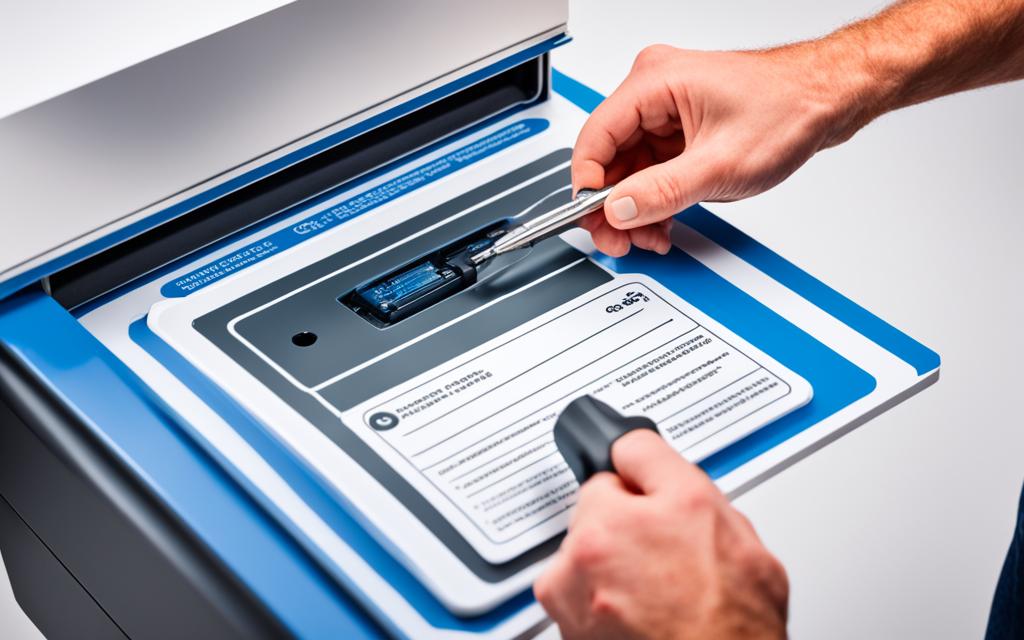Table of Contents
Many gamers worry if changing the SSD on their Steam Deck will affect the warranty. They want to know if they can upgrade their storage without any Steam Deck warranty implications. Upgrading to an internal SSD lets players increase their storage up to 2 TB. This is a big jump from the maximum 1 TB with microSD cards1. SSDs and microSD cards are similarly priced, but SSDs need more effort to install. You must pick a compatible M.2 2230 SSD since not all will fit1. Gamers often talk about the risks of modifying their device. The big question they ask is: Does changing the SSD really void the warranty?
Key Takeaways
- Changing the SSD on a Steam Deck may not necessarily void the warranty under certain conditions.
- Users should consider using reputable brands like Western Digital, Samsung, or Crucial.
- Upgrading to a larger SSD offers significant storage advantages over microSD cards.
- Caution is recommended to avoid damaging the device during the installation process.
- Professional assistance may be desired to ensure proper upgrades and repairs.
- Refer to Valve’s guidelines for post-installation operating system reinstallation.
Understanding the Steam Deck Warranty
The Steam Deck warranty offers wide-ranging protection for hardware problems. It ensures users are shielded from various failures. With warranty coverage Steam Deck, Valve sets clear rules for claiming, making it easy to fix hardware issues.
Modifying your Steam Deck, like swapping parts, doesn’t automatically cancel your warranty. But, damage caused by these changes can void it. This policy allows users to try out upgrades without losing warranty safety, as long they’re careful.
Upgrading to a faster SSD boosts the Steam Deck’s storage and speed1. Choosing a compatible M.2 2230 SSD from brands like Western Digital, Samsung, or Crucial is key. It keeps the warranty valid while improving performance1.
Before making upgrades, it’s vital to understand the necessary tools and potential risks. Damage or data loss can happen, so knowing warranty details matters1. If you’re cautious, upgrading can be an exciting way to personalise your Steam Deck.
What Happens When You Change the SSD?
Changing your Steam Deck’s SSD can be thrilling. It lets you boost storage by a lot. The process is made to be easy, as long as you have the right tools. Many have done this upgrade themselves, finding the SSD swap doable. But, it’s important to be careful not to hurt other parts, like the Lithium battery.
The experience of upgrading your Steam Deck’s SSD varies with the chosen SSD. Many talk about the M.2-2230 model, offering up to 2 TB of space. The 1 TB version is a favourite among users2. However, these SSDs can be hard to find and might cost more than M.2 2242 types. Yet, some have found 2242 SSDs that work well and are fast3. This shows it’s important to choose carefully.
Experts say that using the NVMe protocol makes the SSD work faster with the motherboard2. But, this upgrade could use more power. This might make the device less reliable over time3. Installing a new SSD has many steps. It starts with opening the device carefully. Then, you have to reinstall SteamOS, which can be quite complex2.
After putting in a new SSD, setting up SteamOS must be done carefully. If you’re thinking of upgrading, know the details well. Handling the SSD replacement process carefully is key to improving your Steam Deck’s storage4.
Does Changing the SSD on a Steam Deck Void Warranty?
Many people wonder if swapping the SSD on their Steam Deck affects the warranty. The simple answer is, doing so generally does not void the warranty. This is true as long as you’re careful not to cause any damage to the device.
The Short Answer
Valve has issued warnings about the risks of upgrading internal parts. You can change the SSD if you do it without causing harm. Damage caused during the upgrade might make your warranty void. Users who have been careful have managed to preserve their warranty after changing the SSD.
The Long Answer
Looking deeper into the warranty conditions, Valve advises caution when opening the device. Designer Lawrence Yang mentions that larger SSDs could cut short the Steam Deck’s life by making it overheat. This heat can harm the device’s vital parts13. Even though upgrades are allowed, it’s crucial to handle them carefully.
By installing a new SSD, your Steam Deck can hold more games and load them faster. SSDs allow for up to 2 TB of storage, which is double the max for microSD cards. Yet, it’s vital to choose the right SSD to avoid warranty issues. Brands like Western Digital, Samsung, and Crucial are often recommended1. Besides, you’ll need tools like a Phillips-head screwdriver and an anti-static wrist strap to reduce risks. It’s wise to follow thorough guides, especially since the upgrade process can vary based on your Steam Deck model.
https://www.youtube.com/watch?v=ky2uIdkA0fM
| Factor | Detail |
|---|---|
| Warranty Impact | No voiding if no damage occurs |
| Compatibility | M.2 2230 SSDs preferred |
| Storage Capacity | Up to 2 TB for SSDs, 1 TB for microSD |
| Risks of Upgrading | Potential damage, data loss, warranty concerns |
| Recommended Brands | Western Digital, Samsung, Crucial |
Valve’s Approach to Repairs and Upgrades
Valve designed the Steam Deck for easy use, focusing on changes and repairs gamers can do themselves. This approach lets players update their device without needing others’ help. It gives them the freedom to tailor their gaming setup as they wish.
Designing for User Accessibility
The Steam Deck is made so users can get to important parts without trouble. This makes upgrading things like the SSD simpler. Valve shows its dedication to better gaming experiences by encouraging these kinds of upgrades. Yet, they remind users to be careful with modifications to keep their warranty safe.
Collaboration with iFixit
Valve teamed up with iFixit to improve repair options. They offer detailed guides and the parts needed for the Steam Deck. This partnership gives players the confidence to make changes. It builds a strong support community for Steam Deck owners. This effort aims to keep users happy for a long time56.
FAQ
Does changing the SSD on my Steam Deck void the warranty?
No, changing the SSD does not automatically void your Steam Deck warranty. This holds as long as no damage occurs during the process.
What should I be cautious of when replacing the SSD?
Be careful with the internal parts when you swap the SSD. It’s very important to avoid hurting the device’s Lithium battery.
Are there specific conditions under which the warranty can be voided?
Yes, the warranty may be voided if there’s water damage. It can also happen if swapping the SSD causes harm to other parts.
How can I ensure my warranty remains valid after an SSD upgrade?
Keep your warranty safe by following the guidelines for changing the SSD. Avoid damaging other parts and protect the device from water.
What resources are available for replacing the SSD?
Valve teams up with iFixit to offer detailed guides and parts. This makes changing the SSD easier for users.
Is it advisable to attempt the SSD upgrade myself?
Yes, Valve encourages users to upgrade their Steam Deck. They’ve made it easy for users to do upgrades and repairs.
Can user modifications impact warranty claims in other ways?
As a rule, careful modifications shouldn’t affect warranty claims. But, it’s crucial to remember all the warranty’s terms.
Source Links
- https://www.asurion.com/connect/tech-tips/how-to-upgrade-steam-deck-storage/ – What you need to know about upgrading your Steam Deck SSD | Asurion
- https://www.instructables.com/How-to-ReplaceUpgrade-a-Steam-Deck-SSD/ – How to Replace/Upgrade a Steam Deck SSD
- https://www.neowin.net/news/upgrading-the-ssd-in-steam-deck-is-easy-but-may-shorten-consoles-life-warns-designer/ – Upgrading the SSD in Steam Deck is easy but may shorten console’s life, warns designer
- https://gamefaqs.gamespot.com/boards/916373-pc/79568708 – Steam Deck’s higher tiers seem far too expensive.
- https://www.easeus.com/partition-master/steam-deck-ssd-speed-test.html – Steam Deck SSD Speed Test? Yes, Your Guide Here
- https://m.hexus.net/gaming/news/hardware/148478-valve-video-shows-steam-deck-portable-pcs-internals/ – Valve video shows the Steam Deck portable PC’s internals – Hardware – News