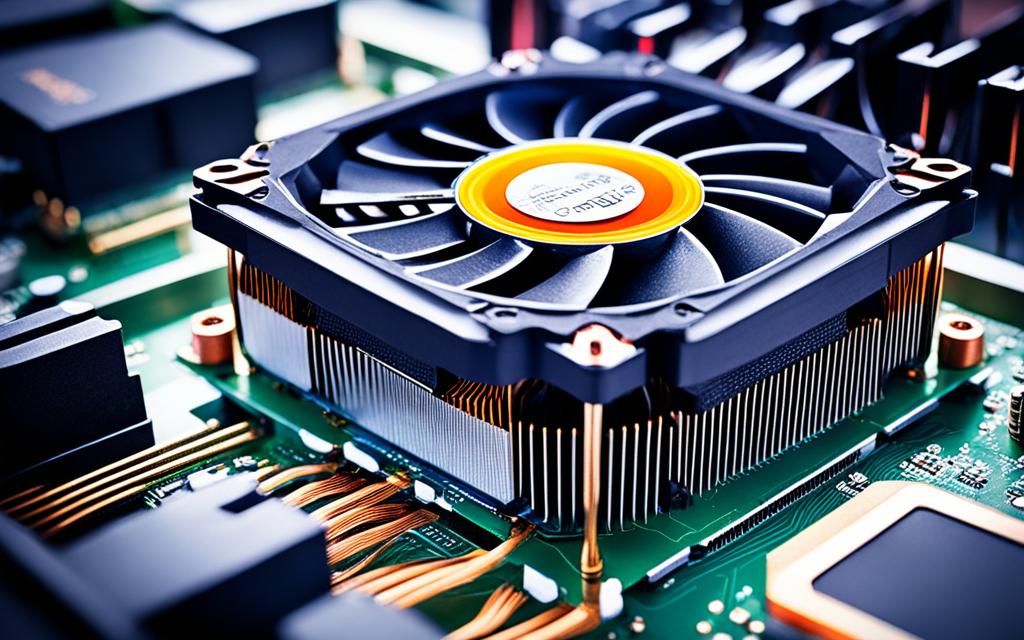Table of Contents
In today’s fast-changing world of computer tech, knowing why you need a CPU cooler matters a lot. The CPU is the computer’s brain and gets hot when it works hard. If it gets too hot, it won’t work well, and it might break sooner1. A good cooler, like those from Antec, can keep the CPU at the right temperature. This makes sure your computer runs smoothly1.
Keeping the CPU cool helps your computer stay in top shape. It keeps everything running without overheating. So, managing heat is key to having a computer that performs well all the time.
Key Takeaways
- Effective cooling is crucial to prevent overheating, which can damage the CPU.
- Antec’s coolers help maintain stable temperatures and reduce noise for a better user experience.
- Choosing the right cooler can significantly enhance the longevity and efficiency of your system.
- With various cooling solutions available, it’s important to select one that fits your needs and preferences.
- Understanding the role of heat management can help improve your computer’s performance over time.
Understanding CPU Heat Generation
A CPU is like the brain of a computer, working hard and fast. This effort causes it to get very hot. If it gets too hot, the computer won’t work as well. So, keeping it cool is crucial.
The Role of the CPU in Computer Performance
The CPU makes a computer fast by following software commands. It can use up to 200 watts of power. That’s why good cooling, like the Scythe Fuma 2, is needed. This keeps performance high without costing too much2. For gamers, the Arctic Liquid Freezer II 420 is a top choice because it cools well and looks good2.
Why Cooling is Essential for Longevity
Too much heat for too long harms computer parts. They won’t last as long. Coolers made of copper are great at moving heat away3. The shape of heat sinks and coolers is also key. They’re designed to spread out heat. Coolers with heat pipes move coolant effectively, keeping the cool cycle going3.
Do I Need a CPU Cooler?
It’s important to know if you need a CPU cooler to keep your computer running well. A good CPU cooler stops your computer from getting too hot. This can show up as system crashes, sudden shutdowns, and loud fan noises.
Signs that Indicate You Require a Cooler
It’s key to recognise when your computer is overheating. Look out for these signs:
- Frequent system crashes that stop your work.
- Unexpected shutdowns when doing heavy tasks.
- Loud fan noises, indicating the computer is too hot.
If your CPU’s TDP is around 150W or more, you’ll need a cooler designed for that power4. Recognising these signs means you should think about cooling to keep your computer working right.
The Impact of Overheating on Performance
Too much heat harms your computer’s performance. When it gets too hot, your CPU might slow down to cool off. This makes it harder for your computer to handle big tasks, like gaming or video editing5.
Different coolers, like air or liquid ones, offer various noise levels and cooling abilities. While air coolers are usually cheaper, liquid ones cool better and are quieter5. You can find good coolers for $40-$50 from well-known brands4.
Efficiency Boost: Cool CPU, Optimal Performance
For your CPU to work best, you need good cooling. If it gets too hot, this can slow it down. Not only that, but it could also shorten your CPU’s life. This is vital for activities that use a lot of resources, like gaming and making content6.
Preventing Thermal Throttling
Thermal throttling happens when your CPU gets too hot. It then slows down to avoid damage. A reliable AIO water cooler is a great solution. It’s easy to take care of and helps your CPU stay cool6. Overclocking needs extra cooling to stop your processor from getting unstable7.
Maintaining High Clock Speeds
Keeping high clock speeds is key for powerful processing. Liquid coolers help achieve this without heat issues. This is crucial in hot places or small computer cases7.
Choosing a good CPU cooler is wise. It boosts performance long-term. Liquid cooling keeps your CPU cool. This lets it work its best, improving your computer’s operation.
Heat Management: Key to Speed
Mastering heat management is key to getting the best CPU performance and more speed. Using advanced cooling, like air or liquid, helps take away excess heat from heavy use. This keeps the computer running smoothly and all parts working together without overheating.
Overclocking boosts performance for big tasks like gaming or video editing, but it makes your CPU hotter. Good cooling fans are needed to handle this extra heat. They ensure the computer stays at a safe temperature. Axial fans move a lot of air efficiently, while blower fans are good in tight spaces89.
Choosing top-notch cooling products, like those from Scythe and Arctic, makes a big difference in how well and long your computer runs. The Scythe Fuma 2 is praised for its great cooling without breaking the bank. It shows that good heat management boosts performance a lot2. Knowing how to keep your CPU cool helps you make your computer run better and last longer.
FAQ
What is the purpose of a CPU cooler?
A CPU cooler helps to remove the heat the central processing unit makes. By keeping the CPU cool, it works better and lasts longer.
How can I tell if I need a CPU cooler?
If your computer crashes a lot or shuts down on its own, you might need a CPU cooler. Loud fan noises or the computer getting too hot are signs too.
What are the benefits of maintaining a cool CPU?
Keeping your CPU cool boosts its performance and makes your system more stable. It also helps computer parts last longer. This is key for tasks like gaming or video editing.
Which type of CPU cooler is better – air or liquid?
Air coolers cost less and are simpler to set up. Liquid coolers cool better and can be quieter. Your choice depends on how much you want to spend and your cooling needs.
What is thermal throttling, and how does it affect performance?
Thermal throttling slows down a CPU to stop it from getting too hot. This can make your computer slower during heavy tasks, like gaming or making videos. Good cooling stops this from happening.
How important is heat management for gaming?
Games make your computer work hard, producing lots of heat. Good heat management keeps gaming smooth, without slowdowns or crashes from getting too hot.
How can I enhance my CPU’s cooling efficiency?
To make your CPU cooler work better, try better air coolers or liquid cooling systems. Keeping your computer clean and making sure air can flow around it also helps a lot.
Source Links
- https://antecblog.com/good-cpu-cooler-is-essential-for-your-pc-performance/ – Why A Good CPU Cooler Is Essential For Your PC’s Performance
- https://primetechsupport.com/blogs/gaming-pc-repairs/choosing-the-right-cpu-cooler-keep-your-gaming-pc-cool – Choosing The Right CPU Cooler: Keep Your Gaming PC Cool
- http://gamersnexus.net/guides/981-how-cpu-coolers-work – Understanding CPU Heatsinks: Picking the Best CPU Cooler | GamersNexus
- https://www.makeuseof.com/what-to-look-for-when-buying-a-cpu-cooler/ – 8 Factors to Consider Before Buying a CPU Cooler
- https://medium.com/@robertllarves/when-you-should-upgrade-your-cpu-cooler-a5998b95a907 – When You Should Upgrade your CPU Cooler?
- https://www.rigidhvac.com/blog/install-liquid-cooling-cpu-ultimate-guide – How to Install Liquid Cooling on CPU: The Ultimate Guide
- https://www.linkedin.com/pulse/10-eye-opening-facts-aftermarket-cpu-coolers-you-cant-amr-elharony-zmihf – 10 🚀 Eye-Opening Facts About Aftermarket CPU Coolers That You Can’t Ignore! 🌡️💡
- https://sofasco.com/blogs/article/role-of-cpu-cooling-fans-in-ensuring-stable-overclocking-performance – Role of CPU Cooling Fans in Ensuring Stable Overclocking Performance
- https://www.trentonsystems.com/en-us/resource-hub/blog/what-is-a-heat-sink – What is a Heat Sink, and How Does it Work?