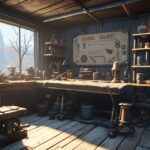Table of Contents
Welcome to Fallout 4’s settlement building feature. Here, with the Homemaker mod, you can excel in creativity. It expands crafting, bringing in 1000+ new items. This lets you make your settlements more vibrant, from cars to new buildings.
The Homemaker mod lets you add many objects to your game. This includes working street lights and a complete Institute build set. You can now make your settlements not just a home, but a community.
The mod offers various building sets to fit your style. From an urban cityscape to serene coastal spots. You can decorate with things like trees and cars, making your settlements unique.
But it’s not just about the looks. Homemaker adds a lot of useful items too. Now, grow crops and illuminate your area with new lights. You can even strengthen your settlements with different types of fences and barriers.
Setting up Homemaker is straightforward. Just download it and follow the instructions. Make sure to update it regularly to enjoy the latest features and fixes.
Homemaker expands Fallout 4’s settlement possibilities. Make your dreams of a post-apocalyptic haven real. Start now and see your settlements become places of hope and strength.
Stay tuned for our next section, where we delve deeper into the incredible features and additions that Homemaker brings to Fallout 4 settlements!
A World of Possibilities: What Homemaker Adds to Fallout 4 Settlements
The Homemaker mod changes the game in Fallout 4 settlement building. It brings lots of new things to play with. This includes new build sets, decorative items, farmable crops, lights, and fences. It lets players be even more creative in decorating their settlements.
New Build Sets
Homemaker presents seven unique build sets. These are perfect for creating different settlement styles. You can choose from urban brick buildings for cities or coastal pier shacks for the sea. This mod opens a range of possibilities for your settlements, offering various structures like institute houses, greenhouses, bunkers, and more.
Decorative Objects
It adds hundreds of new decorative objects for settlements. Now, you can place things like trees, cars, and even coffee machines. This makes your settlements feel lively and real, like a true community where people live and work.
Farmable Crops
Homemaker also introduces new crops you can grow. You’ll find plants like Silt Beans and Tarberries. These can be grown in special planters for a great harvest. It makes farming a more interesting part of your settlement life.
Usable Lights
Lighting your settlements gets more exciting with Homemaker. It adds various lights, from candles to working streetlights. Set a welcoming or secure mood with these lights, depending on what your settlement needs.
Fences and Barriers
For safety and looks, Homemaker offers new fences and barriers. You can choose from chainlink fences to military barricades. They not only keep your settlements safe but also give them a clear, neat boundary.
Homemaker is essential for those who love Fallout 4 settlements. It brings numerous new items and options for your settlement designs. Whether you aim for perfection or just want to spruce up your place, Homemaker helps you achieve your goals.
How to Install and Use Homemaker
To make your Fallout 4 settlements better with the Homemaker mod, follow this guide. First, have Vortex or Mod Organizer 2 on your PC. These tools make mod management and installation easy.
Now, set up Vortex or Mod Organizer 2 and get the Homemaker mod. Then, follow the mod’s installation instructions. Pick any needed compatibility patches or optional ones. You can’t install it manually anymore.
For the load order, put Homemaker after the Fallout4.esm file. Do this before adding any other mods. This makes sure everything works well. Look for patches like build set disablers and locked Institute items for more tweaks.
It’s best to start a new game with Homemaker. This avoids issues with other mods. Even though Homemaker gets updates, be prepared for problems like navmeshing glitches and clipping items. For more help, check the mod page or contact the creators.
FAQ
How does Homemaker enhance the settlement building in Fallout 4?
Homemaker is a well-loved mod for Fallout 4. It boosts the crafting options for your settlements. Now, there are more than 1000 new items available. For example, there are cars, fridges, and real street lights for your streets. This mod even comes with a special Institute set. It has pieces that fit together perfectly like walls and stairs. Whether you’re building a scientific hub or a rugged raider camp, Homemaker has something for you.
What new build sets does Homemaker add to Fallout 4?
Homemaker brings seven fresh build sets to the game. These sets cover a lot of ground: you’ve got city buildings, seaside shacks, and high-tech institute houses. There are also greenhouses, bunkers, diners, and warehouses to choose from. It’s all about giving players more ways to design their perfect settlement.
What decorative objects does Homemaker introduce?
This mod adds hundreds of new decorations. You’ll find everything from cars and trees to coffee machines. It’s a great way to make your settlements look more lively and detailed.
Can I grow new crops with Homemaker?
Absolutely. Homemaker lets you plant different crops than before. For example, there are Silt Beans and Tarberries. You can also use planters that work just like the ones you’ve seen in Greygarden or Vault 81.
What types of usable lights does Homemaker provide?
Homemaker includes a bunch of lights you can really use. Imagine having candles, table lamps, and lanterns wherever you want. There are even streetlights that actually light up. These lights add atmosphere and show off your settlement at night.
Are there new fences and barriers in Homemaker?
Yes, Homemaker adds a variety of new ways to keep your settlement safe. You can put up chainlink fences and military barricades. It’s perfect for those who want to protect what’s theirs or make their settlement look tougher.
How do I install Homemaker?
Installing Homemaker is easy. Just download it using Vortex or Mod Organizer 2. After that, follow the instructions in the installer to set things up right. Remember, manual installation won’t work.
What should I pay attention to when using Homemaker?
Once you’ve installed Homemaker, it’s key to watch the load order. Put it after Fallout4.esm and before your other mods. Keep patches in mind, especially if they affect build sets or Institute items. It’s best to start a fresh game. And be ready to fix any conflicts with other mods you might have.
Are there any updates or fixes for Homemaker?
Yes, Homemaker’s team has been updating and improving the mod. The latest version uses Settlement Menu Manager to add to the game smoothly. However, there might still be some issues to look out for, like oddly placed objects. For the best advice and help, check the mod page and reach out to the creators.
Source Links
- https://gamerant.com/fallout-4-best-mods-settlements/
- https://www.nexusmods.com/fallout4/mods/20721
- https://www.nexusmods.com/fallout4/mods/1478