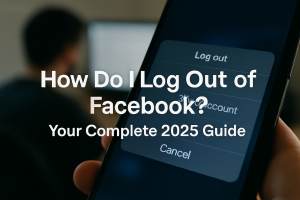Table of Contents
With the rise of social media, users are becoming increasingly concerned about their online privacy. One feature that has gained significant attention is the ability to post anonymously on Facebook, particularly in group settings. This feature allows users to share sensitive information or seek advice without fear of judgment.
While Facebook doesn’t allow anonymous posting on personal timelines, certain groups offer this option, hiding the user’s name from other group members. However, it’s essential to understand that admins and Facebook can still identify the user. Initially available only for parenting groups, this feature has now expanded to groups across all categories.
This article will provide a comprehensive guide on using this feature across different devices and address common misconceptions about anonymous posting. By understanding the limitations and proper use of this feature, users can maintain their online safety while sharing content, including video, without compromising their privacy.
Understanding Anonymous Posting on Facebook
Facebook groups now offer an ‘Anonymous Post’ feature, enabling members to share sensitive information discreetly. This feature allows users to post anonymously on Facebook, providing a safe space for discussions.
What Does Posting Anonymously Mean?
When a user chooses to post anonymously, their name is not visible to other group members. This means they can share personal experiences or ask questions without fear of judgment, making it a valuable tool for sensitive topics.
Benefits of Anonymous Posting
Anonymous posting on Facebook offers several benefits. It enables users to share sensitive personal experiences without fear of judgment. People can ask questions or seek advice on topics they might be uncomfortable associating with their identity. For more information on how to utilize this feature, you can visit this guide on posting anonymously on Facebook groups.
- Encourages honest discussions and community support
- Protects users’ privacy while participating in meaningful conversations
- Valuable for support groups discussing health issues, relationship problems, or other personal matters
How to Post Anonymously on Facebook
To post anonymously on Facebook, you need to follow a series of steps that vary slightly depending on whether you’re using a desktop or mobile device. On a desktop, start by opening Facebook and navigating to the group where you want to post. Click on the “Write Something” section, and then select the “Anonymous Post” option. You’ll need to toggle the switch to confirm you want to “Post Anonymously.” After creating your post, hit the ‘submit’ button. For mobile users, the process is similar, with the Facebook app providing the necessary options within the Groups section. It’s crucial to note that while your post will appear anonymous to other group members, admins, moderators, and Facebook can still see your identity. For more detailed instructions, you can visit wikiHow’s guide on posting anonymously on. Always ensure you’re complying with Facebook’s Community Standards when posting, even if you’re doing so anonymously.
FAQ
What are the steps to create an anonymous Facebook post?
To create an anonymous Facebook post, you can use a third-party app or website that allows anonymous posting, or you can create a new Facebook account without revealing your identity.
Can I post anonymously on Facebook without creating a new account?
Yes, you can use Facebook’s built-in features, such as creating a post as a Page or using a pseudonym, but these methods may not completely guarantee anonymity.
Are there any risks associated with posting anonymously on Facebook?
Yes, posting anonymously can lead to potential risks, including violating Facebook’s community standards, being reported by others, or facing consequences if your identity is discovered.
How can I maintain my anonymity while posting on Facebook?
To maintain anonymity, avoid using identifiable information, use a VPN, and be cautious when interacting with others on the platform.
Can Facebook track my identity if I post anonymously?
Facebook has measures in place to detect and prevent anonymous posting, and in some cases, they may be able to identify you through your IP address or other means.
Is it against Facebook’s policy to post anonymously?
Facebook’s policy prohibits posting content that is misleading or deceptive, and anonymous posting may be considered a violation if it’s used to spread misinformation or harass others.