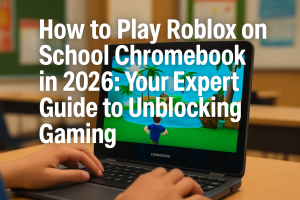Table of Contents
Gaming PCs have become a staple for enthusiasts, offering unmatched performance and customization. However, their energy demands are often overlooked. Understanding the electricity consumption of these systems is crucial for both cost efficiency and environmental awareness.
Mid-range systems typically use between 300 to 500 watts, while high-end rigs can consume up to 1,000 watts. This is significantly higher than laptops or consoles, which often stay below 150 watts. Extended playtime, such as 5+ hours daily, can lead to noticeable increases in monthly electricity bills.
For example, a 300-watt system running 8 hours a day can add about 12.2 kWh to your monthly usage. Depending on your state’s rates, this could cost between $1.73 to $20.72 annually. Calculating these costs is straightforward using tools like this energy calculator.
By optimizing your system’s components and usage patterns, you can reduce energy consumption without sacrificing performance. Learn more about estimating power usage with this helpful guide.
Understanding Gaming PC Power Consumption
Modern gaming systems are known for their high performance, but their energy demands often go unnoticed. To fully grasp their impact, it’s essential to break down the average power consumption of these machines and compare them to other devices.
What is the Average Power Consumption of a Gaming PC?
The energy usage of a gaming computer varies based on its components. High-end GPUs can consume up to 250 watts, while CPUs may use around 150 watts. The power supply unit (PSU) also plays a significant role in overall consumption.
Here’s a breakdown of average wattage by component:
- GPU: 150-250 watts
- CPU: 65-150 watts
- PSU: 500-850 watts (depending on system requirements)
When idle or in sleep mode, these systems consume significantly less energy—ranging from 1.5 to 5 watts. However, during intense gaming sessions, the power draw can spike dramatically.
How Does Gaming PC Power Usage Compare to Other Devices?
Gaming computers use 2-5 times more electricity than laptops or consoles. For example, a mid-range gaming PC might consume 400 watts, while a laptop typically stays below 50 watts. Even household appliances like refrigerators use less energy in comparison.
Game complexity also affects power draw. Playing a modern title with 4K graphics can push your system to its limits, while retro games require far less energy. Additionally, outdated or dusty hardware can increase energy waste due to inefficiencies.
“A 500-watt gaming PC running 3 hours daily in Florida can add about $7.20 to your monthly electricity bill.”
By understanding these factors, you can make informed decisions about your system’s energy consumption and its impact on your budget.
How to Calculate Your Gaming PC’s Energy Usage
Understanding your rig’s energy consumption starts with accurate measurements. By knowing how much electricity your system uses, you can better manage your monthly bills and reduce unnecessary waste. Two effective methods include using a power meter or calculating costs based on wattage and usage.

Using a Power Meter for Accurate Measurements
A power meter is a simple tool that plugs into your wall socket. It measures the real-time energy draw of your system. This method is ideal for tracking usage during different activities, like gaming or idle time. Software like HWiNFO can also monitor component-level energy consumption.
Here’s how to use a power meter:
- Plug the meter into your wall socket.
- Connect your system to the meter.
- Monitor the wattage displayed during use.
Calculating Energy Costs Based on Wattage and Usage
To estimate your monthly energy costs, use this formula:
Cost = (Watts × Hours/Day ÷ 1,000) × Electricity Rate
For example, a 300-watt system used 5 hours daily in New York ($0.23/kWh) would cost $10.35 per month. Below is a table showing estimated costs for different states:
| State | Electricity Rate ($/kWh) | Monthly Cost (300W, 5 hrs/day) |
|---|---|---|
| Florida | 0.12 | $5.40 |
| California | 0.25 | $11.25 |
| Texas | 0.11 | $4.95 |
By converting watts to kwh and applying your local utility rate, you can easily estimate your monthly bill. This method helps you identify areas to save energy and reduce costs.
Factors That Affect Gaming PC Power Consumption
Several elements influence how much electricity a high-performance system uses. From hardware choices to gameplay habits, each factor plays a role in overall energy consumption. Recognizing these variables helps optimize efficiency without compromising performance.
Key Components That Consume the Most Power
The graphics card (GPU) typically leads in energy use, especially during demanding tasks. High-end models like the NVIDIA RTX 4090 can draw over 450 watts. The CPU follows closely, with multi-core processors consuming 100–150 watts under load.
Here’s how components rank by wattage:
- GPU: 150–450 watts (varies by model and usage)
- CPU: 65–150 watts
- Power supply: Efficiency ratings (80+ Bronze to Platinum) affect overall draw
- RAM/Storage: Minimal impact (5–20 watts combined)
Overclocking or adding RGB lighting can increase consumption by 10–30%. For deeper insights, explore this guide on component efficiency.
How Game Intensity and Usage Duration Impact Energy Use
Playing AAA titles at 4K resolution with ray tracing can spike energy usage by 50% compared to indie games. Longer sessions also compound costs—a 500-watt system running 4 hours daily uses ~60 kWh monthly.
“Dust buildup increases fan workload, raising power draw by up to 20%. Regular cleaning maintains optimal efficiency.”
This table shows how settings affect wattage:
| Game Scenario | Approx. Power Draw | Cost/Month* |
|---|---|---|
| Indie Game (1080p) | 200W | $2.88 |
| AAA Game (4K/RTX) | 500W | $7.20 |
| VR Gaming | 600W | $8.64 |
*Based on $0.12/kWh and 4 hours daily usage
Simple maintenance like driver updates and thermal paste replacement can lower consumption. Adjusting in-game settings (e.g., capping FPS at 60) also reduces strain on components.
Managing Your Gaming PC’s Energy Costs
Optimizing your gaming setup for energy efficiency can lead to significant savings while maintaining top-tier performance. By making smart choices in hardware and usage habits, you can reduce your monthly bill without compromising your gaming experience.

Tips for Reducing Power Consumption Without Sacrificing Performance
Simple adjustments can make a big difference in energy costs. Start by enabling energy-saving settings like NVIDIA Reflex or AMD Radeon Chill. These tools optimize usage without affecting gameplay quality.
Undervolting your GPU or CPU can cut consumption by 10-20% while maintaining performance. Additionally, using sleep mode during breaks and unplugging peripherals can further reduce watts drawn by your system.
“Upgrading to an 80+ Platinum power supply can save ~5% in energy waste compared to older models.”
Choosing Energy-Efficient Components for Your Gaming PC
Selecting the right components is crucial for efficiency. Opt for ENERGY STAR-rated parts, which reduce idle consumption by 15-30%. Solid-state drives (SSDs) are also a better choice than HDDs, as they use less power and offer faster load times.
Here’s a comparison of power supply efficiency tiers:
| Efficiency Tier | Energy Savings | Typical Cost Difference |
|---|---|---|
| 80+ Bronze | Moderate | $10–$20 |
| 80+ Platinum | High | $30–$50 |
Investing in modern graphics cards like the RTX 4070 can also improve efficiency compared to older models. These upgrades not only lower your energy costs but also enhance your overall gaming experience.
Conclusion
Energy efficiency in gaming setups can lead to significant savings over time. On average, a gaming computer consumes between 300 to 500 watts, which can impact your monthly electricity bill. Monitoring your system’s energy usage is essential for managing costs effectively.
Adopting energy-efficient habits, such as shorter gaming sessions or upgrading to efficient components, can reduce consumption without sacrificing performance. Tools like energy calculators provide personalized estimates to help you plan better.
Small changes, like enabling sleep mode or cleaning your system regularly, yield long-term savings. Additionally, exploring renewable energy options, such as solar power, can further offset your energy costs. By making informed choices, you can enjoy your gaming experience while keeping your budget in check.
FAQ
What is the average power consumption of a gaming PC?
Most gaming PCs consume between 300–600 watts under load, depending on hardware. High-end builds with components like an NVIDIA RTX 4090 or AMD Ryzen 9 can exceed 800 watts.
How does gaming PC energy usage compare to other devices?
A gaming rig uses significantly more electricity than a standard laptop (20–50W) or console (150–200W). However, it’s often more efficient than appliances like space heaters (1,500W+) when used moderately.
Can I measure my PC’s exact power draw?
Yes! Tools like the Kill A Watt meter or Corsair iCUE software track real-time usage. For manual estimates, check your PSU rating and component TDP (thermal design power).
Which components increase electricity costs the most?
The GPU (e.g., RTX 4080) and CPU (e.g., Intel Core i9) are the biggest power consumers. High-refresh monitors and liquid cooling systems also add to the bill.
Does playing demanding games raise energy costs?
Absolutely. Titles like Cyberpunk 2077 push hardware to 90–100% load, doubling power draw compared to idle or light tasks like web browsing.
How can I reduce my gaming PC’s energy costs?
Enable NVIDIA Reflex or AMD Radeon Chill to cap FPS, upgrade to an 80+ Gold PSU, and use Eco Mode in BIOS for non-gaming tasks.
Are prebuilt gaming PCs less efficient?
Not always. Brands like Alienware or ASUS ROG optimize efficiency, but custom builds let you handpick energy-saving parts like low-TDP CPUs.