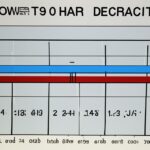Table of Contents
In today’s world, it’s important to know how much power hard drives use. They are a key part of our computers and vary a lot in their power needs. This can depend on their type, if they’re being used or not, and the brand. For example, regular external hard drives might use between 1 to 10 watts. This can add up to around 720 watt-hours every month if they’re always on1. Making your computer more energy-efficient can help lower your bills. At the same time, it helps you choose the best hardware when you’re building or upgrading a computer. Understanding the power use of hard drives is key. It helps users make smart choices and supports a greener technology world23.
Key Takeaways
- Hard drives vary widely in power consumption based on type and model.
- Understanding power consumption is essential for energy efficiency.
- External hard drives can consume up to 10 watts.
- Power usage for HDDs typically ranges from 5.7 to 9.4 watts.
- Optimising systems can substantially reduce electricity costs.
Understanding Hard Drive Power Consumption
Understanding how much power hard drives use is key to making them more efficient. Factors like the drive’s type, its speed, and the tasks it’s doing affect its energy use. Each aspect plays a crucial role in how much power is used.
What Determines Power Consumption?
The power hard drives need can change a lot based on their design and how they’re used. Hard Disk Drives (HDDs) often need more power than Solid State Drives (SSDs) because they have mechanical parts. HDDs might use between 0.7 to 9 watts, often based on their size and what they’re doing2. SSDs, however, usually use less power, between 0.6 and 2.8 watts2.
Types of Hard Drives and Their Power Usage
The power needs of different hard drives can greatly impact their energy use. Below, you’ll find a table that shows how much power different hard drives typically use:
| Type | Idle Power (Watts) | Read Power (Watts) | Write Power (Watts) |
|---|---|---|---|
| 2.5-inch HDD | 0.7 – 3 | Varies | Varies |
| 3.5-inch HDD | 6.5 – 9 | Varies | Varies |
| 2.5-inch SATA SSD | 0.25 – 2 | 4 – 8 | 5 – 8 |
| mSATA SSD | 0.21 – 1.20 | 2 – 5 | 5 – 8 |
| M.2 SATA SSD | 0.30 – 2 | 2 – 6 | 3 – 9 |
| M.2 PCI-Express NVMe SSD | 0.50 – 3 | 2 – 8 | 3 – 10 |
Knowing the differences between HDDs and SSDs is useful. It helps us choose systems that are right for our needs. Choosing energy-efficient options can lower our energy bills and make our systems more reliable.
Typical Power Usage of Hard Drives
It’s important to know how much power hard drives use to make computer systems work better. Different hard drives use power in different ways. This makes them unique when comparing them. A usual mid-range hard disk drive uses less than 10 watts. But, a high-power model like the 7200RPM Seagate Barracuda may use up to 33 watts when starting up45.
Power Consumption for Different Models
Different types of HDDs use different amounts of power. For example, Parallel ATA (IDE) drives use about 5 watts when idle and 8 watts when in use. SATA drives use about 1 watt more in both situations. SCSI drives use about 2 watts more than ATA ones5. With 12 hard drives, power use can jump to 396 watts at start-up4.
Factors Affecting Power Consumption
Many things influence how much power hard drives need. The system’s setup is key, as the mix of chassis and components impacts power draw. Using power-saving technology can cut power use by nearly half in sleep mode. Also, a 12-disk server can run on a single-rail power supply for over six years without issues4.
To sum up, using energy-saving modes and setting up systems well can lead to better power use. Knowing about these details helps keep systems running efficiently.
| Drive Type | Idle Power Draw (watts) | Active Power Draw (watts) | Peak Power Consumption (watts) |
|---|---|---|---|
| HDD (Mid-range) | ~10 | ~10 | ~33 |
| Parallel ATA (IDE) | 5 | 8 | Variable |
| SATA | ~6 | ~9 | Variable |
| SCSI | ~7 | ~10 | Variable |
| 12 Drives Combined | ~24A@12V | ~396 | ~396 |
How Much Power Does Hard Drive Use
The average power use of hard drives is key in picking the right storage options for different computer needs. It helps to know how much energy different types of hard drives, like HDDs and SSDs, use. This knowledge helps users make smart choices.
Average Power Consumption for HDDs and SSDs
Hard drives use different amounts of energy, depending on their type. SSDs usually use less power, between 0.6 to 2.8 watts, because they don’t have moving parts. On the other hand, HDDs use more power. 2.5″ HDDs need about 0.7 to 3 watts, and 3.5″ HDDs need 6.5 to 9 watts to work well2. This shows that the design and technology of each drive greatly affect their power use.
Because of the big difference in power use, users should think about what they need for storage. A lot of modern laptops and desktops come with 250 GB HDDs, which might not need much power6. SSDs, though, offer between 128 GB to 2 TB, meeting a broad range of needs while being more energy-efficient6. The arrival of huge-capacity SSDs, like the 30.72 TB ones from Samsung and Toshiba, shows growth in storage tech7.
To summarise the power efficiency of HDDs and SSDs, here’s a table showing their average power use:
| Hard Drive Type | Average Power Usage (Watts) |
|---|---|
| 2.5″ HDD | 0.7 – 3 W |
| 3.5″ HDD | 6.5 – 9 W |
| SSD | 0.6 – 2.8 W |
This info helps consumers choose their storage with performance and power efficiency in mind.
Power Consumption During Different Operations
Hard drives use different amounts of power depending on what they’re doing. This affects their energy efficiency. It’s key to know these modes to save power.
Idle Power Consumption
When not active, hard drives use between 3 to 6 watts of power. Yet, a WD 8TB HDD might only need between 0.5 to 2 watts in idle state8. This is important for those looking to cut down on energy costs.
Active Power Usage During Read/Write Operations
Read or write tasks make hard drives use more power. A typical 8TB HDD uses about 6 to 8 watts for these processes8. Newer models are designed to use less power, thanks to technology like IntelliSeek, keeping performance up and costs down8.
Spin-Up Power Requirements
The spin-up phase uses a lot of power, sometimes up to 30 watts. This happens when the drive’s motor starts. At this moment, the power spike can hit about 14.4 watts for some drives8. Understanding this helps plan for the power supply and makes systems more efficient.
Studies focus on reducing power when drives are not active. Improving drive performance while lowering power use is crucial9. Learn more about spinning down drives.
Impact of Power Consumption on Overall PC Efficiency
Understanding how power use affects PC efficiency is key to improving performance. Hard drives play a big part in a computer’s power use. They are critical for data storage but also use a lot of power.
While looking at different parts, it’s important to compare their power needs. CPUs, for example, use between 55 to 150 watts. Graphics cards, on the other hand, may use more than 350 watts during intense activities.
Comparing Hard Drive Power Usage with Other Components
Hard drives use about 6-7 watts when active. This is quite a bit compared to SSDs, which use only 2-3 watts under the same conditions10. Hard drives take up a large part of the power budget. This affects PC efficiency a lot.
The average desktop uses between 70 to 250 watts. This shows why it’s important to understand the impact of hard drives11.
Understanding the Total Power Supply Requirements
Choosing the right power supply is crucial. Systems may use between 672 kWh and 2,000 kWh a year. This depends on how the PC is used and its parts11.
Knowing this helps users pick a power supply strong enough to handle peak loads. It avoids problems when many parts work at the same time. Being aware of the total power use is key to choosing a power supply that fits all needs.
Energy Costs Related to Hard Drive Usage
Understanding the energy costs tied to hard drives is key for budgeting. It’s vital for both personal and company budgets. By calculating the energy use, you can work out the cost tied to these devices daily and monthly. This helps find ways to save energy in the long run.
For example, an external hard drive that uses 1 watt non-stop will lead to noticeable costs. These add to your total expenses and influence your budget.
Calculating Daily and Monthly Energy Expenses
Daily and monthly energy costs are easy to figure out with simple math. Say a hard drive uses 1 watt of power. Here’s how you can calculate the expense:
| Duration (hours) | Power (kWh) | Monthly Cost (£) |
|---|---|---|
| 24 | 0.024 | 0.38 |
| 30 | 0.03 | 0.47 |
This table shows how costs stack up across a month. It proves that picking models that use less energy can save money.
Long-Term Financial Implications of Power Consumption
The long-term financial effects of power use from hard drives are big. For instance, data centers in the U.S. used more electricity over time. They went from using 70 billion kWh in 2014 to over 90 billion kWh in 2017. This was 1.7% of all electricity made in 2014, growing to 2.3% in 201712. This rise points to the need for cheaper storage solutions.
The energy needed for storing a bit in hard disk drives (HDDs) is about 100 femtojoules (fJ). But, solid-state drives (SSDs) only need around 0.35 femtojoules (fJ)12. Over ten years, small changes in energy use can lead to big savings. This shows why it’s important to pick energy-smart storage.
Choosing hard drives that use less energy can lead to big savings over time. You’ll not only save money but also reduce the impact on the environment.
Conclusion
When we talk about how much power gadgets use, choosing the right hard drive is a big deal. Hard disk drives (HDDs) usually use between 6 and 15 watts of power. On the other hand, solid-state drives (SSDs) only need 2 to 5 watts when working13. This big difference shows why picking the right drive matters. It also shows how we can save a lot of energy in the long run.
Choosing between different drives means looking at how much power they use and how efficient they are. SSDs are faster and use less power when they’re not doing anything, compared to HDDs14. This makes SSDs a better choice for both saving money and improving your computer’s speed. Making smart choices here can help save money and be better for the planet.
Understanding the power needs of hard drives is about more than just numbers. It’s a step towards using technology in a way that’s better for our planet. By picking the most efficient drive, we use less energy. This not only makes our computers work better but also helps save the environment13. As we pay more attention to being eco-friendly, making these smart choices will lead to better and more sustainable use of technology.
FAQ
What factors determine hard drive power consumption?
The power usage of hard drives depends on their type, like HDD or SSD, and speed. The workload and brand also affect it. These aspects help in making systems more energy-efficient.
How do different types of hard drives compare in power usage?
SSDs use between 0.6 to 2.8 watts, making them less power-hungry. In contrast, 2.5″ HDDs need 0.7 to 3 watts. 3.5″ HDDs use even more, requiring 6.5 to 9 watts. This shows why drive efficiency matters when picking storage.
What is the average power consumption for HDDs and SSDs?
On average, SSDs consume about 0.6 to 2.8 watts. Meanwhile, 2.5″ HDDs use 0.7 to 3 watts, and 3.5″ HDDs need 6.5 to 9 watts. This info helps in choosing the right drive based on energy use.
What is idle power consumption for hard drives?
When idle, hard drives use about 3 to 6 watts. Knowing this helps users understand their system’s energy efficiency better.
What are the power requirements during active read/write operations?
Power needs jump during read/write activities. The spin-up phase needs up to 30 watts of power. It’s key to know this for energy optimisation.
How does hard drive power consumption compare with other computer components?
Comparatively, hard drives use a lot of power. For example, a hard drive’s power can hit 30 watts during spin-up. But CPUs may need 55 to 150 watts, and graphics cards up to 350 watts. This comparison shows the power needs of different components.
How can I calculate the energy costs for my hard drive usage?
To figure out energy costs, look at your hard drive’s average power use. An external drive using 1 watt over 24 hours adds up. These costs impact your overall expenses over time.
What should users consider regarding long-term financial implications of power consumption?
Users need to consider how power use affects long-term costs. Choosing efficient hard drives can save a lot of money. It also reduces your environmental impact.
Source Links
- https://www.slashplan.com/external-hard-drive-energy-calculator-cost-and-kwh-usage/ – External Hard Drive Energy Calculator (Cost and kWh Usage)
- https://www.buildcomputers.net/power-consumption-of-pc-components.html – Typical Power Consumption of PC Components – Power Draw in Watts
- https://www.yahoo.com/tech/ssd-vs-hdd-know-speed-175513145.html – SSD vs HDD: We know about speed, but what about power consumption?
- https://arstechnica.com/civis/threads/how-much-power-would-12-hard-drives-need.78339/ – How much power would 12 hard drives need?
- https://www.newertech.com/Static/articles/article_greenercomp_hhdpower.php – Measuring HDD Power Usage with Newer Tech Universal Adapter By Andrew Binstock, from Greener Computing
- https://www.ibm.com/think/topics/hard-disk-drive-vs-solid-state-drive – Hard Disk Drive (HDD) vs. Solid State Drive (SSD) | IBM
- https://www.kingston.com/en/blog/pc-performance/benefits-of-ssd – The 5 Benefits of SSDs over Hard Drives- Kingston Technology
- https://www.genuinemodules.com/how-much-power-does-a-wd-8tb-hdd-use_a5687 – How much power does a wd 8tb hdd use?
- https://homes.cs.washington.edu/~arvind/papers/dempsey.pdf – PDF
- https://www.ssstc.com/knowledge-detail/ssd-vs-hdd-power-efficiency/ – SSDs vs. HDDs: The Green Power Consumption Advantage with CVB SATA SSD
- https://www.bluettipower.com/blogs/articles/does-a-computer-use-a-lot-of-electricity-how-many-watts-it-use – Does A Computer Use A Lot Of Electricity?How Many Watts It Use?
- http://large.stanford.edu/courses/2018/ph240/jiang2/ – Energy to Store One Bit
- https://www.intelice.com/ssd-or-hdd-hard-drives/ – SSD or HDD Hard Drives: Which is Best for Your DC Metro Area Business?
- https://www.truenas.com/community/threads/proper-power-supply-sizing-guidance.38811/ – Proper Power Supply Sizing Guidance