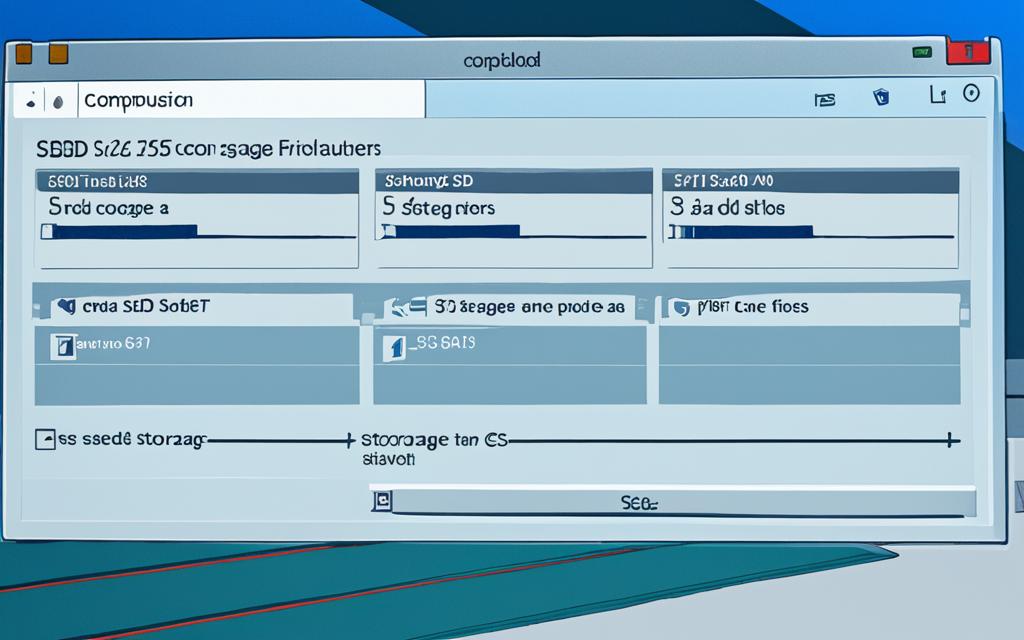Table of Contents
Finding out how much SSD storage you really need is key to bettering your tech life. SSDs have changed how we store data, making things much faster than old hard drives. They come in sizes from 120GB up to a whopping 30TB. It’s crucial to figure out how much space you’ll need for your stuff. Often, you should get an SSD that’s at least as big as your old drive. This ensures all your data fits. For most, 240GB is enough for files and some media. But remember, photos and videos can be big, and they add up fast. This guide aims to help you work out how much space you need, factoring in your habits and games. It’s all about making a smart choice for your future123.
Key Takeaways
- Consider your current drive capacity when choosing SSD storage.
- For light users, a minimum of 240GB SSD suffices for basic usage.
- The increasing size of media files necessitates future-proofing your storage needs.
- SSDs with capacities of 500GB or more often balance price with performance.
- Trends indicate that traditional 120GB drives are becoming obsolete.
- Regular clean-up and maintenance can free up significant storage space.
Understanding SSDs: What They Are and How They Work
Solid State Drives (SSDs) are a big step up in storing data. They use flash memory storage on solid-state chips to keep data safe. This SSD technology is much faster than old hard drives, making your computer start faster, load apps quickly, and save files in no time4. SSDs don’t have moving parts like old drives, which means they’re less likely to break and can take a hit4.
Knowing how SSDs work is useful. They eat up less power than older hard drives. This makes them better for the environment4. They come in types like Single-Level Cells (SLC), Multi-Level Cells (MLC), and Triple-Level Cells (TLC). Each type offers different speeds, storage, and prices5.
More devices now use SSDs, from computers and phones to cameras4. Companies that need fast data handling are big fans of SSDs. They’re great for handling loads of data without slowing down4. While SSDs have lots of pluses like making things start up fast and running quietly, they have downsides too. They can be pricey, might slow down as they age, and getting your data back if something goes wrong can be tough4.
Types of SSDs and Their Capacities
Solid State Drives (SSDs) come in different types and capacities. They meet the needs of all users. The main SSD connection protocols are SATA and NVMe. Each has unique features. SATA SSDs were introduced in 2003. They offer speeds up to 600 MB/s. NVMe SSDs came out in 2013 and can go as fast as 12.4 GB/s. They also handle more operations per second (IOPS)6. SSDs can be divided into four groups based on their form factors: 2.5-inch, M.2, mSATA, and U.2.
The 2.5-inch SSDs are common and work with most computers7. M.2 SSDs fit well in slim notebooks. They come in several lengths and support different SSD capacity options and protocols. These vary from SATA to PCIe 4.0 standards8. mSATA SSDs are compact, ideal for tight spaces, but they only use SATA interface7. However, U.2 SSDs are bigger and use PCIe. They’re best for high-end workstations and servers7.
SATA drives often have capacities from 500 GB to 16 TB. They suit both enterprise users needing a lot of storage and consumers with external drives6. Meanwhile, M.2 PCIe 4.0 NVMe SSDs offer between 512 GB and 4 TB. They’re much faster than old hard drives8. It’s usually best to choose SSDs with 1 TB to 2 TB capacity. They match high-performance HDDs but with quicker access times and better efficiency.
| SSD Type | Form Factor | Connection Protocol | Speed (Read/Write) | Capacity Options |
|---|---|---|---|---|
| SATA SSD | 2.5-inch | SATA | Up to 600 MB/s | 500 GB to 16 TB |
| M.2 SSD | M.2 | SATA/NVMe | Up to 3,500 MB/s | 512 GB to 4 TB |
| mSATA SSD | mSATA | SATA | Up to 600 MB/s | 240 GB to 1 TB |
| U.2 SSD | U.2 | PCIe | Varies (up to 15,000 MB/s) | 1 TB to 15 TB |
Understanding the types of SSDs and their capacities helps people make smart choices. By looking at the form factors and connection protocols, you can find the perfect SSD for your needs.
The final choice depends on each person’s storage needs. This includes use at home, for gaming, or in business. It directs users to the best performance and durability in storing data.
How Much SSD Storage Do You Need?
To figure out the right SSD storage size, start by thinking about what you use your computer for. It’s all about knowing what you need. Whether it’s for games, apps, or just storing files, SSD sizes range from a small 120GB to a huge 30TB. For many, a 1TB SSD hits the spot, covering most needs9.
Assessing Your Storage Needs
First, look at how much space you’re using now and guess how much you’ll need later. If you only use a few basic apps, then 256GB to 500GB might be enough. But if you love gaming or use lots of heavy apps, going for 1TB or more is a smart move. Bigger projects, like graphic design or video editing, might need 2TB or even more9. SSDs are way faster than old HDDs – up to a hundred times quicker. That’s why picking the right size is crucial for the best performance10.
Common Use Cases for Different Capacities
Understanding what each SSD size is good for can help make your choice easier. A small 128GB SSD is perfect for carrying around or for tiny app needs. But for everyday work stuff or playing games, 500GB to 1TB is ideal. Big companies working with lots of data usually need 2TB or more. These tasks might include AI work, machine learning, and playing games in high definition9. Thanks to SSD tech getting better, it’s important to think about both now and what you’ll need later11.
| Use Case | Recommended SSD Capacity |
|---|---|
| Basic Applications | 256GB – 500GB |
| Gaming | 1TB or more |
| Graphic Design/Video Editing | 2TB or more |
| Portable Storage | 128GB |
| Enterprise Data Processing | 2TB and above |
Choosing the Right SSD for Your Device
When picking an SSD, you must weigh SSD compatibility against device needs. It’s vital to check if your device supports SATA or NVMe interfaces. The Samsung 870 EVO is the top SATA SSD, offering up to 4TB12. This makes it great for storing lots of files.
If you’re into gaming, consider PCIe connections. They’re much faster than SATA.
Choosing the right form factors, like M.2 and 2.5-inch, affects performance and fit. Learning about performance metrics helps pick the best SSD for your device. The Acer Predator GM7000, a high-speed M.2 drive, is perfect for gamers. It reaches speeds of 7400 MBps and 6700 MBps13.
SSD suitability also depends on NAND types, like TLC or QLC. TLC SSDs are more reliable, making them better for tough tasks14. QLC SSDs are cheaper but less durable. DRAM SSDs, meanwhile, deliver top speeds, boosting productivity for heavy-duty use.
Budget Considerations When Buying an SSD
When buying an SSD, it’s key to know the SSD price range. SSD sizes range a lot, from a few hundred gigabytes to several terabytes. This lets you pick what suits your needs15. Figuring out your budget means weighing how much storage you need against the cost of SSD storage available.
Lately, SSD prices have gotten more competitive. This means buyers can find options that fit both their needs and budget15. For example, the Samsung SSD 990 EVO is $79.99 on Amazon, showing the price variety out there16. For those watching their spending closely, the Addlink S70 is roughly $39.44, making it a wallet-friendly pick16.
Each SSD has different pricing, with trusted brands like Samsung, Western Digital, and Crucial offering reliable choices. The Crucial MX500 1TB SSD is a good blend of quality and price at $9917. Choosing products from well-known companies can mean more durability and fewer upgrades later on.
Where to buy SSDs is just as important. Online shops like Amazon often run deals, letting buyers snap up great SSD offers. By keeping an eye on different brands and the SSD price range, you can get the most for your money. This way, you enjoy better performance and reliability.
| SSD Model | Price (£) | Capacity | Interface |
|---|---|---|---|
| Samsung SSD 990 EVO | 79.99 | 500GB | NVMe |
| Addlink S70 | 39.44 | 500GB | SATA |
| Crucial MX500 | 99.00 | 1TB | SATA |
| Samsung SSD 870 EVO | 56.92 | 500GB | SATA |
Future Proofing Your Storage Needs
Thinking about your storage future, it’s key to choose SSDs wisely18. As data grows, it changes how businesses work. This means we need storage that can grow and change too. Upgrading SSDs is more than just a technical need; it’s planning for the future.
By picking SSDs with big enough storage, like 1TB, you’ll be ready for what comes next. New technologies like AI and big data will change how we store data. It’s also vital to have good data management to keep everything running smoothly1819.
To make the most of your storage, reducing duplicate data and squeezing data are key18. NVMe technology also makes data faster to access, which is great for big applications19. By choosing scalable and new tech, you avoid being caught out by sudden changes and keep your data safe.
Conclusion
Choosing the right SSD storage is key to bettering your digital life. This guide shows that mixing capacity, performance, and budget is crucial. It’s important for everything from gaming and work tasks to storing media. With new SSDs always coming out, knowing about different types and your needs helps you make smarter choices.
Flash SSDs stand out because they’re great at handling lots of data quickly and don’t use much power. This can make even old computers feel new again2021. Keep in mind how much storage you’ll need now and in the future when picking an SSD.
Putting thought into your SSD choice makes your computer work better and faster for all kinds of tasks. By focusing on what storage you really need, you invest in a solution that lasts. And it helps you get the most out of your digital activities.
FAQ
How much SSD storage do I need for gaming?
A 1TB SSD is often suggested for gaming because today’s games are large. If you play lots of games or have many media files, a 2TB SSD would be better. This ensures you get great performance.
What is the difference between SATA and NVMe SSDs?
SATA SSDs are generally slower and fit for everyday use. On the other hand, NVMe SSDs use the PCIe interface and are much faster. For activities like video editing or gaming, NVMe drives are the better choice because they handle data quickly.
How can I determine my current SSD storage needs?
Start by looking at how much space you’re using on all devices. Think about what you’ll need in the future too. Storage analyzers can be really helpful. They show you how much space you are using and help you decide on what you need.
Are there SSD brands I should consider for quality and performance?
Brands like Samsung, Western Digital, and Crucial are highly recommended. They are known for their quality and performance. Do some research and compare what they offer to find the right SSD for you.
What should I consider regarding budget when buying an SSD?
Prices for SSDs start at about £50 for smaller sizes and can go over £200 for top-notch ones. Match what you need in an SSD with how much you can spend. This will make sure you invest wisely.
How do I ensure that an SSD is compatible with my device?
Before you buy, check what connections your device supports, like SATA or M.2. Also, make sure there’s space for it. This will help the SSD work well with your device.
How does SSD capacity affect performance?
Larger SSDs usually work better because they process data more efficiently. As the storage size goes up, so does the speed of reading and writing data. This makes them a smart option for software that needs a lot of power.
What is the importance of future-proofing when selecting an SSD?
Choosing an SSD with at least 1TB of space helps you prepare for the future. It can handle bigger apps and files that come along. This way, you don’t have to upgrade too soon.
Source Links
- https://www.partitionwizard.com/partitionmagic/how-much-ssd-do-i-need-007.html – How Much SSD Storage Do I Need? Answer Here! – MiniTool Partition Wizard
- https://www.tomshardware.com/reviews/ssd-buying-guide,5602.html – How to Buy the Right SSD: A Guide for 2024
- https://www.kingston.com/en/blog/pc-performance/full-ssd-solutions – What to Do if Your SSD Is Full
- https://www.techtarget.com/searchstorage/definition/SSD-solid-state-drive – What is an SSD (Solid-State Drive)?
- https://centralvalleycomputerparts.com/articles/ssds-explained/ – SSDs Explained! A Basic Guide to Understanding SSDs
- https://www.pluralsight.com/blog/it-ops/types-of-hard-drives-sata-ssd-nvme – SSD Guide
- https://www.kingston.com/en/blog/pc-performance/ssd-form-factors – Types of SSD Form Factors- Kingston Technology
- https://www.electronicshub.org/types-of-ssds/ – SSD Types (Different Types of SSDs)
- https://insights.samsung.com/2024/01/22/what-you-need-to-know-about-ssd-size-and-why-it-matters/ – What you need to know about SSD size and why it matters – Samsung Business Insights
- https://www.kingston.com/en/blog/pc-performance/benefits-of-ssd – The 5 Benefits of SSDs over Hard Drives- Kingston Technology
- https://superuser.com/questions/1256074/how-much-space-to-leave-free-on-hdd-or-ssd – How much space to leave free on HDD or SSD?
- https://www.pcworld.com/article/407542/best-ssds.html – Best SSDs of 2024: Reviews and buying advice
- https://www.pcmag.com/picks/the-best-internal-ssds – The Best Internal SSDs for 2024
- https://www.reddit.com/r/buildapc/comments/zuhgmn/a_guide_to_ssds/ – Reddit – Dive into anything
- https://www.linkedin.com/pulse/what-important-know-before-buying-ssd-ryans-computers-ltd- – What is important to know before buying an SSD?
- https://www.pcmag.com/picks/the-best-cheap-ssds – The Best Cheap SSDs for 2024
- https://www.makeuseof.com/tag/5-things-consider-buying-ssd/ – 5 Things You Should Consider When Buying An SSD
- https://www.seagate.com/be/fr/blog/future-proofing-your-data-storage-systems/ – Future-Proofing Your Data Storage Systems | Seagate US
- https://paykobo.com/blog/future-proofing-your-storage.html – Future-Proofing Your Storage: Top Trends in Data Storage for Businesses
- https://www.tomshardware.com/reviews/ssd-hard-drive,1968-12.html – Flash SSD Update: More Results, Answers
- https://www.tomshardware.com/reviews/ssd-upgrade-hard-drive,2956-10.html – Could An SSD Be The Best Upgrade For Your Old PC?