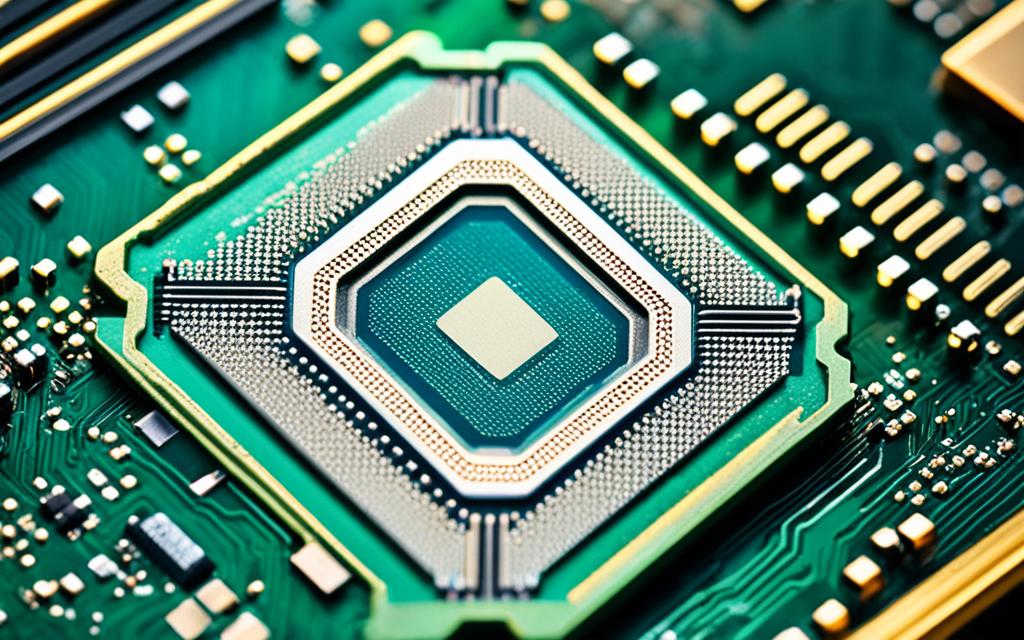Table of Contents
Knowing how to apply thermal paste right is key for good CPU cooling. It helps transfer heat from the CPU to its cooler, making your computer run better. This guide covers how much you need for different CPUs. It looks at how to apply it, common mistakes, and the science behind the right amount. If you don’t use enough thermal paste, your computer can overheat. This can make it slower and shorten its life.
Key Takeaways
- The right amount of thermal paste greatly helps in moving heat, which improves cooling.
- For a CPU size of 30mm x 30mm, 0.2ml of thermal paste is usually best1.
- Using less, like only 0.1ml, won’t cover well and leads to poor cooling1.
- Too much paste (0.3ml) can also affect cooling, unless spread well, like on toast1.
- It’s important to measure thermal paste right. The pea-size and cross-shape methods help spread it evenly12.
- Thermal Grizzly’s products last at least three years if stored properly, for ongoing performance2.
Understanding Thermal Paste
The definition of thermal paste is really important for people who build or fix computers. This paste is key in computing because it acts as a bridge for heat between the CPU and cooler. It fills tiny gaps that air might get trapped in. If air gets trapped, the computer won’t cool properly which can lead to overheating.
What is Thermal Paste?
Thermal paste works by moving heat from the CPU to the cooler. This keeps the computer running well. As computers get more powerful, they get hotter. So, thermal paste is more important than ever. You can find many types, like silicone, carbon, and metal-based pastes. Each type has its own benefits, and picking the right one is crucial for your computer’s cooling system.
Why is Thermal Paste Necessary?
CPUs and coolers aren’t perfectly smooth. When they come together, small gaps can form. These gaps trap air which is bad for cooling. That’s why we need thermal paste. It helps by making a smoother, better contact between the CPU and its cooler. This stops the computer from overheating, especially when it’s working hard.
If you want to learn more about thermal paste, plenty of guides discuss the best kinds to use. Knowing how often to replace it and how to apply it properly can make a big difference. It’s usually recommended to change the paste every few years. Or, you should change it whenever you’re fixing your CPU or GPU cooler. A pea-sized amount is enough for a good application.
Thermal paste is vital for keeping your computer in good shape. It’s not just about preference; it’s necessary for your computer to run smoothly3.
Optimal Amount of Thermal Paste
Getting the right amount of thermal paste is critical for controlling CPU temperature. Knowing how to apply it properly leads to improved performance temperature-wise. This affects your entire system’s efficiency.
General Guidelines for Application
It’s often said that a pea-sized thermal paste is ideal for CPUs. This ensures even spread once the cooler is placed. It’s vital to use neither too much nor too little to avoid issues.
Too much paste creates a mess and might damage the CPU. Too little might not cover the CPU properly, affecting cooling.
Scientific Studies on Thermal Paste Quantities
Research indicates that a CPU of about 30mm x 30mm needs 0.2ml of paste for best results. Too much paste squishing out harms effectiveness. This happens because it reduces contact with the heatsink, impairing heat transfer.
The Arctic Silver 5 compound is highly efficient, containing over 88% conductive material by weight. It can lower temperatures by 3 to 12 degrees compared to others. A 3.5-gram syringe covers 15 to 25 small CPU cores or 6 to 10 large ones with a thin 0.003 inches layer4. It’s effective from –50°C to over 180°C, offering reliability over time4.
Selecting a high-quality thermal paste is also key. Brands like Thermal Grizzly and Corsair provide many options for different needs and budgets. Knowing about each paste helps pick the right one, ensuring your CPU stays cool5.
How Many Grams of Thermal Paste Per CPU?
Knowing the right amount of thermal paste for each CPU is key for top performance. Different CPU types need different amounts of paste. This is important during initial installation or when reapplying.
Recommended Amounts for Different CPUs
CPU type greatly affects the amount of thermal paste needed. For instance:
- Intel LGA1700 CPUs work best with several dots of paste spread out.
- AMD Ryzen 7000 series CPUs do well with a single dot in the middle.
The CPU’s size and layout play a big role in how much paste to use. Knowing these details can improve cooling and performance.
Using an Estimation Calculator for Precision
An estimation calculator helps get the paste amount just right. It considers the CPU’s dimensions and the paste’s characteristics. This leads to a more accurate application, crucial for effective cooling.
Using the calculator prevents using too much or too little paste. It’s vital to keep your CPU cool to avoid overheating. You can check the CPU temperature with software like Core Temp or NZXT’s CAM.
To sum up, knowing your CPU’s needs and using a calculator for application improves cooling efficiency.
Application Methods for Thermal Paste
When looking to keep your computer’s CPU cool, knowing how to apply thermal paste is key. Different ways to apply it work better for different CPUs and user skills. Pros have their favourite methods, but there are easy ways for beginners too.
Common Techniques and Their Effectiveness
Several ways to apply thermal paste exist, like the “pea-sized” dot, “5-dot”, and “cross” methods. These methods count on cooler pressure to spread the paste right. For CPUs like the 12th and 14th Gen Intel that use an LGA1700 socket, a small central dot with four tiny dots near the corners works well6. AMD Ryzen 7000 CPUs also do well with a central dot6. But, Threadripper CPUs perform best with an “X” pattern, dropping temps by 2-3°C7.
Beginners’ Guide: The Buttered Toast Method
The buttered toast method is a top pick for beginners. It involves spreading the paste evenly, like butter on toast. This gives newbies control over the paste’s thickness. The aim is to use a small amount and spread it well across the CPU.
Professional Recommendations from Experts
Pros tend to choose traditional pastes over liquid metal because of the risk of damage from electrical conductivity. Brands such as Noctua give detailed advice on how much and where to apply for the best cooling. Remember, while liquid metals cool great, they need careful application. Thin layers are key. Following the maker’s instructions helps get the best cooling from your thermal paste67.
Effects of Using Too Much or Too Little Thermal Paste
Applying the right amount of thermal paste is key for a CPU’s performance. Using too little or too much affects heat transfer. This keeps the CPU working well for longer.
Consequences of Over-application
If you use too much thermal paste, it can cause problems. Too much paste might leak out and insulate motherboard parts. This can lead to heat not escaping properly. Excess paste can increase system temperatures and damage the CPU8. Even a slight gain in cooling efficiency doesn’t match the overheating risk. Overheated CPUs can get hot spots.
Some pastes can short-circuit parts if overused8. Mess can make it hard to maintain your system too.
Risks Associated with Under-application
Using too little paste also brings troubles. Not enough paste means heat doesn’t move away from the CPU well9. This can make the CPU over 5°C hotter than with the right amount9. Around 20% of overheating issues come from not using enough paste9. This can make your CPU slow down or get damaged over time due to heat8.
So, it’s vital to use just the right amount of thermal paste. This ensures efficient cooling. It helps your CPU run better and lasts longer, avoiding too much or too little paste issues9810.
Specific Recommendations by CPU Type
Knowing how to apply thermal paste correctly can boost your CPU’s performance. We have tips for both Intel and AMD CPUs, focusing on the best cooling methods.
Applying Thermal Paste on Intel CPUs
To manage heat well, Intel CPUs need a pea-sized drop of thermal paste in the middle. Applying it this way makes sure it spreads evenly when the cooler is attached. This method is particularly important for the larger LGA1700 socket models to ensure good heat transfer and avoid heat-related problems1112.
Applying Thermal Paste on AMD CPUs
AMD CPUs also use a central dot method for thermal paste application. For bigger CPUs, like the Threadripper, several dots may work better. This approach keeps the system stable and boosts its ability to handle intense tasks1112.
Special Considerations for High-End CPUs
High-end CPUs with complex designs and more heat need careful thermal paste application. They might need a bit more paste for the best heat management. The right amount keeps temperatures down and performance up1213.
Common Myths About Thermal Paste Usage
Thermal paste is crucial for CPU performance. Yet, many believe in myths that can hurt this performance. A big myth is that more thermal paste means better cooling. But, it’s more about how you apply it. This affects heat transfer and performance. There are many ways to apply thermal paste. Each method impacts heat dissipation differently. It’s vital to know the best method for applying thermal paste. Research on application techniques can guide you14.
Debunking Misconceptions Regarding Quantity
Some think that lots of thermal paste lowers temperatures. But research shows that temperatures stay the same no matter the amount. It shows that the way you apply it is what’s important14. Thermal paste also doesn’t last forever. Knowing when to reapply is crucial. Changing thermal paste after big events or when temperatures rise can keep your CPU running well.
Understanding Thermal Paste Lifetime and Reapplication
Thermal paste must be reapplied over time. Its effectiveness decreases. Experts recommend checking and possibly changing it every few years, especially with heavy CPU use. Doing this can lower CPU temperatures by 2-3 degrees Celsius. Knowing when to renew thermal paste is crucial14.
Conclusion
Using thermal paste correctly is very important for keeping computers cool and running well. It’s best to use about the same amount as a grain of rice. This avoids the common mistakes of using too much or too little paste15. Also, choosing the right type of thermal paste matters a lot. Metal-based pastes are good for powerful systems, while carbon-based ones are better for heat transfer1615.
Thermal paste doesn’t last forever, as it can get worse over time. This can lead to air gaps and less efficiency. So, it’s important to reapply it regularly to keep your computer in top shape15. By following advice from experts and recent studies, anyone can get the most out of their CPU. This knowledge helps improve the computing experience1617.
FAQ
What exactly is thermal paste and why is it important?
Thermal paste helps fill tiny gaps between a CPU and its cooler. It’s vital for efficient heat transfer. This keeps your computer running smoothly.
How much thermal paste should I apply on my CPU?
You should use a pea-sized amount on your CPU. Once the cooler is attached, it spreads out evenly. This ensures the best heat transfer.
Can I use any thermal paste for my CPU?
It’s best to pick a quality thermal paste from trusted brands. Although many work, the right one can improve heat flow. Consider your CPU type when choosing.
How do I know if I’ve applied the right amount of thermal paste?
The right amount means no excess paste squeezes out. Make sure there are no bare spots on the CPU. Regular checks help maintain optimal temperatures.
What happens if I use too much thermal paste?
Too much paste can hinder heat transfer, leading to overheating. It behaves more like an insulator, which lowers performance.
How often should I replace thermal is paste?
It’s wise to change your thermal paste every few years or with major upgrades. This keeps your system cool and running well.
Is the application of thermal paste different for Intel and AMD CPUs?
Indeed, Intel and AMD CPUs need different paste applications. Intel might require multiple dots, while AMD works well with one central dot. Each design has specific needs.
Are there any online tools to help me calculate the thermal paste amount?
Yes, online calculators can provide exact paste amounts needed for your CPU. They use your CPU size and paste type for precise recommendations.
What are some common misconceptions about thermal paste?
A big mistake is thinking more paste means better cooling. Too much or too little harms efficiency. It’s important to learn the correct amount and method.
What should I do if my CPU is running too hot?
Check your thermal paste application first and reapply if necessary. Also, ensure your system has good airflow and all cooling parts are working right.
Source Links
- https://koolingmonster.com/insights/estimate-how-much-thermal-paste-you-need-on-cpugpu-with-a-calculator – Estimate How Much Thermal Paste You Need on CPU/GPU With a Calculator — Kooling Monster
- https://www.thermal-grizzly.com/en/support/faq/ – FAQ in the Thermal Grizzly Online Shop
- https://www.lenovo.com/us/en/glossary/thermal-compound/ – What is a Thermal Compound? How Does It Work?
- https://www.arcticsilver.com/as5.htm – Arctic Silver Incorporated – Arctic Silver 5
- https://www.microcenter.com/category/4294966910/thermal-compound-paste – Thermal Compound Paste | Micro Center
- https://www.tomshardware.com/how-to/apply-thermal-paste-to-your-cpu – How to Apply Thermal Paste to Your CPU
- http://gamersnexus.net/guides/3013-amd-threadripper-thermalpaste-application-methods-benchmarked – AMD Threadripper Thermal Paste Application Methods Tested | GamersNexus
- https://softwareg.com.au/blogs/computer-hardware/can-too-much-thermal-paste-damage-cpu – Can Too Much Thermal Paste Damage CPU
- https://rog-forum.asus.com/t5/hardware-build-advice/correct-way-to-apply-thermal-paste-thick-or-thin/td-p/687958 – Correct way to apply thermal paste – thick or thin ?
- https://hardforum.com/threads/did-i-apply-too-much-thermal-paste.1918803/ – Did I apply too much thermal paste?
- https://softwareg.com.au/blogs/computer-hardware/cpu-thermal-paste-how-much – CPU Thermal Paste How Much
- https://softwareg.com.au/blogs/computer-hardware/how-much-thermal-paste-on-cpu – How Much Thermal Paste On CPU
- https://www.electronicshub.org/best-thermal-paste/ – 9 Best Thermal Pastes for CPU/GPU
- https://www.overclock.net/threads/thermal-paste-spread-wrong.1723946/ – Thermal Paste Spread Wrong?
- https://softwareg.com.au/blogs/computer-hardware/amount-of-thermal-paste-on-cpu – Amount Of Thermal Paste On CPU
- https://www.powerelectronicsnews.com/a-comprehensive-guide-to-thermal-paste-and-its-benefits-in-modern-electronics/ – A comprehensive guide to thermal paste – Power Electronics News
- https://nabcooling.com/ultimate-guide-to-the-best-thermal-paste-to-use-in-2021/ – Ultimate Guide to the Best Thermal Paste to Use in 2021 – NabCooling