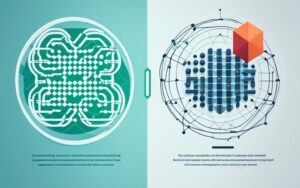Table of Contents
The rise of Bitcoin has attracted many new investors, but navigating the various options for buying cryptocurrency can be daunting. Cash App has emerged as a user-friendly platform for buying Bitcoin, making it an ideal choice for beginners.
With Cash App, users can easily set up an account and start investing in Bitcoin. The platform integrates seamlessly with traditional banking features, making it simple to manage transactions. By using Cash App to buy Bitcoin, users can take advantage of a secure and reliable way to invest in cryptocurrency.
Our comprehensive guide will walk you through the process of buying Bitcoin on Cash App, covering everything from account verification to security measures. Whether you’re new to crypto or just looking for a straightforward way to invest, this guide is designed to help you get started with confidence.
Understanding Cash App and Its Bitcoin Features
As a mobile payment system developed by Square Inc., Cash App offers a range of financial services, including Bitcoin transactions. This versatility has positioned Cash App as a leading mobile payment platform that not only facilitates money transfers but also provides an avenue for users to engage with cryptocurrencies.
What is Cash App?
Cash App is a multifaceted financial service platform that allows users to send and receive money, connect to their bank accounts, and access various financial tools. Beyond basic money transfer functionality, the app offers features like direct deposit, a Cash Card (debit card), and stock investments. Since 2018, Cash App has also included Bitcoin trading capabilities, making it a one-stop-shop for users’ financial needs.
Bitcoin Integration on Cash App
The Bitcoin integration on Cash App enables users to buy, sell, and withdraw Bitcoin directly within the app. This integration simplifies the process of engaging with cryptocurrencies, making it more accessible to a broader audience. Users can monitor Bitcoin’s price trends, review their transaction history, and even set up recurring purchases. By streamlining Bitcoin transactions, Cash App has made it easier for users to manage their cryptocurrencies alongside their traditional financial activities.
Setting Up Cash App for Bitcoin Transactions
Configuring Cash App for Bitcoin requires verifying your identity and enabling the feature. This process is essential for security and compliance with financial regulations.
Creating and Verifying Your Cash App Account
To start, you’ll need to download the Cash App from the App Store or Google Play Store and create a basic account using your email address or phone number. For basic transactions, minimal verification is required, but to access Bitcoin features, a more thorough verification process is necessary. This involves submitting personal information, including your full name, date of birth, and the last four digits of your Social Security number, along with a government-issued ID.
Verification is a critical step to comply with anti-money laundering laws governing cryptocurrency transactions in the United States. The process typically takes a few minutes, but it may take longer if additional review is needed.
Enabling Bitcoin Features
Once your identity is verified, you need to enable Bitcoin features within the app. To do this, navigate to the investing section and select the Bitcoin option. This step is crucial for accessing Bitcoin transactions on Cash App.

By following these steps, you’ll be able to use Cash App for Bitcoin transactions securely and efficiently.
How to Buy Bitcoin on Cash App: Step-by-Step Process
Cash App simplifies the process of buying Bitcoin with its user-friendly interface and clear instructions. This makes it an ideal platform for beginners looking to invest in cryptocurrency.
Accessing the Bitcoin Section
To start buying Bitcoin, open the Cash App on your mobile device and navigate to the “Investing” tab, represented by a rising curve icon at the bottom of the screen. From the list of options, choose “Bitcoin” to access the Bitcoin trading interface.
Selecting the Amount to Purchase
Once you’re on the Bitcoin trading interface, tap the “Buy” button. You’ll be presented with preset amount options or the ability to tap on the three dots to enter a custom dollar amount you wish to invest in Bitcoin. Cash App will convert your dollar amount to the equivalent amount of Bitcoin at the current exchange rate.
Completing Your First Bitcoin Purchase
After reviewing the purchase details, including any applicable fees, tap the “Buy” button at the bottom of the screen to proceed. You’ll need to verify the transaction using your Cash App PIN or biometric authentication, adding a layer of security to your purchase. Once confirmed, the Bitcoin will be added to your Cash App Bitcoin wallet.
By following these simple steps, you can easily buy Bitcoin on Cash App and start your cryptocurrency investment journey.
Understanding Bitcoin Fees and Limits on Cash App
When using Cash App for Bitcoin transactions, it’s essential to understand the fees and limits that apply. This knowledge will help you navigate the platform more effectively and avoid any unexpected issues with your transactions.
Cash App’s Price Spread Model
Cash App employs a price spread model for Bitcoin transactions instead of charging explicit fees. This means there’s a slight difference between the market price and the price at which you can buy or sell Bitcoin on the platform. The price spread typically ranges from 1-2% and is how Cash App generates revenue from Bitcoin transactions.

Transaction Limits for Bitcoin
For new or unverified users, Cash App imposes strict limits on Bitcoin transactions. The default sending limit is $250 worth of Bitcoin within a seven-day period. Purchasing limits also apply, restricting how much Bitcoin you can buy within a given timeframe until you’ve established a transaction history on the platform.
How to Increase Your Bitcoin Limits
To increase these limits, users must complete the full identity verification process. This involves providing your full name, birth date, and the last four digits of your SSN. After verifying your identity, your sending limit can be raised to approximately $7,500 per week and $17,500 per month. Users can check their current Bitcoin transaction limits by tapping on their profile icon within the app and selecting “Limits.”
Sending Bitcoin from Cash App to Another Wallet

Sending Bitcoin from Cash App to an external wallet is a straightforward process that offers users more control over their cryptocurrency. This feature is particularly useful for those who want to store their Bitcoin in a more secure hardware wallet or use it on other platforms.
Finding Your Bitcoin Address on Cash App
To send or receive Bitcoin on Cash App, you first need to find your Bitcoin address. To do this, navigate to the “Bitcoin” tab within the app and tap on the “Wallet” section. Your Bitcoin address will be displayed as both a QR code and an alphanumeric string.
Step-by-Step Transfer Instructions
The process of sending Bitcoin from Cash App begins by accessing the Bitcoin tab and tapping the “Send” button. You will then be prompted to enter the amount of Bitcoin you wish to transfer. You’ll need the recipient’s Bitcoin wallet address, which can be entered manually or by scanning a QR code using your phone’s camera.
Confirming Your Bitcoin Transfer
Before finalizing the transaction, it’s crucial to double-check the wallet address to avoid any mistakes, as Bitcoin transactions are irreversible. Cash App offers different withdrawal speed options, including a free option that may take up to 24 hours for transfers over $100, or faster options with additional fees. After confirming all details and selecting your preferred transfer speed, you’ll need to authenticate the transaction using your Cash App PIN or biometric verification.
Managing Bitcoin Transactions on Cash App
To get the most out of your Bitcoin experience on Cash App, understanding transaction management is key. Cash App provides several tools for managing and tracking your Bitcoin transactions, allowing you to monitor the status of purchases, sales, and transfers.
Tracking Your Bitcoin Transactions
To track a Bitcoin transaction, access the “Activity” tab, represented by a clock icon, where you can view all your recent Cash App activities, including Bitcoin transactions. Tapping on a specific Bitcoin transaction reveals detailed information, including the amount, date, time, transaction ID, and the number of confirmations it has received on the Bitcoin network.
Transaction Speed Options
Cash App offers different transaction speed options when sending Bitcoin, with faster speeds incurring higher fees. The options include Fast (10 minutes or less) for $1.00 plus the pro-rata fee, Medium (2 hours or less) for $0.50 plus the pro-rata fee, and Free (usually 24 hours or less) with no additional fee for transfers over $100.
Using the Lightning Network for Faster Transfers
The Lightning Network integration is a significant feature that allows for near-instant Bitcoin transfers with minimal fees. To use the Lightning Network for transfers, follow the same sending process but enter the recipient’s Lightning Invoice instead of a traditional Bitcoin wallet address. 
By utilizing these features, users can efficiently manage their Bitcoin transactions on Cash App, ensuring a smooth and cost-effective experience.
Safety and Security Tips for Bitcoin Transactions
To safeguard your Bitcoin transactions on Cash App, follow these essential security tips. Bitcoin transactions are irreversible, making security paramount.
Protecting Your Cash App Bitcoin Wallet
Protecting your Cash App Bitcoin wallet starts with basic account security. Use a strong, unique password and enable two-factor authentication for added security. Consider enabling security features like requiring your PIN for every transaction.
Avoiding Common Bitcoin Scams
Be aware of common Bitcoin scams, including phishing attempts, impersonation scams, and investment scams promising unrealistic returns. Always verify the authenticity of requests related to your Bitcoin transactions.
What to Do If You Send Bitcoin to the Wrong Address
If you send Bitcoin to the wrong address, there’s little recourse due to the irreversible nature of Bitcoin transactions. Your best course of action is to contact the owner of the receiving address and request they return the funds.
| Security Measure | Description | Benefit |
|---|---|---|
| Strong Password | Use a unique and complex password for your Cash App account. | Prevents unauthorized access. |
| Two-Factor Authentication | Enable 2FA for an additional layer of security. | Adds security against phishing and unauthorized access. |
| Bitcoin Withdrawal Whitelist | Pre-approve specific Bitcoin addresses as trusted recipients. | Prevents unauthorized transfers to unknown addresses. |

Pros and Cons of Using Cash App for Bitcoin
When considering the use of Cash App for Bitcoin transactions, it’s essential to weigh both the advantages and disadvantages. Cash App has emerged as a user-friendly platform for engaging with Bitcoin, offering a range of features that simplify the process for beginners.
Advantages for Bitcoin Beginners
Cash App provides several benefits for those new to Bitcoin. Its intuitive interface makes buying and selling Bitcoin straightforward, even for those without prior experience with cryptocurrency exchanges. The app’s integration of Bitcoin features within a familiar payment platform means users don’t need to create additional accounts or learn new systems to start investing. Furthermore, Cash App allows for small Bitcoin purchases, starting at just $1, making it accessible to those who want to experiment without committing large sums. The platform also offers educational resources about Bitcoin, helping beginners understand the basics of cryptocurrency investing.
Limitations and Drawbacks
Despite its advantages, Cash App has several limitations that users should consider. One significant drawback is its higher fees compared to dedicated cryptocurrency exchanges like Coinbase Pro or Binance. These fees are a result of Cash App’s price spread model, which can be costly for frequent or large transactions. Additionally, Cash App offers a limited selection of cryptocurrencies, primarily focusing on Bitcoin, whereas other exchanges provide access to dozens or hundreds of different cryptocurrencies and tokens. Advanced trading features such as limit orders, stop losses, and detailed market analysis tools are also not available on Cash App, limiting its utility for active traders. Lastly, Cash App is only available to users in the United States and United Kingdom, restricting its global reach.
| Feature | Cash App | Dedicated Exchanges |
|---|---|---|
| Fees | Higher due to price spread model | Generally lower, competitive rates |
| Cryptocurrency Selection | Limited, primarily Bitcoin | Dozens or hundreds of cryptocurrencies |
| Advanced Trading Features | Limited, no limit orders or stop losses | Available, including limit orders and stop losses |
| Geographic Availability | Restricted to U.S. and U.K. | Often available globally |
For more detailed instructions on using Cash App for Bitcoin transactions, you can refer to our guide on how to buy Bitcoin on Cash App and send it to another.

Conclusion: Getting Started with Bitcoin on Cash App
Ultimately, Cash App simplifies the process of buying and managing Bitcoin. It provides one of the most straightforward entry points into the world of cryptocurrency for beginners, combining ease of use with adequate security features for casual investors.
To get started, simply download the Cash App, complete identity verification, enable Bitcoin features, and link a payment method. While it may not offer all the features of dedicated cryptocurrency exchanges, its integration with everyday financial tools makes it an excellent starting point.
Remember to invest wisely, considering the risks associated with Bitcoin’s price volatility. As you become more comfortable, you may want to explore additional security options or diversify across other cryptocurrency platforms. With Cash App, you’re well on your way to navigating the world of Bitcoin.
FAQ
What are the fees associated with buying Bitcoin on Cash App?
Cash App charges a fee for buying Bitcoin, which is reflected in the price spread. The fee is typically a percentage of the transaction amount.
Can I send Bitcoin from Cash App to another wallet?
Yes, you can send Bitcoin from Cash App to another wallet by using the Bitcoin address of the recipient wallet.
How do I track my Bitcoin transactions on Cash App?
You can track your Bitcoin transactions on Cash App by viewing your transaction history within the app.
What is the minimum amount I can buy Bitcoin on Cash App?
The minimum amount you can buy Bitcoin on Cash App is
FAQ
What are the fees associated with buying Bitcoin on Cash App?
Cash App charges a fee for buying Bitcoin, which is reflected in the price spread. The fee is typically a percentage of the transaction amount.
Can I send Bitcoin from Cash App to another wallet?
Yes, you can send Bitcoin from Cash App to another wallet by using the Bitcoin address of the recipient wallet.
How do I track my Bitcoin transactions on Cash App?
You can track your Bitcoin transactions on Cash App by viewing your transaction history within the app.
What is the minimum amount I can buy Bitcoin on Cash App?
The minimum amount you can buy Bitcoin on Cash App is $1.
Are my Bitcoin transactions on Cash App taxable?
Yes, Bitcoin transactions on Cash App are subject to tax laws and regulations. It’s recommended that you consult a tax professional for specific guidance.
Can I use Cash App to buy other cryptocurrencies besides Bitcoin?
Currently, Cash App only supports buying and selling Bitcoin.
What security measures does Cash App have in place to protect my Bitcoin wallet?
Cash App has various security measures in place, including encryption and two-factor authentication, to protect your Bitcoin wallet.
Can I increase my Bitcoin limits on Cash App?
Yes, you can increase your Bitcoin limits on Cash App by verifying your account and providing additional information.
.
Are my Bitcoin transactions on Cash App taxable?
Yes, Bitcoin transactions on Cash App are subject to tax laws and regulations. It’s recommended that you consult a tax professional for specific guidance.
Can I use Cash App to buy other cryptocurrencies besides Bitcoin?
Currently, Cash App only supports buying and selling Bitcoin.
What security measures does Cash App have in place to protect my Bitcoin wallet?
Cash App has various security measures in place, including encryption and two-factor authentication, to protect your Bitcoin wallet.
Can I increase my Bitcoin limits on Cash App?
Yes, you can increase your Bitcoin limits on Cash App by verifying your account and providing additional information.