Table of Contents
It can be heart-wrenching to lose pictures from your camera’s memory card, particularly when those are the memories you cannot get back. But just because you deleted photos off of your memory card does not mean that they are lost forever. They still exist – they just have to be retrieved. This article will demonstrate how to recover deleted photos from camera memory card and bring them back to their original state with appropriate tools and methods. Although the process is simple enough, it needs attention and composure. Let’s get started!
Part 1: Can You Recover Deleted Photos from Camera Memory Card?
The answer is absolutely yes. Here is when and how to recover deleted pictures from camera memory card:
- The old photos were not overwritten by new data on the memory card. When pictures are erased, the space they occupied is marked as available for new files. Recovery is still possible until other files overwrite this original information.
- The memory card itself is not physically damaged. Corruption or breakage of the card makes it very difficult or even impossible to restore deleted files. If only the integrity of the card remains intact, then data recovery should be able to succeed.
- You have a backup or recovery program. Having an extra copy of your photographs saved somewhere else can help in case you need to bring them back after deletion.
With care against overwriting and through backups plus using recovery programs; one can always salvage their accidentally lost pictures from any camera’s memory stick.
Part 2: How to Recover Deleted Photos from Camera Memory Card? (3 Ways)
Fix 1: Recover Photos via Backup
If you have previously made a backup of your deleted photos, there is an option to recover them through your backup sources. Here are some examples that can prevent data loss and you don’t have to deal with how to recover photos from camera memory card:
- Cloud storage services (Google Photos, iCloud, Dropbox etc )
- External hard drives or USB drives
- Computers you may have transferred the photographs into
- Internal camera memory
Once you find any duplicates/copies of the deleted image files in any backups, just restore it onto either another memory card or computer. Backing up gives comfort that erased items aren’t always gone forever.
Fix 2: Use a Professional data recovery tool
Don’t have a backup and stuck on how to recover deleted photos from Canon camera SD card? Trying to regain erased files tends to be a tedious effort and may seem even more complicated when you are not tech-savvy. Nonetheless, there exists data recovery tools with friendly user interface that can simplify the process. Tenorshare 4DDiG Data Recovery software is one such option. It is designed for recovering lost or deleted files from 2000+ storage devices such as memory cards or USB drives.
Key features of Tenorshare 4DDiG include:
- Support recovery of more than 2000 file types, such as videos, photos, documents, archives, etc.
- Ability to preview deleted/lost files before recovery
- Fast scanning that uses minimal system resources
- Easy to use interface and recovery wizard
- Compatible with both Windows and Mac
- Allow Windows users to recover data for free
Here is how to recover deleted photos from camera SD card using Tenorshare 4DDiG:
- Download and install 4DDiG on your computer, then connect the SD card. Open 4DDiG and select the SD card as the drive to scan.
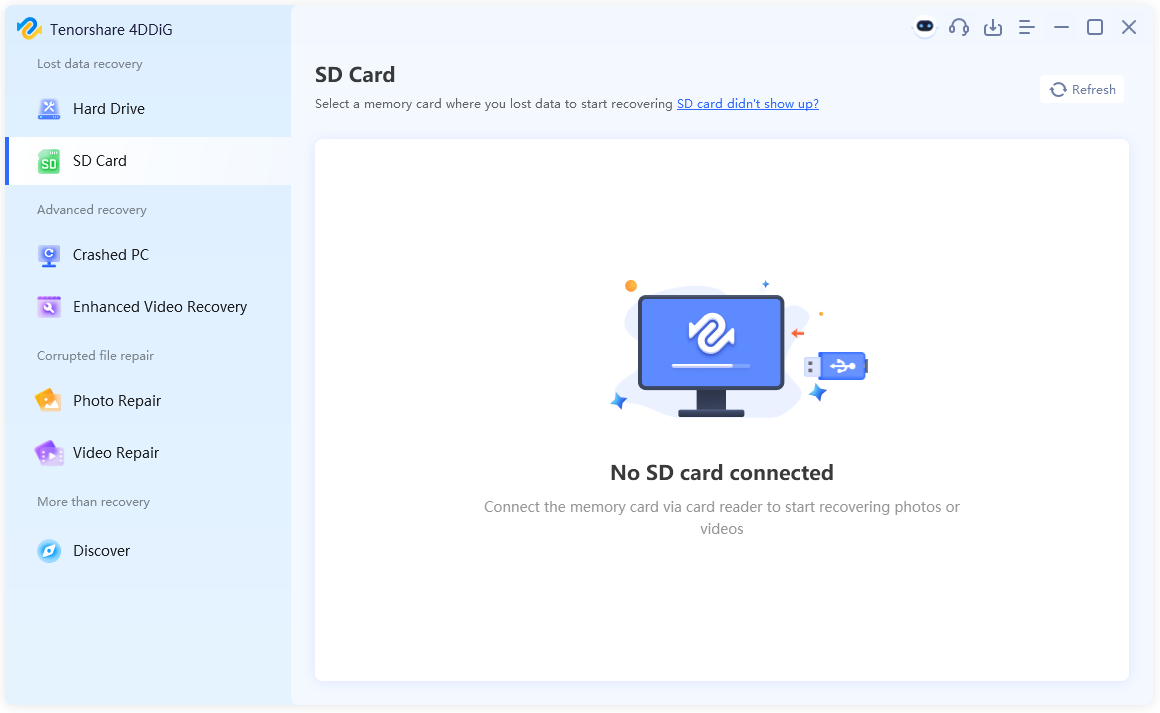
- In the file type menu, choose “Photo” to scan for deleted image files. 4DDiG will start scanning the SD card. Pause the scan when it finds the deleted photos you want to restore.
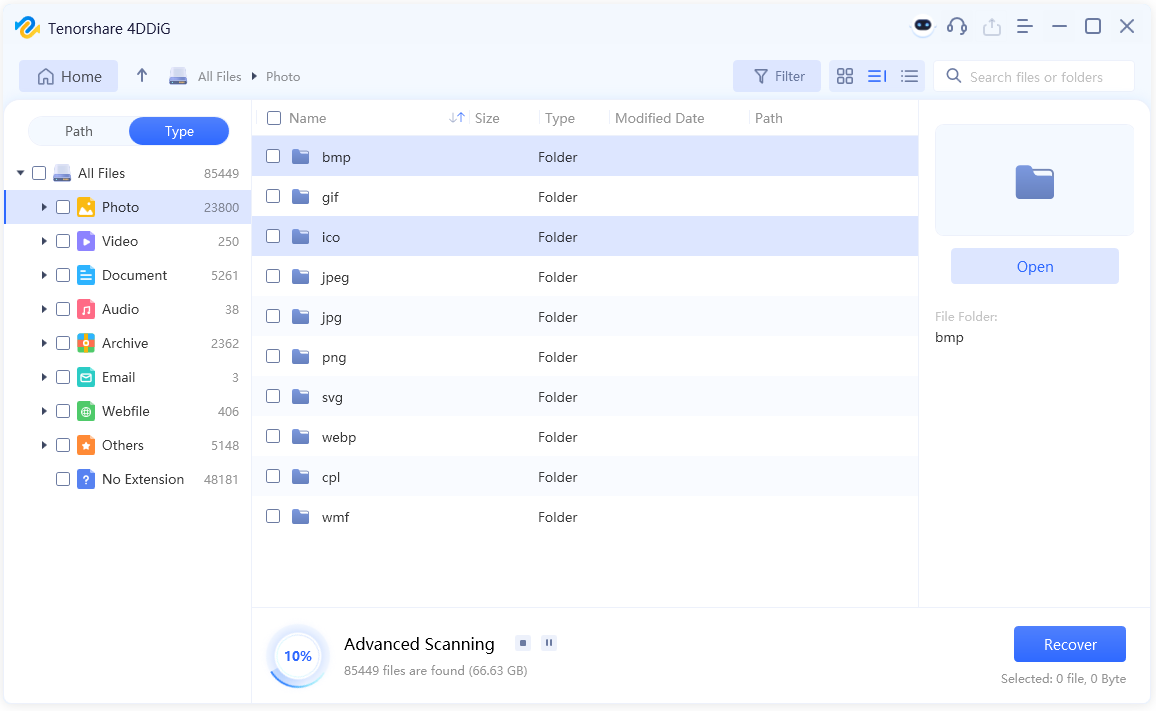
- Preview and select the photos to recover. Recover the deleted photos to the new location. Avoid saving the restored files back to the original SD card as this can overwrite the deleted data.
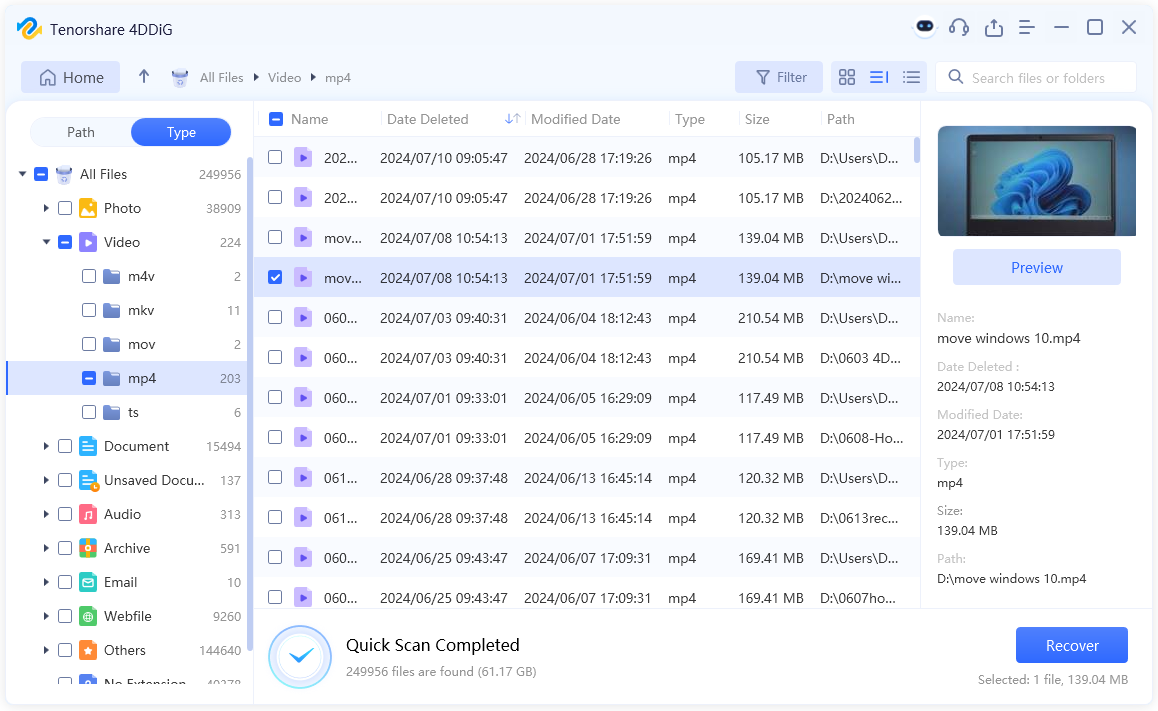
Fix 3: Seek help from data recovery services
With 4DDiG, you should say goodbye to any worries about how to recover photos from camera memory card. If self-help techniques aren’t successful, it’s also possible to opt for professional data recovery services. These professionals use custom hardware and software solutions to salvage information from broken or failed storage devices.
Professional services make the most sense for:
- Severely damaged devices that can’t be read by regular software. Professionals have access to cleanroom facilities to safely repair devices.
- Critical irreplaceable files where cost is less important than recovery.
- Encrypted or hidden data that requires forensic experts.
The process involves shipping the device for evaluation, approving a quote, then receiving the recovered data. While expensive, professionals can sometimes recover data that consumers cannot.
Part 3: How to Avoid Data Loss on Camera Memory Card?
So, here’s the answer to your question: ’How to recover deleted photos from Nikon camera SD card?’ However, as the old saying goes, prevention is better than cure. Here we will share some practical tips to keep data safe on memory card:
Use Multiple Memory Cards
Instead of deleting pictures so as to free up space on one card, use multiple cards that you can interchange at any time. By doing this, your pictures will be saved in different cards rather than one. So if a card crashes, you won’t lose everything.
Backup Photos Regularly
Make sure you copy all your images from the physical memory cards into your computer or external hard drive as frequently as possible. You can also keep them safe in cloud storage services.
Handle Memory Cards Carefully
Being exposed to dust, liquids, heat and being dropped among other things can physically destroy memory cards easily. Always handle them gently so that these factors do not interfere with their functioning or make it impossible for someone else to recover data from them – store safely when not in use too!
Avoid Cheap Memory Cards
Sometimes when purchasing these items people may be tempted by lower priced alternatives which could end up costing more later due quality related issues; therefore always buy reputable brands such as SanDisk Lexar Samsung.
That’s everything related to how to recover deleted photos from camera SD card!
FAQs about How to Recover Deleted Photos from Nikon /Canon Camera Memory Card
Q1:How to recover permanently deleted photos from camera without backup?
If photos were permanently deleted from a camera memory card without any backups available, one option to try recovering them is using data recovery software like 4DDiG. 4DDiG can scan the memory card and rebuild deleted photo files, as long as they have not been overwritten by new data.
Q2: Can you recover photos from camera without memory card?
If a camera does not have a memory card inserted, any photos are typically saved to the camera’s internal memory. As long as the internal memory hasn’t been overwritten, data recovery should be able to rescue deleted photos even without a memory card.
Bottom Line
For most people, the best deal is data recovery software in terms of cost and user-friendliness. They can peer into memory cards rapidly and retrieve photographs that were deleted without any advanced technical skills needed – 4DDiG is one such program. If you are looking for how to recover deleted photos from camera memory card, 4DDiG is the best tool.
Additionally, following appropriate rules for backing up and handling memory cards will help ensure that you don’t lose any valuable photos in the first place. However, if things go south, this app offers professionals as well as regular folks an easy means to save vanished images and return them home where they belong.









